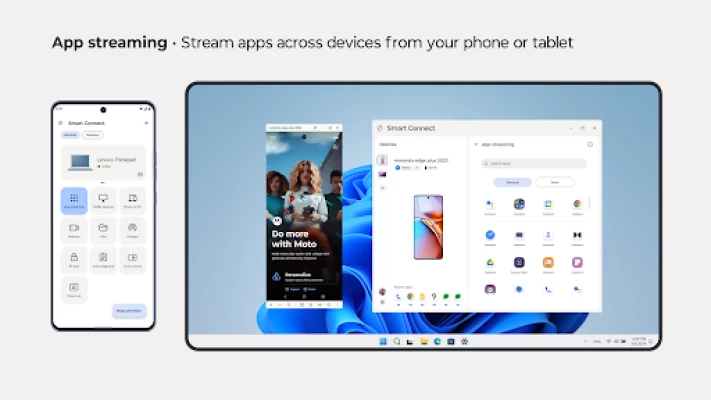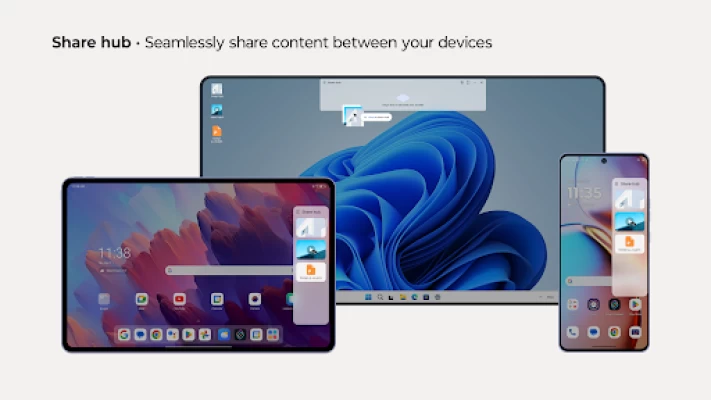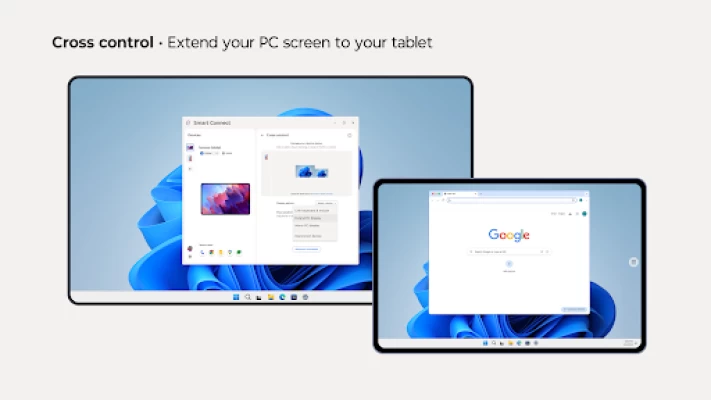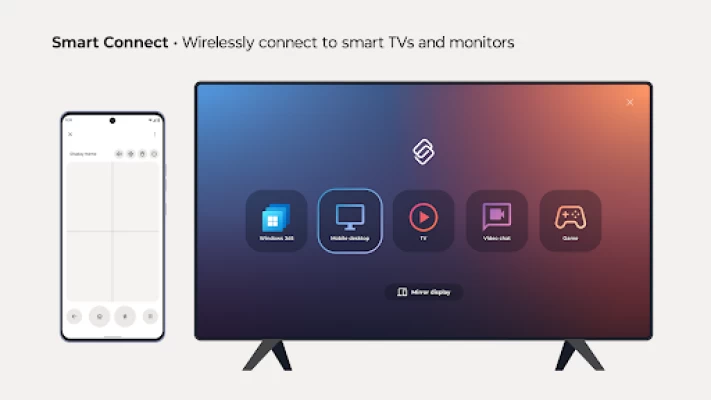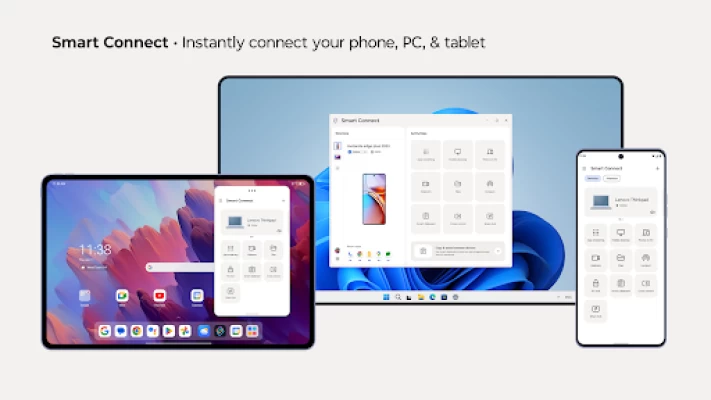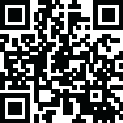

Smart Connect
October 13, 2024More About Smart Connect
•Pair your smartphone, PC, and tablet, or connect to a display
•Stream media, apps, and more from your smartphone or tablet
•Cross control extends your PC screen to your tablet, or easily control your devices with a keyboard and mouse
•Share hub syncs files and media across paired devices via the Share hub tray
•Use your phone or tablet’s high-resolution camera as a webcam for clear video calls
•Mobile desktop transforms your smartphone into a PC-like desktop for on-the-go productivity
A Windows 10 or 11 PC with Bluetooth and a compatible phone or tablet is required.
Smart Connect requires elevated permissions to install and use this app.
Feature compatibility may vary by device. Click the link to see if your phone or tablet is compatible: https://help.motorola.com/hc/apps/smartconnect/index.php?v=&t=help_pc_compatible
Latest Version
07.0.0.027.0
October 13, 2024
Motorola Mobility LLC.
IT Tools
Android
35,143,118
Free
com.motorola.mobiledesktop
Report a Problem
User Reviews
Nick Hawkins
1 year ago
This is simply brilliant software. Works instantly with my PC and has transformed my workflow. Have just moved from a Samsung which offers a similar sort of service with Dex etc but it's glitchy and buggy and this is just brilliant. I cannot change from a Motorola phone now as I wouldn't want to be without this feature.
Ashhar Jawwad
1 year ago
This is a very good application to transfer/share files directly from your mobile device and one of my favourite features. But there is a space to improve it, when the mobile is locked it doesn't work on the desktop seamlessly (It takes time long time to load a file or image). Please make it faster and let us use all the features of this app while the mobile device is locked.
Vivek Singh
1 year ago
Request 1: Hello Moto! Can we please get an option to directly open a running app to launch in Mobile Desktop mode while swipe up to stream app?? May be by adding an option while swiping up the app or press hold an app icon to do the same..?? Req 2: Can you guys please Bluetooth not mandatory to use ready for? Because everytime I've to do it manually.. it's not that seamless. Req 3: Can you please fix the maximise button, it fullscreens the app instead of maximising it. Looking for a reply..!
Das Medium
1 year ago
It is a bit of a struggle to convince the share hub to sync up with my PC but overall I'm really impressed how seamless everything works, especially cross control. Of course, app streaming is tied to lower refresh rates, but that is due to streaming over WiFi. Overall a very nifty app.
boss ok
1 year ago
Almost everything seems performing good but screen cast or miracast is not working properly especially in video, whenever i try to play some videos with my mobile to tv, video lags so much including sound too, but when i did the same thing with ny other handset like samsung or oneplus, it doesn't, please look into this and fix . Is this especially with my handset or with everyone.
Yavnica (Yav)
1 year ago
Its a good app, but found a bug in Smart Connect. While using the mobile desktop feature, once a resolution is chosen, it becomes permanent for a paired device. I tried un-pairing and re-pairing but couldn't change the resolution. Also, in app streaming we cannot choose the resolution of the app on desktop. This is something which Lenovo to fix in the next release.
No Biz
1 year ago
It doesnt work after installing the smart connect update. Prior to update, the ready for was working well. With this new smart connect app. I can connect but i just get blank screens upon connection and even cable doesnt work. Ive uninstalled and also tried on another laptop. Doesnt work. No help even after submitting feedback amd printscreen. Disappointed.
Pavan Teja
1 year ago
Sadly 😞 guys disappointed 'share hub' Not working (failed to download) And also asking to restart idk 😐 why Although after restarting it pairing gets better and it connects quickly too but what's the use when it unable to transfer my file from 📱to 💻 😔. Previous version is ok but we expect more from the new version right Other option are great I know it's depends on device speed too I get it, but more than 1 hour on wireless Transfer on a 100 mb video file & still failed at last 😭
M Mcmullen
1 year ago
Useless app, won't work with anything. Total garbage. Will not function with any "smart tv". Smart in quotations because it's not actually smart it's dumber than any old tv. Roku is garbage, trash of the highest caliber. This app is finicky, won't work with most displays. Roku is especially garbage, as are all their products but even wtih other suppoesd smart devices it barely works. Ow I gotta look into my email. This is straight trash. horrible customer service, like all Google products.
Richard Blair
1 year ago
The desktop UI works great over miracast. The only thing that really seems to hold it back is no folder support for shortcuts, and perhaps widgets on the desktop would be a good choice, it feels very bare bones for a desktop interface. Especially for people who use something like Microsoft's sticky notes via their widget. Other things are some small connection issues over WiFi when using a PC.
William
2 years ago
Ready For, a great app unfortunately named. The app should be renamed to something much more distinctive. Aside from that I love the desktop functionality of Ready For. I am writing this review from the Ready For Windows 10 client. The only complaints I have (minus one star) is that there is no Linux desktop client for Ready For and that there seems to be no way to stop the on-screen keyboard from popping up when you activate a text field.
Aaron Curry
1 year ago
The lastest update changed it to where my phone will no longer screen share with my TV. For over a year I have used this app for this purpose and am no longer able to screen share with anything other than my computer or a tablet that has the app as well. This pisses me off more than a bit, and my wife refuses to do the update on her phone so that she can still screen share with her TV. If I could, I would give this a negative rating because of the changes made to the app.
Derek Warner
2 years ago
Bought Moto Edge 2022 specifically because their website and literature state that you can watch videos on the big screen, instead of just on your phone, using Ready For. You Can NOT watch any video from Netflix, Prime or Paramount+ (all I've tried so far) with Ready For; you just get sound and no video with message that this content can't be played on a second screen. Only thing I can find it useful for is if you need to use your phone on a different screen in a desktop form.
Nathaniel Fite (Nathan)
3 years ago
It's a good idea and concept, and it has the potential to be great, but the actual function, use, performance, stability, speed, UI, etc...aren't to par like they should be. Also, the connections aren't consistent and reliable, the input and output options and modes are limited and glitchy, and the desktop mode needs to be optimized and tweaked to increase speed.
Frankie Davis
3 years ago
Bought my Moto Edge 2021 with Ready For being the selling point. I was hoping to use it for streaming movies and TV shows via Netflix, Hulu, etc so I could eliminate using my Hotspot to watch everything from my TV. Your website even advertised this as being a function. Turns out that doesn't work. So I bought this phone for nothing. Aside from that Ready For isn't stable enough to stream games or use apps on a second screen.
Stephen Mateo
1 year ago
Bad app. When mirroring to my tv, cannot control the cursor unless you use the track pad. Tv screen only in vertical view not diagonally such as netflix, so you cannot select a movie to watch. Cursor only goes to the bottom of the screen. Would rate zero stars if it was available. Prefer the older version of ready for. Also, you can only connect to a PC or computer. Does not give you the option to connect to your tv.
E B
1 year ago
touching screen for any reason, not touching, reading, etc., a popup window constantly slides up from the bottom of the screen asking to "smart connect" and share whatever is displayed on the screen. of course no way to disable this obnoxious error. best solution is to stop making things which nobody needed, and were better without you. a selling point is the less Moto touched it, the better the OS is. now if you buy Moto, only 2 security updates. great sales strategy... for your competitors 🤣
Ryan R
1 year ago
So before this app updated to whatever this is. I was able to easily transfer files and such from my phone to my computer. Now since it updated. I can't do any of those things. It kinda upsets me and wish they return the old ready for back. Like literally...you tap the file option. It doesn't work. It always says "unable to start activity please restart app" which I've done and same loop error. Seriously, if it ain't broken why did you have to mess with it?
Meghan Laso
1 year ago
Works well, connects to my smart TV and even at my friend's place. I can only rate the mirror display feature because that's all I've used. I've used other screen mirroring apps and you get a lot of ads, and sure, you can pay for the app to remove ads, but it disconnects too often. The Smart Connect has lasted me hours. Only downfall is that sometimes when it does disconnect, and then reconnecting, it will have delays, sometimes spotty connection. But just disconnect and reconnect to fix it.
Peter Ramik
1 year ago
It's been buggy for the passed year. worked fine for about 3 months, minimal disconnects, but still. Now my phone(edge 30 fusion) flicks on and off very fast, totally unresponsive. The connected display will zoom in and out clicking everything very rapidly on its own. My phone won't even let me press anything, including power off/screen off. Power button doesn't work even after unplugging device. Have to wait about a minute to return. Phone gets really hot within 5 sec too. Broken app, sad.