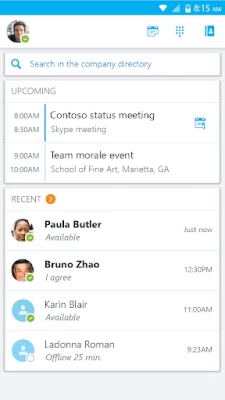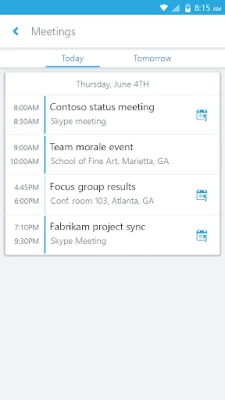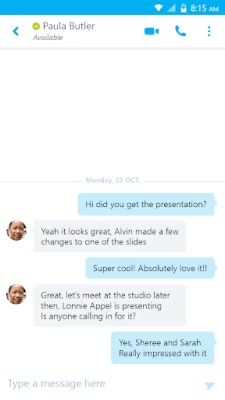Skype for Business for Android
May 31, 2024More About Skype for Business for Android
-Initiate a group IM or video conversation and invite additional participants
-Join, rejoin and initiate a Skype for Business Meeting to communicate and collaborate on amazing ideas
-Share your video and view speaker's video during a conference
-Control the meeting (mute or remove attendees) and know more about participants’ modalities
-Look at your upcoming meetings and join via one click
-Find your recent conversations and pick them up from where you left
-Search your contacts by name, email, or phone number
-Enhanced security via Active Directory Authentication Library (ADAL)
Anyone can use the Skype for Business Mobile app when invited to a Skype for Business or Lync 2013 meeting. However, you must have a Skype for Business or Lync account in order to use (and enjoy) the full capability of the Skype for Business Mobile app. Also, some functionality might require an update to Lync or Skype for Business Server or might not be available to all users. If you’re not sure about your account status, please contact your IT department
IMPORTANT: THIS SOFTWARE REQUIRES CONNECTIVITY TO VALIDLY LICENSED COPIES OF MICROSOFT LYNC OR SKYPE FOR BUSINESS SERVER OR OFFICE 365 / LYNC ONLINE / SKYPE FOR BUSINESS ONLINE AND WILL NOT WORK WITHOUT IT. UPDATES TO MICROSOFT LYNC SERVER OR SKYPE FOR BUSINESS MAY BE REQUIRED FOR PROPER PERFORMANCE. SOME FUNCTIONALITY MAY NOT BE AVAILABLE IN ALL COUNTRIES. IF YOU ARE UNSURE ABOUT YOUR COMPANY’S LICENSE TO AND/OR DEPLOYMENT OF LYNC OR SKYPE FOR BUSINESS, PLEASE CONTACT YOUR IT DEPARTMENT. SKYPE FOR BUSINESS APP IS ONLY AVAILABLE FOR Android 4.0 OR GREATER.
Latest Version
May 31, 2024
Microsoft Corporation
Finance
Android
34,455,954
Free
com.microsoft.office.lync15
Report a Problem
User Reviews
A Google user
6 years ago
Usually pretty good, but the app frequently opens audio on 4G even when the callback option is selected. UI also hides ability to control the call so the only way you can hang up is to sign out. Downgraded from 2 to 1. Every call starts on wifi even though a valid callback number is selected. Usually the first meeting works if I restart my phone but every other meeting ignores the selection. Even worse, you can't navigate to call controls so when a meeting ends I can't drop unless I sign out
A Google user
6 years ago
I loved this App until this week it started running in the background without my permission. I only have it on my phone to use when I'm unable to call into a meeting from my computer, which is rare (like once or twice a week). Now I have to logout and login everytime, instead of just closing the app. Please fix this to restore previous functionality!
A Google user
6 years ago
will not function without full access to your device. for answering skype calls and messages, it wants full access to your device files, camera, contacts, and more. if you deny any of them it will not launch and force you to give it access to your device. i don't see any reason for it to do this other than to mine personal data for Microsoft. Will have to wait and see if they fix this.
Anne Bartelt
5 years ago
I have to use this app for work, but it's pretty bad. Calls take forever to connect when I'm answering a call. Some missed incoming calls show up in the call log 30-40 times as occurring at exactly the same time. For some outgoing calls, Skype for Business will place the call 4-8 times simultaneously, so I have to frantically try to hang up on all of them, and then try calling again. In short, it's a lousy app, but I am forced to use it anyway.
A Google user
6 years ago
Absolute dog s*** application. Constantly getting "disconnected from the server", hard to find your most recent threads with people since they consistently disappear and many threads are just duplicated. Phone calling is extremely shotty, so good luck carrying on a good conversation with somebody without things just dropping on you, or the app cutting out your Bluetooth. oftentimes when I'm searching for someone in my contact list I'm served up a ton of bogus results that aren't even clickable.
A Google user
6 years ago
It serves the purpose but what I miss the most is a section for missed messages. Once I click the notifications and the chat window loads up, the actual message is lost and I have to request the sender to resend the message which at times is awkward and always redundant. Secondly, the handshake between the mobile app and desktop app is not seamless. It is strange that if the chat is active on phone and one wants to continue it on the desktop, the state is not maintained.
A Google user
5 years ago
Just like Microsoft Office 365 products, Skype for Business only works half of the time. It is full of bugs and issues. App will crash. Sometimes incoming calls will not ring but instead are instantly marked as "missed", call drop despite a good connection. Like I said, it's just as reliable as Microsoft 365 which only works properly half of the time. If Microsoft would opensource their products, we would have MUCH better versions of their products by the end of the week.
A Google user
6 years ago
I used to use this app all the time for work. The latest update has caused it to be completely unusable without giving it access to my local contacts. I have a contact list for person and a contact list for business. They don't need to mix. Uninstalling until Microsoft can come out with a version that doesn't require invasion of personal information.
Elan Seago
4 years ago
I use this app for work. It's alright, and makes it more convenient to communicate when I step away from my computer. But something happened and I can no longer see anyone in my list of contacts other than "Recent contacts." It used to be synced with the desktop version, but now it's as if I have no contacts, and this makes it much less useful, for me at least. I have tried everything I can think of with the settings; uninstalled and reinstalled the app; etc. and no luck.
A Google user
5 years ago
This is an embarrassingly bad app. It constantly has syncing issues, making the app fairly useless. What's the point of an IM tool that notifies you hours late when someone sends you a message? And there's no way to seemlessly switch between the desktop app and the mobile app. On top of all that, it has some serious optimization issues. This app drains my battery, even with the run in the background settings disabled.
A Google user
6 years ago
This program is not based on the Skype codebase. With real Skype, if someone sends me a message, it appears on every computer (including smartphones) that I am logged in with. With "Skype" for Business, it seems to try to guess which computer I am using (often incorrectly), and sends the message only to that one. Unfortunately, it's often incorrect, so I don't see the message until later. Also, if the message goes to my smartphone, I see a message preview, but if I tap it, the message isn't there. This is just another example of commercial, closed-source software working worse than free software.
A Google user
6 years ago
I call this app "Skype for going out of business". the app keeps reconnecting in the middle of the call (for "reauthentication"). if you change the password, forget about quickly connecting back - it just sits there at login. you have to uninstall the app and then maybe you can get lucky and it will connect. phone call (call back) does not always connect - you may keep hearing a conversation and app's chime at the same time.
A Google user
7 years ago
The new update is even worse than the old one. Without giving the app every single permission it asks for, the app simply refuses to run with a pop-up "permissions required". And no, Skype for business certainly does not need the camera, contacts or calendar permissions to function. Yes, it needs those permissions if you want to make a video call, or call a personal contact in your phone with your work phone. But the problem is that work contacts come from exchange, not from my phone. And I never make video calls using the app. So, why does it require these permissions just to start the app? The old version worked just fine without these permissions either.
A Google user
7 years ago
Pretty much what you would expect from Microsoft. Can't switch between devices. Occasionally you'll miss messages because MS routed to the wrong device. Basically, this is a mediocre, stripped-down version of AOL Instant Messenger from 10 years ago. If you have any sway in your company, try to push your IT Department towards something better. This software, and Office 365 in general, is an uncompetitive, overpriced piece of garbage that would be behind the times a decade ago.
A Google user
5 years ago
Update 2020-02-05: App consistently crashes. I've been unable to attend any mtgs using it. The PC app is OK. It is still a failure because I can't add people to my groups but at least it works in a way that I can communicate. We're moving to a more reliable app anyway. The Android version is a thousand times worse. This app is complete garbage and I never use it.
A Google user
6 years ago
The app has become very buggy since the last couple of updates. I'm unable to join a call without logging out and logging back in at least 3 to 4 times. even then, it's not smooth sailing. if the screen fades out, I get booted from the call and can't rejoin without going through the whole routine of logging out and logging back in. since I dial in before heading out to work, it's very dangerous when the call drops and I have to reconnect while driving. MS, if it ain't broke, don't break it.
A Google user
6 years ago
I have two issues with this app. 1) When you use the Skype audio, muting/un-muting is very slow and notifications keep popping up, with sounds, which is distracting. 2) I keep getting notifications that I received a message, and I can read part of it in the notification, but when I open the app, I don't see the message. I see that there is a conversation but it's blank.
A Google user
6 years ago
It is usually reliable and easy to access meetings. Getting out of certain screens can be non-intuitive, like when I tap the speaker icon box to expand it, then I had to pause to figure out how to get back to the presentation being displayed. I actually got out of the app view (which was still running) back to my phone home screen and then re-select Skype.
A Google user
7 years ago
Chat window randomly closes while multitasking causing me to lose conversations completely. getting message, tap on it in the notification bar, Skype opens and messages erased. It just seems to be an awfully "forgetful" app. Update: still drops IM's when I click to view them from my notification bar. Does not duplicate messages well between mobile and desktop apps. Please fix this! Update #2:. After using for nearly two years this is app is still pure rubbish. Crashes, won't sync, borderline unusable. None of the previous problems fixed. And this was made by a software company!?
A Google user
5 years ago
Can I give this negative stars? Now I am unable to view slides from Intel meetings, with a message that the host is using a sharing or recording feature not supported by this app version. I am using the current version. (Old review:) Unstable. I've had to uninstall and reinstall to make it stop immediately crashing on open. When a presenter advances to the next slide, frequently the screen is not completely drawn, leaving part of the old slide showing instead.