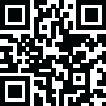

Sky Map
July 29, 2024More About Sky Map
The Map doesn't move/points in the wrong place
Make sure you haven't switched into manual mode. Does your phone have a compass? If not, Sky Map cannot tell your orientation. Look it up here: http://www.gsmarena.com/
Try calibrating your compass by moving it in a figure of 8 motion or as described here: https://www.youtube.com/watch?v=k1EPbAapaeI.
Are there any magnets or metal nearby that might interfere with the compass?
Try switching off "magnetic correction" (in settings) and see if that is more accurate.
Why is autolocation not supported for my phone?
In Android 6 the way permissions work has changed. You need to enable the location permission setting for Sky Map as described here: https://support.google.com/googleplay/answer/6270602?p=app_permissons_m
The Map is jittery
If you have a phone that lacks a gyro then some jitter is to be expected. Try adjusting the sensor speed and damping (in settings).
Do I need an internet connection?
No, but some functions (like entering your location manually) won't work without one. You'll have to use the GPS or enter a latitude and longitude instead.
Can I help test the latest features?
Sure! Join our beta testing program and get the latest version. https://play.google.com/apps/testing/com.google.android.stardroid
Find us elsewhere:
⭐ GitHub: https://github.com/sky-map-team/stardroid
⭐ Facebook: https://www.facebook.com/groups/113507592330/
⭐ Twitter: http://twitter.com/skymapdevs
Latest Version
July 29, 2024
Sky Map Devs
Education
Android
69,050,956
Free
com.google.android.stardroid
Report a Problem
User Reviews
Julie Arnold
3 years ago
I love this app. It does better on phones with a good magnetometer. You need to let it use your GPS coordinates in the settings and use magnetic correction. Tap the upper right corner of the phone to bring up settings and tap on location settings to tap on gps and magnetic correction. Also have your location on to use gps. Under settings learn to calibrate your phone. Tap the left side of the screen to add planets, stars, etc. Once set up, tap center of phone to begin. Use the app outdoors.
Ken Lam
4 years ago
The updated app doesn't seem to show current position properly. It says the sun should be 30 degrees above the horizon when it's just sunrise. I've tried on multiple devices and Android versions, and they all malfunction in this way. Specifically allowed location permissions to the app, confirmed high accuracy, but still off. However, the time travel works like champ. Hoping this gets fixed.
Daxxydog
3 years ago
Worked great for years and I really enjoyed it, but not anymore. I had this app on many phones, but it has consistently failed over the last two installs. The last install would not calibrate no matter what I did and when I put out on a new phone this week, it will move on the manual screen but locks the screen when on auto near "Nadir". I'm sad. Now I have to find another app that will work.
A Google user
6 years ago
I love this app, but it no longer seems to calibrate properly. I thought it was my phone (HTC10) just becoming old and worn out, but the calibration issues are still present on my new Samsung 10 also. I tried playing with the "calibration tuning" options in the settings, and the map still says I am facing North for all directions. I, and I am certain others (after reading others' reviews), would love for this to be corrected. Thanks for keeping this app alive; please fix it!
Spotted Marley
4 years ago
Really love this app. Works great on my Galaxy A51. One thing bothers me though.. the background is annoying. At night I want the whole background to be solid black. There is no option Ive found to turn off that black to blue hazy gradient thing that is permanently in the background. I can turn off everything else, stars, planets, etc. So why not let users turn off the annoying background coloring? Makes it less enjoyable to use in the dark. Please fix in the next version. Otherwise, its awesome
oh hi
5 years ago
Very good, I love looking at this to find planets in the night sky. However I have always had trouble with the default mode because the map wouldn't move with my phone. I figured out that my phone doesn't have a gyro and I have a solution to others out there with the same issue. First, open the app, then once you're in the map, tap the three dots at the top right corner. then you click 'Sensor Settings' then you click 'disable Gyroscope' And it's that simple! Hope this helps.
Scot Blair
3 years ago
Had this app for years. The interface works well, but it is now wildly inaccurate, showing the position of the moon this morning, for example, some 135 degrees away from where it actually is in the sky, or the sun overhead when it is still below the horizon, despite manually correcting the date/time settings that were off by 7 hours somehow. Timing must be broken, and then some...
A Google user
7 years ago
The app itself seems to have had some care in its creation, but unfortunately, at least for me, I noticed severe sensitivity issues when using the location. While this can be superseded by the hand motion, it doesn't excuse that a major aspect failed critically for me after multiple tries. I hadn't even been able to test the accuracy of the app due to this, let alone, enjoy it.
Ryan Hill
5 years ago
I really like the way Sky map is set up, the options are great, but I have a confusing issue (solved). You were right, Sky map didn't know my lat and long, I played with the settings and it's right on point now, thank you for your help. The constellations seem to be rotated out of alignment. As an example, Cassiopeia should be almost directly over head given where I live and the time of year, but the app reports it on the Northeastern horizon instead, even when I use search.
A Google user
6 years ago
used to be my favorite app bit for some reason recently the calibration is totally off. my phone shows high accuracy and I have no issues with any other apps but everything is way off now. it's great to have all the constellations but when things aren't lined up it's kind of pointless. very disappointed with whatever it is they did to lose their accuracy.
A Google user
6 years ago
It would be a mediocre product if it could ever seem to calibrate its directions properly. I can be looking east and it'll think I'm looking south. I've had this issue for years across three phones, while other similar space apps work fine. ///// Another issue is that it does not include any guidance of what each of the on/off icons are for (though most are easy to figure out by toggling on/off if you have some basic astro skills, you should NEED to have those skills). ///// It's pretty, but it's a very bare bones app that lacks features you'd find in most other apps (even the free ones). It appears to lack all of the following: (1) Objects of immediate interest that are kind of a low-bar for apps like this, such as comets, asteroids, satellites, and space stations. (2) The ability to hone in on or filter explicitly for neat astronomical stuff like black holes, gamma ray bursts, pulsars, recent supernovas, etc. (3) The ability to track/forecast positions of objects, or to change dates/times. (4) The ability to tap on objects to get more information about the objects, its coordinates, etc. (5) Doesn't even include most of the stars you can see with the naked eye.
Amy Jerome
3 years ago
Worked amazingly well until it didn't. I loved everything about it until I could no longer calibrate the app. I'm an avid star gazer (amateur), so this was so fun! I even bought the extensions so I could see satellites. But suddenly I couldn't calibrate the program. Even wiping my entire phone and reinstalling didn't help. (north was west). After years of service, I finally uninstalled
Rob Bl
2 years ago
If you just want to find objects in the night sky, and don't need all the bells & whistles (& details) of a more powerful (and storage-hungry) astronomy app, you really can't go wrong with this 10MB wonder. I'm an astronomy nerd w/ a more hardcore app on my laptop, but for my phone, this is perfect. Pity it appears to be abandonare, after 2y w/o an update. But don't let that stop you from trying it.
A Google user
5 years ago
Interesting app... Major problem is the compass is never accurate. The app will tell you if the internal compass needs calibration. This never works, even at high accuracy, it still is off by 90 degrees, give or take. There should be an actual manual calibration option. Not some silly flip-your-phone-for-twenty-minutes-for-no-measurable-improvement method.
Screaming Monkey
2 years ago
Have used for years, and it's mostly great; however... Needs the option to lock labels into one orientation (so that when you hold your phone straight up, then a little further back, the labels don't all flip upside down making them more difficult to read). Also, a setting that lets you keep the heads-up menu from auto-disappearing when you tap a button would be great (i.e. - maybe I'd like to deselect galaxies AND planets without the menu disappearing before I can tap the Planets icon).
A Google user
6 years ago
Not updating to the September 2018 version due to all the complaints about accuracy. Would love to see where comets and asteroids are as well as spacecraft and satellites. THANK YOU for not moving the controls to the top of the screen like you've done with all your other apps making them unusable with single hand use. THIS app remains usable. PLEASE keep it that way!!!
B Grant
2 years ago
Doesn't even display the ecliptic. Every update chips away at functionality and ui. Worse & Worse. Time Travel is broken. Cant change time and date at same time. Doesnt remember either, must reset from scratch each time. Bad UI. One of the few google apps that is well designed and usually works, even after they attempt to break it with updates. Sarcastic? Yes, but then, it's deserved since Google rarely delivers well designed UI's and reliable functionality.
Tom Silvestro Jr
2 years ago
Used to love this app. I've used it on multiple devices and Android versions for years. I've recommended this app countless times and have gotten good feedback from those who installed and used it. Unfortunately, it's no longer accurate. I mean, it's way off. I've recalibrated my Pixel 7 Pro running Android 14 to no avail. Tried to manually input my location to no avail. It will change the position of celestial bodies as I'm holding the phone still, in the exact same location. Edit-clarity
Ray Worthy
1 year ago
This app used to be really good. I could point my phone to the sky. And look at planets and figure out where stuff was. lately It does nothing but freeze. I uninstall it and reinstalled it. It's still does nothing. When I open the app, it just locks on one position. Wherever my phone is pointing and stays. It does not move around and show me different parts of the sky. Either need to fix it or do away with his app.
Sean
1 year ago
Just like so many other reviews are saying, calibration couldn't possibly be further off, and nothing helps. Settings for location AND "time travel" were both set to insane defaults, but it's still wrong even after fixing them. I wasn't aware Google discontinued the app, and it hasn't been updated since 2021, but the least they could have done is not leave it in a broken state. Revert to when it worked or take it down.















