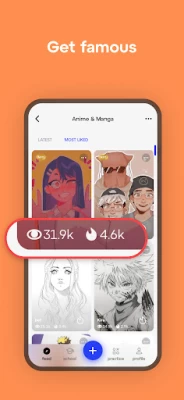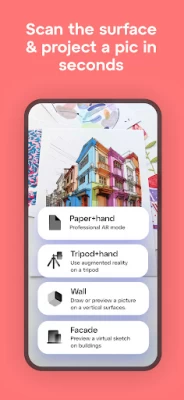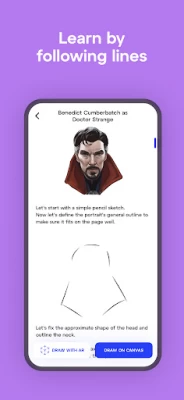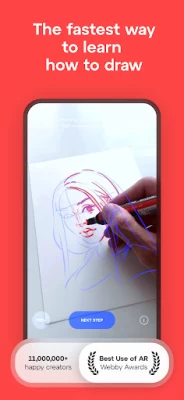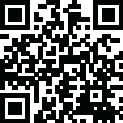

Sketchar: Learn to Draw
June 20, 2024More About Sketchar: Learn to Draw
Sketchar is for you if, you want to improve your drawing skills, express yourself through art, impress friends and family with stunning artwork, collaborate with peers, relieve stress, or become a Pro.
We have merged AR and AI together to speed up your learning experience and make it more entertaining.
Here are the unique features that can only be found on the Sketchar app:
COURSES – 550+ drawing lessons based on characters you love. You can start with a beginner set or delve deeper into a specific topic to improve your artistic skills, for example, in creating portraits or anime.
PERSONALIZED PLAN based on AI to speed up your creative growth
DRAWING TOOL Powerful toolset to create stunning art in minutes.
CONTESTS – Join the community to collaborate with peers.
AUGMENTED REALITY for drawing
We invented that in 2012. Through your smartphone camera, you can see an AR sketch on the surface in front of you. Just take a pencil and follow the virtual lines on the paper step-by-step. This function is also employed by professional artists to scale sketches onto surfaces like walls. Use carefully and follow the video guide.
and many other features.
Btw, practicing art helps relieve stress.
Download Sketchar now and learn to draw like never before.
---
In-app purchases: Sketchar offers three paid auto-renewable subscription options that give you unlimited access to the app's premium content and features.
1 Month Subscription – $9.99 / Month
1 Year Subscription with 3-Day Trial – $34.99 / Year
1 Year Special Offer Subscription – $49.99 / Year
Prices may vary across countries.
Prices are equal to the value that Google's Play Store Matrix determines as the equivalent of the subscription price in USD.
We are always interested in your opinion, so please email us at support@sketchar.io
Latest Version
7.14.1-play
June 20, 2024
Sketchar Inc
Design
Android
5,858,933
Free
ktech.sketchar
Report a Problem
User Reviews
thompson223
1 year ago
Tried the free trial on my 2 days old S24 ultra 1tb and the AR function, as well as drawing using Canvas doesn't work. I get a message saying the app must close when selecting AR and Canvas won't open and loops me back to the main screen. Shame I wasted the trial before it functioned correctly at all as it's a cool premise and I was excited to give it a go.
Lucian Ionita
1 year ago
DO NOT TRIAL THIS APP. They don't cancel the trial. And they don't respond to customer emails that there was an error. If you want to subscribe, just subscribe, but don't think you can cancel the trial period. Also the main feature of the app, tracking a piece of paper, does not work. So now I have a 1yr useless subscription.
Kaitlyn C.
2 years ago
The AR feature would be great if it was able to focus on anything closer than 10 feet away. There's no way to actually use it because everything within arms reach is blurry, so you can't see your own lines or even the tip of your pencil. If it had the ability to refocus, had manual focus, or even just had a closer focal point, it would be worth downloading for a phone. Other features are ok if you use it on a tablet with a pen, but are useless on a phone unless its a Samsung Note.
James H. Jenkins
4 years ago
Opened it. Cannot draw for free, you must unlock pro. I unlocked pro by showing my credit card. 49$ USD for the year. Pro features are not unlocked. No way to download, draw with app or unlock pro features. I tried restarting app. No pro. App is slow to process captured images, and misses critical details, as in you can do camera pic of a clearly lighted face, but person's nose and mouth are missing... That is when app doesn't just crash. Like an unfinished high school C++ Grade D project!
Noah Evjenth
5 years ago
This is really great, and would be a perfect 5 starts if not for the glitches, and lag. The lag is understandable and might just be me. But the glitches can be fixed; the two main glitches make this unusable to an inpatient person. •The first glitch is when you go to sign up for an account; the app will crash and never let you reopen it. •The second glitch is where you go to zoom in and the paint will smudge all over your sketch; the worst part is that you can't press "undo" to remove it.
Reese Hudson
3 years ago
This app would have gotten a 5 and a tip of the hat but since every new line drawn in canvas mode erases the previous, you only get 2 and the finger. I've tried everything to remedy this and it's highly frustrating because this would be revolutionary for my own art production. Without it it's just a good idea. I have about 20 good ideas a day and without putting them in practice they're forgotten as quick as they're conceived.
Nancy
4 years ago
Clunky, you have to have a steady hand to hold your phone so you don't let the line tracing move out of range, not easy, actually very frustrating. They make it look like its a piece of cake, learn the old fashioned way, it's the best way! This is horrible, dont follow these moving lines, follow your inner creativity and draw naturally, eyes just on your drawing hand and paper/canvas, it's much better. Put your phone away this is not true art.
A Google user
6 years ago
The design doesn't stay in place and it glitches trying to detect the paper or whatever while I'm trying to draw the unstable sketchy design. It's like the opposite of helping me improve my art skills and making them worse. Paid $25 for premium and I regret it. Had high hopes and was excited but its frustrating and disappointing. Maybe joining the beta team will help? Still hopeful, just wish I didn't buy premium 😭
Caleb Kopitzke
5 years ago
First off: The app requires you to have a tripod or something to hold your phone, otherwise good luck. Second: The app will lose track of your draw area as your hand moves around the paper and blocks line of sight, although it appears to get better the further you get in the app. Third: The AR aspect can lock up amd you'll have a phantom image stuck on your phone. It's a good idea, needs a lot of improvement to be worth anything.
A Google user
6 years ago
Great concept, poor execution Requires that a full sheet of paper be in the frame, which puts the mobile too far from the paper, which makes for an awkward drawing position. The mobile also has to be absolutely still for a continuous drawing experience (can't always carry around a tall enough tripod). I love the concept, but app could use some work.
Toby Rapson
5 years ago
Tried it under the free trial offer. Difficult to master. Looses tracking of the paper easily when using a smart phone. Not good for more complex images. Cancelled a few minutes after the free trial offer expired but still charged for a full year subscription. "No refunds will be issued" was the response. Left a bad taste.
Jarred Boyer
5 years ago
This is one of the most useful and engaging apps I've ever come across. However, I feel like the code could maybe be a little more efficient so the app wouldn't run so slow and hang at almost every button press. I would be more inclined to buy the premium version if I didn't get the "SketchAR is not responding" dialog box nearly every time I selected a different tab or selected any option. Overall the app is great, super innovative and useful, just needs a bit more polishing!!
A Google user
5 years ago
The idea is great. It tracks your paper, drops your image, you trace. Right? WRONG. what actually happens is you have to hold your phone above your head, for it to register a paper. Cool. I'll stand up and draw with my toes I guess. Then when it finally decides to register the paper, it should let you position the sketch even when the phone moves right? Oh no, it's just a static image that moves with your arm. It's completely useless, and costs what? $40?
A Google user
5 years ago
I loved this app. I was using it on my Galaxy note 10 and other than it not autosaving while in middle of a drawing it worked great. But know when I'm on my one plus 7t pro McLare5g the app is horrible, it won't hold a steady image , constantly backs out to the menu. And the ARSUX. i lagged so bad and glitched to make one of my key presses think that I wanted to buy the app. Which I used to pay for don't mind paying for as long as it worked right. didn't mean to buy it for a year. O WELL🖕 🤞
A Google user
6 years ago
garbage, IF you can get it to recognize the area you're working on cool, then IF you can somehow get the image to show, it immediately asks for a subscription. wont even let you test it out. if I'm going to pay almost $3 (which I have no problem doing) I want to be able to test out an app and see if it works before I spend money. so far after fiddling with it for a while and finally having some success getting the image, and immediately being asked to pay, not impressed.
A Google user
6 years ago
Great idea, needs to be fixed. Too pushy. I just downloaded the app and there are NO courses or lessons. NO free content. I tried loading a line drawing from my library and I can play with it for about a minute before I'm told I have to buy the app. I'm not starting a 3 day free trial if I can't try the basic functionality of the app. Also, light blue for the line color sucks on many surfaces. I was trying to get a feel for an outdoor mural and could barely see the lines. No option to change?
Jessica Ordes
5 years ago
Not the best at all. Lost track of my paper and I couldn't hold and trace because it was difficult to draw and hold a phone at the same time. If you look up jazza on youtube you'll see exactly what I mean. I installed after seeing his finished drawing but its not worth the stress and frustration to get to the finished product. And it started taking random screen shots from my device FIRST and then popped up with the privacy and terms afterwards. Not comfortable with this app whatsoever.
A Google user
5 years ago
It's a great app especially if it was used with vr gear but the tracking is the biggest problem. It keeps bouncing around with just the smallest movements even with just you trying to draw on paper. Also the app will freeze at time and you need to wait for it to fix itself. Besides that it's a magnificent idea all for it just need to fix the tracking and freezing problems.
A Google user
5 years ago
It's horrible! If you try to trace it in real life, it is nearly impossible, holding it with your hand is way to uncomfortable and it shakes to much for you to follow the lines! Moving on to drawing it with your mobile, it is also so hard to use! The lines dont go where you want it to go. Then we have just the little choices, we can get the free 3 day trial to get all the choices but it makes pay so much later! I dont recommend using this app.
A Google user
6 years ago
oh wow this app was horrible 😬, not helpful at all, that extra $6 was a waste. The image constantly moves out of place off of the paper which makes it impossible to copy properly. Holding the phone wasnt a problem for me, its whenever the phone moved from the paper, the app struggled to align it again. Also, the "x" actually have a large circle around that them blocks part of the image, it is entended to help you fit the image to the paper, but the circles literally blocks the image.