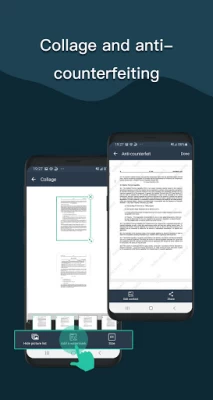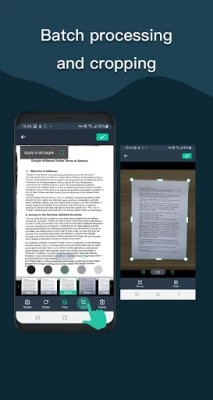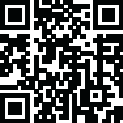

Simple Scan - PDF Scanner App
July 01, 2024More About Simple Scan - PDF Scanner App
-Automatically upload JPG and PDF files to the cloud disk
-Backup and restore synchronization files between multiple devices
- E-mail, print, Fax
- Dropbox, Evernote, Google Drive, WhatsApp, or more
- Wifi connects directly to your computer
- Support importing PDF files into JPG.
- Support for adding tags for quick file search.
- Support OCR text recognition, export text.
The Document Scanner application has all the features you need:
- Mobile phone document, automatically remove the clutter background, generate high-definition JPEG pictures or PDF files.
- A variety of image processing mode, you can manually adjust the image parameters, with a mobile phone can be paper documents, quickly turned into a clear electronic draft.
- Scan color, grayscale, or black and white
- Can be used in office, school, home and any place you want
- Automatically detects page edges
- 5 levels of contrast for clear monochrome text
- Set the PDF page size (Letter, Legal, A4, etc.)
- Thumbnail or list view, sorted by date or title
- Simple scanner are optimized to run very fast.
- Quick search by document title
- Use a password to protect your documents
- General - A single application that works on your phone!
For users above Android 11, files are stored in a private directory and cannot be changed. This is determined by Google's latest storage policy. For mobile phones below Android 11, the external storage option can still be selected.
If you like simple scanner or have any other comments, please take a moment to write us a comment, or simply email us at simple.scanner@outlook.com, which will help us improve our products and give you a better experience. .
Latest Version
4.9.5
July 01, 2024
Easy inc.
Finance
Android
28,048,965
Free
com.simplescan.scanner
Report a Problem
User Reviews
R C
4 years ago
So far I like it. The text half of the scanner sucks. Even with actual printed words it got over half of them wrong. And it dosen't recognize that half of the page is supposed to be read first when it is all lined up in a grid and their is a space between the 2 sides. But for my purposes image is better. I haven't tried everything. But I like it so far. Thank you for a great simple app.
A Google user
5 years ago
Last time I used this app I remember it being great, this time (several months later) I am greeted basically no functionality in the app unless you upgrade to the pro version or pay an in app purchase. Basically this app is no longer free from what it seems. It's also littered with ads, including ones that randomly pop up and fill the whole screen. Unfortunate.
Tristan Schoepf
2 years ago
Use it for assignments in college. I can share straight to the class site on Canvas to turn in file and don't have to go through the hassle of emailing the file to myself first. Lets you take multiple pictures at once and super easy to retake just one if you need to. Even crops to the edges of the paper for you. Perfect scanner app. A couple ads but they are usually quick and painless and I'd much rather watch ads than pay for an app.
Alaina Eslinger
4 years ago
Good in that it does indeed fax documents. However, I can never get documents to upload to cloud storage, and as of late, it's no longer reminding me to check in for extra the daily extra credit. I've checked settings and app is updated, so it's not a problem on my end. But it does fax and doesn't cost too much to do so (credits are relatively inexpensive and easy to earn for free).
David Madison
4 years ago
I think this is a simple to use and effective PDF document creater, when you want to take a picture of a document with your smart phone and have it saved as a PDF file that can be opened with a PDF viewer / editor on a Mac or PC device. While it seems to be ad free, I have found that you have an option to "watch ads" to earn points that can be used for sending faxes, and other useful things that are "features" of this app. I wish there was a straight forward, ad free, full featured, Pro version.
MacKenzie Woodruff
4 years ago
Not great if you're in a hurry. I don't like that it automatically applies a filter to pictures you scan without asking or showing you what it will look like until after you're done editing. The filter it uses automatically makes pictures look like a bad photocopy & it's impossible to read. Then if you want to change the filter there's no button for that; you have to edit how the picture is cropped to get to the screen where you can edit the filter, & do this whole process for every single pic
S M
2 years ago
Best Scanner App on the Market!!! I've been using this scanner app for like 4 years now and it's great!! Super quick and easy to use, and you can even upload directly to Canvas which makes turning in assignments on paper easy. I've never made a review for an app before but I love this app so much that it just felt right. If you need something to turn your paper documents into PDFs easily, this is the app for you!
A Google user
6 years ago
All of my documents disappeared due to a bug that I was able duplicate, and if it's not a bug, I don't understand it. I went into a document, tapped the "import from gallery button" and imported two photos, attempted to crop them but the app kept saying "Image is wrong!" when I tried to continue so I hit the back button to go back to the document. A "discard all pages?" dialogue came up, and I assumed it meant my photos, so I said okay. After that, the entire document is gone! Completely deleted
A Google user
5 years ago
App is simple. Too many intrusive ads. Ads will pop out and make it difficult to look at or do anything. Instead of locking up more advanced features to paying customers, the developer appears to have decided to serve ads almost to the point that free version is unusable. It would be nice if the developer could keep the basic part of the app without ads popping out.
Nate DiSalvo
3 years ago
Solid free scanning app. Easy to use, can export to pdf or image, and allows a variety of filters and cropping to get the best scans. Certainly helps to have good light and a good camera, but still does a decent job even if you don't. Sometimes struggles with light pencil writing, but that can usually be improved with the filter options. Ads are minimal and don't get in the way of the app function.
Aaron Zepeda
3 years ago
Excellent app, scan documents and convert to PDF comoletely free. Photographs can also be taken and stored. This is a convenient way to stay organized too. There's additional features like faxing and placing watermarks. There is advertising that pops up however, it's a reasonable trade off for the free service. If you want to get rid of the ads, the paid version is very affordable.
A Google user
5 years ago
Exactly what I needed. I took pictures of my docs with sun coming in a window and casting shadows on parts, but everything still looked like it was professionally scanned! No shadows. Very clear, not blurry. No one will be able to tell I don't have a scanner! Very easy to email. Yes, ads come up. I used this for 5 consecutive minutes and a 5-second ad came up 3 times. Not a bother at all.
CubanPanda
5 years ago
-This is a genuine review. This is the best Free Scanner App I found on the play store. -It has ads but, they only appear like once every time you use the app. It has a premium option. -This app stores your scanned documents in the app/phone files. I don't know if it has a storage limit but, I haven't reached any limit. To send multiple photos in 1 PDF you just keep taking pics while under that "folder". -When you are done scanning you just email it to yourself. Premium gives you more options
Atlas Hugged
3 years ago
When it works, it's a perfectly satisfactory scanner. I use it frequently for scanning homework files or application letters. A lot of the time though, scans will come out really poorly. Pages will be heavily skewed and large chunks of the original image will be chopped off. This forces you to rescan the image, where it's another dice roll about whether you'll get a legible scan. I just had to rescan a job application half a dozen times because it constantly gave me extremely skewed and cropped.
Mike Jaynes
4 years ago
Update- i came back to see if improvements had been made. Now I can't get it to upload to drive at all. Too bad the oddly implemented upload issue cripples an otherwise great app. Original- It's ok, it does better than most at auto-crop. But a couple issues. I would prefer to choose Google Drive folder. But i mostly don't like that it doesn't upload right away. It uploads on a timer every so often instead of directly after capture, not very efficient.
Matthew Robinson
3 years ago
It worked pretty good for a time, and I appreciate the modifications this app allows onto your images->pdfs. However, after a year of using it to submit my handwritten homework online, it suddenly started crashing whenever I would batch 5 or 6 images at a time. It made me have to get a new app. I don't recommend this because of the sudden crashes.
A Google user
5 years ago
Well, I'm waiting for the pop-up adds and upsell, but so far, they haven't come. I use this kind of app for many things. I find it quite convenient and much nicer that many comparable apps. The app I used to use has become loaded with bloatware, pop-ups and it takes way too long to get anything done. This app far exceeds them. I highly recommend Simple Scan and will do so with word-of-mouth as well.
Andrew Van Pelt
5 years ago
Well, this is fantastic! Camscanner is back to being a paid service only, but this app does literally the exact same thing. Use your google drive to back up your files. Easy peasy. The user interface is intuitive, and I love the magnifying glass windows and the crosshair to line up the pages. Excellent design! If you're a college student and you have to scan your assignments into a PDF, this is the app for you. Won't take any of your beer money every month, and does the job splendidly!
A Google user
6 years ago
Currently only using the free version, that said. no watermarks making excessive borders, not alot of ads and the file name staying as I need it vs it automatically tacking on words I dont need. Perfect for what I do. Do plan on getting the full pro version as it only allows 5 files in storage but that isnt really an issue for me. EDIT: To the people saying it is try and by. Delete some of your old scans. It only allows five files at a given time. Delete the old and you can continue.
Tristan Heberlein
1 year ago
Functional, but buggy. It auto detects document size but always thinks its a weird trapezoidal shaped document so i have to manually adjust the corners of the cropped area to capture the file. It always wants to capture the files in a crusty black and white way. I can't seem to save files on my phone. I uploaded to Dropbox but now it's preventing me from attaching those files to an email. A lot of headaches dealing with this scanner app. It barely works and is just difficult to use.