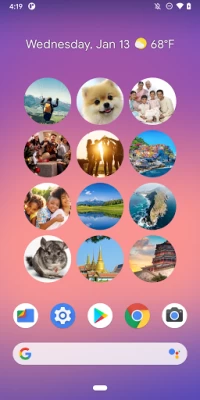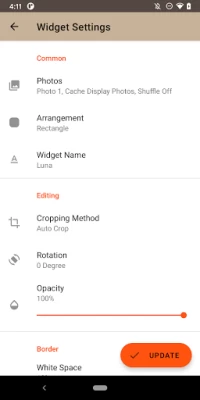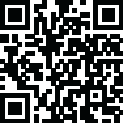

Simple Photo Widget
July 24, 2024More About Simple Photo Widget
💡Display your family photo collection in home screen
💡Access your Barcode quickly
💡Simply have fun
Features:
Display a single photo or multiple ones in home screen widgets
Supports Treemap, Uniform, and Hexagon layout for multiple photos
Supports manual or automatic paging and animated page transition
PS:
If you find the app useful, please leave us a review. Your feedback are important. Email us directly for any questions and suggestion.
Latest Version
1.6.5
July 24, 2024
Life Simple
IT Tools
Android
10,207,257
Free
net.alph4.photowidget
Report a Problem
User Reviews
U
3 years ago
The app is really great and easy to use but it doesn't have a lot settings to adjust the widgets or i couldn't find them. For example it doesn't have the option to rotate a png image and if you ad more than one png image in one widget it only allows you to custom crop just one image of the two resulting in the other one being either cut off or having massive blank spaces around it, so im forced to use external apps to crop and rotate the images before adding them to the widget.
Mary Jane Baldesco
3 years ago
The app is good. The widgets are easy to personalize. It doesn't crash. The settings are easy to change, too. However, it keeps on disappearing. The widget is still in my home screen, but the photo is nowhere to be found. I need to restart my phone just so I can see it again. It's been like this for ages. When are you fixing this bug? I really like your app, so please fix this issue. Thank you!
UrLocalKetchupBottle
1 year ago
It used to work perfectly fine until today. My phone ran out of battery and shutdown, and when I charged it, my widgets didn't open my apps. So I tried to put my apps back on the widgets, and it just doesn't work?? I can't find the apps on the app list for the widgets. So I literally can't use this anymore.
Just a Sana Fanboy
4 years ago
I like this app, but I found out that the displayed pictures quality is lower/slightly blurrer than the actual pictures. Even my phone's built-in picture widget (with, obviously, a lot less customization options) displays the pictures in their original quality. That's about the only bad thing about this app... But, sadly, this matters to me 'cos my pictures are HD and I want to see them in their original quality.😔
Rik Caroose
3 years ago
I used to have a really great experience with the app. When my phone updated however, there seemed to be a lot more negative space between the picture and the actual widget borders. I've cranked the white space slider all the way down to 0 and it only helped a little bit. I find this ruins my layout. I do appreciate the in-app cropping is a bit easier to use now.
K4RK4T
1 year ago
It used to function as intended within the first week. The shuffle option and the folder select options were really useful if you want specific photos to appear. But once my phone reboots or after a few days, the widgets either resize to the original shape or they just vanish altogether. Overall pretty bad, since all I'm looking for is a widget that can display photos and it cant even do that
Clock
3 years ago
The app for some reason becomes selective when it comes to what is transparent and what isn't? Downloaded two transparent images both from the same source same file type. One of them, for who knows what reason fills in the transparent space with black. I even tried putting the image through s background remover, and was presented with the same result of the black background. This app is nice and I like it which is why this isn't a lower rating, but this issue right here is a real deal breaker
Simon Paulsen
2 years ago
So this app works okay except that sometimes on my Google Pixel 6, the photo will randomly crop the picture vertically so that I can only see a small horizontal sliver of the picture. The boundaries of the widget are the same, but the picture is broken. I don't know why it does this if you have any type of idea for a solution, please reach out to me.
David McCormack
3 years ago
I've tried finding a photo widget that could replace the AEGO photo widget because I can't rely on them to update after years. This one comes the closest and has features that AEGO doesn't. The only thing missing is borders and color filters. If that was included it would be great. I really hope that you at least consider adding different borders (beveled silver grey that's my fav😄) to this app. The color filters would be nice but I can do that myself in a pinch.
Amy Hughes
4 years ago
This is a great replacement for the picture widget that shipped with my phone. I just wish I could click on the current picture and open the current photo in a photo viewing app like Gallery. Super frustrating. I thought specifying an app to open would automatically display the current photo. But it doesn't. I would also like to point it at a device folder and just display everything there so that as new pics are added they are also automatically added to the slideshow.
Dana Choi
4 years ago
BEST Photo Widget Ever! I just to say a huge thank you to the app developers; you guys are amazing! I can't believe this app is free! You can choose any photo(s) you want and then edit it to have transitions, change the opacity, the size, etc. There are so many cool features on this app and there are no ads! I have recommended it to everyone. It's my most used/favorite app. Seriously cannot rave about this app enough. Having gifs as widgets would be nice, but the app is already perfect as it is!
Gina J
3 years ago
Awesome! Easy to use! I tried another app, but my photo disappeared unless the app was open and every time I opened it, it wanted me to sign up for their service - $19.99 per month??? I just wanted one widget. This delivered, the ads didn't bother me since I only used it for such a brief time. The video tutorials were simple and helpful.
Jocelyn Hays
2 years ago
Really great app, probably the best app for making widgets. I would have given it 5 stars, but it won't let you choose what location the photos come from (cannot use backed up photos that are saved in cloud but not on device). Theoretically I believe this should be possible to do, and should be updated in order to do so (if it's not possible that's okay, still a really good app)
Sam Wells
4 years ago
The app is good but the collage feature is giving me several problems. The app doesn't give you the option to reorganize the exact order and format of the collage so you have to resize it over and over until you get a format you like, but when I rotate my phone between landscape and portrait it will automatically reset and Chang the order, and I am sure the same thing would happen if you reset your phone. The app is useful but I will still looking for a replacement app until the issue is fixed.
Premier IT
2 years ago
Great app, very simple to use and does what it says for the most part. My only and biggest problem with this is that the photo source does not seem to update itself on any sort of a regular or consistent basis. Meaning if I drop a new image file into Google photos and choose that is the image source. The new photo does not appear in the image selection window
M “vOiD#000” C
3 years ago
So far it works better than any other widget app and it memorizes the photo when you shut the phone, most of the other photo widget apps wipe all the photos in the widget if the phone is turned off or dies. Unfortunately the app cannot see photos saved on the sd card , it only sees photos saved to device and those are the only ones you can access for a widget.
Kiera Hoogendam
2 years ago
It does what it says on the tin, which is more than a lot of the app store can boast! The widget fits perfectly in the empty space below my calendar with a slideshow of friends and family, really brightens my day. Only complaint would be that images are slightly slow to appear when I swipe to that page of my home screen, and I wish it was possible to add a Gallery folder that updates automatically (though you can navigate to a folder and select all to manually update it)
A Google user
5 years ago
Lots of potential here! This still needs a little work. It's really tricky to tell of you are picking the right picture with no thumbnail view and only having access to emulated storage means I've got to move the picture you want to a folder you can reach from the widget. Also, the in app options are a little vague & the edges of the picture get cut off if you don't realize the app correctly. What it actually does though is great. A few adjustments and this app will be amazing! Thanks so much!
- le batteur
3 years ago
Pretty good app, doesn't take up much storage and does the job. My only complaint with it is figuring out how to use it (like changing sizes, how the image fits, etc.) and that sometimes the images will compress/become small. It's a very quick and easy issue to fix myself but it gets annoying when it happens constantly. Otherwise, I really enjoy this app and I'd suggest it to other android users!
Kaels
2 years ago
Very good app that I have been using for a long time! I love an aesthetic homescreen, and this app definitely is a huge help in making thay happen. It's quite simple to use, as the name suggests. My one complaint is that when you have multiple pictures and it is set to "flip page manually," the picture constantly resets to the first. It'd be better if it stayed on the one you chose to flip to. Other than that, great app! Edit: Rating lowered because that ONE COMPLAINT has become a huge annoyance