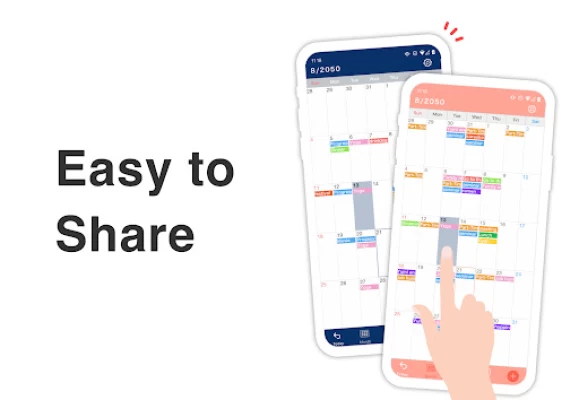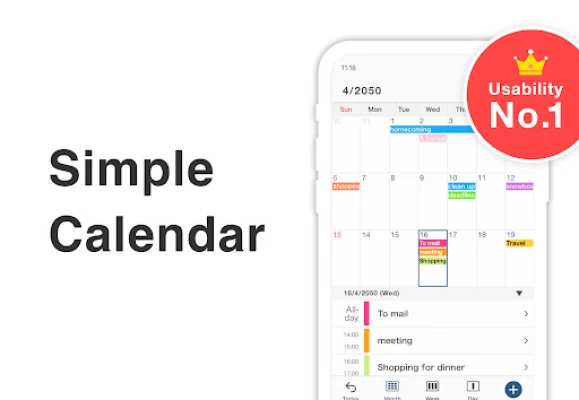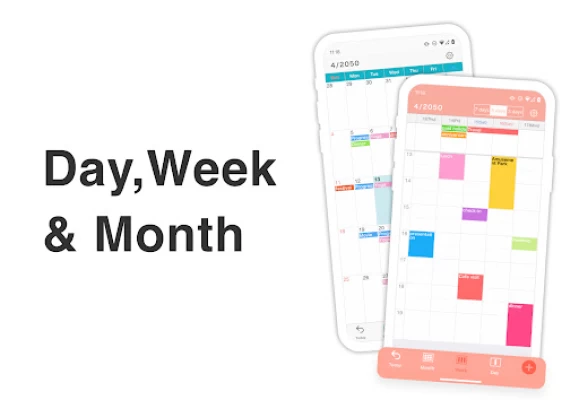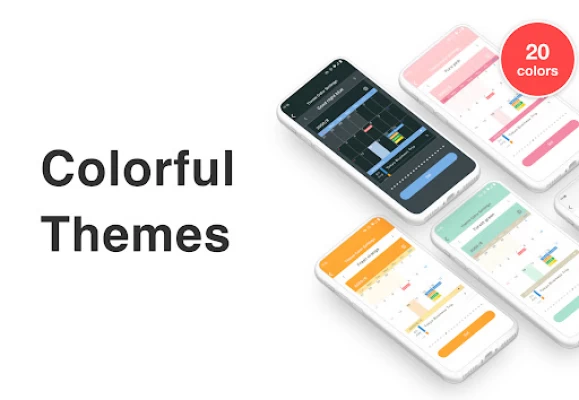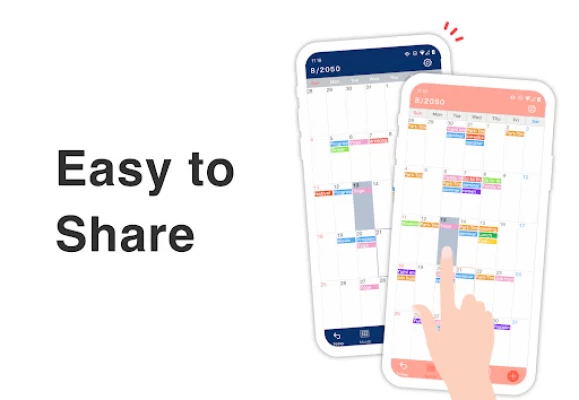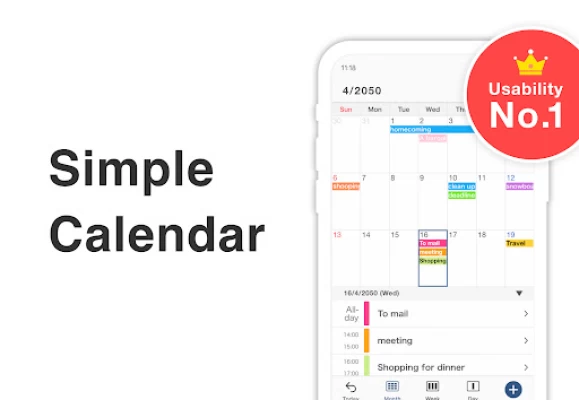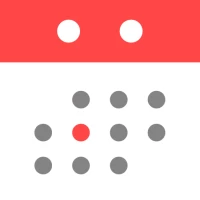
Simple Calendar - easy planner
July 14, 2024More About Simple Calendar - easy planner
Simple Calendar is also an easy to do list app. All activities are accurately organized in your timetable with color coding. So it takes no effort to understand when to work, study, spend time with loved ones, play sports.
Schedule planner for everything
• work schedule to keep you productive
• appointment calendar for business events
• study planner for school and university
• chore checklist for home stuff
• holiday calendar to celebrate important dates
• family organizer to spend time with loved ones
Plan for a day, week or months ahead
Plan for whatever time period you want. Choose a comfortable display mode - e.g. a day planner to see only what’s on agenda today or a weekly calendar to get prepared for a few days in advance.
Shared calendar for colleagues, family, friends
Simple Calendar is a schedule maker that can be shared with whomever you need. For example, you can share your work calendar with colleagues to sync tasks or with family so they know when you’re busy. You can create a shareable calendar with your loved one and plan dinners or workouts together. Or sync with your kid’s study schedule and know exactly when to pick them up at school.
Never miss a thing with a to do reminder
With our hourly planner you will not only see your daily routine but you’ll be also reminded of any events ahead. Nothing will slip from your task calendar thus from you.
What makes Simple Calendar helpful:
• Widget (2x3, 4x4 resizable)
• Font size adjustment (10 sizes to make your time planner eye-pleasing)
• Various display modes for your weekly schedule (7 days · 5 days · 3 days)
• Color coding for time blocks
• Note taking
• URLs and maps
• Reminders
• Shared calendar (using Google Calendar)
• Can be linked with other time management apps
• Lots of theme colors (20 colors)
• Pass code lock for privacy protection
• Delete Ads (In-app purchase)
Schedule anywhere, even on the go! Simple Calendar is so easy-to-use that it’s sure to become your favorite routine planner. And thanks to a new calendar widget it’ll be even easier to stay organized!
Make the most of your day! Our appointment scheduler won’t let you miss a single business meeting. Go for a daily checklist to see what’s about to happen and be on time. Look through the shared family calendar and make plans with your relatives. Help your kids make a school planner so that they stay productive while learning.
Or you can create a weekly schedule with a shared to do list. This is a lovely way to stay connected with friends and family as they can check your agenda and join your activities. You can also take notes and write down things that these people need to know.
Team up with your colleagues! Create a work planner, get all tasks and appointments organized. You can even keep a monthly calendar and schedule events for many days ahead.
Please note that you can use the app with as well as without a Google Calendar account. You can also sync it with Outlook, iCloud, Exchange, Office365, and Facebook etc.
Organize your life in seconds and complete your daily to do list successfully with our time schedule planner!
Latest Version
5.4.1
July 14, 2024
Komorebi Inc.
IT Tools
Android
2,850,069
Free
com.komorebi.SimpleCalendar
Report a Problem
User Reviews
Jana Mackenrodt
1 year ago
I personally like it. my only criticism is maybe you can be the first app to offer different fonts and better graphics for icons or maybe add stickers to make it more fun???
Baba Yaga
1 year ago
Doesn't save any entries. Back button to day in app doesn't work. Stop trying other features when the most important feature doesn't work. Simply garbage. You get what you pay for.
Bryan Porrelli
1 year ago
Only had it for a day but seem seems intuitive, easy to use, good graphics..
Kizzy Powell
1 year ago
The calendar app is just what I have been looking for. Especially the font size which I have been needing forever. I like the coloured themes and the schedule templates let me input a year of shifts easily and quickly. Paid to remove ads.
jonas hostettler
1 year ago
I don't want the national Hollidays on my calendar, and it won't let me delete them. Sad because otherwise, it's a great calendar. Please let me delete the national holidays. Then, I will change my review to 5 stars.
Ed Delaporte
1 year ago
Unable to add events to calendar. Purchased app (removed ads). Tried to ad event - calendar doesn't save events. Contacted suport, received a reply buylt no help. Would not recommend purchasing this ap.
Filipe Prazeres
1 year ago
muito bom app. simples e eficiente. falta apenas um widget. very good app. simple and efficient. just misses on a widget option.
John Perigo
1 year ago
Have all the settings OFF for notifications from this app but it STILL sends notifications for almost every there's into the calendar. Have emailed support but never receive any response. Looking for another app.
Aleeza
1 year ago
its a great way to start ur planing journey very simple and can be very aesthetically pleasing best for beginners 🦋😍🙂☺
Samuel S
1 year ago
Installed couple of days ago and looks good so far. It seems it piggy backs off Google calendar data so both apps are needed. Super to be able to use larger font sizes than Google and Samsung calendars. It is full of useless ads, but it seems you can pay to remove ads. However, nowhere does it tell you how much this costs - you have to agree to the payment without knowing in advance how much you are paying - this lack of transparency is totally unacceptable so I reduce the rating accordingly.
Miss Luv
4 years ago
I really like this app! I wish it had a few small changes, like being able to save an event on multiple calendars (like your email and local) as well as being able to change the color of your event without having to designate that as a different calendar all together. Other than that, this app works almost exactly how I need it to!
Zoey Joy
2 years ago
Basically just Google calendar with themes....Bummed you can't change event colors. I am trying so hard to find any app that has more than just the same 7 colors and this one doesn't even have any! Love the cute themes but what is the point if every event is the same color??? Color coding is essential for me and I don't understand why this is so hard to find. So annoying.
Bryson Creech
1 year ago
Was a great app. Originally was great for keeping up with subscriptions and bills which is what I used it for. Now for some reason the app will not let me turn notifications on so it is basically useless for me. The option for notifications is greyed out and will not let me turn them on where they did beforehand. Can only give a 2 star as a result.
Kaylee Hill
3 years ago
Not only does it require access to my phone's calendar, but I'm unable to separate the two. The whole reason I wanted this app was to have a separate place for different events. But this app syncs everything with my phone's calendar, making it completely useless to me. I don't want this app's events on my other calendar and I don't want that one's events on this app! I'm really disappointed because the app seems good other than that. :(
jennie lam
4 years ago
I used to use a different app, Easy Calendar, on my iPhone, but switched to galaxy and Easy Calendar isn't that great on galaxy as its Apple counterpart. I'm so glad I found this app. It's quite similar to the last app I used. It has color coded calendars, pretty themes, and seems quite as organized as Easy Calendar on Apple. I do wish the week layout sectioned the days as square blocks for each day of the week like Easy Calendar instead of being sectioned vertically.
Karen Masters
2 years ago
Nice simple calendar / scheduling app. It took me a few minutes to learn to navigate it, but it is very intuitive. I like being able to color code my different activities. I use the free version, and the ads are not intrusive. The only thing I don't like is that it auto-syncs with Google calendar, but I haven't found a calendar app that doesn't rely on Google.
Phil Carbo
1 year ago
This is exactly what I was looking for in a calendar. Unfortunately, there's no way to turn on notifications, which effectively renders it useless for me. The option to allow notifications is grayed out in settings. Apparently, this is a known issue since Android 13 which must be addressed by the app developer (easily searchable). This is a 5-star app if this issue if corrected.
Jeff Deitrich
2 years ago
Good, Almost great... No sync button. I love everything about this calendar, but it doesn't seem to sync very well when stuff is added on other people's calendars that are linked to mine. I looked through all the settings and I cannot find a manual "sync now" button, and I have no idea how often it syncs automatically (not often enough for my liking). Please add the ability to sync manually.
The Indecisive DiceRoll.325
1 year ago
Seemingly the perfect calendar app because of how simple it was to use, and the color coding was useful and aesthetically pleasing. My big issue was my appointments KEPT GETTING DELETED. I would hit "save" and the appointment would be there on the calendar, then I would think everything is fine til I check again and the appointment would be empty. I low-key thought I was going crazy. Had to give it one star because it undermines the purpose of me getting a calendar app in the first place.
Syberyah
1 year ago
I love this app! They have so many color options and you can set each event's color. It has a notes section for the event and you can set reminders. It also has really smart options for repeating events, like every Tue and Thu, or once every 2 weeks. It's really cute and locally stores your files. I did stop using it because I wanted something to sync with my Vivaldi calendars on desktop (I use OneCalendar for that) but before I needed that, I loved this app. The widgets are also great.