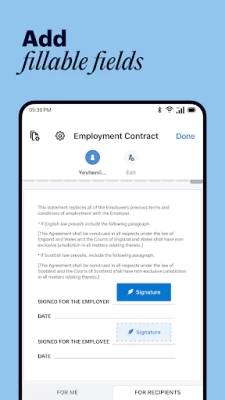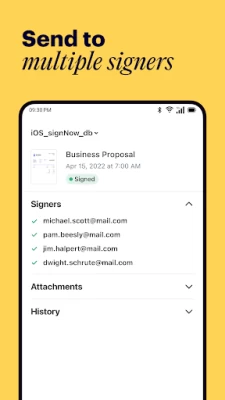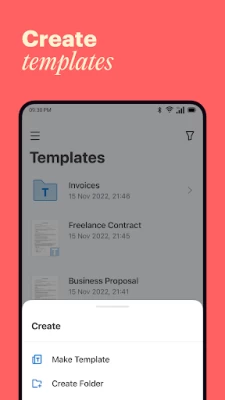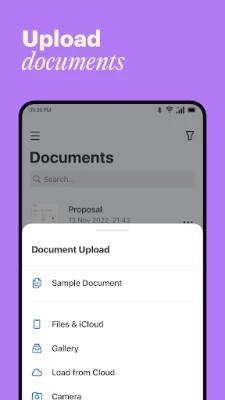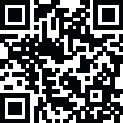

signNow: Sign & Fill PDF Docs
June 14, 2024More About signNow: Sign & Fill PDF Docs
Use the signNow signature app to sign pdf documents, send them for signing to multiple recipients, create reusable templates, and more.
✓ Upload documents and create fillable templates from scratch in pdf* and other formats.
✓ Sign PDF forms, contracts, and other docs.
✓ Keep files in the special folders for convenience and further send them to the recipients.
✓ Store past forms in the archive.
✓ Send files to multiple recipients via different methods.
Our Benefit:
Regardless of whether you are a company or an organization, large or small business, with a lot of customers or just a few, the application can still serve your needs perfectly well. Learn the list of advantages you will experience via employing the app:
✓ Promotes collaboration on the template in the team.
✓ Archives all the past docs.
✓ Enables to arrange templates in a special folder to ensure order.
✓ Offers to import documents from an email.
✓ Makes signature collecting available in the Kiosk mode.
✓ Allows Notification Bots to ensure smooth document management processes.
✓ Ensure advanced data protection.
✓ Gives you the opportunity to print out files.
✓ Enables you to upload images and logos.
signNow Key Features:
The application has been customer-tailored and keeps on constantly evolving to satisfy the most sophisticated needs.
Let’s view a line-up of the most significant signNow app features:
✓ Multiple convenient ways to sign files.
✓ Import files from email and Google Drive.
✓ Kiosk mode for in-person signatures.
✓ Set a special signing order.
✓ Role assigning to all parties.
✓ Get a signing and reminder notification.
✓ Doc status tracking.
✓ Collaboration on a template via team creation.
✓ Save and reuse signatures.
✓ Edit documents with the editor.
✓ Fill in the templates securely.
✓ Archive docs for future reuse.
✓ Create signing links.
The application is remarkable for filling in and signing PDF forms, contracts, templates for any industry.
If you have any questions please email support@signnow.com.
Find out more about signNow https://www.signnow.com/ or read our blog to learn how e-signature technology is used across industries http://blog.signnow.com.
As you can see, the signNow document signing app allows users to sign pdf documents on-the-go, save time with reusable templates, and significantly streamline documents turnaround. Join over 6 million signNow users now!
Latest Version
8.6.3
June 14, 2024
SignNow
IT Tools
Android
3,866,487
Free
com.signnow.android
Report a Problem
User Reviews
Andrew Jordan
1 year ago
You cannot delete, email, or anything else with documents unless you sign up for a paid membership. What kind of company makes you pay for a membership JUST TO DELETE SOMETHING?? What a joke.
Marlon Agostini
1 year ago
App won't start. Tried reinstalling and restarting my phone, but the app still just crashes 2 seconds after starting up.
Christopher Hernandez
1 year ago
I have never had such a hard time in accomplishing absolutely NOTHING. The time I spent trying to return a signature to my childsupport case manager was literally over2 hours which the pdf document still hasn't successfully been completed I'm just literally beside myself. F it ill figure it out else where.
Robert Guerra
1 year ago
This subscription is way too expensive for this app to be telling me, "Sorry! Something went wrong " when I try to open a file to sign from my email.
Phil Higgins
1 year ago
On my Samsung fold 5 completing text input and saving, looking at completed document text is all out of position and text size miniscule.
Shadymist Kennel, LLC
1 year ago
Very nice app. Works great, but I'm not at all interested on paying for a monthly or annual subscription, not at all.
carolyn stallworth
1 year ago
Can not find customer service or contact number. To dispute payment. Has 7 day trial for which I cancel three day later because it was the wrong app. I received response to my email that it was cancelled but I was charged.
M Mat
1 year ago
I believe it's a scam. I couldn't cancel or delete it after I was unable to use the app. Instead, I received a few nonsensical emails, so my request is still pending. Avoid
Terrie George
1 year ago
I can't delete a document without signing up for the "free trial" which asks for credit card info. I downloaded the app to see what it was like. Scanned a document to try and it's stuck there. This app is not what I'm looking for. I should be able to delete a document without signing up and giving out my credit card. Clearing cache and data from the app didn't do anything either.
Jill Moore
1 year ago
This app is awful because I have been trying to cancel the subscription. They keep giving me a run around and don't want to cancel it. I also have been having trouble contacting them because they don't want to cancel it.
Sam Schwartz-Horney
1 year ago
Locking deleting sensitive files behind a pay wall is a glaring security risk and likely opens up signNow to increased liability Edit: signNow's suggestion that their storage is secure so we don't need to worry about deleting files is absurd. Password leaks, user error, database/auth vulnerabilities, etc are all ways in which secure storage can fail. Nothing is more secure than deleting the underlying data which signNow locks behind a pay wall.
Ewout
1 year ago
Pretty much every feature is behind a paywall (downloading, deleting, sharing etc.) Seems to me that the revenue model of this company is to let people sign their PDF's, forcing them to take a trial (otherwise you aren't able to do anything with your filled in PDF and you've wasted time) and hope that people forget to end their subscription and pay massive fees (21 bucks/ month, really?). Skip this app, on the internet there a lot more free options with the same features.
Arlene Rae-Hewitt
1 year ago
Scam, don't download, can't even delete documents without paying for it. Use docusign instead much better and free. No confusion as stated in their reply, you need to put bank details in and need to pay for it to do anything. It's a complete scam. Use docusign people
Robert W. Heckman
1 year ago
SignNow is a must have for signing documents in real time on the go! You can easily save signatures & sign documents quickly from anywhere! I highly recommend for any business, big or small, that requires multiple documents to be signed by individuals or teams!!
RJ M
1 year ago
The app is a little clunky. I had to play around with it. It wouldn't email after it was signed because the document was over 10 mgb, which resulted in me having to download it to a different app to be able to send it.
Jack Donald
1 year ago
Beware! Did the TRIAL and canceled on day 4 but was still charged $19.99 anyway. It took 3 days of emails, document requests, and live chats in order to get a promise to refund the $19.99 charge. They're still making me wait 5 days for the refund. They'll so easily snatch your $$, but to return the unauthorized charge, it takes an "act of congress" and 2 weeks to get it back. Garbage!
Damian Galvin
1 year ago
Excellent app, but it's waaaaaay to expensive at 21 bucks per month. You are missing a massive audience who just need to sign a few docs per year, and that doesn't justify spending hundreds per year. Please please bring out a lite version with 2-3 signatures per month at a more affordable price, or sell credits that you can consume according to demand. Otherwise we are all forced to hop from one free app to the next for the occasional signature. Happy to upgrade to 5 stars if changed
A Google user
6 years ago
Worked flawlessly for me! Incredibly easy to use and quite inuitive. I simply touched in the pdf where I wanted to sign, a little menu came up allowing me to either insert typed text, today's date, my initials, or my signature! After inserting my signature it also allows me to drag my signature into place for a more fine grained control. All in all a fantastic app.
Myers Massage and Bodywork
4 years ago
Highly disappointed. Spent over an hour entering all my fields on 3 documents. TWO separate times all the fields deleted after being saved. I was making templates and the second time was very careful to save everything. Still, all the fields disappeared after switching to different documents. I messaged support and the only response was for me to do it again and record the problem. It was so stressful I wasn't willing to do it all again a 3rd time. So frustrating I cancelled immediately.
Hana Bou-Ghannam
4 years ago
The worst design choice I've ever seen. You literally can't type in a date. You think you can just choose a date in 1997 with a couple clicks? No, you have to click back through each month starting from 2021 to get to 1997. That's almost 24 clicks. IT SUUUUUUCKS. The spectacular thing is, this service is even more useless and frustrating without the app. So you literally HAVE to use the app because it's the lesser evil. This is hell. I just want to fill in my papers for my doctor. Thanks.