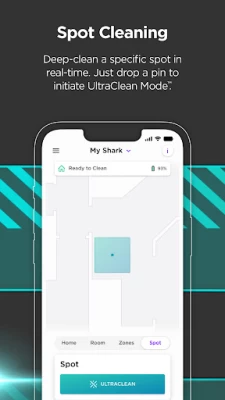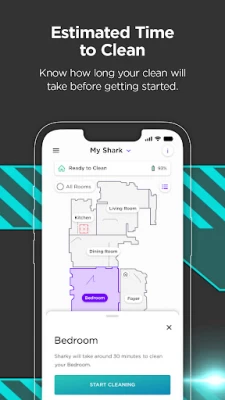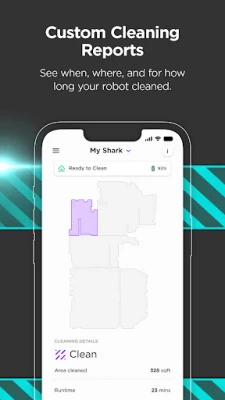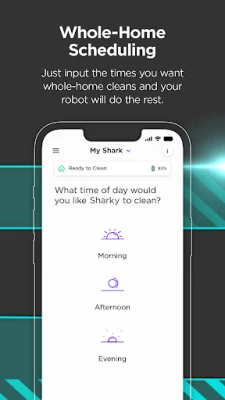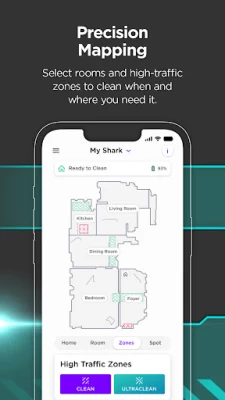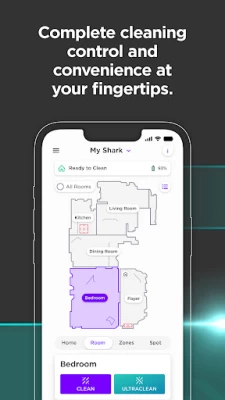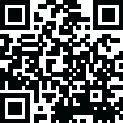

SharkClean
June 16, 2024More About SharkClean
Get the most from your Shark by scheduling cleans, creating a map of your home that you can customize and edit, clean by specific rooms or areas immediately*, and more — all in the app.
Plus, quickly access troubleshooting tips and FAQs, get notifications, and see detailed Cleaning Reports* with the SharkClean app.
*varies by model.
1. SCHEDULE CLEANINGS (All Models)
● Schedule your Shark to run when it’s convenient for you.
● Easily adjust the days and times your robot cleans your home.
2. VOICE CONTROLS WITH AMAZON ALEXA & GOOGLE HOME (All models)
● Use voice commands to control your Shark.
● Compatible with Google Assistant** and Alexa*** enabled devices.
3. ENABLE RECHARGE & RESUME (1000 & 2000 models)
● Get even better cleaning coverage with Recharge & Resume.
● With recharge and resume, your robot returns to the base, recharges, and can pick up where it left off.
4. CLEAN SPECIFIC ROOMS OR ZONES (1000 & 2000 models)
● Once your robot generates a map of your home, you can create rooms and high-traffic zones.
● Customize cleaning by immediately sending your robot to clean specific rooms and zones from the SharkClean app.
5. SWITCH TO VACMOP™ MODE (RV2000WD model)
● Vacuum and mop your floors at the same time with VacMop ™ mode.
● Your robot skillfully avoids carpets while scrubbing your floor 100 times per minute.
Requirements:
● Shark® Connected Robotic Vacuum (Models Supported: 700, 800, 900, 1000, and 2000)
● Wi-Fi with 2.4GHz band support
Supported OS:
● Android Phone - 9.0 and above
For U.S. support, visit sharkclean.com for additional information or to contact support.
For E.U. support, visit sharkclean.eu for additional information or to contact support.
**Google is a trademark of Google LLC
***Amazon, Alexa, and all related logos are trademarks of Amazon.com or its affiliates.
Latest Version
4.9.6
June 16, 2024
SharkNinja
Travel & Local
Android
1,898,910
Free
com.sharkninja.shark
Report a Problem
User Reviews
Erik Jones
1 year ago
It's very difficult to get the vacuum to connect to the local 2.4g WIFI. Considering that the vast majority of the recommendations involve "trying it on another device", I find it strange that the app is not compatible with my Samsung Tablet. Is it true that the SharkClean App developer focuses only on the Apple ecosystem?
Tina Kaw
1 year ago
I love my vacuum. I have two complaints. 1. the spot cleaning doesn't work. I can try to tell it to go to a specific room and it starts cleaning the whole house. 2. The latest update removed the runs times from the history. I used to be able to go to a date in the history and see the times when it returned to the dock to empty or charge. This is no longer there.
Chad
1 year ago
This is the worst robot vac app. It doesn't show the progress of the cleaning job. Setup was difficult because the app crashed. You can't select a custom area to clean once you finally a get a map that's not very accurate to begin with. You can't modify the suction power while a job is going.
Brian Jacobs
1 year ago
The app works well without any issues. The vacuum also does a great job. Two things I think would make the app significantly better: 1) Show current progress of which rooms have already been cleaned based on the request. It currently doesn't offer any indication of what's been done so far. You must wait until it finishes to know anything. 2) Offer a way to schedule cleaning cycles for specific rooms. Would be great to set it to clean certain rooms on different days rather than the entire home.
Tanner
1 year ago
I love my shark, but the app has some flaws. Occasionally it will take forever to load or just won't and the buttons to pause and continue cleaning are unresponsive most of the time. I do like the notification system and the rest of the app, but if I'm working from home and am in the middle of a meeting I need to be able to stop my shark from my phone, without having to do so manually.
Kathy Canuel
1 year ago
It works fine and what's not to love about a vacuum that does the job for you? My one issue with the app is the speed, especially on startup. The little vacuum startup screen is cute the first couple of times, but when I'm in task mode and trying to send the vacuum into another room it feels like it takes forever for the working part of the app to show up so I can start the job.
Justin McLaughlin
1 year ago
This app is hot garbage. The notifications inside the app it's self tell you nothing. Basically making it useless when it comes to errors with your robot. Making troubleshooting nearly impossible. Then the need more help option on the blank notification takes you to their support page in the app where you have to select from a giant list of vacuums that all look about the same. The only reason it's getting two stars is because the UI is nice
Jonathan Graham
1 year ago
I use this app with an RV2000 series. Unfortunately, even when the robot's status lights indicate it is fully charged, the app still says it's at only 90%, still charging, and that "cleaning will resume when ready". I have to disable "Recharge and Resume" in order to get it to run at all. This is very frustrating, and I have tried factory resetting the robot, removing and reinstalling the battery pack, and even uninstalling and reinstalling the app, with no improvement. Please fix this issue!
Chante Randle
1 year ago
This had been the best thing for our very shed friendly dog! :) It makes the amount of furr coming off him manageable and our house feel again clean and relaxing! It is very easy to use! Only one time has it disturbed our sleep at a time that was not scheduled. The app has a hard time with the do not distrub sometimes. As well maintenance work to clean out the brushes is lacking. I feel some more instructions would be helpful.
Chris Harsh
1 year ago
Update: App is working reliably after several updates. I do wish there was a way to manually control the robovac for when it cannot find the base station and I am away from home looking on my security cameras. (I know the app for Anker Eufy has manual controls). 2023-06-25:App keeps crashing to the point that Android reports the app has a bug. App works fine until you try viewing the cleaning history. Also, home map/rooms map are slow to load. SHARK, please release an update to your app.
Antonio Cavenaghi
1 year ago
The app is slow to start, even when you just closed it. It was ok until I added a 2nd robot. navigating between them is not easy. The notifications didn't tell you which robot has the issue; you have to guess. The map editor has a minimum area that is not small enough to define my hallway. The robot could suggest the area boundaries when it finds a wall or a step.
Nick Stefanisko
1 year ago
The April 24 update has reintroduced the power level bug. Power Level is remembered in the app, but not by the robot. So if you start the robot by pressing the Clean button or by schedul, the Power Level that is remembered by the app is not used. For example: I have my robots power level set to Max in my app, and the robot is scheduled to run every day automatically. However, when it runs, it rubs at Normal power rather than Max.
CLC NEWMAN
1 year ago
The vacuum does a decent job, however the app is awful. It is very basic. There are not ways to customize it as far as a schedule. The map itself doesn't remotely look like my home. The vacuum is slow and can't complete 4 rooms at once. This is my second shark, it is not as good as the first one. She (Karen) had an unfortunate accident and vacuumed something bad.
Ron Gag
1 year ago
Have a self-emptying model. App used to restart shark at last-used speed (eco). Now although app correctly shows 'eco' as last-used speed it's now always starting at 'normal' speed. I have to manually set the speed to eco. And, of course, it'll incorrectly start at normal speed again next time. And something keeps resetting onboard chime volume back to zero.
Waqas Usman
1 year ago
Very reliable app but it has a crippling and annoying "feature" that can't be turned off; every time you switch to this app, it eats some 5 seconds of time to show you a useless animation of a vacuum going down, then up, then down. Missing features: 1. Allow scheduling multiple cleanup schedules 2. Allow choosing custom settings for strength, and room locations for each scheduled cleanup 3. Show the progess of the current task: show the position of vacuum, areas already cleaned, areas remaining
Pete Lamoureaux
1 year ago
The application is basic. Does not allow for a re-map of a single room. If the room or entire area is wrong you have to re-explore the entire area. Can't adequately add a room that has 45° walls. If there were a way to add other shapes or free hand to border a room would be better. I'm sure there are other items, but i do not have enough characters to notate.
Jill Lesoing
1 year ago
Update: My updated app doesn't look anything like the photos shown here. It still looks like the previous version. Still no dark mode? Also why cant I access a menu to remap, change setting, etc on the app? All it shows is my map and the clean/dock buttons. I like the app just fine but would like it even more in dark mode. I would love for a way to monitor where it has already cleaned in its current cycle.
Daniel Bachler
1 year ago
The app is very basic, which in of itself isn't bad. The lack of customization and scheduling control is lame, as is not being able to room schedule. If you restart a "home clean" by pressing the robot, the saved map is ignored and any available space will be vacuumed (including rooms you left off the map on purpose!) The shark bot itself gets stuck on the most random stuff, and it's method of edge detection (slamming into my furniture at ramming speed) leaves a lot to be desired .
Dane
1 year ago
It works, but it's quite lacking. No room based scheduling (Roomba does it, just saying) or mapping for multiple floors. There's also no representation of the bot on the map, its task progress, or its current task other than 'Clean in Progress'. Save power level doesn't work. The minimum area for an exclusion is way too big. Perhaps the most important: Stop making me watch the stupid splash screen every time I open the app. It's painfully tedious, just skip it after the app is done loading.
Phoenix Rising (Fire)
1 year ago
Pretty good. I would suggest customizable spot sizes. The app loading animation is very annoying. The app is slow and cumbersome when responding to inputs. Faster loading, faster responses would be better. More options: multiple spots, more mapping options. "DRAW YOUR SPOT" "Remap room" etc etc ... need i say more? It's not that hard to program these basic features in Shark!!! The APP and the options within are definitely the weak spot. App could be 10x better.