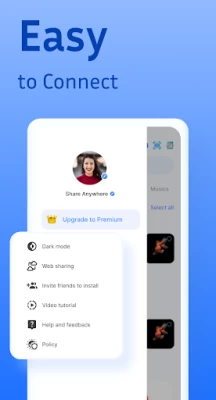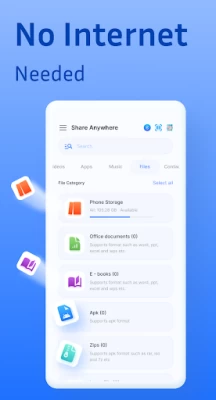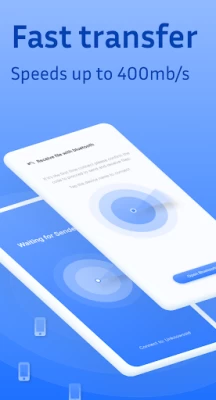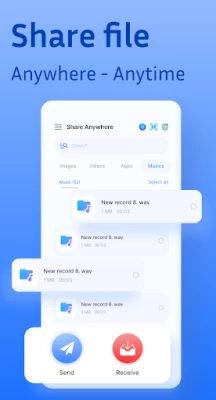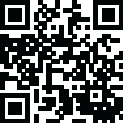

Share - File Transfer, Connect
June 19, 2024More About Share - File Transfer, Connect
This file-sharing app run as a wonderful share tool with over 50M+ users downloading worldwide.
Share File: Transfer & Connect is not only an Android data transfer phone-to-phone with many useful features that helps user copy data, share files, transfer data quickly.
Features of Share File: Transfer & Connect:
✔️ Sending app data: share games, share apps, share folders, share documents, and more
✔️Transfer any file type without altering the original: Share Videos, Share Music mp3, Share Photos, Share MV, Share File PDF, DOC,
✔️ Transfer All type of files: App, music, pdf, word, excel, zip, Folder..
✔️Sharing photos, music, videos, apps, documents, and any other file types of Unlimited File Size.
✔️ Share music (send and receive music). Play all music and videos right after receiving them.
✔️ Send Large Files without limitation (Original Size)
🚀 Share Files - Copy my data and transfer
✔️Transfer any file type without altering the original: send all types of files: photos, images, videos, mp3 music, PDF, DOC, and more
✔️Using the Share Files Feature of Share - File Transfer & Connect like Airdrop of iPhone.
✔️This sharing app automatically scans all of the files in your device and calculates the size of the files.
✔️With 400 times faster than Bluetooth, the highest speed goes up to 40M/s.
✔️Manage your files and data easily
Wifi file transfer - Send Large Files & Share Photos Online :
✔️ Connect WiFi for Online sharing
✔️ Wifi - wifi file transfer (easy share) transmit photos, share files, or share a folder through wifi.The best Wi-Fi and Wi-Fi hotspot file transfer app out there.
🚀Offline File sharing - Transfer files without the internet, transfer my data
Select transferring files to send anywhere (another Android phone, new phone) in any way with a few steps:
✔️ Bluetooth - Bluetooth app sender: select send or receive files via Bluetooth. Share Bluetooth offline, phone data transfer Bluetooth, and Bluetooth file transfer app. 150 times Bluetooth transfer speed.
✔️ QR code Scanning & Sending: Transfer self-destructing data to and from any device by scanning QR codes. Wirelessly Transfer Files With a QR Code. Share files, share photos, videos, share PDFs, share a Google Doc with a QR code.
🚀Free Network and Data Connection
✔️No cables, no internet, no data usage! You can transfer files to friends anywhere and anytime.
✔️ Absolutely without mobile data usage
Latest Version
206439.7
June 19, 2024
Share File Technologies by 090 Bravo
Tools
Android
48,354,925
Free
copydata.cloneit
Report a Problem
User Reviews
A Google user
5 years ago
The permission is suspicious. How "Make and Manage Phone Calls" can be use as "Device Identification during File Transfer". I can't see the connection. Hope anyone would care to explain.
A Google user
5 years ago
i wasted hours and hours trying to use WIFI direct connection between my computer and phone for file transfering without internet, tried a number of apps but im so excited having landed here, this app does more than you can imagine,
Nathan Demissie
5 years ago
This app will not work. When you install and open it ,it will be closed after few seconds.Trust me, don't install this app. It will be only Installing and unstalling. It will not share any file , videos , photos or apps. It can't even connect devices. And also its 15 mb If you want to install a real file sharer search "xender". In xender you can share any thing you want .
A Google user
5 years ago
Speed is good, but unfortunately, i cant select all files within a folder, i cant see an options to select all files in one click. If you can provide that, then ten stars will be yours..
A Google user
5 years ago
Works great! If you tried to send as many files as I did using Bluetooth it would take all day. This app does it in a few minutes for gigs of data!
Leroy Estrocio
4 years ago
Installed , Subscribed and Unsubscribed within half an hour. The main display opens instantly, thereafter the app freezes and have to force close it. Tried multiple times but the same result. Used on Samsung Galaxy M31. I don't think any issue with the phone.
A Google user
6 years ago
Good app for share my file. But, one problem is very very boring for me. When i am try to share my file very quickly, it spend meny time.The location, bluetooth and wi-fi connection is no matter for shareing file! Just remove it quickly.
Harsh Dev
5 years ago
This sharing app is worst app I have ever seen. This is no match for xender and share it like app . It takes 10 minutes after installation to start , and after start it can't show my file . And when it show my file it couldn't able to transfer it.
A Google user
5 years ago
Yeah idk what's up with this app, but it constantly has ads, won't allow my to even open it half the time, and I have caught it calling and recording my phone for up to 23 hours. When I would click the lefthand sidebar, and click the app logo, it says app not found. I think this is sketch and unfortunately I had a lot of info automatically load on to it. I'm reporting this idc idc idc way too sketch. DO NOT RECOMMEND. instead you can buy a connector, comes with most new phones now&it willdoit4u
A Google user
5 years ago
Direct Wi-Fi/BT connection between Samsung and Motorola phones failed, however the alternate option to create an FTP server through a local network DID succeed for transfers! Also, its very helpful for backups since it can do most pre-installed / system apps.
A Google user
5 years ago
Amazing This is like life saver to me. I always delete apks/photos somehow and transferring from some other device through Bluetooth is a hassle. After getting this app, I have kind of forgotten what Bluetooth is and this is so damn faster. This is like a group favorite for me and my friends. Thu
A Google user
5 years ago
This is a top of the line program. I downlaoded a few others like this, and none of them let me move things from one phone to another other than contacts, photos, and music. This is the first one I found that lets you copy files from your entire phone. Its a must have if transferr
A Google user
5 years ago
Best file transfer app so far! Ive been using SendAnywhere for a while, but when I needed to transfer 3.5 GB in 2500+ files, I was not able to. No matter what destination I used, what version of Android phone, and even to PC, the transfer would always crash.
Ebrahim Mureu
5 years ago
This app is Loaded with very annoying advertisements. I wanted to try it but I couldn't because of the of annoying ads. I was bombarded with multiple annoying advertisements everywhere. To the developers: please let the first time users experience this app without ad bombardment, you can add the advertisements after initial use.
A Google user
5 years ago
Very good for sending few files but not for transferring multiple folders with lots of files inside. Needs to be able to select folders. There is a checkmark next to folders but clicking it just opens the folder instead of selecting it. Add this option and the app will b
A Google user
5 years ago
It's an amazing app, better then any other app to transfer data, mp3 files, and so on. It's easy to use and connect to other devices too unlike other apps where you don't have an option of scan and it's really quick which is the best thing about this app.
A Google user
5 years ago
Well this app sucks it keeps crashing repeatedly and repeatedly after about seven or eight attempts it finallys opens up but then all it will let me do is uninstall an app which is stupid I want to transfer it to another phone. It just says cannot change package app so all it will allow me to do is uninstall the app So I'm deleting this ap
Robel Mark
5 years ago
Worked! It took a little while to figure out how to use it, but it worked well to transfer some audio notification files from an old phone. While the file was transferred using Bluetooth at first, I couldn't see it in folders and open it. Scanning the bar code worked better.
A Google user
5 years ago
kindly Resolve this Problem/Bug. I've tried it in Multiple Mobiles but this Problem continuously persist, ( When We Turn off The Display of one or Both Connected Mobiles, it Got Disconnect) i don't know why but probably it's not properly working in Background. i think 4GB RAM is Enough to Run this Application. kindly Resolve this Issue As Soon As possible.... Otherwise This is a Wonderful App.! Thank you!
A Google user
5 years ago
Been using for 4+ years. Highly effective way of transfering files. Much simple to use and has less ads than other file sharing apps. Is much faster to transfer files to pc from phone than through USB. Also file transferes while minimized so you can use your phone while transfering large files that takes a while. Btw the app is not a virus anymore and i would still use it even if it wants my data. Highly recomemnd it.