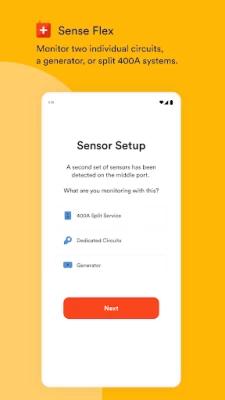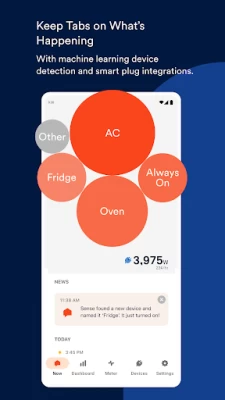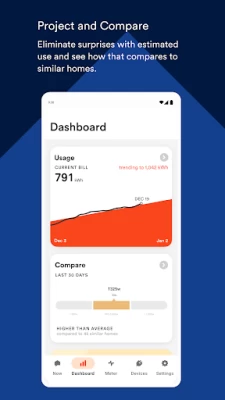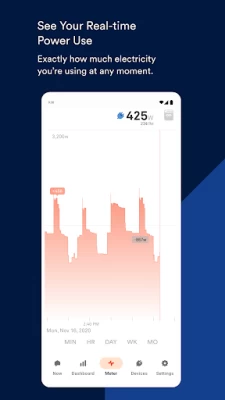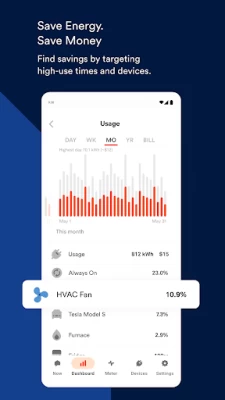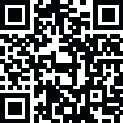

Sense Home
June 30, 2024More About Sense Home
→ Save energy. Save money.
See how much energy your home is consuming in real time and how it compares to previous months right from your phone. Understand how your activity impacts your electric bill and get tips on how to save. People who use Sense save, on average, 8% on their electric bill.
→ Uncover energy hogs. Minimize waste.
Did you know many devices in your home consume energy even when not in use? Whether they’re always on by default or have become inefficient over time, Sense can provide you with the information you need to reduce your energy waste and determine whether it’s time to upgrade that old AC or dryer.
→ Get real-time notifications. Keep your home running smoothly.
Gain peace of mind by ensuring that everything in your home is working the way it should. Worried about heavy rains? Get notified if your sump pump isn’t running! Forgot to turn off the oven? Sense can notify you. Customize notifications to ensure that your loved ones at home are safe and well-protected.
→ Monitor your home from anywhere.
Know what’s happening at any time. Whether you’re at the office, running errands, or spending quality time with your family, Sense’s easy-to-use mobile app will keep you informed on what’s happening in your home.
→ Reduce your carbon footprint.
Small changes have a big impact. Power is Knowledge™. Sense gives you an unprecedented view of your home. It empowers you to use energy more efficiently and reduce energy waste. So you can do your part for the environment while saving on your electric bill.
Customer support
Website: https://help.sense.com
Submit a Ticket: sense.com/contact
Latest Version
2024.7
June 30, 2024
Sense Labs, Inc.
Design
Android
89,095
Free
com.sense.androidclient
Report a Problem
User Reviews
Jeremy Dean
3 years ago
I bought the sense solar in July 2021 to keep track of my solar production. It absolutely does what I bought it to do. The problem comes when you expect it to be accurate in identifying devices. I find that a few devices have been followed by the sense module correctly, but some are either shown on when not actually on, or vise versa. And the wattage that it calculates is wrong a third of the time. This app needs a manual feature which would allow the user to correct it when wrong.
Jimmy Edwards
2 years ago
Update: Support was responsive and helpful. It took a little less than a day, and I was back up and running. I'm a little disappointed to have a gap in my data, hopefully it won't happen continuously. I've only had the monitor for a couple of weeks. Previous: What happened??? Worked great, now it simply doesn't work. It just has some screen that says push notifications. I've logged out, uninstalled, reinstalled, and logged back in a few times. Nothing will work.
Jacy P
2 years ago
Hope this can help you all... App went offline with Clearing cache, reboot, Monitor connected to router successful, but app shows offline with good connection... I unplugged for a minute. After Multiple router reconnects with same result, I accessed the 'my home' 'monitor' in settings. Selected 'solar setup' and began the process... For a weird reason it was unsuccessful but fixed the sense connection! I love the app until this happens☺️
frank williams
4 years ago
Though not perfect, device detection still amazes me. A new device or appliance will pop up in the app and notifications, and is usually accurately labeled. Each morning I sit on the Lanai, and can watch the sunrise by observing the app. It's uncanny how even the slightest change in cloud cover or the horizon line will impact the amount of power being graphically represented on the home screen. The app sees it immediately. At the very least, it's entertaining. But really informative.
Philip Campbell
4 years ago
Easy to use and it provides a ton of useful information on my home's energy usage. Matches up with my electric bill within a dollar or two. Shows instant results from an appliance turning on or off. App works as advertised about 95% of the time. Device detection isn't perfect but fairly accurate and you can update or merge any incorrect devices. Love it.
Peter Cabrales
5 years ago
A few application glitches. 1) When I turned on dark mode the screen constantly flickered and wouldnt stop. I had to force close the app and reopen. 2) when adding a 3rd device in appliances, the keyboard keeps dissapearing. I found a workaround though but that needs to be fixed. 3) i wish adding appliances UX was easier and at a higher level rather than burried under "home". 4) i wish that you had options of switching or adding a new home profile, use case is for rental or multi properties
A Google user
6 years ago
I've used Sense for over two years and the supposed ability to automatically determine what devices are connected is a bad joke. I've practically begged for the implementation of manual device registration to no avail. The fanfare which surrounds the integration of "smart plugs", which can do a lot but not all of what Sense claimed to do, is little more than a celebration of throwing in the towel on the original concept. Save your money, I wish I had. UPDATE: Sense support was never able to help.
Mike Slater
2 years ago
Had this device for about 2 years now and have been moderately pleased. But as of late the app has become unstable. The power quality feature in the labs has not worked for over 2 months and although I have corresponded with support, they are apparently unable to fix the problem. This morning the meter function became totally unstable. It jumps around the already posted values. Also not getting notifications of communication failures. I'm only seeing them when I open the app. Very disappointing.
A Google user
7 years ago
I did a lot of research before purchasing this unit. So the rate at which it has (or hasnt) detected devices is about what I would expected. With the exception of my pool pump and iron, Sense has found all the big consumption devices. I use my iron and pool pump every day, so it is strange that in almost 12 months it hasn't found them. Overall all a solid product. There is more information to be had and I look forward to updates.
Dave Vollmer
2 years ago
While I like it a lot, I'd like it a lot more if there was a feature that would allow you to isolate "always on" and "other" and name the dang thing. I'd be more critical if I had had to pay for this instead of my P & L furnishing it for free. I also don't understand that sometimes it registers a device (my dryer, for instance) and other times it shows up as "other". I realize that some devices have multiple motors/controllers but it finds some and not others.
Brody Cottrill
2 years ago
Lack of ability to at least manually tell sense that a device it found isn't on severely limits the usefulness of this product. It's good at total energy consumption, but unfortunately that's about it. The AI automatic device detection works somewhat, but is inaccurate at least 80% of the time. I was hoping to see the energy usage between our hot tub, and dryer, but it identifies both as the same device. A simple software addition of manually telling sense the device is, or isn't on would help.
Jeff Goin
2 years ago
Installation was as easy as possible. The device needed the included wall-mount but wires are a pain. Pairing was painless -- Bluetooth through your phone shows it how to connect wifi. It found the device right away and started showing current draw on both legs of the house's AC. Pretty cool. Unfortunately, the "Meter" function only STARTS working then stops. It may work for a half minute, graphing power use, then stops and goes to some nonsensical part of the history. Thus 3 stars.
Brook Di Sano
4 years ago
Product is ok. If you like monitoring it's great. If you want the "smart" features of it's ML/AI it mostly doesn't work. Tried to get support to improve it over the last 2.5 years but seems they are very limited on making it better. Recognized only part of the signature for products and those are mostly motors. After all this time and them telling me to delete the item to "get more samples" still hardly recognizes anything accurately. Not even a simple recirculating pump or light bulb.
Wm. Josiah Erikson
4 years ago
I got this for free with my solar installation. It did what I wanted, which is tell me how much power I'm feeding the grid, how much power the house is using, and some nice cumulative statistics. So I'm happy because that's all I was expecting. The device detection is kinda neat, but it doesn't work very well. It can't differentiate between my stove and my toaster, for instance, which is weird, since my stove is 240V and my toaster is 120V and it monitors both poles... so that should have been an easy one for it. It also detected one pole of my water heater as a water heater and the other pole as "Heat 4", despite the fact that they always use the same amount of energy and come on and off together - I had to manually merge them... but it was extra strange because it detected it correctly, together, at first, and then later detected a "new device", which was the other pole, and pulled that pole out of the device it originally detected correctly. What? It's very frustrating that you can't "teach" it by telling it you're going to turn something on and off, and telling it what it is. It takes some random amount of time to learn things that you have no control over, and it's not very good at it. The "energy hog" tutorial is silly... anyone who's had a power meter and some curiosity and pays any attention to what kind of light bulbs they have already knows everything you learn in that tutorial. Machine learning is neat, but this app really points out the shortcomings! This part of the app doesn't feel "finished", and though I've had fun geeking out with it, the combined lack of accuracy with lack of manual control makes it extremely frustrating for a somewhat knowledgeable geek such as me, and I would imagine very frustrating indeed for the average non-geeky layperson. Having written a few apps myself, I would not have let this out of alpha with this poor of a detection algorithm. I would have let a lot more people train this machine learning algorithm manually before releasing this as a public beta, gotten more data, and THEN released it. When a machine-learning algorithm can't detect patterns that I can clearly see with my own eyes... well, it's not very useful. On top of all of that, the app crashes constantly, and I have to close it manually and open it again to get it to update. This happens in the browser too. All in all, I'd say this is an app that has a LOT of promise, but should not have been released to the public yet, or at least not the device detection part. As far as utility to the consumer, for figuring out how much power individual devices use, it's not very useful either, for a number of reasons. Because of the power signature detection algorithm it clearly uses, different components of a device get detected as different devices, and it's impossible to force it to detect anything, so one often misses large portions of the actual power usage of an appliance. For instance, my fridge, like many modern fridges, has two motors - one for the freezer and one for the refrigerator portion, and several heating elements for the frost-free feature, and also some light bulbs and a motor for the ice-cube maker and a motor for the ice cube dispenser screw (the last two won't use significant energy, so so what, but my points stands). Sense detects some of these and not others. So far it has detected my fridge motor but not my freezer one, and none of the other motors or heating elements - they are all in "other", so when I look at how much power my "Fridge" is using, it's way lower than it really is. It would be MUCH more accurate for me to just plug a power meter inline with my fridge plug for a day or two. Similar things are true about my coffee maker, which has a pump, a heating element, a grinding motor, and a servo motor or two. The app really isn't clear with you that all of these things are separate and gives you a false sense of having detected the power usage of an appliance. I'm curious to see if what they're trying to do is even possible. It's a very neat idea. I look forward to future improvements.
Mr. Woodward
5 years ago
This app is unpolished. It hangs up a lot. It demands you enable GPS. Changing screen orientation from portrait to landscape forgets how you had the screen zoomed/sized. There are size presets, but the presets are rarely the size you want. When in landscape view, there are no navigation buttons, you have to rotate back to portrait. Sometimes the app forgets your chart data and you have to restart the app. This app is OK, but it needs a lot more polish. Use the web app instead: home. sense. com
Frank Kirchhoff
3 years ago
It's OK. Why can't I see somewhere the details about historical peak demand? Peak demand for the month? Should be easy to provide that data. Why is the main screen a bunch of stupid bubbles? Should have the option to make it a normal bar graph or something easily comparible with the other loads, side by side. There are too many unknown loads even still after 6 months for what this thing costs ($400 or so).
Samuel Weaver
2 years ago
Sense works.... mostly, but missed much of the detail that I bought it for. The #1 issue is device detection. This can be extremely frustrating as it has problems detecting newer devices, things that use power inverters like variable speed HVAC, newer refrigerators, washers and dryers, etc. Support acknowledged this to be an issue and stated they are working on it but I have seen absolutely no progress in Sense "learning" these devices. It's infuriating that there's no process to "teach" Sense.
Calvin Bishop
5 years ago
We have a 2 unit apartment with a single 200 amp entrance. Sense seems to find all of the devices, but for some devices, often they are reporting they are on, likely due to the devices being too similar. I jumped on the extra clamps for the dedicated circuit so that I could clamp it on the 220v feed to the 2nd apartment's sub panel, but when setting it up it warned that it was actually only for a single device. My fault, I probably misread the promotional email. Perhaps in a software update :)
Bill Webster
2 years ago
With a high sample rate, it does a nice job of showing current profiles of devices in chart form. Nice to be able to monitor from anywhere with the app. App development seems to have stopped long ago. I think it is extremely challenging to identify a device when multiple currents from devices are combined, especially when the device shuts off, so good identification may not be possible by monitoring only total current. Startup currents are often unique and identifiable.
David Hussey
1 year ago
Works well overall with a few caveats. Right now connection reliability to the servers isn't perfect. Definitely take the suggested devices with a grain of salt at first... it does a good job identifying *that* there's a device based on a pattern, but you will almost always have to reclassify it, which isn't a huge deal. Also there is no way to associate multiple Sense devices with one account, so if you have a second home or shop with separate utility connection you have to pick one.