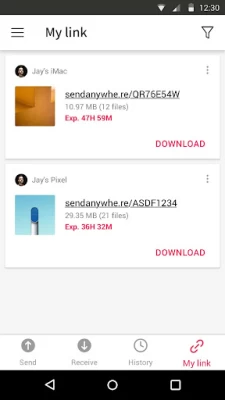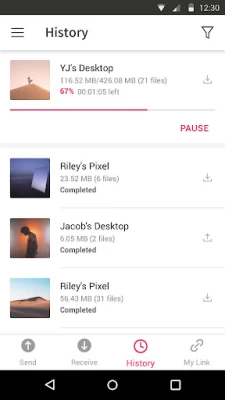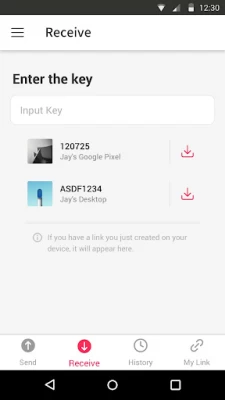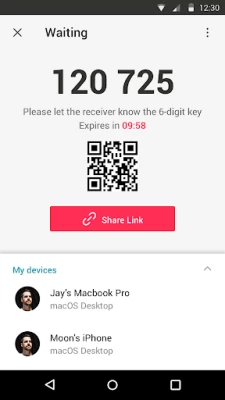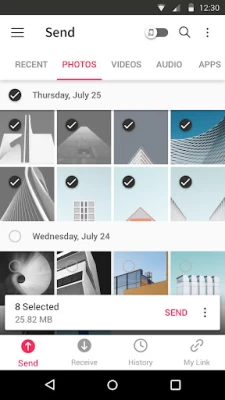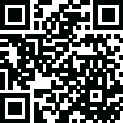
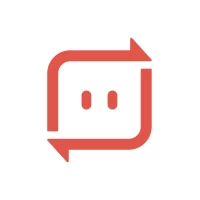
Send Anywhere (File Transfer)
May 30, 2024More About Send Anywhere (File Transfer)
• Transfer any file type without altering the original
• All you need is a one-time 6-digit key for an easy file transfer
• Wi-Fi Direct: transfer without using data or the Internet
• Share files to multi-people at once via a link
• Transfer files to a specific device
• Reinforced file encryption (256-bit)
▶ When to use Send Anywhere!
• When moving photos, videos, and music to your PC!
• When you need to send large files but you do not have mobile data or you have difficulty connecting to the internet
• Anytime you want to send files in an instant!
* While using the application if an issue or error arises, please let us know by clicking “Send Feedback” under More menu
-
APK File
• The copyright of applications sent through Send Anywhere belong to the application’s developer. If sharing an APK file conflicts with current copyright laws then all responsibility falls upon the user.
• Typically, you will not be able to share APK files between OS and Android. First check with application’s developer before cross-platform transfers.
Video Files
• Depending on the video type received, the video may not be pushed into the phone’s gallery. In this case, using a file management application will play the video.
• If you can’t play the videos received, download a different video player that is compatible with the video format.
-
To best use Send Anywhere’s convenient file sharing service, we ask user’s permissions listed below
• Write Internal Storage(Required) : To store files that are in internal storage through 'Send Anywhere'
• Read Internal Storage(Required) : To send files stored in internal storage through Send Anywhere.
• Access to location: To share files by using Wi-Fi Direct that through Google Nearby API.( Bluetooth may be turned on to find and identify near devices, so it may request Bluetooth permissions.)
• Write External Storage : To store files that are received through Send Anywhere in external storage (SD Card).
• Read External Storage : To send files stored in external storage through Send Anywhere.
• Read Contacts : To send contacts stored in your phone.
• Camera : For being able to receive files via a QR Code.
For more information about our terms and privacy policies, please visit our site.
https://send-anywhere.com/terms
https://send-anywhere.com/mobile-privacy/privacy.html
Latest Version
23.2.4
May 30, 2024
Rakuten Symphony Korea, Inc.
IT Tools
Android
28,290,477
Free
com.estmob.android.sendanywhere
Report a Problem
User Reviews
A Google user
5 years ago
The most easy and simple way to quickly send files between devices and to friends! Since I started using it, I totally skip out on options like dropbox and google drive. There's often no need to store data I am sending between devices on the cloud, nor do I always want to "login" on both devices, or go through the process of generating a shareable link. This app is perfect for avoiding all those inconveniences when one wanta a simple data transfer. Send-anywhere has never failed me. 5 stars!
A Google user
5 years ago
Great program. No problems so far :) I do have concerns that the number used for downloading could be hacked. It would be nice to be able to verify/ok the download once the request comes in. So, I send the link, the request comes in to download, then I ok. I send financial documents and that would be terrible if they were downloaded by someone else. So far, I love it!!!
Ali Fleih
2 years ago
Send Anywhere is the perfect file-sharing app. It works across all major platforms, from iOS, Android, and Amazon Kindle to different operating systems like Windows, macOS, and Linux to different browsers such as Chrome, Firefox, and Edge. Its speeds are phenomenally fast, and it can transfer pretty much anything I drop in it. It goes a step further, categorizing my files (be they recent, photos, videos, audio, apps, or others). It even has a history, so you can see a list of all exchanged files
A Google user
6 years ago
Android file transfer just up and bugged out on me, forcing me to look to other apps for file transfer to and from my phone, obviously preferably ones that don't charge. I'm taking one star off because it was a little difficult to find out how to send files directly from one device to another- (I had to disable a couple things on my phone in order to do it) But very efficient, in fact, it is better than android file transfer in several aspect. Definitely recommend.
A Google user
6 years ago
the only app that I can use to send pics and videos to someone's iPhone. This app is great, and I hope it becomes better and has better updates. there's literally no way to send to an iphone otherwise. its 2019, sending from device to device should be with a tap of the screen. instead we're stuck in a corporate war, that makes interaction between things really hard.
A Google user
6 years ago
After using it for a couple of times, too much advertising which interferes with using the program. This program is not worh using for me. I have no problem with advertising, you need to do that so you can offer free use of your hard work.The issue is that, your adverting does interfere with the functionality of your program. My original review was 5 Stars. There are many great programs with adverting that have no interference with the functionality of their program.
A Google user
6 years ago
Not sure how it works but love it. My tablet never would let me bluetooth anything and this works perfect, faster anyways. Same thing with PC. Super easy to use, just open program on both devices, select what you want to tranfer and you get a code. You don't even have to point to where you want to go just enter the code and you can download.
Kyle Oyama
5 years ago
Tried other apps that work with http protocol, but this one is much easier, and no clunky web interface to deal with. The UI is streamlined, you can even send directly to another user/device by selecting the person without entering a code on the device. I haven't tried the wi-fi direct yet, as there hasn't been a need to do so, but there is an option. There is a PC version that's avilable from the Dev's website that allows transfers of files to and from computer to your android devices as well. This solution is very well rounded. I even upgarded to remove the ads in the app.
Richard Joubert
4 years ago
I absolutely love this app because it's the one of, if not the only app that can easily transfer any files quickly and easily between all of my devices (I use Android, iOS, Windows, and MacOS) while maintaining all original properties and their full quality. Sometimes I have issues getting my iPad's history to refresh, but it's not even worth losing a star. I highly recommend to everyone and I've put several clients and friends on it as my go-to for quick transfers.
Timothy K Hamilton
5 years ago
This file transfer app works very well. However, it is insecure, because it requires you to let the program through your firewall. You are sending your file to a server in another country. How do you know the file is not being accessed by anyone else? I decided it was more secure to send my files to OneDrive (Microsoft) or Google Drive, and then download the file to my other device. How do you know that your are making yourself susceptible to ransomware? Again, the program worked flawlessly for me for the few times I used it before I thought about the security issues. The owners of the remote server are most likely honest, reliable, and trustworthy. But how do you know?
A Google user
7 years ago
This app provides a variety when it comes to transferring data and files. It performs as you would expect, although I have recently came across a concerning issue, in that when I send an album from my PC to my phone, some songs from that album won't make the transfer. It shows that they sent from my PC, but when I check the history on my phone, they're missing. Same when it comes to receiving pictures, some are left out. This app used to work perfectly but not sure what happened as of late. I hope they pick up what they seem to have left behind.
A Google user
5 years ago
Absolutely stable app on wireless. Not the case with best-rated app.I share only with myself between PC and Android. Fabulous history feature. Indentifies recently captured and modified files. I send images created on PC to Android app that is superior in finalizing the image. Then I send the finalized image back. Has doubled the number of files per hour in my pipeline. Ads are interesting. I actually follow a few. Not intrusive or interruptive. Thank you for that consideration!
A Google user
6 years ago
NO!!!!!! this use to be my favorite file sending app, but now it has developed a bug where I every time I try to send a file, the transfer code will show up for a split second before it all disappears and returns to the homepage. Please fix! Edit. I got a new phone now. We're back to being a good sending app with a few too many adds
A Google user
6 years ago
Goodbye apple airdrop! I use two phones and two different computers for my jobs, and this app does everything I need to transfer files! As an artist it was pain to keep hooking up cabls beofre this app. extremely easy to use, but I can share all the types of media from text files to photos to Applications! I absolutely adore this the application has several ads, but they are hardly intrusive. even if I had to pay a dollar a month for the web services I would, it's just that good.
Angel Williams
5 years ago
This app not only works, but works best compared to all others. Use it from within other apps, or navigate to what you want to share. Open the app itself, share to a "known recipient", it works, fast, simple, and easy. And you can back out or use the home key and do whatever you like while it does it! I've used it 4 all manner of file types, all directions, no errors. [This is not a video player. It transfers files.] Only drawback is accepting files to PC. Wish that were automatic. FIVE STARS.
John Winchester
4 years ago
Great app. Extremely fast. Even faster than when I've linked devices. Highly recommended. Update: It's great when it works but after lengthy use starts to flake out. It is probably the fastest data transfer app I've ever used, but reliability is lacking. If that improves I'll change by review back. UPDATE: No longer functions correctly. Have to select device every time used. Then sends into cyberspace nothing actually transfers
A Google user
6 years ago
Sending files to another device has never been so easy! If you need to transfer files from one device to another... even *sometimes*, this app is a must-have. Update: The free version now has intrusive, mandatory, 30 second ads one must now endure to transfer even a single file. Found the option for the paid version and made the purchase. Best file transfer app I've found! Even though it's one of the pricier apps, it's still worth the investment.
Storm Singer
1 year ago
Ruined now, used for a long time. Recently have had more issues than ever sending and receiving files, now you watch 2 30 second ads to download a video and it just processes over and over not letting me download and forcing me to rewatch ads to attempt to download. Finding a new app, I understand the need to show ads but when it breaks functionality you'll lose a lot of users, maybe some will keep watching ads for no benefit, and no files. Watch the ads, and all I get is a loading bar.
Excellence
1 year ago
STOP interrupting task for. Bad enough is your long-standing interrupting to update when my priority, like anyone else's, is to finish the already selected task. Give me the option to finish what I started and the appropriate courtesy of not making start all over again to send/receive files. Now you've started OBNOXIOUS ads, further interrupting / trainwrecking me. No more recommending you. In fact, just the opposite. Making product usage difficult like the retards of Amazon and Target? BYE!!
Nathan Wood
1 year ago
This app is, in a word, amazing. Ever had a couple of devices that just refused to communicate for file transfers, etc? Well, this little gem solves that problem. They have it on any platform I have needed, it's super easy to use, and it transfers files just as they are from point A to point B. Want to send stuff to someone else, just gotta give them the number key, they type the number in and download it no problems. Get this one, trust me!