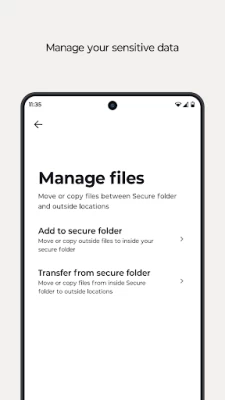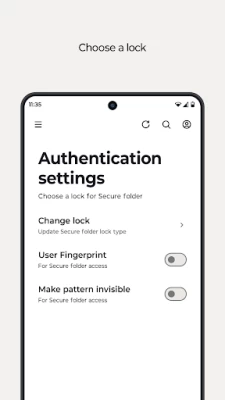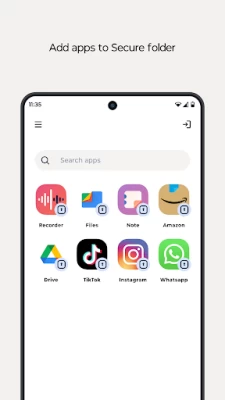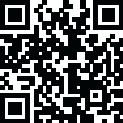

Secure folder
September 01, 2024More About Secure folder
Latest Version
03.0.0.038
September 01, 2024
Motorola Mobility LLC.
Tools
Android
74,194,632
Free
com.motorola.securevault
Report a Problem
User Reviews
Moe
1 year ago
If you have this app on your phone it's because somebody downloaded this app to hide a spyware app on your phone like mspy if you aren't familiar look if up they can see and hear what ever they want to on or around your phone and control it at all times
Sergey
1 year ago
Please add biometric support, or add option to disable folder timeout. I just need dual/clone apps , without any security, so I don't need locking this folder.
Raymond Hoffman
1 year ago
Added a locked folder to see how this app worked, but I forgot the pin I set and now there's just an inconvenient notification every time I restart my phone... Just annoying
Moses Macon
1 year ago
Am not a phone guy it's hard for me just to post item's I wanna sell it only lets go to 40 pictures I gotta go to Google just to see all my items then gotta go back to FB marketplace to try to send through offer up is difficult to an to charge my battery it takes forever so not a phone guy get tired going to the store just to ask them
Alisa Drury
1 year ago
What is the purpose of this app? For some reason I thought it was cool so I set it up and did my swipe verification and I cannot get into AT ALL!! So now it sits in my notifications because it cannot be removed. I don't think there is anything in it, but I wouldn't know. There is no way to change the sign in or update the sign in.
Tusar Ahmmed
1 year ago
Still getting calls from secure folder app even i turn off notifications and stealth mode. there should be an option like encryption for fully stop of this app engine.
M.J. Sharp
1 year ago
This app Hacked my brand new Moto G. Even with my passcode I cannot open folder. The moment I saved a media file I was unable to reopen. This app makes other apps disappear.changes all privacy &permissions to a level that's scary! Blutooth device auto on, camera and microphone on when I pick up cell. I have Foil Tape to cover all lenses. The worst, makes my screen go Green on Snapchat and the pixels show pornographic images! Metro PCs & Motorola won't exchange my 6 month old cell. Shane on U!
Faleisha Royce
1 year ago
I love the idea of this. It basically does it's job. Two issues I have. I wish it had either better skins or the option to create one. Also certain apps when in the lock folder don't work. Just won't run.
Joseph Williams
1 year ago
the shortcut for the app has disappeared, and there is no way to access it from the moto secure app...it was there, I have a lot of apps and important things stored in it but they seem to have vanished, the app says it's installed and when I get alerts/notifications from apps inside it it's still asked me to enter my password to go into it but there's no way to just go in and choose what I want to choose and get what I want to get, shortcuts gone and no link inside the Moto secure app please fix
Louis Rodríguez
1 year ago
This app protects files you want to preserve. It offers opportunities to disguise your app and provide methods to secure it from any prying eyes. Personally I recommend it for anyone else who has sensitive files that requires extra protection. This app I've evaluated it for some time now and it has been established for a more secure application and I would recommend it to anyone else who knows how important it is to have somewhere to keep your valuable assets and documents.
David Beall
1 year ago
Following a system update that processed without my permission, I am now unable to get into my secure folder where virtually all my photos are. I have no idea what to do about this problem nor do I know how to get back into my pictures. I'm about to give up on cell service all the way around this is just dumb.
Brittany McCue
1 year ago
Secure Folder is an excellent app for securing sensitive data and files on your device. The app provides a secure and private space to store personal information, photos, and documents away from prying eyes. The interface is intuitive, and the setup process is straightforward. The additional security features like fingerprint authentication add an extra layer of protection. Highly recommend for anyone looking to safeguard their private information!
Sajib Banik
1 year ago
In Motorola edge 20 fusion i am facing problem with this app.When i move or copying files from phone to secure folder,it doesn't appear in the secure folder files app.Only i can add apps in my secure folder.When i moved any files from phone to secure folder,it shows moved.But in the secure folder i could not find the moved files.It also deleted from my main phone storage.
Russell King
1 year ago
Update: I trust Motorola phones more than others & they have a good Android UI and are security conscious (ThinkShield is standard). This Secure Folder app seems secure, helped by not having to sign into your Google account to use it. Also, it is the app, not Google, where you chose which files you want to secure, either as a copy or move the file out of Google's apps completely. You can then send them to an SD card. Very useful app but poor instructions means its potential isn't realised
Trish Condiles
1 year ago
Update now I really dislike this App After a recent update all my apps are now in folder and locked in the folder. I didn't ask for this App to do this and disabling app just makes your phone all but unusable Im not verification codes through messages App and nobody seems to be able to fix issue. Well I'm going to go get another phone and then I'll be done with Motorola. I paid for phone and I have no choice in what is installed. Bye getting a straight talk phone they don't update often.
David Ezzell (Administrator Ezzell)
1 year ago
Now I had this enabled but nothing was in it .I kept getting notifications to tap here for secure folder. I'm like ok so I tap it and the notification disappeared and that's it. It didn't even open the folder. So I guess you can say it's secured if you can't even open up your own folder. But still didn't get why. That's why I never put anything in it .But I'm pretty sure they were .Then keeping it for whatever they could collect
Veronica
1 year ago
I get notifications about Secure Folder. Sad the hacker change my password and took over it. The app on the bottom no longer says From The Google Play store. My privacy , violated. Why can't any security app or even the scan see the 400 apps with change and added permissions on all apps. Chrome had almost 200 permissions I had to uninstall no it didn't let me so disabled it and they use it in the background. Security for Google needs a MAJOR REVAMPING.They trick you Google... I see it all
ashley ayala
1 year ago
There's a few things with the locked folder one you can't transfer anything to another phone and you lose it all there's no option to back up, no option to send it somewhere else but back into your Google photos on the date the photo was taken. Extremely frustrating. Also the password to get into it is your lock code from your phone. That's crazy anybody can get into that. It asked us to put in our lock code when we set it up not make a password for it.
Anonymous
1 year ago
Secure folder hides everything on your phone and you cannot even get back into it. The app will just disappear and you can't even search for it so all of your secured content disappears and there's no way to get back into secured folder app or to recover it. It should be called unsecure folder because Motorola hates you. That's why they hide the stuff on your phone. Even if you can find it by some miracle they will just hide the entire folder from your phone make it completely unfindable
Zaharia Walters
1 year ago
Hey folks. Please be super careful when you have this on your phone. I was hacked over and over. It took me and a few friends (who were are also having issues) and 4 new phones to finally realize it was the secure folder we were being hacked from. In the beginning you don't know. They sit in the background and collect information. Go inside the app, then files by Google and system settings. Look at the apps and settings. You will find shell that has permission to override any changes u make.