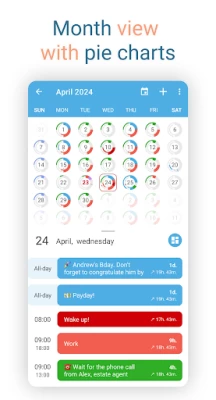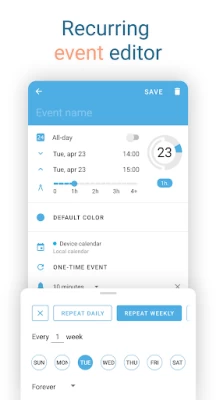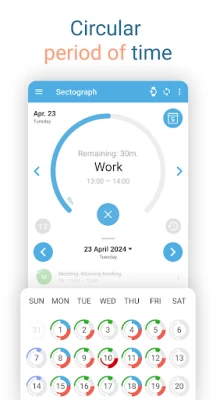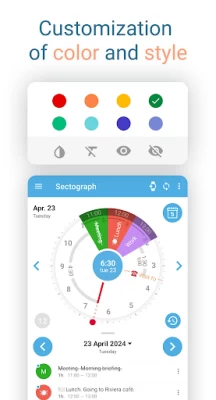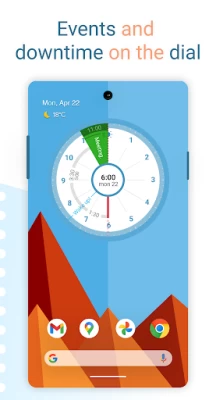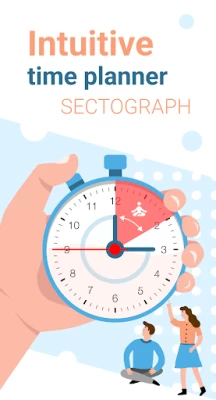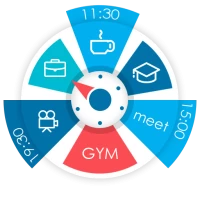
Sectograph. Day & Time planner
November 14, 2025More About Sectograph. Day & Time planner
HOW IT WORKS
In short, it is a projection of your routine and tasks onto the clock face. It visualizes your day for precise timekeeping and offers you peace of mind.
The scheduler works like an analog clock face. It automatically fetches all the events from your Google calendar (or local calendar) and places them on a 12-hour sectored watch face. This technology can be called a "Calendar clock".
HOW IT LOOKS
The list of your calendar events is projected in the form of a pie chart in the application and on the home screen widget.
Events are sectors, the beginning and duration of which you can clearly track using special arcs to follow your plan.
A calendar and analog clock combined gives you an amazingly visual representation of your work, allowing you to effectively plan and calculate your day.
WHAT CAN THE APPLICATION BE USED FOR?
✔ Daily scheduling and visual timing. Track your daily tasks, agendas, appointments, and events in Sectograph, and at any time, find out how much time is left until the end of the current event and the start of the next one. Don't be late.
✔ Accounting and control of working hours. Keep your phone in the docking station at your workstation and your office day plan is under control.
✔ Schedule of classes. Keep your phone close at hand and see how much time is left until the end of those tiring lectures – and never be late for lab work again.
✔ Self-organization at home. Your daily routine is now more convenient than ever. Remember to balance work, rest and physical activity, just use the app as an organizer for your home routine.
✔ Trip timer and flight duration. Do you lose track of time due to endless travel and flights? Visually control your check-in, landing and flight duration. Keep everything under control.
✔ Follow your meal schedule, medication schedule, exercise therapy, and other important activities. Lead the right lifestyle and be healthy!
✔ Convenient countdown of any lengthy scheduled events. Don't miss the end of your vacation and know exactly how many days are left until the end of your military service.
✔ Monitor everyday affairs on the go and in your car. Achieve your goals by keeping the application installed on the device.
✔ Time management using GTD technology. Is planning your day confusing? With the function of striking out or hiding flagged events, keep your chart as clean as possible. Sectograph will improve your time management.
✔ My goals. The app can be used to achieve goals from your Google calendar. It will help you with timekeeping, organize your day, and assist you in completing your goals on time.
✔ Attention-deficit. According to our users, the application is effective for attention-deficit hyperactivity syndrome (ADHD). If you are wasting time and have trouble concentrating on tasks, this app may be useful to you.
✔ The application will be useful for fans of the "Chronodex" concept. You can use the Sectograph as an analog of a paper diary used by this concept.
✔ Display doings from Microsoft Outlook calendar. (beta)
SMARTWATCH on Wear OS
Do you have a Wear OS smartwatch?
Great! Use the Sectograph tile or watch face. Now your smart watch will become an effective planner!
HOME SCREEN WIDGET
Use the day planner widget on your device's home screen.
The widget automatically updates events and its clock once a minute, as well as after any new events appear in the calendar.
You can view details of the event on the widget and access some of its options by clicking on the corresponding sector.
Author and developer: Roman Blokhin
Latest Version
5.40
November 14, 2025
Laboratory 27
IT Tools
Android
6,815,400
Free
prox.lab.calclock
Report a Problem
User Reviews
Jacob Higbee
3 years ago
Out of box, I really am liking it! Usually I don't review things, but it's pretty awesome. Definitely interested to see if it has integrations. Time boxing built in - easier day view migration of tasks that sync to google calendar. I think it would be awesome to create a time box for list of similar grouped tasks that's communicated to google calendar, able to move them to and from groups. Overall, the app has a lot of customizations. It feels more like a Tasker or Nova for your to-do list.
A Google user
7 years ago
This widget app is so cool. It links right to my Google calendar and shows me in a clock format what my next events are. It's much easier to figure it out in my mind when I see it like this. Rather than go to my calendar and scroll up and down its just a widget on my main screen that shows me details like how many hours til my next event. That's super cool. I think it's a real game changer in daily time keeping.
A Google user
6 years ago
It's pretty neat. I love the how everything pops out on the clock. Only thing is I tried scheduling things after 12 PM and it wouldn't pop up and I notice it only shows 12 hours at a time. If you buy the pro version it comes with the 24 hour feature, which I think is totally worth it. Seeing 24 hour option you can see everything from start to finish and not miss anything.
Peter Elliott
5 years ago
I first found Sectograph shortly after becoming an Android user for the first time and loved it! Then I started getting into theming, especially very minimalistic theming, and the widget didn't fit well on many of my home screen layouts (my preference, not any issue with the app). But now with the notification bar option, it's back in regular use!! I'm entertaining the idea of getting a smart watch, so it's exciting to see that would be an option as well! Thanks for an awesome app!
A Google user
5 years ago
Good app, but not exactly what I was looking for. This app uses your calendar events and organizes them in the circle. The controls are great, I love when I move the red time bar it scrolls through all the things and shows the time changing. Love the widget. I wanted this to work out a homeschool schedule. I ended up having to make a new calendar and syncing only that one. I was able to change the colors of each event in the app. Very easy to use overall.
Rob Harrison
1 year ago
[Edit: this review still holds years later, IMHO. Still a great app, and I still want to be able to change the calendar colors.] In general, this is a great app--the visualization of upcoming events on a clock face is very helpful. One question: is there a way to change the calendar colors? I haven't found one, and having them represented in different colors than I use elsewhere is distracting.
A Google user
6 years ago
This app was exactly what I was looking for. a visual of the day in clock form. Only issue is, if I add something to the clock it adds it to my calendar. I don't want that. I want an app where the calendar and app are separate. This was supposed to be for studying and exercise. I didn't want to have to add those things as into my ready packed calendar. it was a fast uninstall. Iif there was an option to disconnect the two, I'd reinstall.
Katelyn Ingersoll
5 years ago
I have ADHD. Time management and planning are my worst nightmares. This app makes it so easy to SEE my schedule. The visual representation of the wheel makes it easier to make sense of how much time I have. It's also SO helpful to see how far I am into my day... I could go on. It's a great app and worth the premium price, but the free version is also fantastic.
Lisa Ann Wine
7 months ago
The widget is on my homescreen (adjustable) and helps me visualize my day the way I see it in my head: in the form of a clock face. It is unique among all the planner apps. It syncs immediately when I add something or change something in Google Calendar, unlike some apps that lag. I would buy it all over again. You can also customize the colors on the paid version. Good stuff!
Sarah Heinrich
1 year ago
So close to what I need, but not quite. I absolutely love the visualization of having your time displayed on the sectograph, but I want to add my daily events directly into the app instead of linking it to an external calendar so I can keep track of my recurring daily tasks instead of cluttering up my main calendar app, which I only want to use for important events. So for me it is not useful, but for someone else it could be amazing.
Liberty Toad
11 months ago
This really is pretty handy. It does a good job of visually showing what is happening on a specific day. Although I probably didn't need it, I purchased the Pro version, because I like the idea that the app is not subscription based (I refuse to fall for recurring payments). Doesn't link with your contacts. Location does not link to Maps.
A Google user
4 years ago
Not really what I was going for. It's ok I guess if you want to use Google or your phones calender, but I wanted a detailed schedual with alarms to remind me to go to the next event. Love the look, but not useful to me. Biggest problem is the calendar goesnt have the right options for scheduling, like only choosing week days for a class instead of every day or every week. If it had its own options instead of going off the calendar it would be perfect!
A Google user
6 years ago
Excellent and useful! I wish I had a smart watch to put it on but it's good on my phone too. Occasionally the widget can glitch and turn invisible but it will come back. The outside clock face numbers are only black? Can't see them on my background and can't figure out how to change them. The widget palette is great, but I can imagine customization with background images of clock faces, different hand shapes, and/or color gradients to make it look really impressive!
A Google user
5 years ago
I love this app ; the only thing that would make me like it more would be if the text wrapping on the sections made more sense. Sometimes the titles of my events get cut off and placed in odd spots in the sectors. Also I've found the colors are very limited. When it looks into my calendar to match the color my calendar has for events, it gets it wrong or doesn't have the color.
Rohan Ahuja
5 years ago
I really like this app and it is definitely a very nice visual way to keep track of time. The one MAJOR issue I keep encountering though is that it does not seem to easily sync with my Google calendar, which is where I have all my daily tasks stored. Edit: after trying a few troubleshooting options (including the FAQ suggestions), I was finally able to get Sectograph to begin syncing again by uninstalling and reinstalling Google calendar. It seems like it was a one-time glitch. Love this app!
A Google user
6 years ago
It doesnt seem to be possible to delete a single event in a series. So if I want to block off an hour every day for the same thing, but then I have to schedule a one-off thing during that time, I can't just delete one occurence and leave the rest of the future occurences alone. I love the app otherwise but this problem is pushing me toward a different app.
Trieste Musial
2 years ago
Amazing, and the extra features are totally worth the price. Thank you! Edit (5 stars to 2) -- within the last year, the widget has stopped keeping time. That's what it's for, the widget. A clock. Now to see the (accurate) time on the widget, I have to wake it up, kind of. I generally do that by long pressing. This is new, and it's pretty critical. YES, I have checked and double checked the Android settings for this app. It's not sleeping, it's not prevented from running in the background. Et
Jamie J.
5 months ago
This widget was so pretty I just had to get it, and let me tell you it still sits all pretty and beautiful and circular on my home screen, ain't got no ragrats. It tells the time, it shows events in this circular manner around the edges, it's got shortcuts and color customizability. It's just a neat widget overall.
Matt Mc
3 months ago
What a great app. I'm still figuring out the personalization (colors) but it synced great with my Samsung calendar because it's linked to my Google account. But seriously, cheers to the developer(s). I won't forget another doctor's appointment, haircut or birthday party ever again. it's also visually appealing.
Noel Morgan
2 months ago
I wish it was fully 24 hour functional in free mode, but it does what I paid for. I haven't been able to find this capability anywhere else- and I've been looking for years. It requires a lot of customization to be usable, but it lets you do that. BTW you can input your own events directly into the app- you just have to allow calendar access, 'create local calendar', and then manually remove access to any calendar apps you don't want it to automatically draw from. This was not obvious enough.