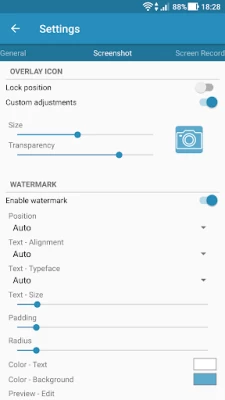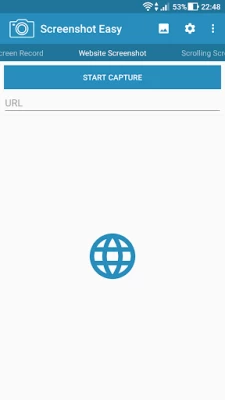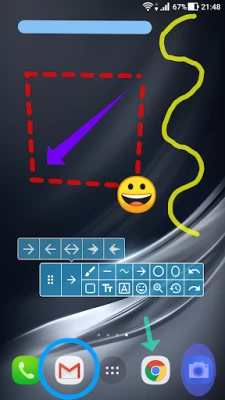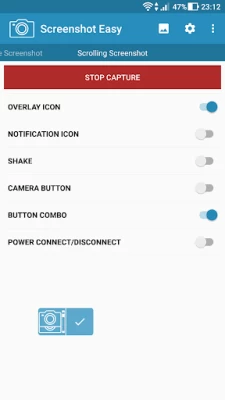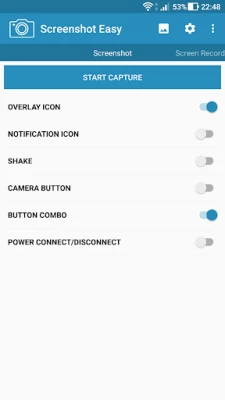Screenshot Easy
June 23, 2024More About Screenshot Easy
★For free★
Depending on your device you can use the following triggers:
• Overlay icon
• Hidden overlay area
• Notification icon click
• Shake
• Camera hardware button
• Custom shortcut
• Widget
• Locale, Tasker plugin support
• Power connect/disconnect
★Featuring screen recording using the screen record functionality!★
Screen capture:
• Screenshot
• Screen Record
• Website Screenshot
• Scrolling Screenshot
Features:
• Scroll capture (Browser: Share URL)
• Image editor
• Drawing
• Layers
• Emoticons
• Text
• Transparency
• Website screenshot: Full size!!
• Screen recorder
• Encoder (MP4)
• Framerate
• Bitrate
• Audio
• Crop (Rotate, Aspect ratio, Shape)
• Customize
• Join: Images / Videos
• Trim: Video
• ZIP
• Viewer (Photo / Video)
• Delay
• Image format (JPG, PNG, WEBP)
• Quick settings tile
• Folders
• File Manager
• Shortcut
• No root required
• And more!
Use the subfolders option to categorize your screen captures to, for example, prevent Instagram screenshots mixing with Facebook captures. This way you can create separate folders for your favorite app, site or game video and don't need to use a file manager.
For questions, comments or feature requests just contact us!
Visit us on: https://icecoldapps.com
Follow us on Twitter: https://twitter.com/IceColdApps
Like us on Facebook: https://www.facebook.com/IceColdApps
Notice:
Some devices are not able to capture secure pages like banking apps or Youtube protected content.
Permissions:
Internet: Website Screenshot
Audio: Screen Recording
Latest Version
June 23, 2024
Ice Cold Apps
Tools
Android
46,589,747
Free
com.icecoldapps.screenshoteasy
Report a Problem
User Reviews
Android
alciobi ✋🏻
1 year ago
شكرا لكم جميعا ✋🏻
A Google user
5 years ago
I used to depend on this app for my old phone. Now I have a new one that has the necessary screen capturing features. However, it lacks something I am desperate for, internal audio recording. Coming back to this app, turns out that it records both external and internal audio in the screen recording column. Now, there's nothing I can wish for more, EXCEPT ANOTHER SWITCH TO HAVE INTERNAL AUDIO BEING RECORDED ONLY. This has been great, thank you.
A Google user
7 years ago
Does what it's supposed to, and then some! The Scrolling Screenshot mode and built-in screenshot editor make this lightweight app do much more than an alternative for the default screenshot tool of Samsung. Not only is it faster (My Galaxy S4 freezes for like 10 seconds when I use the Home + Volume Up shortcut for screenshots, while this app takes less than 2 seconds). The ads are discreet and no bother at all. The UI is kept neat and simple, making the app stay out of your way to allow you to quickly set it up and get back to what you wanted to screenshot. Basically this is app development done right. Keep up the good work! Cheers!
A Google user
6 years ago
It's very helpful especially on Android phones, it even removes the button from the photo, the only problem is that if the app is on the home screen and you're taking a photo of that screen, it doesn't remove the app. For example: You didn't realise that it's in the background and then you send that photo to your friends and family, and then you get a reply saying 'Omg, you have to use an app to take a screenshot, just get an iPhone!' But overall a BRILLIANT app, I definitely recommend it.
shiro
4 years ago
Great App! Really helped me a lot. I have to press my phone's power and volume (down) button to take a screenshot but since my power button's broken, I can't. This app solved that issue and made it even easier to take a SS. There are some problems with it though. One, having your internet on while using the app; sometimes the button takes like 10 seconds to reappear and takes the SS late, however, turning off your internet solves the problem. Two, the screen recording feature is broken.
Emily
4 years ago
I need an app that can bypass the anti screenshot function that the Kaiser app has so I can send my doctor's "sick and can't work" note to my boss. This app just screenshotted a black screen when I tried so it is unable to bypass that function. Might as well just use your phone's manual screenshot function instead of this, but I gave it 3 stars because the app worked fine when I tested it on other apps so there's nothing actually wrong with it, and it doesn't deserve a lower rating.
Dave Tomita
3 years ago
What started out as quick & easy to use in earlier versions became extremely unintuitive in this one. All I needed to do was take a pic of my screen; instead I had to configure the app & tell it NOT to record video by default and dozens of other options I really didn't want nor asked for. If I could give the app a zero for ease of use I'd give it a -1.
Brendyn Ireland
2 years ago
*ucking sucks! Like are you kidding me?? How hard is it to take a *ucking "SCREEN SHOT"?! Not screen video or video capture...SCREEN SHOT! Then by the time I download the video I had to trim, to send business info to someone...it's too *UCKING blurry to even see what the hell I recorded! it's bad enough this phone has every other feature imaginable except a built in screen capture like I've had for 10 years..but I figured this app would fix that issue..nope Thanks for wasting my time *ssholes
Amy T
5 years ago
So like this is NOT easy 🤷♀️ I spent the last half hour trying to do a scrolling screenshot to no avail. 2 stars because it does do regular screenshots. I'm also sure the other features work but there are zero resources to show me HOW! Even short text prompts would help - anything man! Utterly frustrated. I ended up going with longshot. Got it up and running in less than 10 min. I have a pixel 3 if that makes a difference.
Henry Wertz
3 years ago
Works perfectly! I've always had trouble with the screenshot button combo on every phone I've owned. This is truly easy! Installed this, started it, picked "screenshot" out of the notifications... it waited a moment for the notifications to get out of the way and *camera noise and screen flash* it went to file browser so i could see the screenshot it just took. Also has options to start on boot, screenshot on shake, screenshot button overlayed on screen, and screenshot on power plug/unplug.
Larry Bryant
5 years ago
Fantastic App!!! No joking, it honestly does exactly as advertised. I am not hitting ads at every action, heck it rarely happens. I love the continuous screenshot. I'm using this currently to document work place bullying and ineffectiveness through text I received. To the creator, don't change anything unless absolutely necessary. Thanks for an awesome product. . . it actually makes Screenshots Easy - Really Easy.
A Google user
6 years ago
Definitely a top-notch app. I've never used another screenshot app because I found this one first and I can't seem to think of any reason to change. None. I give very few apps the "full five", but I have no hesitation with this one. Easy to use, always ready if you enable it to be, I use it more than almost any other app I have. Great going guys, not many can say they've developed an app that has stood the biggest test of all - Time.
A Google user
5 years ago
3/17/20 On an Android, the app settings change after I lock the icon on the screen & even screenshots for no reason, so I wonder if malware has compromised this app on this device? I will uninstall/reinstall. 12/11/19. 1-The app has to be repeatedly opened to get the floater back on. Very annoying. 2- This app has alot of options. I like the screen record. 3-Trim and Merging features on the screen records are iffy but it is cool that you can even crop your recording. Useful.
A Google user
6 years ago
a good solution for my pixel 3XL Android phone, which doesn't have a native scroll capture. unlike my previous Android phone, Samsung. a few shortcomings: requires editing at the end;; for long pages, The captured image cannot be magnified much; requires extra actions to start an in particular to stop it, otherwise it's logo lingers around after the captures over.
Ιερώνυμος Κόρακας (Ron)
1 year ago
It just.... DIDN'T WORK. I don't know really know why.. But I pressed the "Start capture" button and a pop up asks if you want to start recording. I click on "start" and the"start capture"button turns red and then I click "stop capture"... And then... Nothing happens. Nothing gets saved, nothing showed up or pops up to play. I checked every folder on my phone and NOTHING. So, you might have this same experience.
Imelda Donaldson
1 year ago
Helpful and easy to use I love it Revising my review and looking for another screenshot because on this one as far as I know you must press both buttons on the side of the phone to do the screenshot and I can't seem to make that happen very well. If there's another way to take the screenshot I would like to know what it is otherwise can't use this when I spend too much time trying to get the two buttons depressed at the same time
Jessica schneckloth
5 years ago
I have a hldificult time pushing 2 buttons at once with my finger mobility and dexterity. The hand movement across the screen doesn't work/acknowledge the movement all the time. This app makes it extremely easy to take screen shots, especially if you're creating a large number. It literally takes a 1/4 of the time. Great app A+
A Google user
6 years ago
Original review: It works best for me to activate it from notifications. The shake-to-capture method is a little too sensitive. UPDATE: After writing the original, I tried to screenshot a photo that I have opened within a post. The notifications button closed the photo. But I read many reviews after posting here, and tried the Power + Volume buttons. It worked beautifully! (The Power + Home button shut off my display.) I agree with reviewers who complained about the Save function.
Raynold Walker
2 years ago
Basically pretty good, unless you are in a hurry. Meaning, if I want to capture something quickly I find S.E. has to be restarted. So in the case of weather radar or tracking aircraft I miss the choice capture having to go back and restart Screenshot Easy. Seems to be off when I really need it. That said, I would have given it 4 maybe 5 stars.
Ahlam Abdullatif
3 years ago
Best app for clear, high resolution, full page screenshots. This is pretty much all I use it for. Really appreciate the desktop mode and remove sticky items feature. The screenshot even stays clear after it's been cropped - I've had problems with other, similar apps not being able to do this. I also use the crop feature, as it's easier than the one on my device. Thanks so much for the amazing app!
Caileena Rose
5 years ago
Picked this up for scroll capture. Much more complicated than Samsung's native features. Long story short: moderate learning curve, and NO documentation or guides. Scroll capture requires a bit of editing to finalize and share. OTOH, it works better than others from Google Play, and has many options for customizing. Going to stick with it for awhile, and maybe also try screen recording. Perhaps with a bit more practice it won't be as frustrating. Will update after more use.