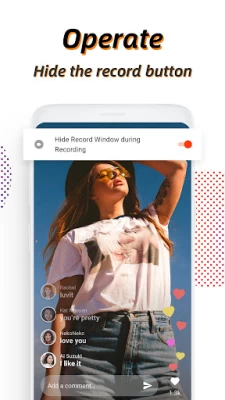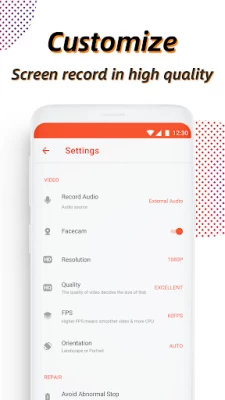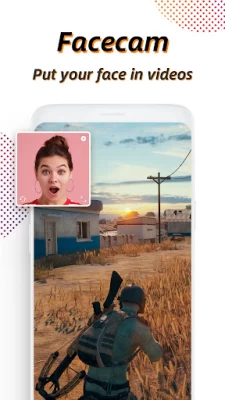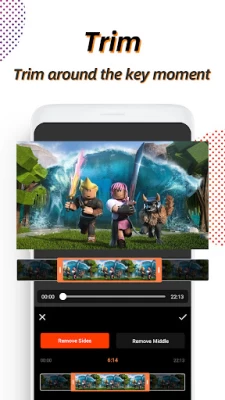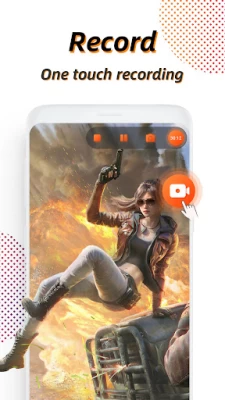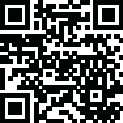

Screen Recorder - Vidma REC
August 16, 2024More About Screen Recorder - Vidma REC
Small, simple, and practical, Vidma Screen Recorder lite is ideal for screen recording smoothly on any android device.
Introducing Vidma Screen Recorder:
■ Free screen recorder for Android
Free access to all features. Video recorder with no subscription.
■ Screen recorder with audio
Vidma Video Recorder is well-built for gamers, vloggers, and other storytellers, of course — as much for businesses, where communicating through video is getting as common as email.
■ Video recorder without watermarks
Bother by the watermarks in videos? Screen record videos with Vidma Video Recorder, enjoy watermark-free in screen recordings.
■ Facecam screen recorder
Use Vidma Video Recorder to record your screen and camera at the same time. Create funny reaction videos!
■ Screen recorder without lag
Vidma Video Recorder runs smoothly with no lag. Easy to pause or stop screen recording on your device with lesser memory usage.
■ Complete Privacy in Vidma Video Recorder
Vidma Screen Recorder cares about your privacy which is why your videos and screenshots are saved locally on your device. No one has access to them except you the whole time.
■ Share your work!
Videos in Vidma Video Recorder can be easily exported and shared with your friends directly! You can also upload videos to PC for further editing.
Tips for screen recording with Vidma Screen Recorder
- Enable the record button to start/pause screen recording anytime
- Adjust the audio source you recorded on Settings
- Disable the record button during screen recording
- Using gesture to stop screen recording
- Stop video recording by turning off the screen
- Show screen touches when screen recording
- Capture screenshots with this Screen Recorder
- Trim videos quickly after screen recording
Install this free screen recorder app to capture every extraordinary moment now!
Thanks for using Screen Recorder - Vidma Video Recorder! As always, your feedbacks are crucial to us. Feel free to share your experience with our team!
Contact email: support-recorder@vidma.com.
Vidma Video Recorder on Discord: https://discord.gg/NQxDkMH.
Disclaimer:
* Vidma Screen Recorder is not affiliated with any social media platforms.
* The features of Vidma Screen Recorder are offered for non-commercial and personal use only.
* Users shall be solely responsible for any intellectual property infringement arising from the screen recording.
* Vidma Screen Recorder will never collect individual files from users without permission. All the recorded files are saved locally on your device. Neither we nor any third party can access them.
Latest Version
2.6.11
August 16, 2024
Vidma Video Studio
Media
Android
43,126,205
Free
vidma.screenrecorder.videorecorder.videoeditor.lite
Report a Problem
User Reviews
SHYGECKO9
1 year ago
This is such a good screen recorder! It would allow me to record for up for more than hour without any issues. It also doesnt crash like most screen recording softwares I have used before. But, I do have one issue; everytime I record with internal & external audio on, after recording for an 20 mins or more, the audio and video itself would go out of sync, even when my phone is updated to android 10 and over. If you may, I must know what causes this issue.👍
Hemnath M
1 year ago
Something wrong with your app. It automatically casting to some devices when I turn on recording.
Spencer Maschek
1 year ago
Probably the better in app recording software for phones ive used. Im so over the ads though come on people. Im glad theres only an ad after the video has been done and theres no water mark. But come on, im so done that EVERYTHING HAS ADS. Okay now that my rant is done other than that id say the app is still good.
Jon Martin
1 year ago
At first I liked it, but eventually had to find another. When you trim videos it's just can't save exactly where you edited leaving 1-2 seconds before an after that I didn't want. An ads are just annoying, some are way more than 5 seconds and exit.
Yogita Deotale
1 year ago
The thing which I liked the most is that this app includes the options of internal audio/voice. This app is so much helpful to me. The video quality is so good !!! Loved it so much !!
Mikoyan Gurevich
1 year ago
Thanks for your reply. I was able to set video resolution settings to 1080P but the result video is 960x2026. I was looking for a way to record in phone's native res 1080x2280. Ads are tolerable. It works. Convenient. Starts reasonably quickly. Pretty good app, Thanks for the app and for replying.
Pramod Kumar ࿐
1 year ago
This is such a bad app, don't install it, it has wasted my 1 hour, no one does any recording. There is a paused recording.
Ghosting
1 year ago
This app is trash, all of the other people are lying. The screen recorder's audio makes it sound like im recording the audio from another device and its low quality and garbage. DONT GET THIS APP!!
Jasmin Makwana
1 year ago
This is really a good screen recorder than those 10cr+ downloads recorder It perfectly records my system sounds and no lag and no jitters. Even it's quality and fps are perfect as per my gameplay... I am going to rate 4.7/5 You can download it. It is totally free inside...
Sunkistler
1 year ago
too many ads. ad when you open app, ad after recording screen, ad when trying to edit, etc. and some ads cannot be closed. have to close app completely and reopen. better screen recorders out there.
BaseTop Gaming
1 year ago
I give 5 star ⭐⭐⭐⭐⭐ to this app because first thing of this screen recorder is its, size is very low and also best for low-end device if you are looking for a low-end device this is for you, Second is it support full HD, i run it in 1080p 60fps and it work well. If you're agree tap on yes 🤗.
Kazma Bangash
1 year ago
Best screen recording application ever!!! It has all options like: ●ScreenRecording with/without internal/external voice●It has faceCamera in it (that was so new for me bcz I never seen such app)●It can hide the side floating bar and can hide touches on the screen●Editing video like trimming●Takes ScreenShots●Also it has a floating icon for writing ✍️ something on the screen while recording or even we aren't recording 😍😱Ohh goodness!!!Such a wonderful app I have ever tried my WholeLife!
Blessing Ngozieze
1 year ago
Screen recorder lite - vidma is an awesome app with a great performance. I love it. It display on the screen unlike other ones. You can make use of it on the screen without logging in to the app. No ads displaying. If there's any, I haven't experienced it. 1000% functioning well
ENEXIA
1 year ago
This is the best screen recoding app I've ever used. Easy to set up, no lagging, fascinating features and a lot more. It doesn't even seem like a lite version. I proudly recommend VIDMA RECORDER LITE for everyone
Linda Barnhart
1 year ago
The video is clear I just had no sound when recording a video call. Not sure how to do all this yet but I will try and figure it out and give a better review as to how it works.
Maria Castro
1 year ago
I use this app all the time to screen record gameplays. The quality of the video is good, and the audio isn't muffled. But sometimes when I'm playing a game with the screen recording app over it, and I'm touching the screen to play with my avatar, my avatar doesn't move and it takes 3 taps on my screen for the character to move again. And even when I edit my videos with the screen recording app above, barely any buttons I press work unless I press the "x." Is anyone experiencing this too?
Lightning Shark
1 year ago
It's pretty much the best screen recorder I have ever tried plus there is no downsides you can use it for editing or gameplay and etc! I recommend this screen recorder. And it's not like the screen recorder from the actual phone when you record it doesn't lag like from the phone recorder so that's it guys!
Nevaeh Molash
4 years ago
It's very nice!! I'm an Android so I was trying to find a free screen record app. Not sure if it's just my phone but you can record conversations on Snapchat and the notification that says your recording doesn't pop up, there are times where the little button to record didn't work but you just go out of the app and back in and its usually there.
Valerie D
2 years ago
I had an issue with this app immediately. When I took a screenshot with it while my screen was vertical, it worked perfectly fine. But when I tried to take a screenshot with it while my screen was sideways, it took a screenshot of the permission pop-up instead of my actual screen. The quality is amazing, but there's room to improve. Unless, of course, it's something on my phone that I need to change.
Lu Lu
1 year ago
Excellent Screen Recording app, I LOVE IT !!! Give it an honest try - make sure you have enough SSD memory available. Yes of course the files are big if you record long broadcasts. I've gone over 2 hours & it's worked great! Takes a little practice getting used to it & making sure my phone settings are right for resolution and the audio settings.