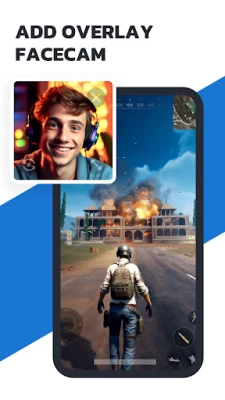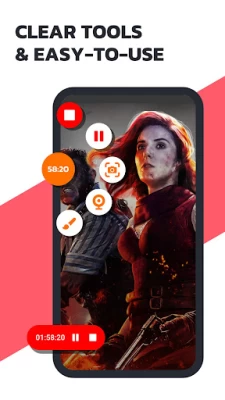Screen Recorder Video Recorder
June 13, 2024More About Screen Recorder Video Recorder
🌟Record with high quality: 1080P, 16Mbps, 120FPS
🌟Screen recorder with internal and external audio
🌟Trim, Crop and Rotate: finish video record, edit, and share right within the app
🌟Floating ball: one tap to control the process of a screen record
🌟Facecam: show your face in the video to record reactions
🌟Brush: draw on the screen to customize your video
🌟Gesture control: quickly stop, pause, resume, and take screenshots etc.
🌟No worry about the pop-up notification after screenshots
🌟More user-friendly functions: orientation selection, countdown
📱With this all-in-one screen recorder, you can:
- Adjust recording parameters and operation methods as you like
- Draw on the screen to add real-time annotation with brush tool
- Record live streams or videos that cannot be downloaded directly
- Share recordings on various platforms with one-click
- Enjoy video recording with no time limit and no watermark
Screen Recorder Video Recorder is the ultimate tool to capture and share videos, games and screenshots.
✅Clear and Smooth Screen Capture
With Screen Recorder Video Recorder, you can record your screen and capture screenshots with exceptional HD clarity and fluidity. The video parameters can be set as adaptive or as per your needs.
✅Multi-functional Video Editor
Want to edit your video and post it on YouTube after recording? Trim it to extract the best parts, crop it to remove the annoying top status bar, or rotate it to switch between landscape and portrait modes, and finally upload it.
✅One-tap Floating Ball
Only one touch on the floating ball to control the recording when you want to capture, pause, resume, and screenshot. You can also hide the floating ball when you don’t need it.
✅Screen Recorder with Facecam
Open facecam and show your face on the screen for engaging tutorials, gameplay videos, and presentations. You will create hilarious and immersive videos full of real reactions with facecam.
✅Screen Recorder with Brush
With the brush and facecam features, you can simply explain concepts using on-screen drawing and engage students with your facial expressions simultaneously. Screen Recorder Video Recorder is a perfect choice for recording lessons and tutorials.
✅Record and Share with Ease
You can effortlessly capture high-quality videos, annotate with tools, and instantly share your creations with your friends. Download our app and simplify your recording experience now!
*The screen recording features of Screen Recorder Video Recorder are all free to use.
Your suggestions or feedback are important to us. Please feel free to contact us at:
screenrecorder.feedback@gmail.com.
Tips:
•To ensure the proper functioning of this app, it is necessary to grant permissions for the floating ball and notification bar access.
•To protect the privacy of yourself and others, please mind if Privacy Protect is turned on when recording content.
•We respect all copyrights. Please confirm that the content has been authorized before you record, broadcast or share.
•For certain copyrighted applications, the recording or screenshot functions may not work as intended. Please verify if the application or website content is protected.
•Users are responsible for any actions or consequences during the use. Please read our privacy policies and terms of use carefully before recording.
Latest Version
1.4.2.1
June 13, 2024
Video Player & Cast to TV
Tools
Android
25,013,025
Free
recorder.screenrecorder.videoeditor
Report a Problem
User Reviews
Mrs Ricerocket
1 year ago
It always gives my videos terrible quality no matter what and it will always splits up one recording like for an example 40 minutes of hard work and it splits it up and delete the rest so I only have 14 minutes of recording
Sherry Burdette
1 year ago
It is good at screen recording but I wish it had ways of doing duel audio recordings like for example when I am using the cell phone record the conversation and that way it'd pick up the number the other person gave me so I'd have no reason to need to write it down,or if I didn't have a pen to do so..
Wraith6990 PS4
1 year ago
Sounded promising what with the screen cast feature, but it tries to force me to download another app to monitor my business model and that is none of Google's business there's other screen capture apps that don't want access to the everything they just capture the screen and that's all I asked for
STELLAR!
1 year ago
Can be such a pest to use with the constant notifications and endless permission requests, but worst of all are the misleading ads 😤 Reply: no, I can't understand! Countless other apps make it very clear when you're interacting with an add and when you're interacting with the app itself. You don't.
Maneli Mphogo
1 year ago
It's a good App I've use to record screen so far. The sound is very clear too, unfortunately it doesn't record the sound of the screen when I've connected my earphones 😑 Went back to the settings after the response, some Apps don't allow recording internal audio.
Michelle Chase
1 year ago
I would rate this higher but there's a really bad problem I have with it. Whenever I use this for my roblox edits, I go into a game and the icon dissapears! It's really annoying but it's the only screen recorder I've found that doesn't lower the quality much.
Don Morgan
1 year ago
If you like ads, ALWAYS THE SAME ADS MOSTLY FROM ASIA'S VERSION WALMART AND A FEW OTHERS, then this is the app for you. And, if you don't linger long enough on the ads (some of them install apps on your phone-be careful) it will start crashing and force you to reopen and watch the ads. YAY!!!
dominic the poet
1 year ago
The app is quite good. It has a simple and interactive user interface. Would love to see more upgrades on it though, such as quick response recordings and more editing tools. Other than that the app is great!
Emily Ari Flower
1 year ago
Its very good for recording your screen, you can even go into the settings and turn on "facecam" so you can record your face as you record your screen! There are a lot of different options in settings too! I totally recommend this app!
masixole david
1 year ago
The app is great since i dont have screen recorder i decided to try this one and it didnt dissapoint me. It also has extra toolz and settings in case you want to select your desired video quality. I would recommend also to users who have screenrecorder on their phones cause this app is extra!!
Kim Rackham
1 year ago
Awful, the ads are obnoxious and hinder everything you are trying to do. Full screen full volume, if you click exit it plays another advert, can't end the recording without it recording a new full screen full volume advert first. Don't download, it's just a headache.
Ben Russell
1 year ago
As others have said, it displays ads after every interaction which makes it almost usable. It also seems as if the UI is designed to trick you into clicking on the ads, making it seem that the ad button is related to the functionality of the app. I am giving 2 stars though because the recording itself was good.
Zack Gonzalez
2 years ago
Used this app a couple times and it worked fine, but unfortunately for some reason the audio recording started to fail. All of my videos have about 30-60 seconds of audio but after that they are completely silent. Haven't been able to find out why I have sound for a brief period of my recording then have it stop. Internal audio was turned on and volume was on and up on my phone
Erox Heusser
2 years ago
The app is good for being free and all but it's kind of annoying with the fact it stops recording whenever my screen turns off, I have to basically sit there making sure my phone doesn't turn off the whole time, I just wish it would still record that way I can do other things while it takes awhile to record longer audios. Besides that I really have no issue with it.
Ellie TheGreat
2 years ago
This app is ok. My phone can't take screenshots or screen record, so I found this and gave it a shot. I found another app before this but it would not give me the option on if I wanted to just record phone noises, so I had to get this app. I chose it because one of the example pictures it shows the tab where you have options to change the sound source. It did not actually work. It only had mute and outside noises :/ If I could be told the problem that would be great and otherwise a good app :)
Becca Maier
1 year ago
I do not recommend because of the insane amount of pop up ads you have to navigate around in order to even do anything in the app. Like it's one thing if there's an ad banner that sits at the top or bottom of the screen while I use the app. But when I have to find the hidden close ad button to even use the app, then forget it. Can't even rate on how it records, because I got one short recording down for something I needed, and then uninstalled the app.
Rae
1 year ago
Horrible. At first I thought the app was great, everything worked fine, the recordings were smooth. Then suddenly it stopped working. All the videos would say error and I would have to repair them. I tried repairing them and it didint work. I closed the app and all the other apps and still nothing. Or the recording would stop due to "system errors.". I uninstalled and reinstalled the app and it STILL didint work. I have plenty of storage. I suggest finding a better app.
Taylin Shuttleworth
1 year ago
At first, this app was pretty good. Everything worked perfectly fine, but then after a week, it started glitching out, randomly stop recording, audio sucked, etc. So, if you're trying to get a screen recorder for a limited amount of time, then this would be decent app to get, but if you're trying to get a screen recorder for a long amount of time then I'd say this is not recommended in my opinion.
Chaotic Cyprus
1 year ago
(Please read full thing, the problem is my phone hfbdjbsjsb) The pictures show the option for internal audio only, but that's wrong. There was only the option for microphone. I don't want it to record my voice, I just want it to record the device audio. Turns out Android is dumb with audio recording on this version, and I don't have an update available. Props to the people for responding and telling me what's wrong, though, it's really nice and not a lot of people do that. :D
Rudra!
1 year ago
For the first few months the audio was good. the screen recording audio was clear. But overtime, it became a bit cracked, like the audio glitches and it stops recording after a whole recording. If your going to use this app just for a few months, I recommend it. But if your going to use it forever or more than 4 months, I prefer to use some other app. This isn't that good.. sorry..