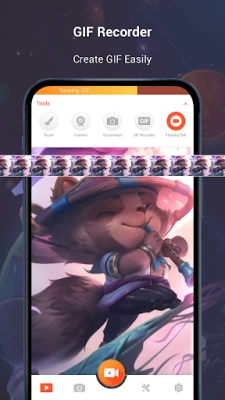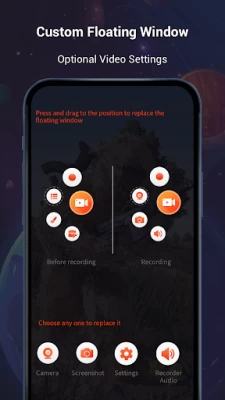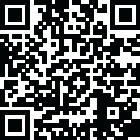

Screen Recorder Video Recorder
June 11, 2024More About Screen Recorder Video Recorder
Powerful Recording:
- You can easily hide the recording window for frameless video while recording or capturing screen, change the aspect ratio to widescreen, vertical or square.
- Record internal audio, this screen recorder supports recording internal sound.
- Custom floating window: replace the default floating button with any feature you like.
- GIF Recorder: Tap to record gif, convert video to gifs. Easy-to-use gif editor, create and edit animated gifs.
- Facecam Recorder: enable camera to capture your reactions while recording.
- AI Noise Reduction: Effortlessly reduce background noise with AI technology, ensuring clearer extraction of human voices with one click.
- It's a stable screen video recorder for you to record HD video, record the tutorials and capture screen.
- It only takes one touch to start recording on your phone with sound, one single tap to pause/resume at any time.
- Simple interface, easy to record games while playing, record video calls or live shows, capture screenshots, rec screen and edit images.
- This video capture provides high quality and customized settings, support HD video, both portrait and landscape video orientation. With this Screen Recorder in FULL HD, you can change the video settings at will to meet your needs and record clear video.
Professional Video Editing & Photo Editing:
- Trendy filters: we offer popular filters to make your videos unique.
- Cute stickers: with funny stickers and GIF,you can make a popular video with simple steps.
- Themes: We provide trendy themes to fit all the occasion.
- Fully licensed music: You can download music online or add local songs from your device. You can also use voice-over, record your own voice, use sound effects such as cartoon characters/robots to make your video popular.
- Powerful video editor: reverse/rotate/trim the video you record, compress video without losing quality. Speed up or slow down your recording clips at ease.
- Speed Control: Adjust the speed of your video easily.
- Text Editing: Free to add custom fonts on your screenshot.
- Rotate and Crop: Rotate screenshot to a perfect angle. Crop photo to adapt for social media ratios.
- Magic Brush: Touch screen to draw, doodle anything you want to make an original video. You can even blur image, add mosaic to cover areas you do not want to show. Or convert video to GIF. V Recorder offers you professional editing tools to make popular videos.
Share your recording clips with friends:
- VideoShow game recorder with no time limit can record your phone screen to HD mode or fast mode.
- You can also record audio from the mic automatically which makes it convenient to create a personalized video.
- It's a stable Screen Video Recorder with no Watermark for you to record the tutorials on phone
VideoShow Screen Recorder with audio and editor is a well functional app that captures all your precious moments with your smartphone, capture screenshots and edit images.
Disclaimer:
1. This application is not related to YouTube. It is a recording tool. Please strictly abide by YouTube's platform terms before using this application to record.
2. We respect the copyright of the owners. Please confirm that you have obtained the owners' permission or authorization before using this application for recording.
3. This application is only for your personal study and research use. The recording content should not exceed the scope of personal use.
Latest Version
7.1.5.2
June 11, 2024
VIDEOSHOW Video Editor & Maker & AI Chat Generator
Media
Android
141,082,570
Free
screenrecorder.recorder.editor
Report a Problem
User Reviews
DOGESWORLDYT
3 years ago
This screen recorder definitely is great. However I rate it 4 stars for a reason, because it gets buggy and sometimes doesn't record audio and flips you're screen sideways. However to fix these problems you gotta make sure In settings it's set to microphone. This overall is a great recorder since it was the first screen recorder I've ever used, however it definitely has a lot of bugs.
Coleman Korb
5 years ago
Seems like a decent enough app. The lack of internal audio recording is annoying but a limitation of the hardware, not the app. Only giving 2 stars though because it seems intentionally confusing to figure out how to unsubscrive to the premium service after you elect to do the 3day trial. I still havent been able to figure out how to cancel the subscription.
A Google user
6 years ago
Thank you! So, when I used it, the video was very pixalized (sorry if i spelled that wrong) and the audio was not very good either. Then, because I had recorded for too long, when I went to edit the video, there was no trim unless you bought something, the trim feature is usually allowed without having to buy something in other apps. Then there were just so many ads, that right after everything I did, they popped up. I was really scared I was going to get a virus and all of that.I hope u fix it.
Monkey D. Luffy
2 years ago
The app hasn't worked well for like over a year now. Before, it worked just fine and got the job done. Nowadays, it's a hassle to even attempt recording anything. Most of the time pressing record doesn't actually work; 9/10 times it'll say it's recording just to end up with a corrupted file that's only like 10 seconds long. Around a year ago, when it could still actually record, the videos ended up coming out in like 3 fps. It wasn't great, but it was bearable. Now, it's just completely broken.
Machi-Ato
4 years ago
So, while recording my screen, the audio coming out was very choppy and ugly sounding, it also made my phone heat up in about 5 minutes, and to top it all off, it didn't SAVE the video because it was "too large" even though I had only been recording for about 7 minutes. (Like straight-up. It just didn't save any footage. All I got was a 0:00 long video that wouldn't open at all.) The only thought that comes to mind anymore is, "Wow, this is bad, this is very bad."
Jordan Koller
2 years ago
It's a very hit and miss app. But I don't have a choice but to use it because I'm tech ignorant and don't know how to use my screen recorder. Regardless, I don't hate this app. It worked better before the most all these updates over the last year. The video is has become super blocky and such. Audio works great. Also it stores way too much data. Mine was up to 26gb before I noticed what was taking up so much of my phones memory. I Uninstalled and reinstalled. Not taking up space now.
Randi Custer
5 years ago
This app does a fairly good job of recording video online. It's limitation is recording the audio. It can only record the audio from your microphone. So you have the speaker up and it records that along with the video stream on you phone screen. That means any other things on your screen are saved and any sounds in the room are recorded as well. And it puts an app stamp on the video too. Not perfect but it can be really helpful.
A Google user
5 years ago
It is a great app. You can merge videos, and it does what is expected of it. And deleting the videos in Google Photos does not delete the videos in the app, which is another plus. But trimming is a VIP feature, when there are already ads almost everywhere? I will not be using this; switching to XRecorder. I will say thank you though, for informing me about the screen touches option in Developer Mode.
A Google user
6 years ago
Way too expensive.. What's up with that? After I seen that it said "free for 3 days and then $80.00 per year", I immediately uninstalled. AZ Screen Recorder is just as good, if not perhaps even better, because it offers the same quality of recording, with no watermarks and very minimal ads, for FREE. There's absolutely no way to justify $80.00 per year in my mind for a screen recorder, when there are apps like AZ Screen Recorder that are free.
A Google user
6 years ago
It's a very useful and convenient application for screen recording. I use it to capture social media stories & other videos that I cannot share due to the privacy settings of people posting them, however, to give you the heads up before you install, it also picks up the audio going on around OUTSIDE your phone, not just on your phone, so if you're recording, I highly suggest that you do it where it's quiet of you don't want other noises in your finished screen recorded video.
A Google user
6 years ago
This app was really bad. The record button shows up in your video and so does the notification that it has started recording. Also, it has a delay of 3 seconds after you press the record button, which some of the other apps have aswell but it'd more useful for capturing everything completely without the delay. And lastly, you have to pay in order to be able to crop the video.
A Google user
6 years ago
I recorded a short video to test the app, and despite the fact that I selected 720p, the recording was so pixelated that I could barely tell what game it had recorded. The audio was out of sync, and in certain places it cut out the audio entirely. (This is slightly unrelated, but why do many of the negative reviews only receive Thank you for your feedback! We are working hard to improve this software! Like how about*actually* improving the software?) I won't give a higher rating until it's fixed
Lisairy Lozada
2 years ago
Sometimes when im finished recording a video, i wouldnt be able to open the video and look over it. Everytime i would press on the video, it would just say "failed to open video". And out of the many videos that i have recorded, only 2 of them worked. It would have been 3 of them that worked, but the 3rd one got corrupted and when i fixed it, it wasnt even fully recorded. It was only 2 minutes long even though it took about 10-15 minutes to record.
A Google user
5 years ago
I used this app previously and it was great. Months later, I redownload it for my new phone and the quality has decreased. For one, you have to pay to use certain features now when they were all previously free. Next, after editing a video by splitting, trimming, etc. the sound gets marred. The original video's sound will be just fine. This is after changes have made to the from what it was previously. I would suggest recording videos on this app and going to a separate app to do actual editing.
Avy H
1 year ago
It's great for short recordings up to 15 minutes. There is a high tendency for corruption if you are recording something complex, but the tendency lowers with the length of the video. I usually record muted, so I don't know if the audio delay bug was fixed the last time I downloaded this app. I didn't get spam after downloading.
Kevin Carothers
1 year ago
Lots of pop-ups from the app that are difficult to back out of and are intentionally within the app to force the users to do what the devs want you to do, rather than just let you use the app. Note: There's a difference between pop-up ads on a free app, and pop-up ads that you cannot exit out of to do the thing you want to do in the app. All pop-ups force the users to engage, rather than notifying the user and allowing them to opt out and consider. It's a terrible design, and obtrusive.
Michael Croft
1 year ago
Absolute GARBAGE APP after the last update!!!!! Used to work perfectly every time. NOW the floating ball is in the middle of the screen and NO AUDIO is recorded now matter what the settings are. Has nothing to do with the game or video permissions to record audio!!!! Always worked before the update. Now it's useless. Who wants video with no sound??? NOBODY DOES!! Bye bye. Already found another company. There are plenty out there. (((UNINSTALL)))
Linda Popp-Livingston
1 year ago
Absolutely awful. Everything that worked before doesn't at all now. Ads pop-up in the middle of trying to record. Before the volume worked, now it doesn't. When I try to record and use the floating ball, it gives the 3 count pre-record, but instead of going right to the record, it then displays a "start now or cancel" pop-up which interferes with the recording. UGH. USELESS!!
Jay Jones
1 year ago
I basically use this app to take clips of random pod cast and post them to Tik Tok. Works amazing for me, easy to edit, easy to use the tools. The free version is awesome for basic use but, they offer a paid version for professional editing, but you don't have to have the paid version to enjoy the basic functions, which I LOVE about this app. This would be perfect for students and teachers as well.
Casey
1 year ago
This app does not have Voice Over, but it does have a button called "Voice Over" that takes you to a black screen in all caps that says "VOICE OVER"; with a Record Button; and a Pause Button; it shows the record length / time, AND THATS IT. the video Does NOT Play, just single Very Finiky audio clip. the audio clips DO NOT SAVE after hitting pause, you must hit a tiny hidden check mark to save the clip or loose it forever.. I will repeat -You Cannot Record Your Voice - Oveerr. - The. - Video.-