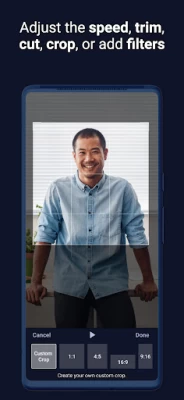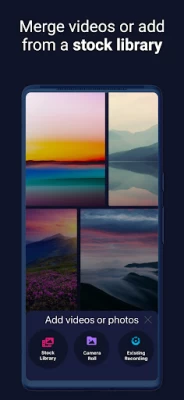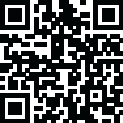

Screen Recorder • Video Editor
July 06, 2024More About Screen Recorder • Video Editor
Easily share or connect with our intuitive desktop video editor to work across devices. Start making amazing videos today!
Recommended by PC Magazine:
“ScreenPal (Screencast-O-Matic) is an excellent, free screen-capture utility that boasts a subscription option that offers even more powerful features.”
SCREEN RECORD:
• Record your screen, facecam, or both
• Record as many videos as you want for FREE with NO ads!
• Unlimited screen recording time
• Voice commentary and dubs via microphone
• Hide controls while recording
• Record everything - video tutorials, demos, games and more!
ADD FACECAM REACTIONS:
• Record facecam onto existing video for picture in picture (PIP)
• Add facecam reactions to your recordings!
• Select sections of your video to add facecam
• Drag to reposition and resize facecam
• Add reaction cam to your favorite videos!
EDIT & ENHANCE VIDEO CLIPS:
• Easily add music from iTunes, your device or our stock library!
• Use video filters
• Add and style rich text
• Blur sensitive information
• Add shapes and sticker overlays, including emojis, gestures, and frames
• Trim and cut video clips
• Cut sections from video clips
• Crop video clips with presets for social video sharing
• Adjust the playback speed for fast or slow motion
• Rotate videos
• Add voice narration
• Undo and Redo any edit to your video clip with just one click!
EXPLORE OUR STOCK LIBRARY:
• Explore music and images in our stock library!
AUTOMATICALLY TRANSFER TO THE DESKTOP VIDEO EDITOR:
• Connect with the desktop video editor to work across devices!
• Import videos to your ScreenPal album to edit. Automatically transfer to the desktop video editor with a desktop Premier Plan
• Take advantage of the ScreenPal desktop subscriptions available on Mac & Windows in our Android app (use ONE subscription for ALL devices)!
MANAGE & SHARE:
• Import video clips from your photo library!
• Merge recordings
• Insert videos from your camera roll, existing recordings, or add stock to create intros and outros
• Keep and manage your recordings in your ScreenPal album
• Share to ScreenPal's website or other popular sites and apps
• Share it directly with your friends via text, messenger and more!
Using Chromebook? Check out our optimized app on your Chromebook Google Play Store @ "Screen Recorder & Video Editor for Chromebook"
Terms of Service: https://ScreenPal.com/tos
Latest Version
3.0.10
July 06, 2024
ScreenPal
Media
Android
1,337,198
Free
com.screencastomatic.app
Report a Problem
User Reviews
Dave
1 year ago
Works well. Some features only available in premium but that's kinda par for the course.
Med Yassine Ezzine
1 year ago
Just need to use it on PC as on smartphone it doesn't seem to be confortable. Nevertheless, it's the best one online.
Logan Aikas
1 year ago
Great app! Super easy to use for recording and editing activities on my phone. Lots of neat features and overall a win!
uwuemobakagirl uwu
1 year ago
Such a nice app 👏 ! I really like it ! It's so hard to find good screen recorder apps especially when there is system sound recording ! I like it alot 👍👌 .
Dr. Aishwarya H
4 years ago
I had the worst experience with this app! I was recording my online class, the class went a bit longer than expected and hence the size of the video was higher. It recorded the whole class and did not save anything at the end!!!! Without warning the video did not save!! I sat through the entire class expecting it to be recording because it denoted that way. I would free some space if screen o matic had warned me in between the recording!! I missed one of my important videos!!!
Bobafett Hatesyou
1 year ago
No audio without an upsell no live customer service upgraded plan but features don't work because they have me still listed as free. . I plan to tell my school to quit using this garbage.
Maria Ximena
1 year ago
Love this app. Have not used another screen caster, so I can't compare it to another one. This one is super easy to use and edit.
Ed S
1 year ago
Forces to accept 'Draw over apps' permission (spyware?) instead of using screen cast. Settings screen full of self-ads, basicaly no functionality.
Aaron Gough
1 year ago
Easy to use professional finish. I've been using this app for years, and I absolutely love it n highly recommend it to anyone wanting to make any kind of videos.
Kalina Haynes
1 year ago
It wasn't worth the download. As predicted-the video sounded hollow and it was difficult to edit the 3 minute editing.
James Bowers
1 year ago
I've had no problems out of screen recorder and it's free and it works good on your phone so yes I will probably end up purchasing it nothing but good things to say about it it took it 2 or 3 days but it's synced to my desktop
Adekunle Ayilara
1 year ago
DO NOT DOWNLOAD THIS APP IF YOU WANT TO LOSE YOUR MONEY!!!! I subscribed to the monthly premium plan in April. Before it expired in May, I decided to cancel. I turned off auto-renewal in the app, but I still got charged again! This was beyond frustrating. When I tried to remove my debit card to prevent future charges, the app wouldn't let me. This app is a scam, and they make it impossible to stop payments. Avoid this app at all costs to save your hard-earned money!
James Imaga Emetu
1 year ago
I'm giving this app 5 stars because of its awesomeness ,ease of use,ads fre and it's ability to automatically make your screen record web formated. The sound quality is amazing if you use the Mic audio.. and no annoying latency with the video. Also you can edit your screen record add overlay, and select whether to use system audio or mic audio. You can also add text. One thing I found missing is the function or tool to cut out unwanted clips in the screen record I had to do that with another app
Coco _
3 years ago
At first when I got it I thought it wouldn't record sound when I record videos with sound, but surprisingly it worked. There's just one problem, when you try pausing the video is doesn't pause. 4 stars, recommended. Also one more thing, it's a bit blurry after the video but not as much! ⭐️
Jasmin Clinger
3 years ago
Works well if the glitches will be fixed. I have to re-rownload every time to make my video recorder work. I've had to try this both desktop, laptop and even phone app. The volume will sometimes work and sometimes it won't. Very frustrating. When it works, consistently, it would definitely be a 5 star for me.
Simon Rosenberg
4 years ago
Great app, I've used for several years. Love the editor which I use both after screen capture and importing outside videos. I appreciate the ability to edit out parts that are not relevant to the presentation, and to add voice overs, text, arrows, etc., and to adjust the volume on sections that are too loud or too soft. The new feature of recording on my phone & uploading to desktop or direct publishing to my Screen-o-matic account is a real step up. It has been worth it to be a paid subscriber!
Cassidy “Cass” G
3 years ago
It's overall a pretty standard app, but it could definitely use some improvements. So, I've been recording with this app for a few days, and yesterday, all my videos had DISAPPEARED! And lucky for them all my videos were already posted on YouTube, but otherwise the app would've gone in the trash. Also you really can't type well and it's a little laggy when recording. Its even taking up a little of the screen space that you would have to crop out. Lastly, it doesn't even have good music. 4/10.
A Google user
5 years ago
The app seems to record okay, I tried on my phone (Samsung Note 9 and Samsung Galaxy S6) and the speed edit did not work when trying to have the video play at 0.5x/1.5x/2x speed. Just says something went wrong. 2 stars because it does record, if fixed i would definitely give a better review! Thanks! Edit: editing seems to only work if you record using the app, it does not work for imported videos. 4/5 stars. I think the desktop allows a lot more and sounds like a 5/5
Christian Ortiz
2 years ago
Everything is good except after you save your Video one by one so you wouldn't get an error message saying that there is too much editing to save it one time, the app is amazing I was able to record, do gaming, and do some great editing. One thing I would want you to fix is the frames of every second of the video going by showing images of what parts of the frames shows which is the specific part of the video then the one time I saved it the system broke With the results, Fix it Please.
Elden Dittmer
1 year ago
This one's pretty straightforward. Seems to work well the phone's nowadays the clarity is almost a given with most stuff but it has a good clear picture. But I would like to see is better if they're going to offer extras like enhancement to your videos like the little stickers and stuff like that that have to do with transitions. I wish that day would offer decent stuff. I mean it's pretty bottom barrel type stuff. I've been using recorders actual regular recorders and I mean it's it's l.end