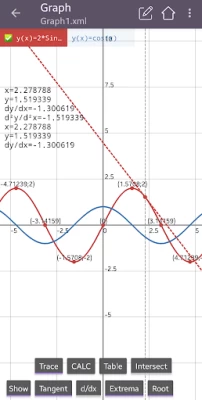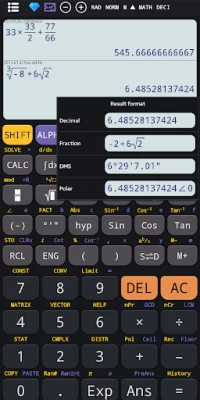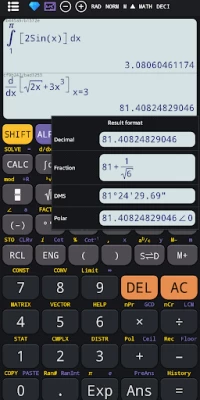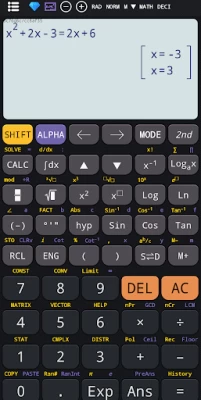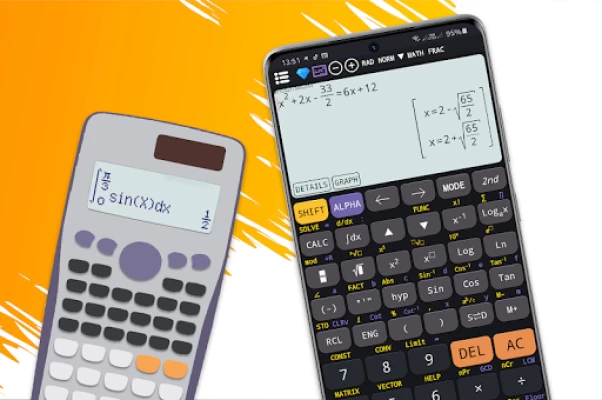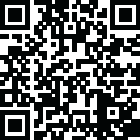
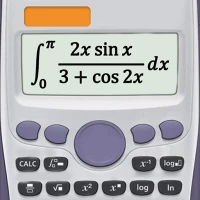
Scientific calculator plus 991
July 04, 2024More About Scientific calculator plus 991
- Basic calculator 300 plus
- Advanced calculator 115 plus
- Scientific calculator 991
- Scientific calculator 991 plus
- Graphing calculator 84 plus
Let's see some special features:
◉ Basic calculator 300 plus and 115 plus: supports from basic mathematics to advanced math functions: percentage, powers, roots, trigonometric, logarithms calculator. Fraction calculation 991 supports convert fraction to decimal, mixed fraction and solve fractions problems.
◉ Advanced calculator 115 plus: combines of hyper calculator and simple scientific calc. This calculator is a multi-functional advanced calculator 991 with all features in one app. Such as linear algebra, calculus, complex numbers, display result in rectangular and polar coordinates, matrix and vector.
◉ Scientific calculator 991 plus: includes smart equation solver. Equation solver can solve quadratic, cubic equations, systems of equations. Caluculator solves any polynomial. Smart scientific calculator 991 has exponent calculator contains scientific calculations such as derivative, integral, square root calculation, factorial calculation, pi calculation, equation solver.
◉ Scientific calculator 991: supports calculate with infinity number of digits, prime factors, random numbers, combinations, permutations, GCD and LCM. This calculator 991ex is a real engineering simulator. Scientific calculator has features of 500 es, 500 ms, 300 es plus, 991 es plus. Calculator keyboard layout same as calculator 300 es plus, 991 ex and es plus.
◉ Graphing calculator 84 plus supports function graph, polar, parametric and implicit function. Graphing calculator 84 can draw tangent, tracing, derivative, root, min and max. It simulates for graphing caluculator 83 and t1 84, 84 plus.
◉ Integral calculator 991 plus provide powerful calculator to calculate integrate, derivative, differentiation and integration.
◉ This scientific calculator 991 includes CAS (computer algebra system), which can perform symbolic calculation.
◉ Some other features: math formula, physics formula, unit conversion, theme, font and programming.
Latest Version
7.1.6.728
July 04, 2024
Tools for student
Education
Android
35,272,485
Free
advanced.scientific.calculator.calc991.plus
Report a Problem
User Reviews
Suat Ayoz
1 year ago
I haven't used a better calculator - EVER. I love the yellow buttons in the second page that opens up special Mathematical functions. Runs smoothly on medium range Android phone with no issues. New OCR capability works quite well too. Pity it will be for extra cost, but I don't think I'll be needing too often.
Marcus Lad
1 year ago
No doubt this is literally the best calculator by a landslide. The precision and ability to solve equations is unmatched and also have a very good graph, all features offered for free Also their premium tier is very cheap, its almost a steal, one of the rare cases i actually bought something and it trully worth every cent.
Anna Kurakipa
1 year ago
Very helpful when it comes to equation and so on. Love it. Very easy to use and gives the same answers in different ways like gives answers in decimal, fraction whole numbers. I would rate this app a perfect 5 because there's no add to to it. The keyboard are well structured and u can easily use it without any trouble finding a key u want to use. It also options for you to choose.
Durand van Aardt
1 year ago
Absolutely phenomenal. Just really great. I can see a lot of thought went into this app. All the features are on point, the premium version is not too expensive, and you get a lot for your money. And even the free version is amazing, all of the features you need, and even some that are not necessary but great to have, and the ads are not intrusive. Whoever created this app has my utmost respect
ZEMπ
1 year ago
So far great app for intermidiade level calculations and has all the functions for free provided in a standard scientific calculator. The premium lock isn't annoying since it only restricts you from using very advanced features that you won't find on most budget calculators. If there is an ad problem then launch with wifi off. I don't have to waste my money buying calculator before exams.
abc def
1 year ago
Cannot overstate how useful and brilliant this calculator has been for me, I'm considering buying premium just to support their good work (and also to get rid of the ad bar, which is at times less appropriate than what's expected in the classroom). One gripe is the bias towards ln rather than base 10 logs in solutions, would like an option to fix that.
0bada
1 year ago
This calculator is really great. It offers way too many features, probably more than an actual scientific calculator. Deserves 5 stars for all the functionality, however there is one bug that can ruin the experience. Funnily enough, it is the equation on the icon of the app. If you try to run it, it will keep calculating forever. Very similar equations also get stuck for some reason. Thank you for this app regardless :)
Anish Sahoo
4 years ago
Best App Ever!!!! Never have I been more satisfied with a $2 purchase (that is the upgrade which is optional, I highly suggest doing it). The app is already overkill being free as it is, but the upgrade gives access to some great features like automatic equation solving and graphing AND REMOVES ADS, which can make this the only calculator you'll ever need in life. Plus it has a lot of information(JUST CLICK ON THE SMALL SIGMA SIGN UNDER ANSWER BOX), enough to let you pass highschool with ease.
Aaron Samuel
5 years ago
Very useful and quite advanced calculator for a phone. I even find myself using it more than my physical calculator as funny as it seems. Mainly because it can solve a simultaneous equation with 3 uknows, solve cubics...etc stuff that you have to pay $60 for on a physical one. All in all not "SUPER RIDICULOUSLY FANTASTIC" but it surely gets the job done
Blake
2 years ago
I like the design and features of this calculator app, and would get the paid version, but one of the most basic features doesn't work and is a deal breaker: The calculator always clears itself when I close it, regardless if whether or not the "Clear Screen" checkbox in settings is checked or not. I need a calculator that keeps the history right on screen like a real graphing calculator.
Matthew Gaming
5 years ago
It is incredible for students and can help you even after school I bought the pro version I think it was a incredible price would have paid more for it if I knew how good and helpful it would be. Have contacted them for support pretty helpful. I wish they made the tutorial more visible possibly if you opened the app for the first time it asks you if you want to see a tutorial. I wish you could take a photo of a math question and have it be imported instead of writing it all out. Overall happy.
Zach Jibben
3 years ago
Best scientific calculator on android, and I've tried them all. I wish this exact app was on iOS. No other calculator has the right combination of UI, one line per computation, being able to sroll back through calculations, and functionality. Premium is a one time purchase that's absolutely worth it. The only other app that comes close is HP Prime, if you need to bring out the big guns and can deal with a heavier, clunkier app.
Aaron Meighoo
4 years ago
Awesome app. Exceeds expectations. Love the graphing capabilities. Problem: I wanted to see how far I could push it's limits and created a big nested matrix. It became severely unresponsive and I force-closed the app. Now it won't start 😅. It just shows a black screen on startup. Cleared cache and didn't work. Will try reinstalling. UPDATE: Reinstalling worked.
M Emeritz
2 years ago
I want to love the app, but do not trust the solution when including the previous answer in a new term. For example; [ANS] / 2 ... So often, the result is completely wrong! I've verified this by hand and on other calculators. How in the world has this not been caught yet? So frustrating to have to retype large numbers during a timed test. There's also no way to contact the developer through the app. The 'feedback' button is effectively nonfunctional, hence this review.
undoctrinated
2 years ago
Does nearly everything (and then some) that I can think to ask a calculator to do. No intrusive ads, the UI is super customizable, it keeps history, and it has a handy lil' nugget I lucked upon: you can create shortcuts for often used conversions. Easily and quickly accessible on my homepage, I have mph ›› ft./s and mph ›› s/mi. (mild obsession with timing common activities). I have only one complaint - I hate the icon. Lol. Hardly counts. Best calculator though, and I have tried many others.
Neftali Pineiro
2 years ago
Excellent calculator. So far, it seems to have most, if not all of the functions that I need for at least high school math. Furthermore, I kind of use it as a notepad for numbers. While I leave many numerous mathematical problems on the calculator screen, I go on to the next one by just simply scrolling it down and calculate anew from that point on. Or I can take a single problem and break it down in screen separations, step by step. The one step not interfering with the other one,if so wanted.
Taha Aldorie
1 year ago
I bought the premium version and I am happy with my purchase so far. One issue I noticed is the "click here to test the sound" on the keyboard settings does generate only one tone and that need to be corrected to reflect the actual sound from the selection list.
Glenn Rossi
1 year ago
I bought the Premium App (Version 6.9.7.704) and installed it today. It offers many nice features, but I am experiencing two problems. First, there appears to be a calculation error in the graph mode: f(x) = sin(x) gives correct values, but f(x) = sin(x)^2 gives wrong values. At 30 degrees (0.52 rad), the second equation above gives around 0.24 instead of around 0.27! I made a screenshot of the error which I can send. Second issue: I cannot change x-axis values to degree instead of rad!
Sam Haggag
1 year ago
I have the paid version and used to love it, but it seems like a recent update has caused undesired updates. It now says "initializing math engine"when I open it, and it also seems to be erasing calculation history for no reason even though I have that option unchecked. Very annoying when an app gets worse for no good reason! It now really annoys me!!
Angela Abrams
1 year ago
I have the paid version. This is my go-to app when I want a calculator with advanced features. But it needs better documentation, and it's missing a few features (or they're there, and I can't find them, such as adding and subtracting clock times took too long to figure out - didn't think of the °'" key). Also, sometimes I get wonky answers, such as when taking the square root of a mixed number that is input with the fraction key rather than the mixed number key. I would think both should work.