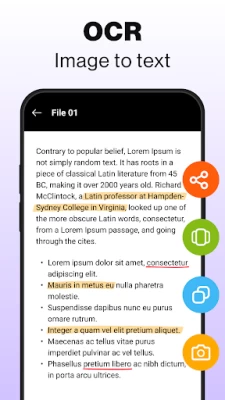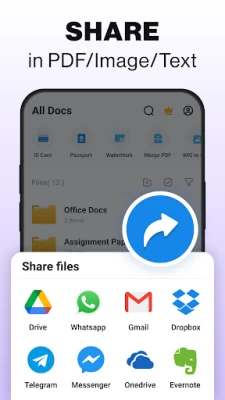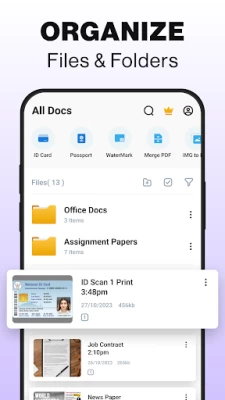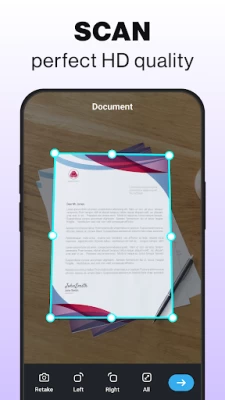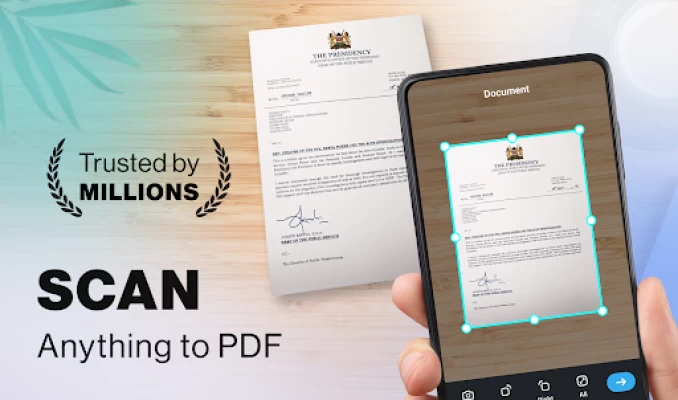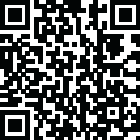

Scanner App- Scan PDF Document
April 30, 2025More About Scanner App- Scan PDF Document
All-in-One PDF Scanner
Turn your phone into a powerful document scanner with the PDF scanner app. Scan documents free with ease, whether it's a receipt, contract, book pages, or images. This fast scanner provides high-quality scans and saves them as PDF files. Use the simple scanner to capture photos and convert them to PDF in just a few taps. The scanning app ensures accurate and clear results every
time.
Enhance Your Scanning Experience
With the document scanner, you can preview, crop, rotate, and enhance scans for better clarity. This mobile scanner offers features like OCR to extract text, making it an ideal text scanner for your needs. The photo scanner feature allows you to scan photos, turn them into PDFs, and share them easily. The document scanner PDF feature ensures your files are saved securely.
Key Features of the Scanner App:
Scan documents, photos, receipts, and more with the PDF scanner.
Fast scanner with OCR technology to scan text accurately.
Mobile scanner with an easy-to-use interface.
Camera scanner feature for scanning documents on the go.
Organize and store scanned files in the document scanner.
Edit, rename, and share scanned documents effortlessly.
Use the book scanner to digitize pages quickly.
Scan Documents Anytime, Anywhere
With the scanner app for documents, you can scan on the go. Whether you're at work, home, or traveling, the document scanner free feature allows you to scan and store important files securely. The picture scanner features ensure that every document is clear and easily accessible. The doc scanner and scan text functionalities make it perfect for professionals and students alike.
How to Use the PDF Scanner App:
Open the scanner app.
Use the camera scanner to capture documents or choose from the gallery.
Adjust and enhance the scanned document using the doc scan tools.
Save and organize your scanned files in the document scanner PDF section.
Share scanned documents via email, cloud, or social media.
Why Choose This Scanner App? The scan app offers the perfect balance of speed and accuracy with its fast scan capabilities. Whether you need a text scanner, photo scanner, or book scanner, this scanning app is the ideal tool for managing all your documents. With advanced scanning features, it ensures a seamless experience for both personal and professional use.
Download the PDF Scanner App today and simplify your scanning needs with a powerful document scanner right in your pocket.
Latest Version
2.9.1
April 30, 2025
Office Lens: Android Tool, Translate, Scanner, PDF
Finance
Android
29,370,461
Free
camscanner.documentscanner.pdfreader
Report a Problem
User Reviews
Pete Johnson
5 years ago
To beginwith, I was frustrated by lack of instructions( NOT FOR THE FIRST TIME! All of these programs seem ti think doccs are optional) with trial and error, it is a nicely flexible app, and would be useful to buisness people and librophiles. Check it out.
Justin Case
1 year ago
*Sketchy app. Run away. The address under app support is entirely inAsian characters but if you click on it it takes you to Mount Vernon USA. A beautiful 4.8 historical site but far from an app developers actual office address. Very sketchy. Uninstalling now and recommended the same to anyone who worries about lack of transparency, identity theft, data mining or country of origin. This is extremely sketchy and suspicious.
Robert Wallace
3 years ago
Spent more time getting past ads than scanning a document. Tricky nav screens to get it to actually work. Don't waste your time. Was actually looking to purchase a scanner but was so put off by ad storm found a different one.
Angeline
5 years ago
Used to be a pretty good app but then there was an update and now it's really bad? There use to be so many options after you take a picture, now theres like 4 or 5, and they're all terrible! The lines are all thick no matter what size fine tip point I use and the photo quality is trash? Honestly waste of your time. I'm uninstalling because my teachers will give me a bad grade if I try to submit files with this kind of quality. better to just take a photo with your camera and forget this app.
Wild Africa
2 years ago
This is the best scanner app I have ever seen and used, it works perfectly can put all your scaned document as one and you can share successfully in anyway you want. Only that many adds that pop up after every scan that delays the next scan. It's still the best!
Sardick Vallie
2 years ago
I enjoyed my experience with the scanner..it scans good quality but still there's certain sentences and paragraphs that are not clear. so I'm actually not impressed. It could of been a better scanning experience,👍
vivek yadav
5 years ago
Truely awesome. Well done. Only one problem is there that you can directly select a file and open it from Fast Scan. You have scroll alot images to get your needed image selected. Must provide selecting images from gallery/other apps in different ways. Thank You. Good Luck. 🌟 🌟 🌟 🌟
Sriudhayapunithan soundararajan (Shri)
5 years ago
Really a wonderful app. I tried two apps to convert pictures into pdf but those were very poor user friendly and didnt have features like this app have. Useful and helpful to academic purposes and so on. Further no more trouble like unwanted ads or promotion such wise. Thank you for the developers.
Hakiza E. Sandy
4 years ago
The camera is clear and the editing is so soft. I recommend it to everyone. But the Ads do come many times. Also you may add an Internet Sharing (where it is free to add a link) other than Gmail, Bluetooth, and others. Thx
Mamatha Udayomshi
4 years ago
Its good. Actually better than other apps. But I think the shaping... I mean giving the photo a good shape is a little time taking. It will be more useful if the paper setting is automatic. I mean without we shaping the paper to look good.
A Google user
5 years ago
I'd give it a higher score if it actually knows what to capture or where the document is. 😕 I took a picture with this and made sure the document was in the center of the preview photo. However this app cut off the edges every single time. 😒
Matt Sello
2 years ago
It's a wonderful app and I like it. The thing is it has no options for changing the camera view front or back. I am just learning it with photo effects that are not adjustable or maybe it is because I am using a free app. I will try to get some money to buy a full app.
Nwokoro Charles
5 years ago
Fast Scan is very good. The only issue with this app is that it does not pop-up when one is trying to upload documents as attachment during E-mail communication. The app should be configured to be sensitive when one presses attach on the front page of emails.
Heidi Pretorius
3 years ago
Highly recommended! Works brilliantly - quick and easy, but can also reduce quality in the app so the file isn't too big to upload 👍 Truly free! Not like other apps that force you to subscribe to retrieve scanned doc. If you are ok with ads and watermarks this app is the one. Very impressed 👌 Thank you Scanner App 🤗
InnovIam Company
3 years ago
This app is really great! I will recommend to anyone seeking a scanner app, no lie!!! You can scan with the option to change the quality, save as pdf, export file etc.. most importantly it's easy and straightforward to operate. you guys are the best, Thank you!
Titti Oges
2 years ago
I downloaded this app to scan only my papers after printing them from my Google drive account. I didn't know it I could get my papers from my Google drive, make changes (wanted to remove a page) was alot easier by just selecting the desired pages change to PDF save again in my Google drive account and waalllaa emailed ❤️😊 OMG thank you ..
Christine Graves
8 months ago
Intrusive ads that you can't skip or use the app until it's done. This happened as soon as I tried to use it so I'm deleting it without trying it. Note: maybe developers should hold off the in-your-face ads until we've at least had a chance to try the app. before they get pissed off by annoying ads.
Michael Avetisyan
4 years ago
I liked the app UI and functionality very much. But for some reason, after cropping and aligning it outputs files of very poor quality (low resolution and extreme compression artifacts), which makes them barely readable at times, even though I have put the quality options for both images and PDFs all the way to the max in the app settings and my input files are high res sharp photos. Do I have to purchase the app in order to get a good output quality?
mutwiri kirimi
1 year ago
This is a very useful app. It helps one to make a quick soft copy from an existing hard copy. When you have a printed document, you can scan it using the app. Then, the app processes the scanned copy and converts it into a soft copy, which you can amend as you wish. Thus, the app helps one to avoid the need one might have to retype documents. This saves valuable retyping time.
A Google user
5 years ago
So far so great! With the option to adjust the edges of the image makes it easy to take a pic from an angle but save it straight. Also has quite a few filters to optionally use. They have helped so much in making my documents more clear and easier to read. Thanks. I'd recommended the app to at least be given a chance. You'll see, it's great!