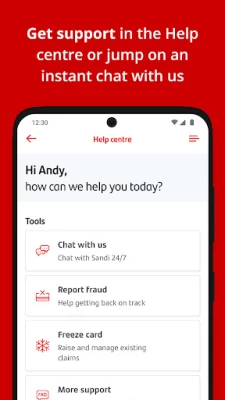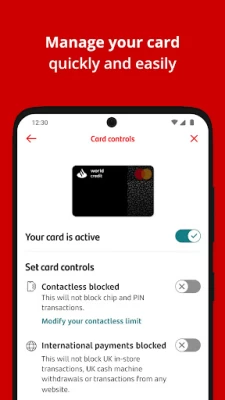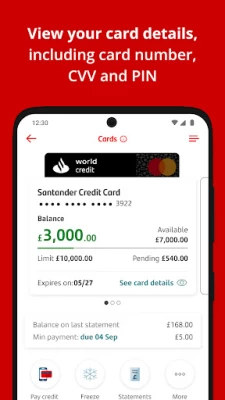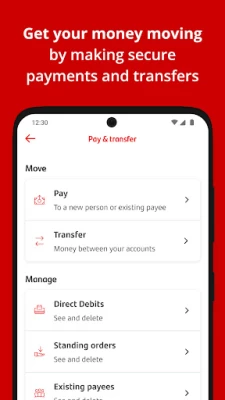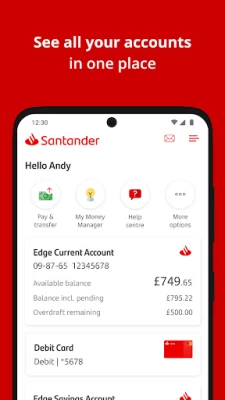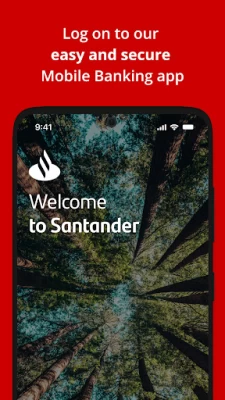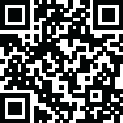

Santander Mobile Banking
September 02, 2024More About Santander Mobile Banking
Already a customer? You'll need your Personal ID, the phone number and/or email address that you've registered with us and your Security Number.
Open the app and select 'Logon'.
Follow the on screen instructions
Once set up be sure to allow 'push notifications' to see any messages from us on your phone’s home screen.
New to Santander? You can now open a Personal Current Account using our app. Simply open the app and select 'New to Santander'.
We'll guide you through the application process to set up your account straight away.
Remember …
Never share a One Time Passcode (OTP) or your Security Number with anyone. Not even a Santander employee.
Santander will never ever call to ask to log on to your mobile device or computer, or ask you to download any type of software.
Interest rates within our Play Store images are for visual purposes and may not be the latest rates.
(English language only)
Santander Mobile Banking will not run on devices that have been rooted.
Please make sure you have the latest Android software on your phone so that our app runs smoothly. Your device will need to be running Android version 8 or above to use this app. If you are unable to update to this version, please log on to Santander Online Banking to access your accounts.
Android and Google Play are trademarks of Google Inc.
Santander UK plc. Registered Office: 2 Triton Square, Regent's Place, London, NW1 3AN, United Kingdom. Registered Number 2294747. Registered in England and Wales. www.santander.co.uk. Telephone 0800 389 7000. Calls may be recorded or monitored. Authorised by the Prudential Regulation Authority and regulated by the Financial Conduct Authority and the Prudential Regulation Authority. Our Financial Services Register number is 106054. You can check this on the Financial Services Register by visiting the FCA’s website www.fca.org.uk/register. Santander and the flame logo are registered trademarks.
Latest Version
5.8.0
September 02, 2024
Santander UK plc
Finance
Android
7,604,315
Free
uk.co.santander.santanderUK
Report a Problem
User Reviews
Derek Jackson
1 year ago
Since the update,it's almost impossible to pay cheques into my account. Usually have to spend hours retaking the photos,as it used to work first time before the upgrade,now it's becoming impossible. If the idea of the app is to make life easier,it works the opposite, as will now have to go to branch to pay cheques in,which is a 14 mile round-trip.Just why???? That link is useless,your new app is flawed.Worked before doesn't work now,You fix it please.
Nicola Cook
1 year ago
Very poor. The new app constantly freezes in the middle of transactions. It stops sending text notifications to authorise transactions and the only way to fix it it is to uninstall and then reinstall the app and reset my settings. This happens on a very regular basis. Never had this problem with the old app
Lindsey McCorry
1 year ago
The app LOOKS much better than the old one and more like newer banking apps from other brands. However the UX is a shambles and it doesn't load half the time. Re the UX; the "cards" section makes no sense for me. Why do I have a separate account tab for my debit card that I then have to click back several times to get back to the debit account to see transactions. Just ditch the card part surely and bring it back to accounts like the old app which was fine? I have more views but can't fit.
Jeremy Flurg
1 year ago
New UI and menus are clunky and slow. "something went wrong" when clicking anything on "money manager". Typing in security code requires tapping on the text box now, as well as tapping confirm, neither of which it used to. You used to be able to manage transfer limit but they've now removed it from the app (you can increase it, but can't decrease it after without going on web). However, easy to freeze cards and request new ones through the app!
stix dave
1 year ago
The new app is horrendous. Buggy and slow to boot up, screen flickers through numerous pages till it settles on main page. Settings are awful too, at random times through the month I get notifications that my employer has transferred my wages, went in to app to try and find notifications settings, no luck, they are useless and wished to end them, or at least tailor them, lots to bug you and no way to sort it
swoosh bang wallop
1 year ago
Here we go again. New app. New UI. Why so much white space in the list of transactions? I can only view 5, maybe 6, transactions which results in more frantic scrolling. An option to compact the list? Nope. Switching views seems clunkier too. The transitions aren't smooth. Viewing money in or money out used to be a one tap thing. Now it's Filter. Select. Apply. Paying in a cheque hardly ever works. I have to use another banking app then transfer then funds in.
Steven Beech
1 year ago
Been using the app with no problems for years. Changed to the new style app a while ago and still no problems but these last couple of weeks it just keeps stopping on my phone and not opening. I've uninstalled and reinstalled, cleared the cache, cleared cookies and it's slightly better but still taking multiple attempts to open it. If a new update doesn't fix this not sure what to do?
Betty Anderson
1 year ago
The new App is just dreadful. Having red balls bouncing round and round for ages is irritating, especially when it is followed by yet another error message. Rarely had a problem in years using the old App but this one rarely works. Needed to transfer funds for a house purchase this week and it took numerous attempts as " something went wrong". Couldn't access my messages or download a statement this morning due to "a server error". Bring back the old App - it worked!!
Yordan Alexandrov
1 year ago
Having a slim view option in the app settings to show less space between transactions lines when viewing current account or credit card history would be appreciated. Option for a dark theme in addition to the retina burning white one is also desired. After logging out, the app should fully close instead of going back to the initial welcome screen.
paws life
1 year ago
Utter rubbish! Continually crashing and stating it's not responding. Takes so long just to navigate because of these reasons. No other banking app on my phone does this! EDIT: so I have had it re-installed again for a week now, and once again it's glitching and telling me it's not responding.
Des O'Hare
1 year ago
Why are all the numbers in the home page blurred out? No longer able to look at an overview and compare balances of accounts and credit cards! Previous version worked fine. Could see a dozen or more transactions per screen - now 4 to a page and takes an age to scroll through a month. One click filtering income and outgoings gone. Now 3 clicks and the button scrolls off screen. Very poor layout with acres of wasted space and a mess of buttons.
Crys
1 year ago
*updated review* Can't do the ID check. It takes my face ID and then just returns back to the log on screen. Advice from the developer didn't help unfortunately. The good news is that I eventually realised that the check isn't mandatory, so I've logged in. Will call the support number if needed and when I have less of a headache... On the app itself, it's got a good UI. Gripes would be inability to search transactions and notifications coming through days after a payment is received.
J Ostvalde
1 year ago
It's not earning as intended. When I open the app, at times it shuts it off , which makes me unable to type my security number . Also, please add the feature: once you open it, you don't have to click in the first block to start typing your number, on a previous app - we could start typing straight away and it loaded in straight away also without clicking on - continue. Just wanted to add - a notification for incoming payments comes several days after the fact. That is not useful, really.
James McCarthy
1 year ago
The new app is much cleaner and generally I've found it to be useful thus far. Even something as simple as it not locking automatically when I switch to another app to grab someone's account information. However, please can you bring back the widget which showed your current account total? I used this on a daily basis and really miss it.
Frank Johnson
1 year ago
I had real problems logging in the first time. OTP codes just were not being sent. After maybe 10 attempts, OTP codes started to be received. Now the new app. I seem to have lost the facility to filter "in" "out" "all" on the account page. Not enough screen area is devoted to essential information. I wish I could have the old app back.
Reapertg
1 year ago
As many of the other comments on here, too much white space & unnecessary icons/animations, too little actual information. That said, it seems to do what i use it for without any issues. My main gripe, and this may seem like a very pedantic comment, but when opening the app you get a screen to input your 5 digit security number, but are unable to do so until after you have clicked/pressed on the very small 1st box of 5 (not the 2nd, not anywhere around it). Auto selection of box 1 I beg you :)
Hotdog71
1 year ago
The old app was better, IMO. This one feels clunky and unnecessary clicking between screens to see what you used to see on one page. Also, the cheque scanning function is broken. If your fist attempt at scanning fails and you try to do it again, you get hit with a message that says something like "that didn't work." Options are "cancel or retry." Retry option puts you in a "that didn't work" loop. You have to exit the app and log in again to try and scan the cheque again. You can do better.
Jeremy Klein
1 year ago
Well, Santander have done a fantastic job in taking a previously well-designed app and ruining it. The filter function for transactions (in, out, all) now takes three clicks whereas previously it was one. The transactions are so spaced out with white space that you only see 1 or 2. The associated quick balance widget has disappeared. No ability to change text size despite saying that there is. The response from the developer that you have to change text size for the whole phone is daft.
mark hankins
1 year ago
If I could give the "new" app 0 stars, I would. It worked (largely) fine previously. Now it crashes randomly (Google Pixel 8 Pro, so not an old phone at all). I needed to get statements (they don't load at all). UI is a total joke. This is what happens when you let design teams lead instead of listening to what customers actually need. Your seriously need to fix this while you have customers left to use it.
Nigel Kendall
1 year ago
I can't get into it. It requires password, passcode, then photo of passport, then NFC scan of passport chip, then selfie to back it all up. Of course, it doesn't tell you what you're going to need at the outset, so you start with the codes then have to go back to the beginning when you find out you need your passport. Then you have to hold your passport down while you photograph it and the "smart" assistant rejects it 3 times. Finally, you need a selfie. That's when it crashes. Every time. Argh!