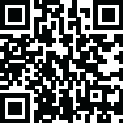

Samsung Smart View TV Cast
July 01, 2025More About Samsung Smart View TV Cast
Smart View For Samsung Screen Cast allows you to scan and mirror your TV with same WIFI connection. No needs to Login for use just tap on start and allow the wireless display to connect. It is able to play videos, view images, music, and many mores while you mirroring your any device. It does not need to extra wire, cable, dongle to start; same WIFI will be connected automatically.
Follow the bellow steps to use Samsung Smart View Screen sharing app:
1. Make sure your TV and your Phone are Connected to the same Wi-Fi network
Enable Wireless Display option on your phone.
2. Make sure your tv or lcd has option of miracast and chromecast
3. Click Select button and choose your TV Model.
Features of Smart View Screen Share
It works as Screen mirroring app on devices like lg tv, samsung tv, roku tv, TCL tv and other devices.
Easy to change mobile into Smart TV.
Support Wireless Display or any sort of Display Dongles.
No registration require to TV.
TV and Mobile should be connected with the same WIFI network to be connected and it also work with chrome cast and mira cast.
Latest Version
31
July 01, 2025
Universal Tcl Apps
Tools
Android
588,435
Free
com.screenmirror.forvizio.smarttv.screenshare
Report a Problem
User Reviews
Newton pagel
10 months ago
The streaming quality is excellent, with no noticeable lag or interruptions. It's incredibly convenient for sharing photos, videos, and even presentations with family and friends on a larger screen. Highly recommend this app for anyone looking to enhance their views.
Nadeem Ali
1 year ago
Samsung Smart View TV Cast ensures a smooth and immersive media viewing experience with high definition streaming from your mobile device to your Samsung TV. Its intuitive interface and reliable connectivity make it easy to navigate and control, expanding your entertainment options at home..😘❤
Debby Humbert
1 month ago
This upgraded version is worthless. the old version was so easy to connect.
Md Shihab Uddin
4 months ago
Samsung Smart View TV Cast is an excellent screen mirroring app that makes sharing your mobile screen to a Samsung TV effortless. With a user-friendly interface, it seamlessly connects without the need for extra cables or login, providing smooth casting for videos, images, and more. A must-have app for hassle-free wireless screen sharing!
Zakir Ali
3 weeks ago
Samsung smart view tv cast app is one of the best app.i used this app many time ago.its work properly.i loved to use this awesome application.i recommend to try this application.
Umair Sultan
1 year ago
The streaming quality is excellent, with no noticeable lag or interruptions. It's incredibly convenient for sharing photos, videos, and even presentations with family and friends on a larger screen. Highly recommend this app for anyone looking to enhance their views.
Majid Al Futtaim
7 months ago
I absolutely love the Samsung Smart View TV Cast app! It's very easy to use and provides a smooth and reliable connection between my smartphone and TV. Setup was easy and within minutes I was streaming content from my phone directly to the big screen without any lag or interruptions.👌
Gg Umair
1 week ago
"Smoothly connects my phone to Samsung smart TV, allowing seamless content sharing. User-friendly interface and stable connection make it a breeze to use. Highly recommend Samsung Smart View for effortless streaming!"
Muhammad Rizwan
1 week ago
Screen share Quick setup and flawless mirroring. Makes sharing my phone screen on TV so convenient!!
Kenneth J. Walsh
1 year ago
The app's interface is clean, user-friendly, and navigation is a breeze. It's like having a private theater at home! Plus, being able to mirror my device in HD ensures every detail is crystal clear. Highly recommended to anyone looking to elevate their viewing experience.😍❤
Syed Abdul Ahad Ali
2 weeks ago
Samsung Smart View is incredibly useful for seamless screen mirroring! The setup is quick and easy, and it works flawlessly with my Samsung TV. Highly recommend for anyone wanting to stream content effortlessly!
Muhammad Saqib
8 months ago
I recently downloaded this app, and I have to say, it has exceeded my expectations! The user interface is clean and intuitive, making it easy to navigate. I love the variety of features it offers; they really enhance my experience. The performance is smooth, with no lag or crashes, which is a huge plus. Customer support is also responsive and helpful, which adds to the overall positive experience. I highly recommend this app
Ahsan Anwar
1 week ago
Works perfectly with my Vizio TV every time. Great for presentations, movies, and screen sharing!!
Andreas Zannetos
1 month ago
This app is incredibly easy to use. Even my parents learned it without any help! The interface is clear, everything connects quickly, and you can control the TV from your phone. Samsung has hit the nail on the head with this app.✔
Faiza Saleem
1 week ago
Samsung Smart View allows you to cast content from your Samsung smartphone or tablet to your Samsung Smart TV. With this feature, you can mirror your device's screen, share photos and videos, and stream your favorite shows and movies directly to your TV. Simply download the Smart View app, connect your device to the same Wi-Fi network as your TV, and you're ready to start casting. It's a convenient way to enjoy your mobile content on the big screen...
Hina Nasir
3 weeks ago
The app has a clean and simple design that makes it really easy to use. Navigating through it feels super smooth, almost like having your own private mini theater at home! Mirroring my device in HD brings out every tiny detail with amazing clarity. If you want to upgrade your viewing experience, this app is definitely a great pick.💗
Mohadis Hadi
1 year ago
The Samsung Smart View TV Cast app allows seamless screen mirroring and media casting from your smartphone to a Samsung TV, providing an intuitive interface for easy use. While it enhances multimedia experiences with good connectivity, some users report occasional lag and compatibility issues with certain TV models. Overall, it's a useful tool for enhancing your viewing experience with Samsung devices.👍👍
Din badar
2 days ago
TV. The screen mirroring feature is smooth, and I didn't experience any lag while streaming videos and photos. Additionally, the remote control feature is excellent! If you want to control your TV using your phone, this app is definitely worth trying. One suggestion-if the number of ads could be reduced, the experience would be even better🥰
Md Masum
4 months ago
I recently used the Samsung Smart View TV Cast app, and it works great! It's very lightweight (only 5.5 MB) and easily connected to my Samsung TV. The screen mirroring feature is smooth, and I didn't experience any lag while streaming videos and photos. Additionally, the remote control feature is excellent! If you want to control your TV using your phone, this app is definitely worth trying. One suggestion—if the number of ads could be reduced, the experience would be even better
Rabia Shahzad
2 weeks ago
The Samsung Smart View app is a convenient way to mirror your phone's screen and control your Samsung smart TV. It offers smooth connectivity and easy setup, allowing you to browse content on your phone and stream it directly to your TV. The app also provides a user-friendly interface with quick access to media controls, making it a handy tool for enhancing your viewing experience.















