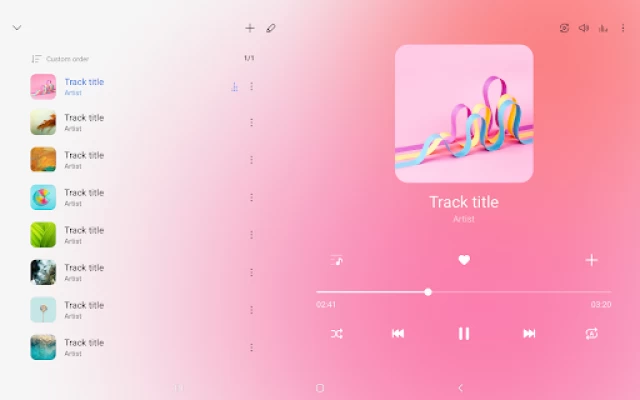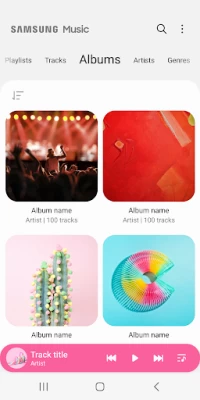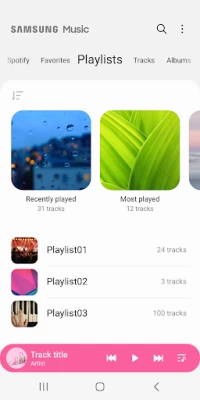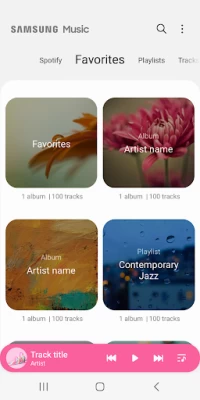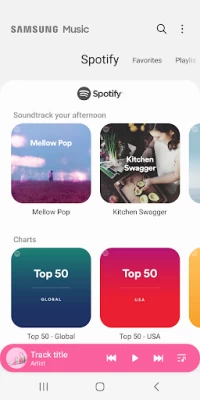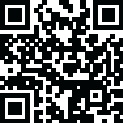

Samsung Music
June 12, 2024More About Samsung Music
1. Supports playback of various sound formats such as MP3, AAC, FLAC.
(Supported file formats may vary depending on the device.)
2. Helps to effectively manage song lists by categories.(Track,Album,Artist,Genre,Folder,Composer)
3. Provides a clean and intuitive user interface.
4. The Samsung music shows recommendation of playlists from Spotify. You can find Spotify recommendation music by Spotify tab and search Spotify music you’ll love.
(The Spotify tab is only available in countries where Spotify is on service.)
For further inquiries about Samsung Music, please contact us via the following methods.
* Samsung Music App > More (3 dot) > Settings > Contact US
(In order to use the "Contact us" feature, the Samsung Members app must be installed on the device.)
*** Required App Permissions ***
Below mandatory permission is required for basic features of Samsung Music.
Even if optional permission are denied, basic features may work properly.
[Mandatory Permission]
1. Music and Audio(Storage)
- Allows storing and playing music and audio files
- Allows the player to read data from SD card.
[Optional Permission]
2. Microphone : Galaxy S4, Note3, Note4 only
- Allows to control the player with voice commands which are listening, not recording.
3. Notifications
- Provide notifications related to Samsung Music.
4. Phone : Korean devices only.
- Verify your phone when using the music service.
Latest Version
16.2.36.2
June 12, 2024
Samsung Electronics Co., Ltd.
Entertainment
Android
1,075,466,285
Free
com.sec.android.app.music
Report a Problem
User Reviews
A Google user
5 years ago
It's so buggy. It randomly skips songs, plays without sound until I completely restart my phone, stops whenever it wants, and crashes all the time. The only reason I still use it is because I don't like the Google music app. Edit: it's much better these days, but it skips parts of songs when i touch the screen sometimes and it's annoying. I can't figure out how to fix that
A Google user
6 years ago
this has been my go to music player since my galaxy s4. after the last update, i can no longer play music from the widget on my homescreen. i have to open the app, open the song and play and pause from the song screen. if you close the app and let it run in the back round or the screen sleeps, the song stops. that sucks so bad. even more sucky, now, it will skip half the track and go to the next song like the song is over or something. all of these glitches are new since the last update.
A Google user
6 years ago
I think the update is cool and has nice features, but it took away everything I liked about the app such as Music Square. I also liked having it be able to play when I pressed a button on my headphones, as well as being able to shuffle the playlist or put songs on repeat through the notifications drop down menu. I ended up just uninstalling the updates for the app.
Timothy Alan
3 years ago
Using a Samsung Galaxy A71. After last update, lost the ability to go straight through an album. Even if the shuffle is off, it plays as though set on shuffle. Track by track with the entire library, it plays chronologically, but in an album, it plays everything as random. Really frustrating when you have concept albums that are meant to play in order. Otherwise my favorite music app.
A Google user
6 years ago
Hi, having a bit of an issue with the app. I love it, because it's pretty awesome, but the app keeps popping up on my lockscreen unannounced. when I have the app closed and screen off, the typical play options will randomly flicker on the screen about every 30 seconds. the background is pure black when this happens. I even turned off the setting that allows you to play mysic from your lock screen, but the issue still persists. pleas help, I really do love this app.
A Google user
6 years ago
A simple music player: it's easy to navigate and make playlists, and integrates with Spotify. The player is accessible from the lock screen, to pause/play/skip files. I am not a fan of the pink background tho. It's ugly and it can't be changed or turned off. Unable to edit file names or album covers, and unable to reset the cache. Also there isn't a "night mode" anymore. Will use this app until I find something with more customizing power.
A Google user
7 years ago
I've used this app for the past 2 years and I've loved it. Never have had any issues with it. I mainly use it in my car hooked up with my bluetooth system. Since the latest update I'm lucky if the app opens up for me! If it does, it takes forever and I'm not able to select any songs. I'm very lucky if I'm able to get into one if my playlists and get the app to shuffle play. Most of the time the app freezes and then just closes itself out. I'm waiting to hear back from someone to see if this will get fixed or if I will need to just find a different app. I hope they fix this problem, I really enjoyed Samsung Music!
Dj Kitchens
1 year ago
I understand every app and update comes with bugs, but Samsung is a big company and it's been a long time. They still haven't fixed the issues. The repeat single track and repeat Playlist function doesn't work, it just stops the song. I have to press play over and over to get it to start again because it continuously pauses the track
Chris Lacey
1 year ago
This app supported all music formats in the previous versions. When I updated from a Note 8 to a S23 Ultra, I thought my music files were corrupted, but the app no longer supports the WMA file extension. I haven't tested any other extensions, other than MP3, which still works. I'm wondering why Samsung quit supporting the WMA file type? This breaks the app and I am very disappointed. This failure makes it a completely useless app. I am going to be looking for something else that works.
Bob Dagot
1 year ago
So far, it's perfect. I like downloading my own music to avoid ads, but my android doesn't come installed with a music player. It's got a couple of other neat features like customizable sleep timer, fade in and out settings, shows up on the locked screen with a dark theme, and best part is no ads that I've encounter and no paywall. I hope samsung doesn't ruin it with an update. Tldr; awesome app for listening to your already downloaded music
T White
1 year ago
This App used to be perfect. But, after the latest software update the app does not work properly. When I push play the song may play...or it may not. Then if it does play...a few songs later it will not play. It shows activity as if it going to play...but the song timer just stays at 00.00. I use this app paired with my motorcycle speakers....I don't want to have to worry about pushing buttons while I'm riding!! Very frustrated with this. Fix it.
David Graham
1 year ago
Ran into the same problems as others; some songs will play while others won't. After going through the songs that won't play, they all have one thing in common...they are all .wma files! This player works well with most other music formats except any Windows formatted files. Soooooo, I have to update those files to another format. Or maybe, the app could be updated to play Windows format files? Just saying.
Mateo “Matty-o”
1 year ago
Ever since the most recent software update, random tracks will not play properly. I press play, and the track either does not play at all (stays at 0:00) or will "play" the track with no audio. This happens at random with random tracks. I tried uninstalling and reinstalling the app, which fixed nothing and cost me all of my playlists-some of which I've been curating for years. If I had any other choice of on-device music player I would use it. Please fix this.
stan toelle
1 year ago
Unfortunately, it won't play all my music whereas two other players I've used play everything. Think I figured out the problem. It doesn't play wma format . I converted all my music from wma to mp3 which is about 25% less efficient. So what's so good. At least in my Nissan, this player displays all the music on my dashboard as opposed to only on my cell phone like the other players. I recall Google music player doing the same, but it was removed.
Anna K.
1 year ago
Used to be great... Now as others say, it stops playing music randomly. For me, it pretty much won't play more than 1 song in a row, it shows that it plays the next song but there is no audio unless I pause and press play again which makes this app absolutely useless. Samsung apparently doesn't care so it's time to move on to other apps. Such a shame.
Antonio Mendez
1 year ago
This was a great app. Upgraded my z flip 3 to a z flip 5. This app worked great on my old phone. Now, when I play music through Ford Sync (2020 vehicle) it plays my music from my library, then when a song is over and on to the next song, it silent. I can see that it's playing the next track, but I cannot hear my music. If I skip to the next, then it plays the track. Then when I go to the previous track that was "silent" it plays it without issue. Lame.
Mike Wickesberg (MKE Mike)
1 year ago
I like the app, and it does allow me to play my music library on the phone. I have a SMALL frustration with the app. When launching Samsung Music via Android Auto my music library will not show up, unless I have the Samsung Music App open on my phone. To open the app, while driving, seems a bit of a unnecessary and possibly unsafe step.
William J
1 year ago
Installed this player to play downloaded music to get away from Spotify, etc. Thought being from Samsung, it would be good. Wrong. Audio is terrible, scratchy and certain songs - with the bass beat, volume fluctuates. Deleted and found another player. UPDATE: After thinking about it, I decided to reinstall this app to see what would happen and the problems I was having before were not there. Will be keeping it.
Jason English
1 year ago
Zero stars if I could. App is utterly useless for me now. My older Samsung phones ( Note 5, then Note 9 ) played WMA files and MP3 files. These files are no longer supported. I have nearly 5000 songs, 80% of my music collection saved on my phone. I had to download a different app to access my music. For the cost of this phone, it should play the music that previous versions played. Now an app I used for a decade isn't worth the space it uses. Epic fail by Samsung.
Gage
1 year ago
Ever since the last software update to my phone, my music search results show up shuffled instead of in alphabetical order like it used to be. I don't like this change at all. That's my biggest complaint at the moment about the app. I use Samsung Music daily to play my large collection of downloaded MP3 files. I'd be lost without my music library. I've tried other multimedia player apps, but this one is my preferred app to use. I use the playlist widget on my home screen. Go back to alphabetical