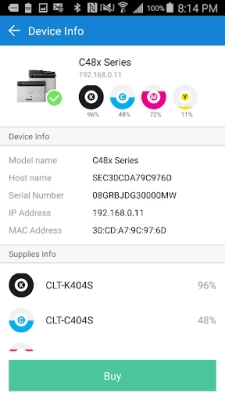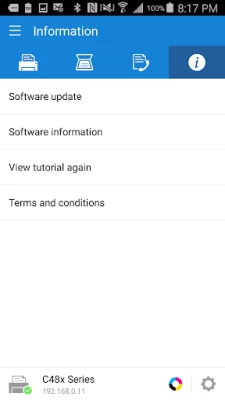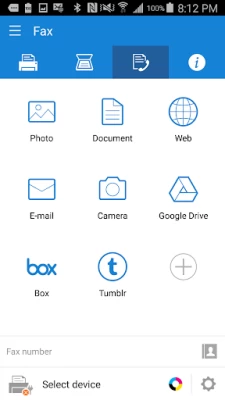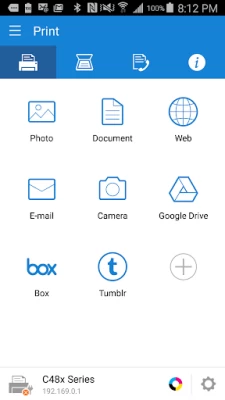Samsung Mobile Print
July 08, 2024More About Samsung Mobile Print
Let your content be on your phone or on Google drive it’s just easy.
It also supports scanning from your network multi-functional device and saving in various formats like pdf, jpg or png. Sharing your scanned documents is just a click away.
Key Features
> Intuitive action bar style user interface.
> Automatic discovery of supported network devices.
> Select multiple images, tap to crop or rotate.
> Supports multiple image sizes and multiple images on a page.
> Print or send fax documents/emails/email attachments/web pages/images.
> Supports contents at Google Drive, Dropbox, Evernote, OneDrive, Box and Facebook.
> Scan from flatbed or ADF and save as PDF, PNG, JPG.
> Print or Scan pages as big as A3*.
> Share to open any of the supported content from any other App.
> For corporate environment, supports security features like Job Accounting, Confidential Print and Secure Release.
> Integration support for Auto Toner Ordering Service (US and UK)
> Integration support for following printer's Wi-Fi setup (M2020/2070/283x/288x/262x/282x/267x/287x/301x/306x Series, CLP-360 Series, CLX-330x Series, C410/460/430/480 Series)
**Supports Only Samsung Printers**
* Scanning and sending fax is supported only on supported N/W printers.
* Printing can be done on printers connected via Print server or Shared.
* Maximum print and scan size would depend on the media size supported by the device.
* If you use the CJX-1050W/CJX-2000FW printer, please install "" Samsung Mobile Print Photo"" instead this app.
Supported Model List
* M2020/2070/283x/288x/262x/282x/267x/287x/4370/5370/4580 Series
* C410/460/1810/1860/2620/2670/140x/145x/4820 Series
* CLP-300/31x/32x/350/360/610/620/660/670/680/770/775 Series
* CLX-216x/316x/317x/318x/838x/854x/9252/9352/92x1/93x1 Series
* ML-1865W/2150/2160/2165/2250/2525/257x/2580/285x/2950/305x/3300/347x/331x/371x/405x/455x/551x/651x Series
* SCX-1490/2000/320x/340x/4623/4x21/4x24/4x26/4x28/470x/472x/4x33/5x35/5x37/6545/6555/8030/8040/8123/8128 Series
* SF-650, SF-760 Series
Permission Details:
Below are the details about the permissions Samsung Mobile Print app is using.
. STORAGE : To print photos and files.
. LOCATION : Location permission is required to search for nearby Wi-Fi Direct printers.
. NFC : For direct connection between mobile device and Printer.
. CAMERA : To use Camera.
. INTERNET: For any network communication.
. READ_CONTACTS: For selecting Fax number from Address book.
. GET_ACCOUNTS: For showing registered accounts in email printing and printing contents from Google drive.
. USE_CREDENTIALS: For printing from Google Drive.
. VIBRATION : To notify when NFC tag was read properly
Latest Version
4.08.039
July 08, 2024
HP Inc.
IT Tools
Android
16,666,561
Free
com.sec.print.mobileprint
Report a Problem
User Reviews
A Google user
6 years ago
Samsung Galaxy S8+, a damn flagship phone and Samsung M2026W printer. Should work, right? Nope. Checked all router settings, disabled all security features on the phone, this app still won't see the printer, even though it's on the same network and I managed to get it connected to three editions of Windows and several Linuxes. So the printers is there, accepts jobs from PCs and laptops, just this app can't locate it on the network. NFC also doesn't want to work, same as direct connection. I can get the phone to connect directly, but the app will still not see the printer. Immensly iritating. And there are no solutions to be found on the web either and Samsung's site has no troubleshooting guide. :/
Sai Suhas Kaviti
1 year ago
Samsung what is this ugly app, why can't all your printers just work with the phone directly, some of them do, horrible design, takes an hour for connection, all this with a Samsung phone has got to be a crime.
Megi Yan
1 year ago
I changed the network and now is big problem - the App. show the printer, but refuse to connect it. I am very angry.
A Google user
5 years ago
Latest update is USELESS if you want to scan to PDF, and save the image on anything other than the app. I contacted them, and they say "can't write files in external storage, because it may be accessed by other applications". However, use the PREVIOUS VERSION, and you're OK. So, email them, give them hell, and maybe they will understand that this app has left thousands of users with scanner printers that are now pointless....
Jorge Macias
1 year ago
If I could give minus 5 stars, I would travel to see that Google dweeb Pinchai Sundar so I could rate it a minus ten. App almost never works. Requires 20-30 minutes of advanced vodoo to get it printing.
Klaas Bram
1 year ago
Like the others app is broken and not functioning anymore. On a older phone with different Android version I can still print so seems the app isn't fully tested against current Android security permissions
A Google user
5 years ago
This app was working fine until recently. Now my scans are cropped and only a little part (like a thumbnail) is showing in the final output. This is extremely painful as I am not able to use the scanner. Can you please fix it...I mean it was working fine before, so it's probably one of your recent updates. (I tried using both Android 9 and 10 - same issue)
Vinay sharma
1 year ago
Please fix this app!!! It was a great app but after update, I am using my samsung ML-1866 via otg. I was using my phone to print with the help of OTG but after this update, the app is not connecting with my phone even if it is showing my printer in "devices". Please fix it.!!
yessy chaparrita
1 year ago
Suck I'm having trouble to connect through Wi-Fi even settings on my phone doesn't have to add manually It's a Samsung Galaxy S24 Ultra and doesn't like it was better my Samsung Galaxy s9+ smooth to add devices or print in any printer. You better fix your settings to add connect to others devices 😡😡😡😡😡😡😡😡😡😡
Sumayyah Wadee
1 year ago
Since the update, the apps not working at all, just an error message saying mobile print is not responding. Now I have no way to print anything from my phone. Absolutely useless update n clearly its not just me who's encountered this problem! Samsung sort this out!
Viny Kumar
1 year ago
"I've had an amazing experience with Samsung Mobile Print! The app is incredibly user-friendly and has made printing a breeze. I can easily print documents, photos, and even web pages directly from my Samsung phone.
Tony Nugent
1 year ago
Good interface design, but annoying to use. It wasn't made clear at all that this app has been designed to work mainly with Samsung supported printers. My own printer is a good Epson Wi-Fi, which works fine via USB to a laptop. It sometimes does work with this "Samsung Mobile Print" app, but too often it doesn't, unless you wait (& wait×2+) or until both WiFi-connected devices are restarted. I'm going back to using the original Epson apps as default, and probably uninstall this Samsung one.
A Google user
5 years ago
I have a samsung 2070 wireless scanner/printer. Before updating the app I could put a paper on the flatbed and scan PDF. When I scan in pdf I only recive a blank page on my note 8. Now only Jpeg or png format is available. This is one problem, the other major problem I cant acess the files outside the app, I cant open a folder to acess the file. I can only share This is really cumbersome and makes writing emails and sending documents as attachments a real pain. I expected more from Samsung.
A Google user
5 years ago
You have to spend half an hour adjusting the settings every time you want to use it or you won't be able to connect to it. App is worthless. Update: now when you try to scan documents the preview shows to just fine but when you save the document all you see are blank pages.
Taj Holmes
5 years ago
Truly an embarrassing app. Not professional AT ALL. When I need to scan Pages into PDF format. It looks great, until I have to send. Files show up blank on this latest release. Earlier versions worked well but this is horrendous. Its embarrassing when your clientele call you up saying I scanned pages the wrong way, when in fact it's the app itself. I rolled back the app, It worked well, but the app keeps updating itself to a later version regardless if I turned off auto update. pls fix now
Bentl1 M
2 years ago
The old expression applies here: if it works, don't fix it. As with ALL Samsung updates, if it's working ok, DON'T update (break) it. Notice all the weird foreign names with one word reviews? Giant red flag for faked multiple star reviews. The app works when it feels like it ... and that's not often. If I really need to print something, I use Microsoft's Phone app & transfer the files to a laptop. They also ended supporting Google cloud printing ... great decision Samsung ... NOT!
Bailey Bones
2 years ago
Really Samsung? This app worked great for so many years. I could connect my SM-N900P to my Samsung ML-2850 wireless printer with no issues ever. Now, after every update more and more features disappear. No response as to why you turned a once useful app into a garbage can of 1's & 0's. Fix it or at least develop a better printing app. I've really lost a lot of faith in Samsung over the past 8 years.
A Google user
5 years ago
There's a bug with the version updated around Nov. 2019 where scanned pdf files have nothing but blank pages, which makes the scanner unusable or useless. Also, the scanned images are no longer stored to the Scan folder as they used to be but to a secure folder somewhere that cannot be found, which seems to cause problems with sharing with other services such as Google Photos.
A Google user
6 years ago
WHAT THE H*LL SAMSUNG! Ever since the last update it is virtually impossible to connect my phone to the printer. Takes sometimes up to 40 attempts (no joke) or more to connect. It seems I always end up bringing out my laptop and connecting it with a printer cable in order to print a document. I don't understand whats going on. It use to work fairly decent before. I think its time to look into other printing options, because either the printer or the app really blow.
A Google user
6 years ago
After setting up my M2020 with the Samsung Easy Printer Manager, it was simple to use. BUT then it disconnects, and re-connecting is a PITA, so I often just give up. Theres no option to navigate folder by folder. The app scans the phone and lists ALL files, so I have to know the EXACT name of the file. Finally, it can't be moved to the SD card any longer. 80+ megabytes is far too big for something only used occasionally and that works erratically. Uninstalled.