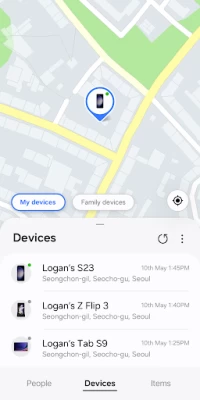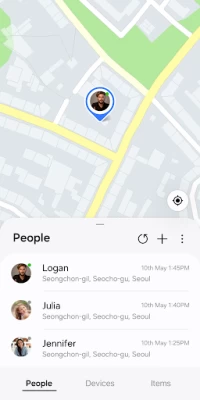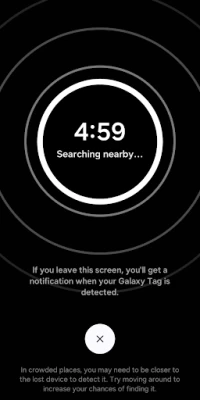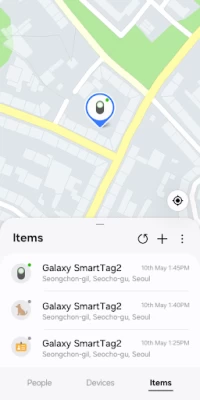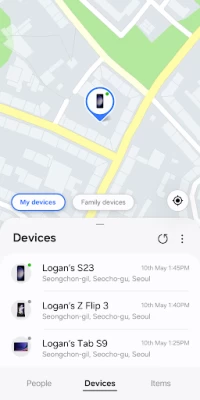Samsung Find: Location Sharing
November 24, 2024More About Samsung Find: Location Sharing
Samsung Find offers the following key features to keep you and your family safe.
□ Location sharing and location notifications between family and friends (“People” tab)
- Worried about the safety of your loved ones? Want to know where your family and friends are and if they’re safe, but don’t want to have to ask them every time? If so, try Samsung Find.
- You can share your location with family and friends in your contacts, or ask them to share theirs with you.
- Worried about your location being shared all the time? Samsung Find can be set to securely share your location with family and friends for set periods of time.
□ Device-finding and security features (“Devices” tab)
- Use Samsung Find to prevent losing your devices. Samsung Find can help you find your devices or even a family member’s device.
- You can see the location of all of your devices on the map, including your Galaxy phone, tablet, Watch, and Buds, and use navigation to get directions to them!
- You can use the “Search nearby” feature to search 360 degrees around you, making it quick and easy to find small devices like Buds and Rings.
- You can also use the “Make sound” feature to quickly locate your devices by making them sound, even when set to Silent.
- Lost your device? You can track your device’s location and battery information by GPS directly from the Samsung Find website (samsungfind.samsung.com), or you can find it on a shared family member’s device.
- If you’re concerned about the security of your lost device, use the “Lock device” and “Clear data” features on the Samsung Find website (samsungfind.samsung.com) to keep your and your family’s devices safe.
□ Track the real-time location of your and your family’s precious items (“Items” tab)
- Worried about losing your pet, favorite bike, or suitcase? Simply attach a SmartTag to them and register them on Samsung Find for real-time location tracking with GPS.
Easily connect with your loved ones with Samsung Find, and keep your and your family’s things safe from loss. Register now!
[Usage Environment]
Samsung Find is available on Galaxy devices that support One UI 2 (Q OS) or later versions.
* Information on access permissions
Access permission as follows is required for service provision.
Basic service features can be used even if optional access permissions are not granted.
[Required Access Permissions]
ㆍContacts: To search for people to share your location with
ㆍLocation: To track the location of your device when lost, and share your location with others
ㆍNotifications: To receive notifications when someone checks your location or shares their location with you
[Optional Access Permissions]
ㆍCamera: To search for nearby devices
ㆍNearby devices: To find the location of devices around you
Latest Version
1.4.00.10
November 24, 2024
Samsung Electronics Co., Ltd.
Travel & Local
Android
2,216,928
Free
com.samsung.android.app.find
Report a Problem
User Reviews
Willie Degroot
1 year ago
Very good
Moureen Ali
1 year ago
Amazing tool
Acille M (HootHoot)
1 year ago
This app went poof on my phone I couldn't do sht to it that's sus
Niamh Ledger
1 year ago
Really well is this Samsung find located rate this app
Cameron Still
1 year ago
Doesn't even open
Morgan Fragola
1 year ago
Just keeps spinning
Applebot Orange
1 year ago
Doesn't work well
Bakari Lyons
1 year ago
Its good, I found my phone the next hour
Marken Elep
1 year ago
Please add widget to show people, devices and items.
paula Freeman
1 year ago
Un installed this app after 2 mins, on my mobile it couldn't locate my tablet or watch which are right next to me. On my tablet it couldn't locate my watch and things my phone is in York! This app is a total waste of time if it can't locate my devices when they are next to me what good is it if they are lost or stolen. I wanted to use this app so my family can locate me also which won't happen if it thinks my phone is 4hrs away from where I actually am located.
Hector Jimenez
1 year ago
It needs to integrate SmartTags without the need of having SmartThings
True Indian
1 year ago
Very good app to.keep track of our loved ones who travel to office, college etc as safety measure.
Paula Simental
1 year ago
Keep getting the same message over and over again. "Your phone hasn't finished registering to your Samsung account yet. Try again later" Been weeks that i havent been able to use it.
Kunal Vora
1 year ago
It is better than smartthings app at refreshing the location but can we please have the widgets back which used to exist in smartthings find app.
C L Moncrief Sr
1 year ago
You don't need access to my contacts to find my stuff. My contacts are my own and not to be shared with any program outside of my phone. Remove this requirement.
Viv Ley
1 year ago
Since the new update, the location accuracy is way off. It's showing someone I'm a street away from where I am. It worked great before the update.
Kacper spiewakowski
1 year ago
I dropped my earbud somewhere outside my house and I couldn't find it, and then I got this app which plays a little ringtone which gets louder and I easily found it. It took me a while to find it and I ended up walking in circles but once it got louder, it was easy to find
aGlobetrOtterEric
1 year ago
am I missing something because I dont see an option to make the lost device ring, it just shows a location on a map that could be anywhere in like a 70 foot radius, if it can't make noise this app is useless
Andrew D
1 year ago
Terribly slow, almost nonfunctional. Bring back bluetooth find. This app also does not automatically update your location. I have devices with locations that havent been updated in weeks because I haven't opened the "find append which is silly. You're telling me I need to open the app on all devices daily, to have up-to-date tracking. Ridiculous
Sam Lawson
1 year ago
Can't remotely unlock devices anymore. Give us that feature back, or fix the issue of PINs/Passwords suddenly being incorrect. Had the same PIN on a fold 4 since shortly after launch and out of nowhere after rebooting one day it won't accept the PIN, and now we can't unlock it with Find anymore. It's a big issue, go look at the countless threads on Samsung Community. Fix it.