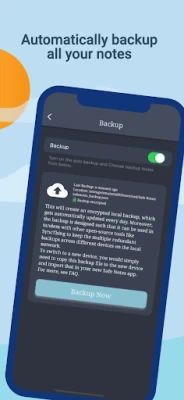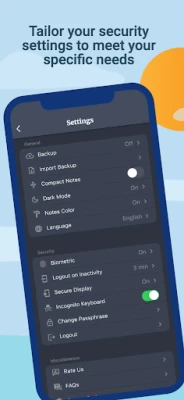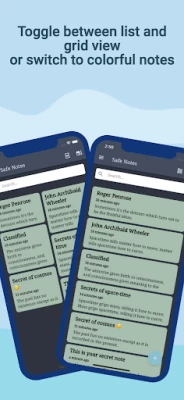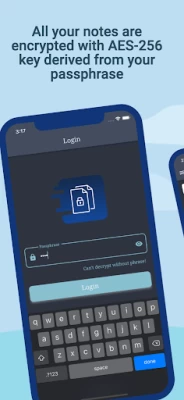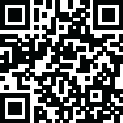

Safe Notes - Encrypted Notepad
May 26, 2025More About Safe Notes - Encrypted Notepad
★ Incognito Keyboard
★ Brute-force protection
★ Protection against data snooping via adb
★ Android background snapshot protection
★ Inactivity guard
★ Automated encrypted backup
★ Arctic Nord style dark and light theme
★ Customization for colorful notes
★ Seamless migration to new device. Use the backup to move your data from one device to another device.
★ Safe Notes provides ultimate security - you don't have to trust us, or any other third party because everything is done locally on your phone.
★ Contrary to the ongoing frenzy of "move everything to cloud" we believe in "localization of user data" giving you the control of your data and not some third-party cloud service provider.
★ Completely anonymous, no inbound and outbound requests.
--- How it works ---
★ Safe Notes encrypt each note with a unique AES-256 symmetric key derived from your passphrase and randomly generated salt.
★ If an attacker tries to brute-force your encrypted notes it will take "Trillions Upon Trillions years" in contrast, the universe has only existed for 15 billion years. (You must use strong and long passphrase).
★ AES-256 is symmetric key encryption that is quantum-resistant, i.e. it isn't vulnerable to quantum computers.
★ Everything is stored locally on the user's device.
★ Your passphrase is never stored on the device, it gets purged as soon as you exit the app.
★ We can't decrypt your notes even if we wanted to. That gives you the ultimate security, but it also means that a lost passphrase can never be recovered.
★ Safe Notes is an open-source, not-for-profit project.
Latest Version
2.3.0
May 26, 2025
Trisven Networks
IT Tools
Android
14,292
Free
com.trisven.safenotes
Report a Problem
User Reviews
Pratham Jain
1 year ago
My notes has been locked for a long time. I don't remember the password and when I try choosing the option for "can't decrypt without the passphrase" it does not show me any other option of logging in without the passphrase. Like I feel stuck. There are important notes of mine in that app. I also sent them a mail long back and there's no response. Least you guys could do is try giving people the option of logging in without the passphrase with a security question which you ask when signing in.
M Harvey
11 months ago
Giving it five stars because it delivers exactly what it says it does. Beware because that's a double-edged sword. I recommend not to use this app unless you're going to use it every day. Don't use the biometrics, type your password daily to make sure that you don't forget it. Also write it down somewhere! Too late for me. I didn't use it often enough. I will definitely use less secure storage in the future.
Debapriya Sen
2 years ago
If it is getting decrypted only by using the passphrase given by me and also the passphrase is not stored in the app, then how is it getting unlocked using Biometric? PS: In one of the review, I saw that the biometric unlock was not present previously due to the same reason. Then how is it available now. How are you protecting it! PS2: Now I have the whole context. But just wondering if disabling the biometric later still leaves my app vulnerable.
tom tom
7 months ago
I do not see where my notes/files are saved on my phone. No possibility to create folders. It's not said if files are encrypted. Is there automatic spelling correction? Password protection is great 👍
DANIEL P GREENWELL
1 year ago
Good, but it could be better. When you try to copy some words, for example, the screen will automatically scroll up if your notes are longer than one page. It can be a bit frustrating. This is my only complaint. Hope they fix it.
Jamie MacNeil
8 months ago
Biometrics just stopped working all of a sudden. I turned it on and off in the settings and all was saved. Great free app, I wonder why a company as big as Google can't add something this smart, simple and useful. Great job Safe Note team.
Anonymous
2 years ago
first off good presentation has a decent Look/ Feel to it also the app's security is very good with multiple options for biometrics & password security. Encrtption & Decryption process is smooth and seems secure there is a fair ammount of settings control and overall the app works as intended, runs smooth, is secure, can hold a fair ammount of data with good backup support all offline this is a great offline sucure storage safe for accounts, pasawords and anything else thx.
M Johnson
1 year ago
The app overall works well. So what is the problem? I access the app about 5-6 times a day. I have chosen to use the fingerprint option to unlock the app. Since that is my choice, why do I have to input the password at least once a day to confirm that I still “remember" my password? If I forget the password and lose my data that is my fault and problem. I do not need an app holding my hand so I don't make a mistake. It is called responsibility and accountability for your decisions.
Rob Canfield
1 year ago
It does what it's supposed to. Would be nice to have more color customizing options. -1 star for continually bugging me about remembering my password when I have fingerprint unlock on. Very inconvenient when I'm one-handing the phone while working to have to stop what I'm doing so I can type my password.
Super Man
2 months ago
Can't enter my own passphrase, as say's it's too weak, so now It's very likely I'll lose my stuff. Why make an app that is not designed for us users, rather with how you want me to use it. I'd likely never remember what it is and I'm not going to write it down. And you can't paste anything into my notes which sucks. Sorry I can't reccomend this one.
Aashrutee
2 years ago
Need photo attachment, maybe video attachment - gets stored and encrypted on device storage. Showing exact time and date of note creation and editing. Little customizable like background. Every other thing is greatt and free. Offline, no trackers, cannot thank enough. Love the app.
Joe J
2 months ago
Easy to use and secure. I simply used cut/copy/paste moving notes from my old non-encrypted app into Safe Notes. Bonus capability.. can use a simple backup/restore strategy (file oriented). This app is well thought-out. Nice job!
Isaac Klinger
1 year ago
Great App except for 2 bugs: 1. If you go to the settings of this app and select Dark Mode ON and then return to previous screen (Settings-General) Dark Mode state is incorrectly displayed OFF. 2. Backup doesn't work if the app runs within Samsung Secure Folder. It would be very helpful if you make it possible to choose the location for the backup file manually.
Word Scribbler
3 years ago
Cons : Can't choose note color. No folders, tags or any organisation tools. Can't choose destination folder for backup. Pros: Has dark mode. Appearance is nice. You can export an encrypted backup. Open source and free. Either a great start for an app, or a good simple one (I see it's been published quite recently). Thank you dev for your time. :)
Albert Teng
1 year ago
Is there any "undo"? You know, sometimes when you move your cursor to a certain position (e.g. to left most edge of the screen), it inadvertently selects a range of text below it & before you know it, you already pressed the paste button. An undo feature can help so much. Also, there is no search button inside notes!! Some search highlighting would have helped so much. Other than this, the functionality of this notes is just what I wanted. Simple & straight forward.
Asit Banerjee
2 years ago
If you want a simple notes app with encryption and local (encrypted) backup without any "online sync" bullsh!t then this app is for you. Personally I like it a lot as it is free, still I won't mind paying for additional features like text formatting in notes. For brevity, features include both password and biometric login, auto logout, dark-light-dim modes, import encrypted backup files from storage (if moving to another device, for example), note card colors and sorting and notes search.
Shekhar Yadav
1 year ago
Great app. Has many features to secure personal data. Also makes it easy to create backups that can be synced with any file syncing solution. I have peace of mind knowing my data is secure and in my control, not any corporation /government. We need more of such software! Request for devs, please put option to donate in the app. I would be happy to contribute to such a well-spirited project.
R. Joseph Holland
2 years ago
There's no reason why this Note application doesn't have a 4.5 or higher Google score. I've checked it out and the UI, Settings, backups, restore, color scheme, and special functions, etc. are great. Ty developers and staff. I'll come back and re-rate if there's any objections, but I suspect I will not find any.
zack polston
1 year ago
I work in IT and I love this app and use it almost daily at work. It's a good little and secure note taking app. You either need to enter the passphrase or use biometrics to unlock access to your notes. Has a bunch of color schemes to choose from for what color your "notepaper" is. Supports protected backup and restore I back mine up to both Dropbox and Google drive.
RAJ
3 months ago
I recently started using this app, and it has been incredibly useful and well-designed! :) However, I’d love to see support for Markdown and the ability to import/export notes from external sources like .md or .json files. I have a lot of notes that I want to migrate, but manually typing them isn’t practical. Adding this feature would make the app even more powerful! Also, I was wondering if the development has been paused, as there haven’t been updates for around 1–2 years (I might be wrong)