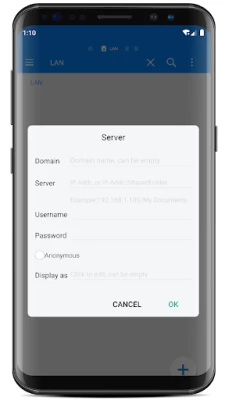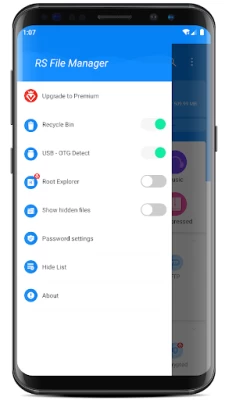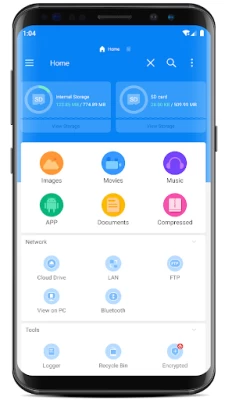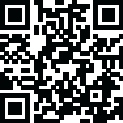

RS File Manager :File Explorer
July 31, 2024More About RS File Manager :File Explorer
Free, Safe, Simple, Manage your files efficiently and easily with RS File Manager. RS File Manager - RS File Explorer is easy and powerful file explorer for Android devices. It's free, fast and full featured.
Manage your files like you do on your desktop or laptop using Multiple Select, Cut, Copy, Paste, Move, Create, Delete, Rename, Search, Share, Send, Hide, zip, unzip, and Bookmark etc.
With RS File Manager - RS File Explorer, you can easily manage your files and folders on your device and cloud storages. Also you can find how many files and apps you have on your device immediately after opening RS File Manager.
More Features:
● Disk Analysis : analyze your space usage, large files, file categories, recent files, folder size
● Cloud Drive access : Google Drive™, Dropbox, OneDrive, Yandex, Box, Google Shared Drive
● Manage your network storages : FTP, FTPS, SFTP, WebDAV
● Local area network : SMB 2.0, NAS, CIFS, FTP, HTTP
● Efficient file search : Search for your file immediately
● App manager
● Root explorer
● Compress and Decompress : Zip, Rar, 7zip, obb
● USB OTG
● Access files from PC
● Favorite and bookmark folders or files
● Thumbnails for images and video as well as for various file types
● View APK files as ZIP
● Share - send files by Bluetooth, email, or whatever the device supports
● Easily work with Zip (as if it was normal folder)
● File Encryption : 128-bit encryption
With RS File Manager - RS File Explorer, you have 100% control over your file system and everything can be found easily organized.
Languages supported by the RS file explorer include English( en ), Arabic ( ar ), German ( de ), Spanish ( es ), French ( fr ), Italian ( it ), Portuguese ( pt ), Russian ( ru ), etc.
Latest Version
July 31, 2024
RS Mobile Group
IT Tools
Android
17,890,486
Free
com.rs.explorer.filemanager
Report a Problem
User Reviews
R i (ker)
1 year ago
works on sambashare network drive. Speed is pretty slow ~5-6 Mbps write speed but it works and didn't corrupt anything, fwiw I have a 5ghz wifi network and My laptop on the same network gets 30-40Mbps write speed. I haven't gotten premium but it feels like a really full featured app, I just don't like subscription apps and the lifetime purchase is quite expensive
mahla zeinolabedin
1 year ago
A really good multifunctional file manager! However speed is pretty slow but it works and don't corrupt anything. I haven't gotten premium but it feels like a really full featured app. "Open with" is a key feature would improve the app. Please add this feature as soon as possible
Ldog s
1 year ago
I love that you got around android 13 to open data files debug mode but the cloud storage Chromecast doesn't work I've tried everything it just boots the movie plays in the app itself but not Chromecast
John F
1 year ago
I downloaded all the file managers. This was the only one that was able to open a restricted folder without installing other apps and not abusive with ads.
Mike A
1 year ago
Been using this app for a long time now. It was good and used to be reliable. Recent bug with copying from dropbox to phone, only copies first section correctly, then corrupts rest of file. Informed developer but no update. Have to use another app now.
Jason Jones
1 year ago
Shockingly bad app. Built in browser hijacks external link clicks from other apps by default without enabling any settings. Proceeds to display full screen ads which cannot be closed without entering recents view, and pushes other apps to download. Highly suspect behaviour and likely malware. Clearly fake positive reviews. Beware. Do not install. Should be removed from store as malware.
Joseph Conley
1 year ago
I found another feature of this app that's very helpful. It transfers videos in the internal storage of phone to a USB drive that's plugged into the type c port. I also realized that my drives were almost full and used a new one and the transfer speed is very fast.
TJay “J” L
3 years ago
Tried copying game files onto my SD card as a backup cause I needed to delete an app and reinstall it and I pasted the files in the correct directory, waited for the transfer/copying of files to finish and once it was done I swiped out of the app, came back a minute later to find out all the files I'd copied just weren't there. Not a single trace so thanks for deleting months of work.
Brian Bitanga
3 years ago
Works on my Samsung S22. I'm able to connect to my local NAS drives (WD Cloud UltraEX2 and Synology DS418+) via SMB. I am able easily view files and folders, and easily transfer files from/to my phone to other drives in my network. Although, I can do the same with my Android/Samsung phone via "My Files>Network Storage". RS file Manger has different connection types (cloud, ftp, webdav, Bluetooth, etc.)
A Google user
5 years ago
I'm not paying a yearly subscription, for a file manager. Happy to pay a reasonable one-time cost, and will reconsider, if you make that option available. Otherwise, nope! Response to devs: I uninstalled the software, due to your requirement for a subscription. So, until that changes, I have no basis, for changing my rating.
Alex Ward
2 years ago
Used to be good. They recently added ads that intercept the action_view intent. This results in an ad being show anytime you click on a link (from any app) that redirecteds you between apps. For example, if you click the 'rate' button in a different app and it takes u to the play store. This app will listen for this action and show a full screen ad at that time. Without u even opening the app. This is deceptive as most users will think the ad came from the app they were in, rather than this app
J SmokzAlot (JohnnySmokzAlot)
5 years ago
Its easy to navigate through. Major downfall is it cant open up and file larger than 5mg. Sluggish with anything over 2mb actually. Then it has problems decoding the files afterwards. Update.... Got to give 5 stars now. Bugs are all worked out. Definitely top 3 file managers. Opens basically all file types and sizes. Although still has trouble putting files into English alot
Kimber Anderson
2 years ago
If you delete a folder, it deletes the contents of folders with a similar name, doesn't send to the recycle bin, and as far as I can tell, the files are irretrievable. That's a problem. update - sent information what I did and what happened. looks to be a logic problem and not differentiating metadata between versions (if I had to guess)
Brian Bartlett
3 years ago
Really like this app. Currently having a weird issue. I primarily use it to stream audio files off a network share that is setup on my NAS. There is a folder that it does not display. I was as first worried that the file had accidentally been deleted. But I was looking at that folder on a another device and it was still there. So I renamed it and is suddenly is visible to rsfile manager. Anytime I change it back to the old name it is not visible to rsfile manager. Again a weird.
Mierman A2 (MiermanA2)
2 years ago
It used to be good. Now its rubbish. Now almost every time you click a button a video ad opens. After u wait for the video ad to finish and click then on the x to close the ad, it takes you to the play store. Fooling admob so the developers will get pay even if you didn't want to click on the ad. Best option is to Uninstall it and forget about this app. There are better (free version) and less intrusive file manager apps with less ads.
Showdow Grayhawk
2 years ago
I downloaded this app because my previous file manager stopped working or even updating because of the Google fix to Android Data file, and I could not access saves from many APK apps. I was able to access them, but ran into one major issue. That was I was unable to copy/paste, cut/paste, or move files around. This was due to Samsung having some kind of issue sinking up with permissions for RS manger, or some other issue with Ss system. I reached out to the RS & they sent me fix within a week.
Michael Maxey
5 years ago
Great app works exactly I would like it to Edit: The most recent update has made accessing LAN servers a very tedious task. Please go back to the way it was or at least make it so I don't have to put in a username and password everytime I access a new folder on a server that I have just accessed, especially if it the server doesn't require one.
Dennis Fox
1 year ago
Nicely written app but doesn't work on my VPN (wireguard). After clicking on the SMB share name it hangs for a minute and doesn't open. It works fine when directly connected not in VPN. Also it's unable to put files into several folders on the Android 13, such as the Android images folder. That's apparently a security limitation of the OS. My biggest use case is to get photos to and from my VPN. So while this app appears well written, it's doesn't quite meet my needs.
Puppies Rock
3 years ago
Amazing app, love it, but minor issue. I usually use this app for messing around with audio files so I have a simple way to store and check on them, but as of this morning both my video and audio files say that they're either empty or cannot be detected. I don't want to have to uninstall then reinstall because I have things saved onto the browser that I don't want deleted. Otherwise, would be 5 stars.
Andrew “Andy”
1 year ago
Yearly subscription for a file explorer. Integrated explorers are getting better and better. This is great but a subscription is too much. I'd pay a one time fee gladly. Give us the option for a higher one time fee or the lower subscription. I'd encourage people to look back to Samsung or Apple. Their explorers are much better now. . No way I'll subscribe when so many free options exist without mandatory deceptive ad tactics. Even after considering buying, the deception made up my mind.