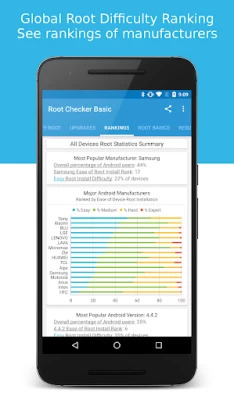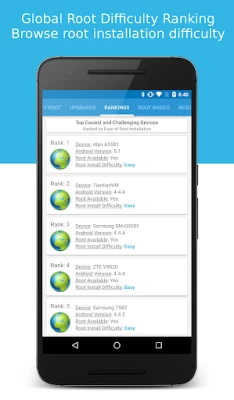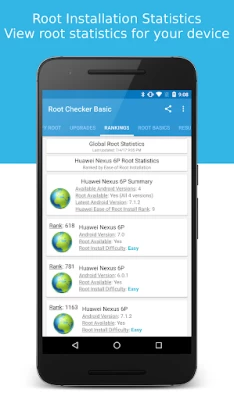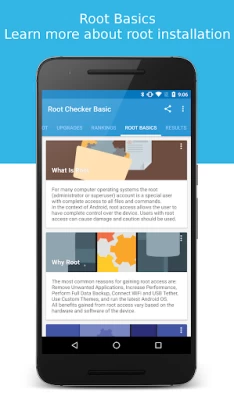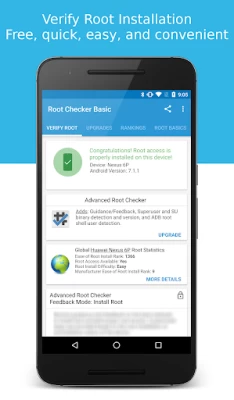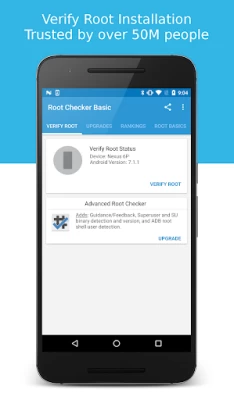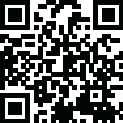

Root Checker
June 05, 2024More About Root Checker
*Feel free to email me with any questions. I always reply!*
This application will test the device for root (superuser) access using a very simple, quick, and reliable method that has been successful for over 50 million Android devices. The su binary is the most common binary used on Android devices to grant and manage root (superuser) access. Root Checker will check and verify that the su binary is located in a common standard location on the device. In addition, Root Checker will verify whether the su binary is properly functioning in granting root (superuser) access.
Many times users experience issues along the path of installing, configuring, and gaining root access or uninstalling and removing root access. For some users the process can seem complex while for others the process can seem simple. Regardless of the user's technical skill set, Root Checker, will quickly and correctly verify whether or not root access is 100% functioning. The process of confirming root access is sometimes known by other terms such as, gaining superuser access or gaining administrator access. Root Checker covers all these terms as they relate to one core function, being able to execute commands through the su binary with root access.
If the Superuser management applications (SuperSU, Superuser, etc.) are installed and working properly, these applications will prompt the user to accept or deny the root access request from Root Checker. Accepting the request will allow Root Checker to check for and confirm root access. Denying the request will result in Root Checker reporting no root access.
For scenarios when there is concern somebody else might have installed root access on the device, Root Checker can validate whether root access is installed providing more insight and knowledge.
Please don't leave negative feedback about a concern, bug or issue! Instead, please email me, tweet me, contact me on my web site - https://joeykrim.com/contact, IRC, or on the forums (XDA, RootzWiki, SDX, etc.) with your feedback, suggestions and comments!
Facebook AdChoices: https://m.facebook.com/ads/ad_choices
I do my best to assist as many people as possible and appreciate all the support that has made this application successful! Thank you!
Latest Version
June 05, 2024
joeykrim
Tools
Android
80,831,848
Free
com.joeykrim.rootcheck
Report a Problem
User Reviews
The Bagel
5 years ago
"Sorry! Root access is not properly installed on this device" no more info. Is this good? Bad? What do I do? Your app has done nothing but beg for me to upgrade it and spam me with ads. The only info you display is global security rankings, which I can just google. You gave me nothing at all to use about my phone, my security, or what your own errors mean. Your comment section goes unaddressed despite identical complaints. Google really needs to clean up scam apps like yours
A Google user
5 years ago
It was hard to root my sm-j400f android pie 9.0. I was checking the root status with this application after each attempt. I got to know: Odin, Samsung drivers, Samsung kies, TWRP, Firmware rom, Letters like AP, BL, CP, CSC, winrar, 7ZIP-ZS, LZ4, Magisk manager, boot.img.lz4 and boot.img and boot.tar also magisk-patched.tar (boot file), by the way you do not need forced encryption disable, RMM state bypass and no- verify-opt-encrypt. After many trials and failure to root I finally succeeded.
Solo
4 years ago
Works perfectly ! 👍 Edit : well, i see lots of negetive reviews like they are complaining about app that it doesn't show anything else and other info they can get from google, dude its a root checker read the name of app before installing.. it just check your phone's root status and works perfectly what else information you want from this phone, How to make time machine tutorial?
A Google user
6 years ago
This application will test the device for root (superuser) access using a very simple, quick, and reliable method that has been successful for over 50 million Android devices. The su binary is the most common binary used on Android devices to grant and manage root (superuser) access. Root Checker will check and verify that the su binary is located in a common standard location on the device. Good app
Name Surname
2 years ago
The developers added the most annoying cookie prompt that currently websites use thats one of the few that require you to disable all "legitimate interest" choices for ad companies one by one and they are at least 500 of them, is obvious the app wants to sell consumer data to advertisers for profit and I find it disturbing that they added it even after adding a subscription plan in their app economy. I uninstalled the app because of the amount of disrespect the devs currently show to consumers.
Jon Armstrong (Cell)
4 years ago
Bought a replacement phone off of eBay and needed to make sure that it was not rooted for security purposes. This seems to have done the trick. The app also informed me that my device is difficult to root giving me an added sense of safety. Thanks.
LA “Your Highness” ML
2 years ago
This app was just flagged by my firewall as malicious! Even before that, the app does absolutely NOTHING, you pay for upgrades just to tell you that you have BusyBox and the con is that every Time you open the app, you have to pay again. And of course no one gets back to you to explain anything. Scammers!
Savvas Dimitriou
2 years ago
Horrible. I had to spend like 5 minutes disabling the "legitimate intetest" spyware and on the end it said that root checker is not properly installed on your phone. I guess it needs the "legitimate interest" spyware allowed access to my personal info in order to be installed properly. Absolute rubbish
A Google user
5 years ago
The rankings page said that it would've shown the "reason for root install" only if I bought the full version. I checked that page, and it is exactly the same page as the one before the purchase. Of course now I can't refund it because it was an "in-app purchase". Scammy.
Nathan Weetman
4 years ago
A fall from grace. This app used to be very simple, small, and effective. It has a small job to do. Now, when you open the app, you're bombarded by popups, messages, and stupid swipe cards.
A Google user
7 years ago
From being just a simple, non-intrusive root-checking app with adds and general information about root, when I first installed it 3 years ago, it has turned into another attention seeking, check-me-daily see-more-adds app! I get notifications even when I have disabled them! Some users might like it, but this is not my cup of tea.
Danella Sutton
1 year ago
What a scam. I tried it on my old Samsung phone and on my new Samsung tablet. It wants you to pay no matter what. JUST SAY THAT AND I MIGHT. Now I don't trust this app. Read through all of the manufacturer's of phones and what they have ease of access to. Something didn't look right. Good luck.
A Google user
6 years ago
This app has only one job: tell me whether my phone is rooted. And it fails miserably at that. The programmers are more interested in showing ads and getting me to upgrade than telling me whether my phone is rooted -- which was why I downloaded the app in the first instance. Please do not download this app if you want to know whether your phone is rooted. It won't tell you. Check for other root check apps. They work.
A Google user
5 years ago
The free up showed phone as rooted.. i checked on a term emulator as well as other apps and the phone is not. Default settings for a driod 9 do not have the phone rooted. The free app then asks you to upgreade to the paid app for details.. its false advertising.
A Google user
6 years ago
Works flawlessly. Those saying it gives them a false negative while other root checking apps don't, it's because this app is thorough & others aren't. I was sorta "half rooted" cause something went wrong during rooting. Other root checking apps said i was rooted but i couldn't use the root-requiring apps i wanted. This app insisted i wasn't rooted all along. Rebooting and rerooting didnt help. So i reflashed my stock rom, rerooted & problem solved. If this app says you're not rooted, YOU'RE NOT!
A Google user
5 years ago
Very useful to root phones with blocked info & used this on my old note 3, but don't need it with my new note 9 in active service. Best for phones that are locked from loss of service or from other people leaving accounts on them. Mine was given to me locked but this enabled me to use it on wifi. Highly recommend.
A Google user
5 years ago
Quite comprehensive and notifications are most valuable. A lot of people do not understand that if you are truly rooted, which this application will verify, then you should have an ad blocker that uses root that blocks all the ads. If you're seeing ads you either don't have an ad blocker or you are not rooted., or both.
Mail Upson
4 years ago
The free version works well and looks nice on my Google Pixel (2016). When I installed Magisk properly, the Root Checker app gave me a "Properly Installed" message. When I messed up the next installation of Magisk, the Root Checker app gave me a "Sorry, Not Properly Installed" message. These messages are very helpful.
Heather R.
1 year ago
Don't pay for the Advanced You Checker, it's not going to do anything that the free version doesn't do. I thought that since you have to pay for it, MAYBE it would actually do more, like provide a way to you your device or something, but it doesn't. What s waste.
Maulana Sidiq H
2 years ago
It is a simple and reliable app that shows me whether my device has root access or not. It also tells me if I have the superuser app and the su binary installed on my device, which are essential for managing root permissions. The app is fast, easy, and free to use. It works on all the Android devices I have tried it on, even the newer ones. The app has a clear and user-friendly interface. I recommend it to anyone who wants to check their root access in seconds without any hassle.