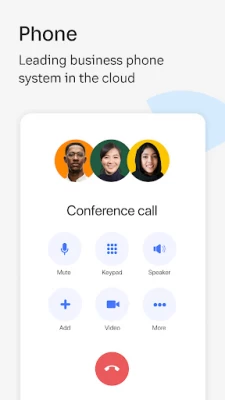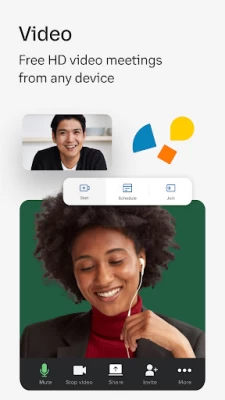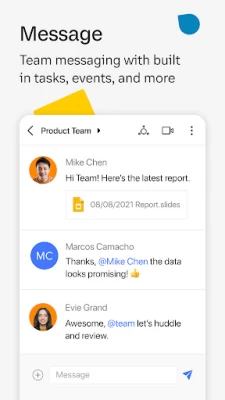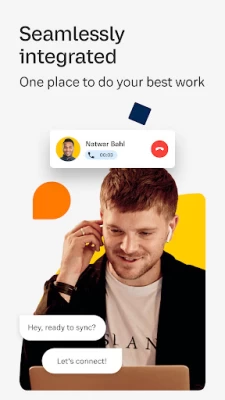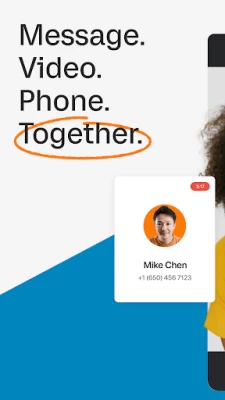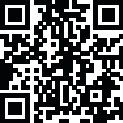

RingCentral
June 07, 2024More About RingCentral
THE WORLD’S #1 BUSINESS PHONE SYSTEM, POWERED BY AI.
-Unlimited US and Canada calling
-SMS/MMS from your business number
-Advanced call management with forwarding, auto-attendant, screening, and music
-AI live transcription
-AI closed captioning
-RingSense AI real-time note-taking (in early access preview)
-RingSense AI personal conversation intelligence (in early access preview)
-Mobile faxing to send and receive faxes directly from your device
-Integrations with HubSpot, Zapier, Salesforce, Slack, Google Contacts, and more
-Record calls automatically or on demand
-Convert voicemails to text for quicker responses
-Use auto-replies and text snippets to text faster
-Set up business hours and phone menus for a professional look
-Separate address book to sync and separate business contacts from personal contacts
SUPERCHARGE COLLABORATION WITH AI-POWERED VIDEO, WHITEBOARD, AND MESSAGING
-1:1 and group team messaging and file sharing
-Easily switch calls to video meetings
-AI writer and translator for messages (in early access preview)
-AI-powered video meetings with content sharing, live annotations, and virtual backgrounds
-Virtual background in meetings
-Ability to share mobile camera in meetings
-Interactive whiteboards for effective brainstorming
-Automatically generated AI-enhanced meeting summaries to capture key points and actions
BOOST MOBILE WORK EFFICIENCY
-Seamless Device Switching: Effortlessly transfer calls or meetings between devices without missing a beat.
-Safe Driving Mode: Automatically mutes your microphone to block out noise but lets you easily unmute with an easy-access tap to speak.
-AI-Powered Background Noise Reduction: Keeps unwanted background noise such as traffic, lawn-mowers, and more so you can have a professional conversation when you’re on-the-go.
New to RingCentral?
Download the RingCentral Video Pro mobile app for free. You can create a free account with RingCentral Video Pro, then upgrade to paid plans like RingCentral Video Pro+ and RingEX at any time.
A RingEX™ (formerly known as RingCentral Office® and RingCentral MVP™), or RingCentral Video Pro+™ subscription is required for certain product features. Features will vary by product and plan. A free RingCentral Video Pro subscription is available with limited capabilities.
Transform your team’s communication and productivity, no matter where you are, with RingCentral.
Latest Version
24.2.25.370015
June 07, 2024
RingCentral
Finance
Android
2,732,771
Free
com.glip.mobile
Report a Problem
User Reviews
Brittany Karmie
2 years ago
The app itself works well, and there are no sound quality issues. However, it's barely functional as I have to have it constantly open on my phone screen or else it won't ring my phone! If the app is closed, I get no call notifications. If I have Facebook open, no notifications. Even if my phone just goes to sleep and the app is open in the background, I miss calls due to no notifications. EXTREMELY bad for my business and very frustrating
David “The R10TMAK3R 117” A
4 years ago
Works great for my nursing classes. On PC it's obviously better, can properly integrate the settings you want. The phone is great for on the go, however the sound cuts in and out very frequently. The quality of the picture can be very low on the phone but expected with apps nowadays, it's always something and a company stating it isn't their fault
J B
5 years ago
I've had RC for about 15 years. They use to be hands on and have good service with an easy app. Now they suck. I'm moving on. Improve your service and make the mobile app and desktop app more straightforward. I don't need phone and messaging options. I just need a damn fax. The desktop app would never let me log in which was also frustrating. Snapfax is much easier!!
Barby G
4 years ago
This is the worst phone service I have ever used. The customer support agents are clueless as to how to help. They are reading a script with instructions and it seems like no matter what the issue is, the outcome is always the same.....uninstall the app and reinstall the app, restart your computer/mobile phone, log in to RingCentral. The issue still remains the same. I was "escalated to a level 3 support department and they still don't know what is wrong weeks later. Terrible service!!!!!!!!!
marty petsonk
5 years ago
I've been a customer for a long time. My main use is the fax app. It works great from my phone and computers at office and home. Having at my computers makes it ideal since I don't interfere with the office fax. My faxes are 100% secure and 100% go through. Their servers notify the status of the fax and I don't have to wait around at the office to determine if it was successfully completed. The calendar app is used on all my employees phones and computers, each person responsible for their tasks and schedules. Each of us know what the other's agenda is at any time with a quick look. I like it better than Google calendar and my employees feel the same. I give it a 99% as nothing is perfect.
Jackie Cain
2 years ago
This app often does not send text messages or sends them, and our clients say they didn't receive the text. The audio on the phone calls is often poor quality and either I hear myself a second after I speak, which is very annoying, or it sounds like the person is far away and I have to struggle to hear them. I tried talking to their virtual help, and it was a joke. I also put in a help request but have not heard back. We're going to look into other phone options if text issue isn't resolved.
Mark Thalmann
4 years ago
Really bad app. Old one worked OK this one is a nightmare. Drops calls frequently, lots of errors saying unstable internet connection even though my signal is strong. It's to the point when I receive a call on this app, I ignore it and call them back from my regular cell phone number, which kind of defeats the purpose of using Ring Central in the first place, at least for me. I recently renewed for a year (bad decision) going to have to reach out for a refund. It's simply unusable as is.
Matt E
3 years ago
Pretty good experience overall, though they recently started charging per message for inbound texts. (Something other vendors do not do.) The last two app versions will not allow me to switch to a Bluetooth device if it was not connected before the call started. Unable to remove buttons for unused services like Tasks, Text. (That's fine for a single user but rolling out a product org wide and not having a way to prevent users from using certain functions is just a bit no no.)
Richard Simpson
4 years ago
We switched our business over from a traditional PBX to RingCentral and have been very happy. We have a blend of physical ethernet phones, softphones that run on our computers with webcams and speakers, and mobile devices. Some users use mobile only. RingCentral is so much easier to manage than the old PBX. We really like being able to switch from voice to video and start screen sharing without having to reestablish the call. You can even text. Pricing is very fair, support is helpful, and there is a large community which is responsive to questions. We even found some voice talent to record greetings for our IVR menu, generic voice mail messages, and group names. It was easy to upload the voice files. My old PBX phone used to just sit there and collect dust. I never used it, preferring to use my mobile phone instead, even for work calls. But now I'm on RingCentral all the time. Even when I work from home, I just login with a browser or load the app, and I've got my work phone and video right there. Being able to start a call on your PC and then flip to your mobile device while you take a walk to the break room or get in your car and then flip back to your PC when you get back is also really nice. The most significant downsides we experience are: 1. when we first signed up for RingCentral, we also had access to RingCentral Meetings, a separate application. After a few short weeks they just cut off our access to Meetings and we were never able to get it back. Meetings allowed remote control so you could pass mouse and keyboard control to another user. Great for training or working on projects collaboratively. Sadly, RingCentral Video does not have this feature. RingCentral comes with RingCentral Video, RingCentral Meetings is an extra cost option. We really hope they will add remote mouse pointing or remote control in the future. 2. We have RingCentral voice setup to automatically record voice conversations for certain extensions. This is great to be able to review past phone conversations. It's easy to download and forward them as well. However when you switch to video the voice recording stops. You can record your videos and that is great, but you have to remember to start the recording any many times great content is lost because a recording wasn't started. I wish video calls could be auto recorded. Many of us are so use to ad hoc screen sharing that we just start video calls even if we never share. We have our camera settings off by default, Video is primarily used for screen sharing. 3. Some of us have Pixel 3a phones and the sending camera video when using a Pixel with RingCentral Video is distorted. I don't mean blurry or weird colors, I mean totally unusable with diagonal lines, and completely smeared video. Its like the refresh rate is wrong. The receiving video is fine but not the camera video sent from a Pixel. We have multiple buildings on campus and people in remote locations. Starting a phone call on your PC then flipping it to your phone is great, then wanting to be able to show someone some work that's been done or changes to the warehouse is great. But the camera video doesn't work on a Pixel :(
Ben Hensley
2 years ago
Frequent issues with the app. We install and service many of the RC functions from the app down to the desktop phone on many clients. My biggest issue is on the cellular app. When RC pushes out an update, they just do. Not a huge issue right? Well, when an update rolls out the app will not work until you open the app. This means no texts or calls will come through until youve opened the app. So to the unaware person, they may miss out on important calls or texts.
Kory Freshwater
4 years ago
Of all the apps I have ever installed on my phone, none produce more problems and irregularities, issues, and wonky hassles than this horribly cobbled together mess of an app. When connected to bluetooth, it automatically answers all incoming calls and then I get no audio, so i cannot tell if they hear me. This is just one of the issues, but is simply in acceptable. I have to uninstall or pause the app just to work from my computer, or it will auto answer everything.
Stephane Carlson
2 years ago
I started working from home in 2020. The app used to be so reliable then. Now, it consistently gets worse. More often than not, calls do not connect and I frequently miss calls because the app won't ring. I could literally have used it earlier in the day but it stops working minutes later. Then, the audio delay during calls is absolutely horrible. So unprofessional and embarrassing. Can we have some reliability?
Leah Walker
2 years ago
I use this app when working from home, which is 4 days a week. It rarely works consistently. It never tells me when I have missed a call, even with notifications on. What's worse is that it won't even ring for most incoming calls, even though it has permission to do so. I have to check the app for missed calls or rely on email notifications if someone leaves a voicemail. The call connectivity is spotty even when my phone has good signal. Very frustrating. Good luck using.
Brad Giessing
1 year ago
Call quality is so bad for me it's unusable and unreliable. Audio cuts in and out, calls drop in the first 5 seconds usually. Tried over Wi-Fi, mobile data and the cellular network. I have heard the same complaints from other users in my company. I've reached out to support but they have been no help. The forums have been a better source of support but other people having the same issue have not found a solution. It's unfortunate because I really like RingCentral's product for business.
Maravilla Panamericana
1 year ago
I've been using this app for around 6 months and I have to say, overall it's really good when you connect it with your email especially, so that it sends you notifications with Voicemails and their transcription. I've had issues with call quality here and there but it varies from day to day, mostly it's good enough. You can set your voicemail recording easily and your work schedule, I like that a lot.
Fletcher White
1 year ago
This app is so frustrating to use. I use it for work, and it's always a relief when I make it through a call. I use the app on a Pixel 8 Pro, and it constantly drops calls, disconnects Bluetooth earbuds mid-call, and the audio quality is all over the place. These are issues I don't seem to experience with other phone apps. Definitely not an app/service that I'd recommend at this point.
Darshan Patel
1 year ago
I constantly miss calls on my pixel. It ring fine on the iPhone. Might have to switch to another VoIP provider. When opening the app from another app by sharing a phone number, it shouldn't automatically dial the number. When I receive call, it doesn't pause the audio of playing music or video. It doesn't behavior like a phone app. The vibration length is extremely small. It doesn't let me select ring tone from external source. App is huge let down from a billion dollars company.
Tim Cromwell
1 year ago
At first glance, this app/service seems to have it all: phone, texting, phone tree, team messaging, voicemail to text, video conferencing, etc. However, I have found two missing features: 1) While you can set up multiple phone numbers for your business (or multiple businesses) and forward them to your phone, there's no way to tell which phone number the person dialed when you see an incoming call. 2) There's still no way to schedule a text to be sent out at a future time. All-in-all, it's good.
Matt Farrell
1 year ago
A bit bloated, and you cannot turn off "features" that you do not use (meetings etc). Slow to navigate compared to other phone/messaging apps. Why doesn't blocking/reporting a message delete it, instead there are two more steps to delete, spam texting isn't well handled. No swipe action on messages.
Craig Birchmeier
1 year ago
Absolute garbage app. I will get a call alert on my computer a full 30 seconds before the app will ring on my phone for me to answer it. It usually rings after they have already hung up or not at all. When it does happen to ring normally, it will say connecting and then not answer about one out of every 4 calls. Do not get yourself locked into a contract with this company.