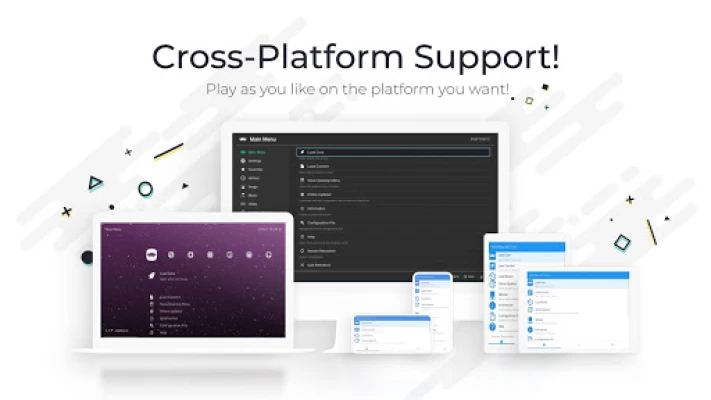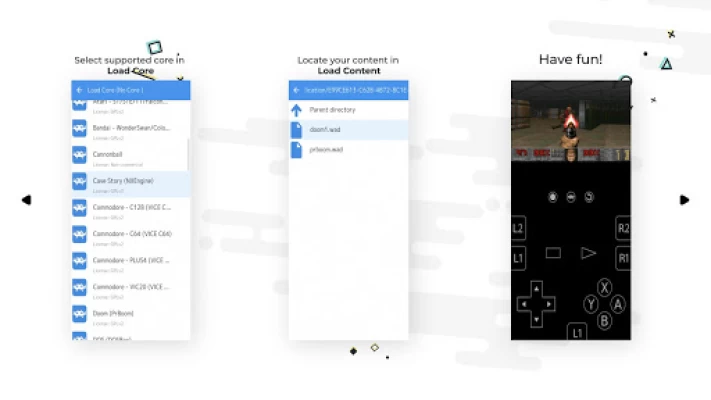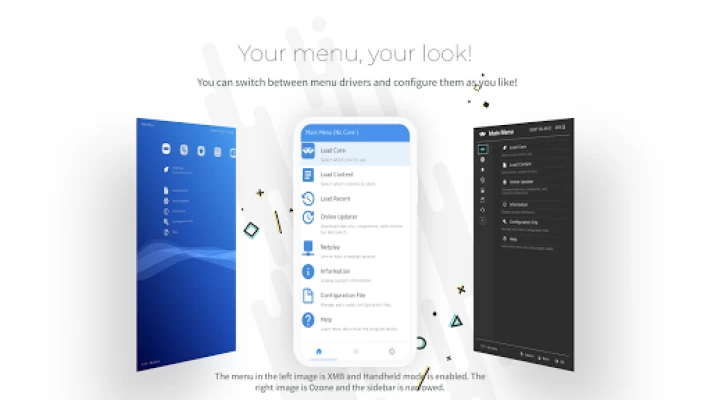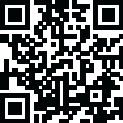

RetroArch
June 11, 2024More About RetroArch
Libretro and RetroArch are perfectly suited for creating games, emulators and multimedia programs. If you want to learn more, go to our website (listed below).
IMPORTANT - PLEASE READ!!!
This version of RetroArch differs from the one available on our website (www.retroarch.com) in that there is no Core Downloader, in compliance with the Google Play Store's policies. This version supports 50 cores max. If this is not enough for your needs, there are two options:
* Get RetroArch Plus, also available for free on the Play Store (this supports up to 127 cores). This version requires Android 8.0 or higher.
* Get RetroArch from our website (www.retroarch.com) and download the APK and install it. This version has the Core Downloader and is considered the 'full-fat' version.
Pros of the Play Store version vs. the website APK:
* Automatic weekly updates of both cores and RetroArch.
Cons of the Play Store version vs. the website APK:
* Only 50 cores supported max
FEATURES:
* Eye-candy menus to choose from!
* Scan files / directories and add them to game system collections!
* View database information about each game once added to a collection!
* Download programs ('cores') online
* Update everything!
* Download Game & Watch games and play them with our exclusive Game & Watch emulator!
* Built-in input remapping
* Ability to remap controls
* Ability to enter and load cheats
* Multi-language support!
* Over 80+ programs('cores') now and counting!
* Play multiplayer with NetPlay!
* Take screenshots, save states and more!
* No DRM
* No restrictions on usage
* Open-source
* No push ads
* No spying
* No ads period
Join us on discord for support and netplay matchmaking
https://discord.gg/C4amCeV
Visit our Youtube channel here for tutorials, gameplays, news and development progress!
https://www.youtube.com/user/libretro
https://www.youtube.com/RetroArchOfficial
For info and help, see our documentation site -
https://docs.libretro.com/
Visit our website!
https://www.retroarch.com/
www.libretro.com
Latest Version
1.9.12 (2021-11-03)
June 11, 2024
Libretro
Action
Android
5,406,884
Free
com.retroarch
Report a Problem
User Reviews
A Google user
6 years ago
Love how it's all free and as long as you know basic emulation set up it's definitely worth while. Wish they would come up with a better looking UI for touch screen menus(Not in game bc I use a controller anyways) but a nice looking front end would be nice but not a deal breaker still 5/5 for the fact it does what it's supposed to and doesn't cost a penny.
Rick Houston
4 years ago
Man. I am having the time of my life. 5/5 enjoyment. However, I do want to be able to program controller buttons the way you can program on-screen buttons for various combinations. For example, holding a button will switch the left analog to the right one for more natural "right analog" feel. Anyway, just purchase, it works. 10/10.
Jordan Stacy
2 years ago
Can be somewhat user unfriendly for a beginner, but after the learning curve, it is my favorite way to play retro games. With cloud storage like Google Drive, you can automatically import your saves to a computer, phone, tablet, etc. to Retroarch to seamlessly switch around which platform you will be playing on. For gaming, this is the best app on the Play Store, in my opinion.
A Google user
6 years ago
Retroarch is the killer app for Android, hands down. I've never gotten so much joy from an app. It's got a but of a learning curve, but once you understand the jargon, you appreciate the level of customization. If you don't like the onscreen controls, get a telescoping bluetooth controller and you're all set. I installed this for my brother and my uncle and they just rave about it. If I could only have one app on my phone, this would be it. Period.
A Google user
6 years ago
Such a beautiful and familiar UI with buttery smooth animation and navigation...that was until I tried to control it. On Nvidia Shield, a wireless keyboard nor the shield controller work at all. Only the shield remote. Back button on remote takes you back to the game instead of back in the menus. No pre configured button or combo to get back to the menu from a game. The PS3 like UI makes me think I can do these things! If it needs configuration on first launch, it needs a first time wizard.
Rin
4 years ago
Retroarch is the best for Android in a lot of ways: Free, open source, up-to-date, multi-platform/architecture, no ads.. The UI is more complex and may have a high learning curve compared to standalone emulators but once you figure it out (look up YouTube video or online documentation), it certainly does the job. I haven't figured out how to make it so each core loads my preferred touch overlay, but it's not too big of a pain to change it for each session.
A Google user
6 years ago
I like retroarch and all but they did very little to adapt it to the phone. Only 1 theme seems to work with touch controls for whatever reason on the ui. I had to fix the app on my s9 right off the bat to make it go full screen or landscape properly. One thing I would like to point out is there is a learning curve to figure out how to use this app on any platform so be prepared for that if you are new to retro arch. But once you do it's very convenient to have all your emulators in one place.
Kinotsu (Kino)
5 years ago
Very complicated but also very powerful, capable of running a ton of different emulators. Not for someone that just wants simple emulation, this app requires you to find and load 'cores' which are like packages and mess around with tons of settings to get the emulator you want and everything running properly. Could definitely use some simplification to the navigation and interface because currently it is very annoying to set everything up. BUT, it does do the job and works great. And its FREE
Brandon Handy
2 years ago
Works well, especially on high-end devices. I was using this with an HDMI out and controller (as well as keyboard and mouse) and had little to no issues. Retroarch has never been very user-friendly, but it functions as well on Android as it does on other devices. It really depends on the cores and compatibility. Recommended for convenience.
A Google user
6 years ago
Amazing, can't imagine the work that went into this. It has been working well for me. A note, you may need to do some reading on setup or just use it for awhile. No ads, totally free and works incredibly well. If you can't get things going after reading and using it awhile try asking on forums. Also, may want to invest in a gamepad. For those that still complain it would be swell if you wrote your own suite as excellent as this one then offered it free to the world ads excluded on playstore.
Cody Shropshire
4 years ago
Retroarch is a front-end for a ton of game emulation software. For the Android phone, it is probably the most versatile option for running emulators and playing retro games. The only major problem is that it takes some legwork to set up properly. For me, my problem was that the set-up for button controls does not reflect the in-game controls, and you have to adjust that manually. I reccomend getting a high-end device if you plan to run the 3D game emulator cores to help avoid lag.
A Google user
7 years ago
It's great for what it does. However I think it's rather too complicated to set up to your liking. It's got a ton of options but the menu is not user friendly in the slightest. The app does not like to play games once you hard reset the app without exiting the core emulator. And the UI is frankly ugly to look at, which again is hard enough to customize.
A Google user
6 years ago
This app is fantastic. The system offers many different options depending on your situation. (No controller, or whatever) Obviously you need to know what you're doing, but a few YouTube or Google searches will cover you like it did for me. (a total noob) Invest a little time and you'll turn your mobile device into a retro gaming machine! Works great. Cannot reccomend it enough!
Chris Williams
4 years ago
My Go-to for most of my emulation needs (from NES to late-90's Arcade). Pair this with a great controller (and clip) and it's my console of choice. The UI is clunky, but a little searching and you should find what you need. There are multiple menu drivers (layouts) and 1 is themeable. My main gripe would be that you are forced to use their keyboard which is inferior to Android's (any of them). I edit the .cfg and .lpl's in a text editor to get around this. This is free, ad-free and awesome!!
M L
5 years ago
Update: thank you for having cheats, unfortunately SNES ones don't work for super ghouls N ghosts. Not sure if any of the other ones work, and had issues with dragon warrior vII even playing along with a few other titles. I'll have to go back to my previous emulators. It would be nice if the user interface was a little cleaner, it tends to freeze after loading different cores and it's a bit clunky to navigate on phones.
A Google user
6 years ago
It's really good. Only big issue is that it likes to go to a black screen atleast every time I switch from Landscape to Portrait view by rotating my phone. Have to close app every time it does it. Pretty annoying but with that to the side, it's good! Tip: Move your games to the Retroarch downloads folder. Also, download a core(game system) from the core section and load it to use.
A Google user
6 years ago
this is probably the greatest emulator ever. it has every system you can think of that actually matters, and even a few for running specific games such as DOOM and Quake. perhaps the only problem is that I remember it being a bit slow, but it is still worth... well, it's free! the amount of buttons on screen (due to the amount of systems it must account for) is both hilarious and annoying, too.
Brandon LaRue (Bam)
2 years ago
The app is free with no advertising so there's a lot of slack. For it's intent it works as well as the components and configuration you choose. The only issue I really have is on Android 13 the app will crash if you enter App switching. (Apps button or equivalent gesture.) This can cause progress loss. Also, I think some components only dump the SRAM on clean close furthering the progress loss on an unexpected program termination.
A Google user
5 years ago
Does the job and does it pretty well. Most cores work near perfectly, and connecting and setting up a Bluetooth controller was a breeze. There's a fair (a lot, really) amount of customization and learning to really make this shine on Android as opposed to PC, but it works exceptionally well as an all-in-one emulator once properly setup. (Note: I can't speak for the image/music browsing--never tried those.)
Evan Thomas
5 years ago
It does what it's supposed do, it's kind of a pain to set up, and there's no customization of the virtual pad. Only overlays with buttons that are too small for my taste. However, using a proper controller will fix this problem. Not to mention it's a bit of an inconvenience to have to configure everything before changing systems. In this most recent update, playlists will no longer go in alphabetical order or really any order at all, making it a nightmare to find games. It's no PC version.