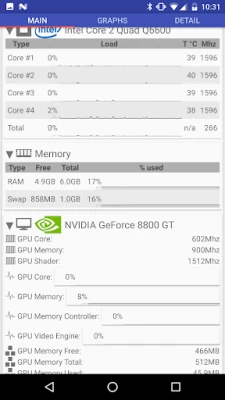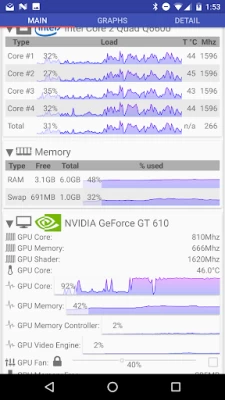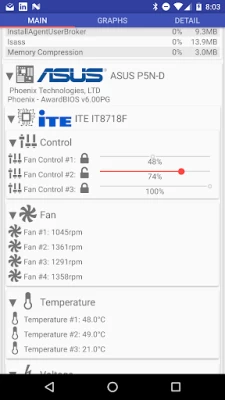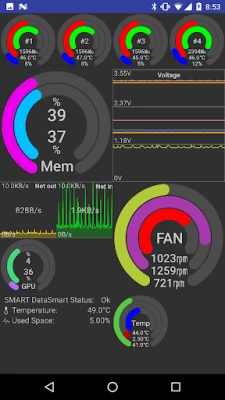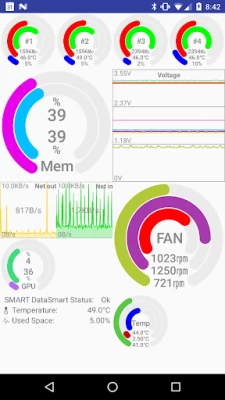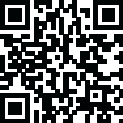

Remote System Monitor
September 12, 2024More About Remote System Monitor
Remote System Monitor allows to get advanced system and hardware information from your windows computer over the network.
Remote System Monitor is composed of an Android application to display system information and a server software for Windows PC. Get Windows server software at https://www.trigonesoft.com/download.html
It is particularly useful to check your system state while playing games, allowing you to know if the computer is overheating, how your system deal with temperature and fan speed and how your games are using your computer resources (CPU, GPU, memory, etc..).
System and Hardware Information Provided are:
- 3D games frame rate
- temperatures (cpu/cores, gpu, motherboard, hard drive)
- cpu and gpu load
- cpu and gpu frequencies
- ram, swap and video memory usage
- voltages (system, gpu)
- advanced sata and nvme SSD information
- physical disks read/write speed
- fan speed (cpu, gpu, motherboard, etc...) and fan control
- network cards download/upload speed
- logical disks usage
- various controls and levels (fan, ...)
- liquid cooling flow
etc...
New Custom Dashboard with:
- multi-server support
- gauge widget
- graph and multi graph widget
- local notification widget
- etc...
For more information and help: http://www.trigonesoft.com/
Latest Version
3.81
September 12, 2024
TRIGONE
Tools
Android
288,000
Free
com.trigonesoft.rsm
Report a Problem
User Reviews
r q
4 years ago
10/10 please donate to this man Extremely well done my dude, I'm having a blast playing with all the different things I can add. I was honestly was blown away I did not expect this to be so intuitive. One thing that would be nice is being able to customize the size of the widgets on the dashboard, perhaps having 4 stages of size instead of 2 would be a little more customizable! Again, good stuff! Having support for Android 4.4 is truly amazing. You've given life to dead phones/tablets!
Rafael “StRiKeR” Vieira
1 year ago
I used the software on a tablet normally and needed to migrate to a smartphone, where I found a connection failure. I contacted support and was quickly assisted. After testing and updating the server to version 3.85, everything started working normally again. .. Great for monitoring my PC's performance while I work and play on it. I highly recommend it, I have already donated and will do so again!
Alex Jimenez
5 years ago
Application is a perfect companion for multitasking, benchmarking, and gives you accurate temperatures, voltage readings, for multiple hardware installed in your system, I have this application installed on my test bench, laptop, gaming rig and workstation, developers are really nice and deserve all the donations they can get for this awesome application.
A Google user
6 years ago
This. App. Is. Incredible! A little hard to jump into with both feet but easy once you get used to all the options available. One bug, When *displaying* Fahrenheit on the dash, the settings still needs to set at Celsius. ex: 97c in settings = 207f on the gauge.
A Google user
5 years ago
Edited 4-25-2020. Ok got it all moved to an older phone and it's working smooth as can be. No drops or anything today. Perhaps it's an Android 9 or Moto G7 issue? Older phone is a galaxy S3. App publisher is extremely responsive and helpful so I'm changing this to a 5 star from a 1 star rating, and removed my other review. Thanks guys. This is an awesome app, and your professionalism in the face of criticism is exceptional. 👍
A Google user
5 years ago
Really good app, easy to use and monitors almost everything you need to know about your computer...except your vram utilization, which is why I gave it 4 stars instead of 5. Right now it only monitors vram clock speed but not how much of it is actually being used. There needs to be an update to include it.
Michael Aaron
5 years ago
This app is very cool, especially for custom PC designs. I've made a custom wall-mounted PC styled like a NASA control panel, and running this app on my old Note 3 attached to the middle of the board really completes the whole thing. I have noticed a couple bugs, however... - The Fahrenheit option isn't used when entering temperature settings on a widget. I.e., even though the settings says "F", I have to enter 110 to get 240 F. - Choosing white (ffffffff) as a color on a single-color widget makes its settings disappear. - The layout method for widgets is incomplete and certain layouts are simply not possible. - The fonts in some widgets don't shrink down far enough to make a useful widget below 2x2 unless your tile width is very low. It would also be nice to turn the text off on a per-widget basis. And there's plenty of room for improvement. I can't wait to see where this goes :)
A Google user
5 years ago
App is excellent, provides all the info I want to see. Allows me to see everything that is going on with my computer as if I was running HW monitor, except I'm running it on my phone. Providing a donation for an even better experience is perfectly fine. The fully customizable dashboard allows me to organize widgets and temperatures I care about so I can see things at a glance.
Alvin Brinson
2 years ago
Honestly I like the "Server" view screen better than the dashboard since it has the dropdown view for the entire system that doesn't seem to be available for dashboards. Unfortunately it seems I can only configure the graphs in the center of my tablet screen. The graphs for CPU Voltage on the right third of the screen don't seem to be able to be configured. he best solution would be to make that view available on the dashboard also.
Nathan Dumas
3 years ago
It's invaluable in many instances, and displays vital information that can teach you a lot about your system. The app itself is lacking. It's just not designed well. There isn't really one answer to this, except I think it's time the developer got investors and formed a team. I don't have the most experience in the realm of system monitoring, but I think there's a lot of things the developer could add. What comes to my is the Windows Event Viewer, and I'm sure there are more.
A Google user
5 years ago
Excellent app! Thanks so much for this. Can you fix the refresh interval? I set it to 0.5 but it still takes about 1 and a half seconds to display changes in temps etc on my phone. Also the network monitor doesn't seem to display the graph correctly, i have max 200 mbps plan with my isp so i set it to max 25 MB/s and the graphic bar doesn't get even close to the end/max set. Other than these two things this is great work, keep it up!
ryan moghadam
3 years ago
Fantastic application. Saved me the hassle and worry and $$$ of having to buy a whole little screen and set it up. Super easy to use once you figure it out. I think there is a way to monitor clock speeds, but I haven't fiddled enough with it yet. If there isn't, would love to see it in an update! 5/5 stars even without, this app is fantastic! Major props to the creators!
Yamon234
2 years ago
I really wanted to love it. When it works it works well. The developer is always fixing and updating. I ended up donating multiple times on my different Google accounts and devices but honestly it was worth it to support the dev. My biggest problem is it wouldn't always connect to my tablet often requiring a restart. For some reason I would also occasionally get multiple instances of RivaTunerStatistics running in the task bar which would dissappear when I mouse over them.
Scott Ivey
4 years ago
Very useful tool. I use it to monitor CPU and VRM temps while benchmarking, as well as GPU temps when gaming. Lots of other useful data too like fan speeds, voltage and disk drive info. I had an issue with the app reading frame rate (btw, it shows in-game frame rate), and the dev responded quickly with the resolution. I've tried similar apps but they don't do half of what this does, and they don't work nearly as well. This is a must-have for PC enthusiasts.
A Google user
5 years ago
Best app of its kind! I've tried several apps to monitor my system's performance on another device while gaming and this is the first one that actually does the job. The only issue I had was that the fps graph was limited to a max of 100fps but that has now been fixed in the latest update. The custom dashboards are a great feature and relatively easy to setup. Could be prettier to look at and setting up widgets could be easier but overall it's a fantastic app and does its job very well.
Joe B
5 years ago
Love the app. I just added a frame rate widget. I just updated to the latest server and haven't fully tested it yet. With the previous version i had after running in the background for awhile all of my usb devices except mouse would stop working. I also lost the ability to start new apps and system would hang on restart and if have to do a hard reset and then everything would work again. If i turn the server off before running for a long time i have no problems.
Jason Reynolds
2 years ago
I really like the app it works great. But I am a little disappointed because it said if you donate, it unlocks all the options and removes the ads. I donated, it unlocked the options but it is still auto opening youtube ads that advertise THIS product. I kind of thought I was paying for an ad free experience. The software itself works well despite this.
A Google user
6 years ago
The software runs and functions flawlessly, I love it. However, I can't use it. The app constantly runs a check on your storage devices, it keeps your drives from being able to sleep. Every 30 seconds to a minute it seems to rescan their data. I wanted to use this on my home server, but it's not worth the extra drive wear, power and heat generated by my 18 hard drives. Please make an option to NOT monitor storage.
Nazo San
3 years ago
Mostly gets the job done, though it has very little by way of customization. The PC software is kind of terrible -- it looks like freeware written in the 90s, following no UI standards at all. But the real problem is the app is "donationware" with in-app purchases (they aren't donations if required!) to access practically all settings. Even dark mode requires a purchase! Prepare to have your eyes bleed. If you install on another device you'll have to buy it again.
Jeffresh “ShakeYouLikeHaiti”
3 years ago
This is amazing, but there is a small learning curve if you've never done anything like this before. The UI works, but could be better. The big thing is that it works, and for me it was worth the $1 donation for the widgets and no ads. It took about an hour of messing with to get it how I wanted it, but now I can see my temps, clocks speeds, and memory usage for my various parts. This is extremely helpful for people that don't want an overlay on their screen, or for games that don't allow them.