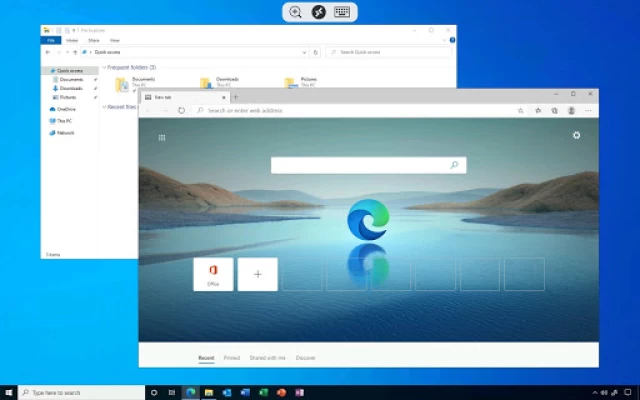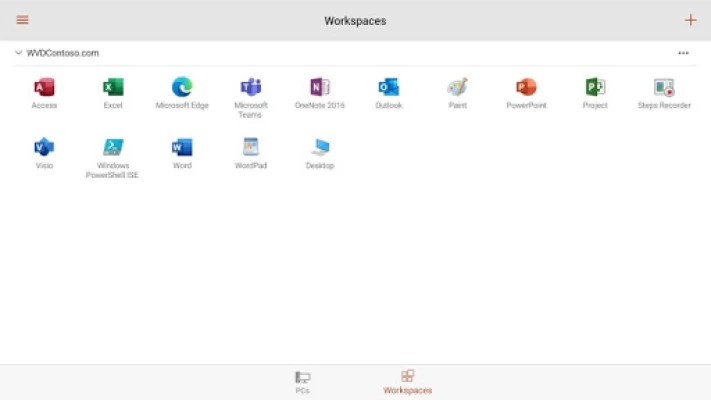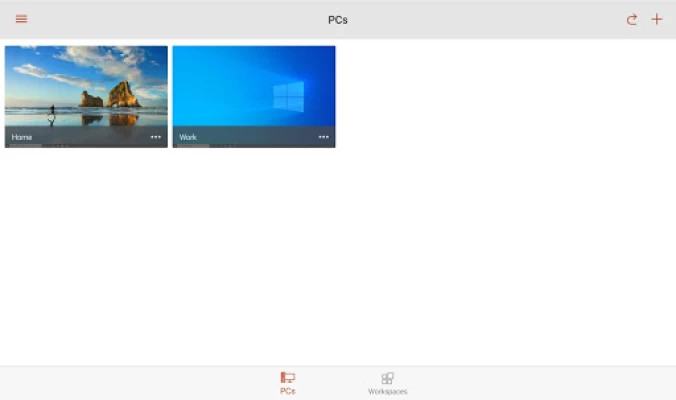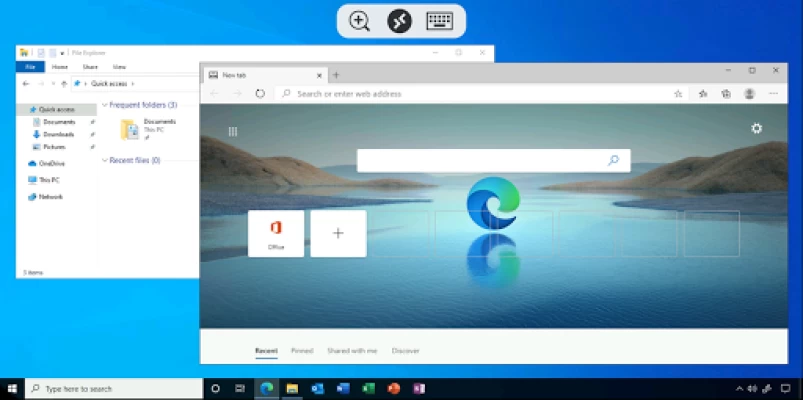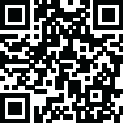

Remote Desktop
June 01, 2024More About Remote Desktop
Configure your PC for remote access using the information at https://aka.ms/rdsetup.
Learn about our other Remote Desktop clients at https://aka.ms/rdclients.
KEY FEATURES
• Access remote PCs running Windows Professional or Enterprise and Windows Server.
• Access managed resources published by your admin.Connect through a Remote Desktop Gateway.
• Rich multi-touch experience supporting Windows gestures.
• Secure connection to your data and applications.
• Simple management of your connections and user account from the Connection Center.
• Audio and video streaming.
• Redirect your clipboard and local storage.
Submit feedback at https://aka.ms/avdandroidclientfeedback
Latest Version
10.0.18.1251
June 01, 2024
Microsoft Corporation
Finance
Android
6,092,649
Free
com.microsoft.rdc.androidx
Report a Problem
User Reviews
Ryan
1 year ago
Constant freezing, crashing, and forced closing on Android. Very unreliable. Looking for an alternative because this app has proven it's not out of beta with how often it freezes or crashes on me. I expect better from Microsoft.
dragogos
1 year ago
Overall, it's great. Works with all versions of Windows starting with Windows XP. Only problem that I have is the lack of support for 256 color and lower display modes which means no Windows 2000 and older support since Terminal Services (old RDS) in these versions of Windows supports only 256 colors and lower bit depths.
Prokid
1 year ago
Cuts off the connection frequently. Unstable when playing a game through remote desktop. Even the computer is doing LAN connection, this app will disconnect after several seconds. 2 good things about this app are you dont need a software in your pc to connect and you can use dns address instead of IP address.
yaduvanshi kumar
1 year ago
It's irritating.. 10+ more time trying to connect with my PC. But totally waste of time. Whenever I trying to connect my laptop with my Android phone, I put my mail ID as username but everytime it show that "username or password didn't work". And this username(mail ID) is my Microsoft ID, which I logged with laptop.. Bad app👎
Paul Viens
1 year ago
App crashes often for no apparent reason so you often have to force close the app and reopen it. Also, there's no support for multiple screens and that is a big problem for me since my Windows desktop has 3 screens so when I open a program, it might open on one of the 2 other screens and then I can't see it or use it from remote.
Antonio
2 years ago
Pointless. Just doesn't connect at all, unless I'm at home on my network. I reiterate, pointless. TEAMVIEWER all the f'n way. TV does everything this app claims to do, but without issues. Why? Because it actually works. I can access any pc within seconds, this app? Never connects. But expected coming from a company that couldn't get notifications right for any device for 9 years.
omorgan
3 years ago
Old version was more stable...The best fix I have is to immediately "force stop" from Apps manager and restart. This keeps the remote PC from locking up. One has to re-login from scratch. When signal is lost the program should automatically go into disconnect mode and force stop. I think this is the root cause why the programs "hangs" via red circle of death 😉
Ali Raza
2 years ago
works sometime, other times stops connecting to the same PCs. If this app fails to connect once, it never seems to connect to the same server again, Keeps spinning at "configuring pc". No response from the developers, in typical microsoft manner. A free app doesnt need to be garbage. If the devs anno support it then they should remove it from play store
Deviztated
4 years ago
I do like the fact I can use my desktop on my phone, though I mainly only use it to turn my PC off or check something every once in a while, I wish I could use this app as a remote instead while still having my desktop run on my monitor, something similar to how YouTube, Playstation or Xbox has their app. You can use the app as a remote to control the UI, unless I'm missing something.
King Power
3 years ago
Also the app works fine on my phone, there's somewhat of a learning curve. Once I enter my credentials, the screen takes me to a loading page. If I stay on it, it won't seem I'm connected. There's a pop up window at the top and once I click on it, I'm in. Aside from this inconvenience, I'm satisfied to use this solution.
Matt Dirkes
2 years ago
It works, sometimes, but unreliable at best. Full WiFi signal and it still will drop the RDP connection and sometimes just sits "spinning" and won't connect. It's astounding that this app used to work 100% of the time and an update later last year has seemed to break it. Why do this? Do changes pushed in updates just not get tested anymore?
Twotone Lombox
3 years ago
Works, but having issues with the remote session's scaling after pulling down keyboard for remote input. When you collapse the virtual keyboard and try to use the mouse to click on things, the cursor is offset from what is shown on the screen, so you have to aim off by some degree to click on things you intend to click on. Rather annoying. Need to disconnect and reconnect every time to restore functionality.
My Apps
2 years ago
I just recently got a Nreal Air VR glasses and is using this to connect to my main desktop in lieu of getting a new laptop. Everything works very well but for two issues. 1. When I type with my bluetooth keyboard, a multi-directional cursor pops up right on the middle of the screen. It very annoying since I using it for work and needs to type quite often. The only way I can get rid of the cusor is to click on the keyboard on the top. 2. The 3 buttons on the top blocks too much of the screen.
RichVid
3 years ago
Not a bad app and it works if you got everything configured correctly.. let's face it if you have to use your phone to access your remote PC, you're probably in a bind.. and so, despite the clunky interface and the effort you have to put into getting to things on your remote desktop, if you have patience and a good connection, it works.. that being said, it's difficult and takes a lot of patience to actually Master it to get what you need done.. much better to use another PC lol
David Chua
2 years ago
Poor implementation. If you disconnect from the terminal server side (e.g. log off), this app hangs on a blank screen. Randomly, it'll also not reconnect and hang on "Configuring remote PC". When this happens, you need to clear cache and stored data to wipe the saved profile, re-add the server IP and settings and then it'll work again. Terrible!!!!!
John Griffiths
2 years ago
Was working then it updated and it is slower than an IBM XT from the '80s. Worse yet, I cleared the cache and deleted the data and uninstalled the app. I rebooted my phone. Then I installed the app again. When I started it, my PCs that had been previously configured showed up already configured. Obviously deleting the data doesn't delete all of it or the data is stored on a server somewhere. Spyware from Microsoft? Who would have thought that?
R T
1 year ago
The new version is now stuck at Touch mode as default (all 40 of my technicians and I use Mouse mode exclusively) and no longer saves the last used setting. We now have to keep switching to Mouse mode every time we switch to a new connection (we have hundreds). We are looking at other products since Microsoft's quality control is going downhill rapidly
TENNSUMITSUMA
1 year ago
Can't tell if the random drops are the RDP app (mobile and desktop) or my network. The fact that it happens at home on my home network, as well as on mobile through a 5GUC connection... and with a fully updated system (computers, mobile and respective app) tells me it's app bed bugs. Then again they are both connecting to the same demarc... and the home server is on a gig switch that's 5+ years old! ...In any case, the 95% of times when it works, it works perfectly!
Zackary Lowery
1 year ago
Update 2024-05-24: Another five months go by and the cursor issue and zoom offset when using the keyboard is still happening. It has been 3 years now. I've given up and am now using the old Remote Desktop 8 app which I had to obtain from a third party outside the Play Store, and Android warns about its potential compatibility, but it works better than this unmaintained solution. Is anyone at the helm of this thing? A severe usability bug persisting for more than three years is ridiculous!
Lee Crawford
1 year ago
Pro: It works quite well. Sometimes for as much as ten minutes! Con: It crashes quite frequently. Annoyingly, a lot. I have "anonymous feedback" enabled, so Microsoft must just enjoy the constant crash reports. Alas, I've found no other RDP app to switch to, so I continue force closing with this one... At least it seems to get regular updates. Note: Dec 11 update did not appear to address any of the crashing issues.