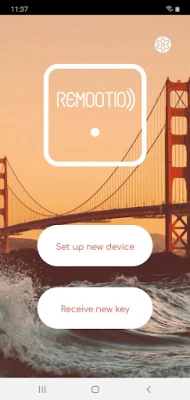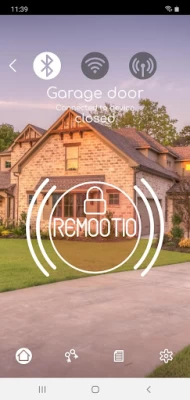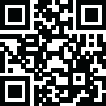

Remootio
June 22, 2024More About Remootio
Thanks to Remootio's Bluetooth connectivity you can control your gates even when Wi-Fi is not available at your gates or when the internet service is down. You can also connect Remootio to your home Wi-Fi operate your gates from anywhere in home network. In this mode no data goes through the internet. You can also set up internet access easily with just one click in the App.
For more information, please visit www.remootio.com
Features:
•Connectivity: Bluetooth, WiFi
•Security: 256 bit authenticated end-to-end encryption with protection against replay attacks.
•Keys: You get 20 uniquely manageable keys + unlimited guest keys.
•App: Modern, intuitive, and easy to use
•Hardware: Easy to install, compatible with most gates and garage doors as it works with 6-25V AC or 6-36V DC and has a normally open relay output as well as 3 ports for accessories: doorbell, gate status sensor, and manual open button.
•Subscription-free
•Works in parallel with your old remote controller
•Share keys easily with friends and family by scanning a QR code or sending a link. You can revoke keys and access rights any time.
•Auto-open: Remootio can open the gates automatically as you approach them if you turn on the auto-open feature from the Remootio app.
•You can check whether your gate is open or closed from the Remootio app any time. This feature is only available if the sensor is installed.
•Remootio can send you notifications if a certain key holder operated the gate, it was left open, or if someone rang your doorbell
•Manage as many Remootio devices with the simple app as you wish
•Customise the app by selecting different background colors for different devices, and taking photos of your gates and garage doors to appear for each device.
•You can enhance your Remootio with a range of accessories:
- A status sensor which tells you whether your gate is closed or not
- You can connect your doorbell (or any button) to Remootio to get notifications when someone rang it.
- You can connect a manual open button (which you can enable or disable from the app) that opens the gate or garage door when it is pressed.
Latest Version
7.2
June 22, 2024
Remootio
Design
Android
82,326
Free
com.remootio.app
Report a Problem
User Reviews
colin palombo
5 years ago
Cant seem to get the app to connect to the device. My phone can see the remootio bluetooth, but cant pair to it, and the remootio app says no new devices are found. My phone is right next to the device which has a flashing white light
Frank Soto (CHORIZO_TV)
2 years ago
Great app. Works perfectly for my needs and connection has been stable and reliable. Recent android update is causing app to crash in the background. Please fix... but this doesn't affect the app from what I can tell.
Fabriano Geweldt
3 years ago
The app works well, device works as advertised, A suggestion for the app. 1. Can I see all my devices on one screen with status of gate and voltage of each device' battery. I have seven. I don't want to swipe between devices.
Aaron Willis
3 years ago
I read alot of negative comments prior to purchasing but in the week I have had this product installed I've had no issues. The app is great in how customisable the settings are and the garage operation has been flawless. Even linking with Google home has been easy and works everytime. Even considering a second.
Jeremy Bennett
2 years ago
Update... 2/26/23 an update came out and I was told by tech it would fix the issue... IT DID NOT! SAME ISSUE! Very disappointed! .....Since the latest update 2/3/23 the Ghost Control part of the Remootio App specifically the wifi part is glitching. The Ghost control app connects through (wifi) and says "Remootio device" "Connected to Device" but the 4 control buttons below are darkened out, the (open), (close), (party mode), and (vacation mode) are darkened and can't be selected.
Hb W
1 year ago
The auto open function used to work flawlessly but now, after a software update to both Android S21+ and Remootio, the Ibeacons and Geofence activations don't work. I have to manually open the garage using voice commands or press off app button. Tech supp gave no assistance. Very annoyed now
AsusJohnny Bob
1 year ago
I love the product when it works it works well, but the app keeps crashing. Device : Samsung S22 Ultra. When it does decide not to crash it will load for a atleast 20 to 30 seconds trying to authenticate and sometimes fail so have to close the app and reopen it before it starts working again.
Tayne Netherwood-Bray
1 year ago
Had this product 3 months along with the doorbell button.. auto open doesn't work with Android phones and the doorbell button must be pressed and held for 3/4 seconds to work.. both broken within 3 months and remootios customer service is appalling and won't help.. can't get the correct name spelling and kick off when I call them! Not great customer service ..
Ben Richardson
5 years ago
Dear Remootio, love the concept, love the product but a few little bugs could do with ironing out... Google Assistant voice control only seems to like a 5 digit password (discovered after hours of frustration!) The connection via internet is intermittent which makes it frustrating to use with Google Assistant (WiFi and Bluetooth work a dream so I'm not sure why it struggles to communicate). I'd recommend this product but not if you predominantly want it for the voice control (like me).
BuBrhm
2 years ago
The idea of this app with the device is really good. Everyone has his own key etc.. I'm using the device with Bluetooth only and it has issues with showing the keys so this really bothering me! other things such as limiting the key for others... It works fine but showing keys has issues. the idea How the app work with the device is great but the design I mean the app interface is bad. I think It's hard for some people to use and sing in the app. I hope it supports WearOS
Sushant Guduru
2 years ago
Get a Tailwind iQ3 instead -more features+reliable.Constantly getting an error from Google saying "remootio is unavailable right now". Issue on remootio side not providing a stable connection. Happens 70% of the time, defeats purpose of having the controller integrated with my smart home. App takes ages to connect via internet (full minute or more), fails to connect or action often. Auto-open rarely works or is so slow it's useless. Camera connection fails 8/10 times. Got rid of it after 2 years
Mike Hall
4 years ago
Randomly opens the door by itself when already inside the zone. Most times auto open does not work when entering the zones. I have 2 units at different sites and both do the same with multiple users. Remootio will not answer messages after originally being very helpful. Product has a lot of potential but they won't help! Must be too hard!
Faisal Ansari
2 years ago
Great app, some suggestion for future upgrades: In schedule automation, we should be able to choose relays that we want to activate other than just open/close. Auto open connection needs to be faster and app should be optimised to be always run in background without dropping connection. Auto close should also be added. The input and output ports should be interchangable such that if i want output 1 port to be an input port instead, that should be possible. Loving it soo far❤
Brendan Brown
4 years ago
Great idea in theory. If only it worked. Keeps crashing on both my samsung S7 and Samsung S9+. When it does manage to keep working takes about 20 seconds to react to any button push. Have to keep forcibly stopping the app then it will connect to the device and I only get a single use, then have to forcibly stop app again and reopen it to use. One of the most frustrating apps I have ever used. #Footnote: Just tested the app on my wifes iPhone seems to operate much better on the ios platform. Perhaps the developers could spend a bit of time ironing out the Android bugs
Dariusz Kalinowski
5 years ago
Over 2 months since purchase,and app doesnt work as it should.Customer service is OK,but takes them approx 5-10days to respond.After 13 emails final answer was: "We've been looking at this internally and apparently this is a bug that occurs with some smartphones. We have a phone app release + remootio software release coming up and we will fix this bug there, or at least provide a workaround to make the menu appear. Sorry for the inconvenience".That was nearly 3 weeks ago... When is the update?
A Google user
6 years ago
The app could see some improvements. For example to see all (or at least) more devices on one page. If you have more devices it needs you to swipe back and forth to get to the device you want to control. There is some delay around 5-10 seconds after selecting the device before it comes online (when controlling over wifi or internet). So far works pretty well.
Randy Martin
4 years ago
Iv been using this a couple of months now it works well at opening and closing the door but the notification has problems and it's not that it doesn't notify me it's that it plays the notification sound every time even when I have "do not disturb" turned on and yes I've checked if "override do not disturb" somehow was checked. That is the big problem a small one is when you open the app you have to enter a pin I would much rather use the finger print sensor to unlock it.
James Anderson
2 years ago
I wanted to give this 4 stars but there are two issues that are hard to ignore: 1. The Android open and close notifications always play a sound even when phone is set to vibrate! 2. Over WiFi the gate open close state isn't always correct. I'd rather have no state shown than a false one but it's annoying when that happens as well. Switching to Internet or Bluetooth will pull in the correct open state and then WiFi will show it correctly. Must be some sort of caching issue.
Jay Jefferson
2 years ago
Still one star. The app disconnects from the device and does not automatically reconnect based on any perimeter. So, there is no automation possible. I need to keep the app open on my phone while driving... or manually enter the open command. So far for safety. You could use Google Voice Command, but then it will ask for a PIN (why?). The amount of time that I need to go through all that, I am already in front of my gate and could have used the remote that came with the gate. Terrible solution.
Francis Toth III
1 year ago
The devices work great. The app needs some work. There is no way to reorganize the devices....if you wanted them in a different order. You are stuck with the order in which you added them to your app. There should be a multi opener, tiled option...there isn't. You have to swipe left or right to get to the different openers. There should be a view style option to be able to choose tiles or different openers....all on one page...and individual openers and have to swipe through them.