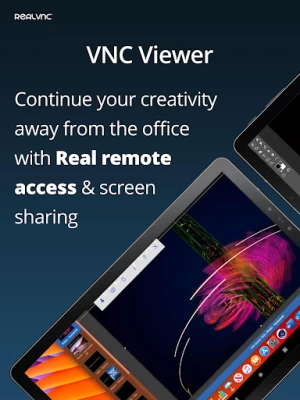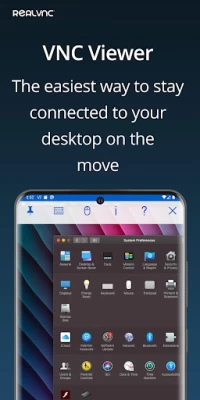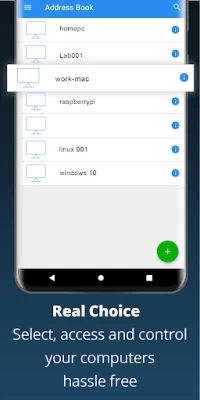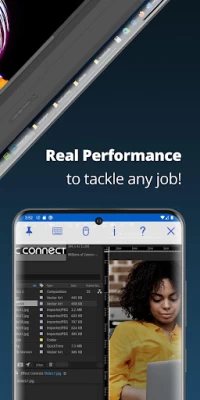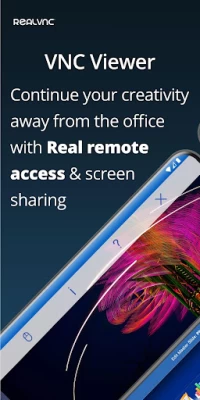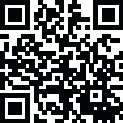

RealVNC Viewer: Remote Desktop
July 15, 2024More About RealVNC Viewer: Remote Desktop
Just visit realvnc.com and download RealVNC Connect remote access software to each computer you want to control. Then sign in to RealVNC Viewer on your device using your RealVNC account credentials. Your remote computers automatically appear; simply tap one to screen share.
Alternatively, you can connect directly to RealVNC Connect with an Enterprise subscription or VNC-compatible software from third parties by entering the remote computer's IP address. Note that you may need to configure firewalls and port forward routers.
RealVNC Connect password-protects each remote computer out-of-the-box (you may need to enter the same user name and password you use to log in to your computer). All sessions are then encrypted end-to-end.
During a session, your device's touch screen serves as a trackpad to give you precise control of the remote desktop. Drag your finger to move the remote mouse cursor and tap anywhere to left-click (other gestures such as right-click and scroll are explained in-app).
RealVNC are the original inventors of VNC remote access technology, and we're confident you'll love what RealVNC Viewer has to offer. If you're still not convinced, check out our reviews!
===Key features===
- Connect with ease via our cloud service to a remote desktop.
- Backup and sync your connections between all your devices by signing in to RealVNC Viewer on each one.
- A scrolling bar above the virtual keyboard includes advanced keys such as Command/Windows.
- Support for Bluetooth keyboards and mice.
- Free, paid and trial RealVNC Connect subscriptions available.
===Contact===
We’d love to hear from you:
android-support@realvnc.com
twitter.com/RealVNC
facebook.com/realvnc
Better still, leave us a review!
===Trademarks===
RealVNC and VNC are trademarks of RealVNC Limited and are protected by trademark registrations and/or pending trademark applications in the European Union, United States of America and other jurisdictions. Protected by UK patents 2481870, 2479756; US patent 8760366; EU patent 2652951.
Latest Version
4.9.1.60165
July 15, 2024
RealVNC Limited
IT Tools
Android
6,694,004
Free
com.realvnc.viewer.android
Report a Problem
User Reviews
Loren Supernaw
2 years ago
Free version let's you have up to 5 devices, and has worked like a charm. I like it better than TeamViewer and their MAC address blacklisting questionable business practices. 5 year update: this is still my go-to server/client remote desktop program. If I could give it 6 stars, I would. Also, I still hate TeamViewer and their predatory business practices.
Michael Roberts
2 years ago
Now I'm having an issue with the notch in my phones screen. Instead of scrolling when the mouse hits the edge, it scrolls when the mouse is in the middle. That means when using task bars at the top, the mouse is under the notch (except when the window can't scroll anymore). The notch is wide enough to cover multiple buttons so I don't know when to click. I don't remember this problem from before, so it must have been different.
Michael W Hutton
3 years ago
It struggles half the time to connect. I often have to restart the app or even my phone for it to work. It rarely lets me adjust the device I control. I at least can view it 80% of the time to save time when to go to change settings. Make it like a regular app to select and change settings, not mimic a mouse. Maybe that will fix the problem.
A Google user
6 years ago
Excellent version of the VNC remote client. User experience is crisp. Navigation is intuitive. Remote printing works as expected. File transfer is the only aspect of the app that isn't effortless, but it works once I'm prompted by the app on how to do it. Far more cost effective than logmein, excellent security makes RealVNC the system to use for accessing remote Windows PCs.
Bart Parkis
3 years ago
It works ok but with a few annoyances. It doesn't support ssl on the vnc server. I'm not interested in signing up to their service. Two-finger scroll goes in the wrong direction and is not configurable. If you click and drag towards the right of the phone screen, it suddenly drags the view and mouse all the way right, which is not desired and not configurable. Overall bVNC has many more features, except I have been having some connection interruptions with bVNC and this app seems fine there.
Tank R.
2 years ago
Does what it says on the tin. Sometimes there are encryption mismatches, and sussing out exactly what's wrong takes a bit of digging. But if you're used to Linux desktops it's pretty par for the course. The frame rate is kind of slow even on the lowest quality but I can't say if it's this app, my desktop, my phone, or my LAN. That being said, its a VNC viewer, if you need to view a VNC server, this will get the job done. And it won't secretly run in the background like other apps, so thats nice
Flerger Bergitydersh
4 years ago
Great app, just works. It's got a service of its own if you want that, but you don't HAVE to sign up; it will just let you do normal VNC with no fuss, with a good, responsive interface. After starting the app for the first time and setting up your connections, opening the app will immediately bring you to your list of connections and tapping a connection will send you through; its all very fast and snappy. Was pleasantly surprised after trying several alternatives with less than satisfying results.
Edward
2 years ago
Thank you for keeping this app updated! Works for both over the network and local connections. I am using it to view operating systems that are being emulated using Termux. Both apps are working perfectly. You just have to know the correct address of what you want to view. The new toolbar is not really needed to view the keyboard if you have the app ShowKey.
Michael Moray
5 years ago
Haven't had any problems connecting, except when I have bad cell service, or my computer at home is downloading a large file, using all the bandwidth, which can't be blamed on the app at all. It works well, and the mouse/keyboard options can be toggled at will, making sure the screen isn't cluttered with extra features until you need them.
A Google user
7 years ago
As a developer, I have used this app both on the desktop, and now on mobile, for what has to be more than a decade anyway by this point. I could'nt begin to describe how incredibly useful and easy to use these applications are. Very well designed, streamlined for efficient navigation, intelligent features, fast bug fixes, and I very rarely experience the kinds of connection problems and latency issues I've run into with other similar applications. Nicely done to everyone involved. If the opportunity exists, I would love to find out how to become a beta tester on any new applications you might have coming out.
Barry DeLap
4 years ago
This is a great app overall. Does what you need it to do for remote connections. However, for those who are using thier Samsung device in DeX mode, this app does not work. It reports that it was designed for touch screens. That's too bad since I was really looking forward to using this app for my remote desktop connections while in DeX mode.
James Barnes
2 years ago
Dropping my review. The new floating toolbar is annoying. It's further down in the screen blocking the view when pinned. And when not pinned there's always a big circle blocking part of the view. There's not much screen space on as phone to begin with, this takes even more away ☹️ Maybe if it was higher in the screen (the very top) or even better movable (eg anywhere, rotate for side bar), fully collapsible when not pinned, and always transparent (to user preference maybe), then it would be ok?
charlie p
4 years ago
We use a media PC in the living room as a Plex server and to watch FB Live & Zoom content. We also have Plexiglas over the front of AV system to keep little hands out, so accessing the keyboard & mouse is challenging. So I "dial in" using VNC from my phone or tablet, and voila, instant access! This version doesn't seem to support Swype keyboard input correctly. Also when disconnecting, the pointer defaults to center which is not ideal for watching videos.
Michael Sheen
2 years ago
The touch sensitivity is to much over the recent year! When I try to click by tapping, half of the time it doesn't register because it thought I was moving the cursor by 1 or 2 pixels! When I try to drag to precise position, and I retract my fingers, it always move the cursor one extra time at the end, since it is too sensitive! PLEASE FIX IT! You were good in the beginning, but now you're not!
Yogi Zak
2 years ago
When it works, it's great. But, let it not connect the first time it tries, and it won't connect at all until you force close the app, maybe reboot your phone, perhaps reset time itself back to when it would work. Otherwise, all you'll see is "failed to resolve domain name" even though every other device is resolving it just fine. Also, who's genius idea was it to put the keyboard function in a pull-down from the top menu? Exactly where most of our phones have the pull-down notification window?
Daniel McClelland
2 years ago
It does exactly what it says it on the tin: a fast, near seamless VNC tunnel for the low price of nothing. [Edit: 9/21/2023] I'm fairly annoyed with the updated layout of VNC. Everyone wants to look like Apple these days, so everything in the UI ends up becoming round and non-customizable. There's a massive button in the top right of your screen that cannot be hidden, moved, or managed. Frankly, it gets on my nerves, so I'll be docking my review until the old swipe-down menu returns.
Tom -
1 year ago
Reason this rating is lower is while it works well for connecting to a remote phone it does not work well for remote desktop to a PC. When I remote into a PC it takes very long for the screen picture to load. I know this is because of the app and not the connection because I tried a different VNC viewer-one called AVNC that was very fast. The difference was amazing. I can't explain the difference but there definitely is a huge difference. I did not find AVNC on the Google Play store though.
Dave Wade
1 year ago
It has my favorite interface for controlling a Pc from the phone. And the cloud connection makes it super easy to punch through Nats. Edit: since they retired the home plan and i got business plus, ive had lots of issues connecting. Sometimes its not available on network even though i see it fine on the monitor, sometimes it runs super slow and bad quality even though server and client both have solid connections. Im guessing the slow down is somewhere in the relay
Lord Memester
1 year ago
Simply the best. Intuitive interface, free personal use (with a reasonable limit of three devices), and excellent quality for the service. In terms of purpose-built software, this truly is above and beyond. Edit: Changed to reflect the restrictions of the Lite license, which replaced the now-discontinued Home license and now maxes out at 3 devices instead of 5.
aric graham
1 year ago
Was my go to app for VNC. It was easy to setup and go. Now they are retiring their free service and going for a subscription. Time to go for a Foss alternative. I just need it to remote into a headless once a day. I would have gladly just paid a one time license fee but so be it. Remember, in the future you'll own nothing and be happy about it.