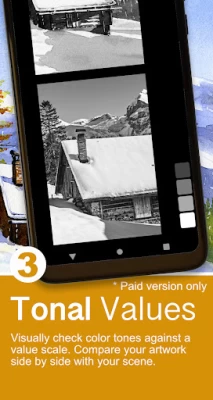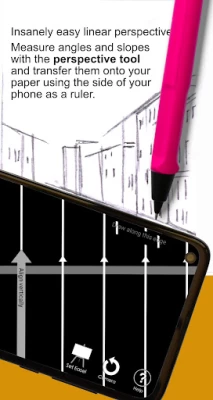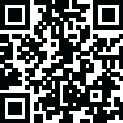

Real Sketch
June 20, 2024More About Real Sketch
Use the tracing tool to draw your image onto any surface using the camera lens on your phone. Take photos with your phone or load images from your gallery and overlay them onto any surface.
AR Tracing is much more versatile than a traditional lightbox. Tracing is not reliant on transparency - trace onto canvas, wood, paper or even your car.
Record a time-lapse video of your drawing to share on social media. It will look like you're doing some kind of magic!
2. COLOR MIXER (Free)
Use a painter's color wheel to mix Primary, Secondary and Tertiary colors to see the resulting mixed color along with its Tint, Tone and Shade.
3. PERSPECTIVE (Free)
Draw a scene with perfect linear perspective quickly and easily.
Measure angles or slopes and transfer them onto your paper using the side of your phone as a ruler.
Zoom in to view tiny details.
Learn to draw accurate linear perspective in practise.
4. COLOR HARMONIES (Paid version)
Pick a color from a photo or image to see it's Complimentary Color, as well as Split Complimentaries, Triads, and Analogous Colors. This can help you build your color palette. Colors are based on Itten's Color Wheel.
5. TONAL VALUES (Paid version)
View your scene in grayscale to help you get the correct tonal values without the need for trial and error.
Compare the tonal values of your artwork side-by side with those of the scene.
6. SLOPE GAUGE (Paid version)
Double check your drawing as you progress by checking the location of your eye-level line and any of the angles in a scene.
The app can be calibrated so that you can work flat or on an easel. Whatever is your preference.
WHO IS IT FOR...
☆ Non-digital artists
☆ Urban sketchers
☆ Plein air painters
☆ Portrait painters
☆ New artists learning to draw
Both the unpaid (Lite) and paid versions of Real Sketch are free of advertising.
You can upgrade to the full version within the app for a small cost, and this will enable the Color Harmonies, Tonal Values and Slope Gauge tools.
☆ Developed by artists for artists 🥰
Latest Version
3.3.75
June 20, 2024
Shush Creative
Design
Android
344,486
Free
com.shushcreative.realsketch
Report a Problem
User Reviews
Midas
2 years ago
Well I had planned on downloading this app. Yet after reading just the reviews on the cover page. The careless,immature, and contemptuous manner one of the customers was handled showed me that this isn't the place I can feel comfortable even opening let alone spending my hard earned money. No you people should listen to your customers concern's and when ever possible do everything in your power to address those concerns. An old adage comes to mind " The customer is always right." Good day!
LadyRed Oliver
2 years ago
My first to view an app as draw in colors as this Really is fantastic art also stretching are Added colours of each project nice app and can even learn those whom to draw and stretch as the experts
Riad
1 year ago
Really nice app. But how it would be if you make some more shortcut options to handle the pens and erasers? I love "Real Sketch" ❤️
Anthony Ochoa
1 year ago
$2.70 waste of money. Can't access pro without paying only to find out it's not what I'm looking for. I need an Android equivalent to Apple's Procreate and this isn't it.
Arsal Farooq
1 year ago
This is easy to use and amazing you can try many things in this app i love it 💞
Divyanshu Negi
1 year ago
Love this app!!!! Dream app for artists Very low adds with maximum tools ....
Paul Paya
1 year ago
Best of the best😍😍😍100% no doubt. You can snap your self and draw your self too... Its amazing😉😍😍
Shyam Tripathi
1 year ago
I can make better Drawing without this App Problem is Focusing ; One hand I hold my phone and making the drawing I have to find something to hold my phone one
CONNIE BOOHER
1 year ago
I love this, but wish you could add more fonts!!! Please!!
Sahil Shah
1 year ago
Amazing app dude! No ads and just plain and simple 6/5 stars for the simplicity
Jonathan Pugh
2 years ago
An excellent AR tracing app. more features than I think I will use, but what I have used has been intuitive and effective. One feature I would like to see is to lock the enlarged image size so I'm know im consistently tracing the image.
R W
3 years ago
I'm an urban sketcher and plein air painter and I find the Perspective Tool in this app speeds up my drawing process a lot and aids in getting accurate angles. I've always used some kind of tool to aid in drawing complex urban scenes and now I have an app :-) I know I'll be recommending this tool to all my students. The AR Tracing Tool is sooo much fun! It's pretty much addictive. I can see myself using it for aiding in layouts in my sketchbook and as alternative to my lightbox in my studio.
Althea Czarina Militante
1 year ago
I love it so much! The guide is also helpful and the auto focus function. I definitely had fun using this app.
Vincent Fortin
1 year ago
Had to try out multiple apps before finally finding one that let's me trace using AR and isn't a cesspool of ads. Great job 👍
sumbal zaman
1 year ago
Everything is really nice but the only problem is that if I get a notification all the settings I have in the tracing restarts......Hope u fix that issue!
Lisa Bjerkness
1 year ago
I use this app a lot. The perspective thing really really helps for sure. Great app developer. Just an idea do you have a donate button in the app? For the few of us that would like to pay the developer for their amazing app. :)
Agbasi Chioma
1 year ago
A good app... However, it didn't work out as I imagined. I thought that there would be a pencil like sketch of an image that I chose, but I was disappointed ☹️. But in other aspects, it's okay.
Layla
1 year ago
This app is amazing! Easy to use and so fun! Most other apps always have an ad every time you tap on something, but not this one! If anyone is looking for a good app to draw or sketch using photos from their own gallery, this is the app for you!
Jon Trodden
1 year ago
Superb app. Exactly the ar tracing functionality I needed without any annoying adds. Will be upgrading to premium soon. Thanks for making this app! So many "free" ar sketch apps are just scam platforms for ads.
Sarah S.
2 years ago
Great app! I love the AR tracing! I only wish I could save my photos that I take within the app so I could work on multiple projects. I could make a sketchbook where I have the same frame on each page, or I could make a flip book where I draw a new part of the picture on a different page. Unless I'm missing something, the pictures disappear when I close the app.