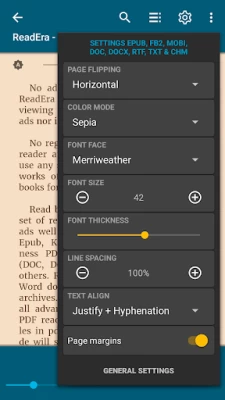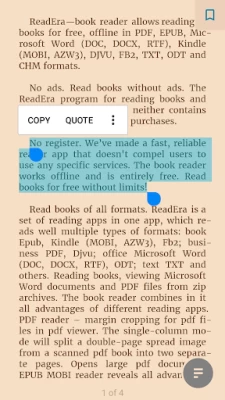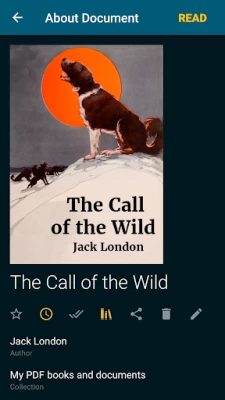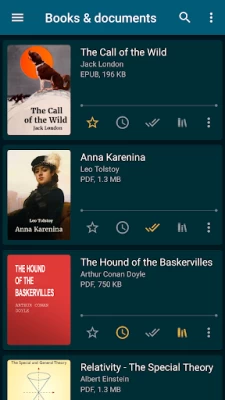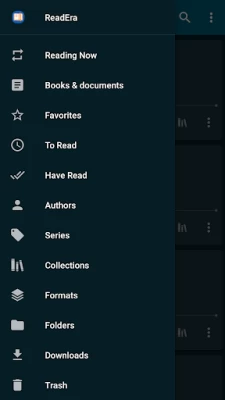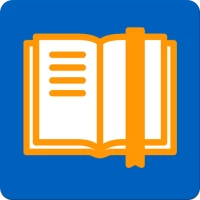
ReadEra – book reader pdf epub
June 19, 2024More About ReadEra – book reader pdf epub
Read books without ads. The ReadEra program for reading books and viewing PDF documents neither contains ads nor imposes internal purchases.
No register
We’ve made a fast, reliable reader app that doesn't compel users to use any specific services. The book reader works offline and is entirely free. Read books for free without limits!
Read books of all formats
ReadEra is a set of reading apps in one app, which reads well multiple types of formats: book Epub, Kindle (MOBI, AZW3), Fb2; business PDF, Djvu; office Microsoft Word (DOC, DOCX, RTF), ODT; text TXT and others. Reading books, viewing Microsoft Word documents and PDF files from zip archives.
The book reader combines in it all advantages of different reading apps.
PDF reader – margin cropping for pdf files in pdf viewer. The single-column mode will split a double-page spread image from a scanned pdf book into two separate pages. Opens large pdf documents.
EPUB reader & MOBI reader reveals all advantages of the EPUB and MOBI formats for eBooks.
WORD reader forms contents of a book by titles.
FB2 reader opens books of fb2 format from zip archive; no need to unpack.
The reader for books, ReadEra, reads all popular formats of books, journals, articles and other documents in one app.
Best book manager for your library
Auto-detection of books and documents. Just download an Epub book, PDF journal, Microsoft Word documents or PDF article from the Internet so they appear in the reader for reading. Easy navigation through folders and downloads. Grouping books by authors and series. Book reading lists: To Read, Have Read, Favorites. The Collections tool (bookshelves) allows creating personal thematic collections. Books and documents can be added to one or several collections at the same time. We do our best to ensure order in your eBook library.
Navigation through a book
Quick access to the reading settings, table of contents, bookmarks, text highlights, quotes, notes, page browsing history in a book and other eBook options. Navigate the book using the page pointer or the progress line. Footnote texts in Epub, Mobi, Docx, Fb2 formats are printed at the bottom of the page, as in a paper book. Displays the total number of pages of a book and separately pages of a reading chapter.
Convenient reading settings
Auto-saving the current reading page. Nice color modes while reading books: day, night, sepia, console. Horizontal or vertical page flipping mode. Screen orientation, brightness and page margins adjustment, including PDF and DjVu. Adjustable type font, size, boldness, line spacing and hyphenation for Microsoft Word, Epub, Kindle (Mobi, Azw3), Fb2, TXT and ODT. Zoom option for PDF file and Djvu file when you read PDF and read Djvu.
Economized memory usage
The reader doesn’t copy books and documents into its store; detects duplicate files, saves bookmarks and the current reading page, even when files are moved or deleted. For example, even if you delete files and download books again, you’ll be able to continue reading books from the last read page. EBook ReadEra allows storing data on the SD card.
Multi-document mode
The book reader Readera allows reading several books and documents at the same time. For example, you can simultaneously read Epub books and PDF journals by placing them on the device screen in split-screen mode (two windows). Or read Microsoft Word, ODT, PDF documents, Epub/Mobi and Kindle books, switching between them by the "Active apps" system button.
EBook reader ReadEra – best app for reading PDF, Epub, Kindle (Mobi, Azw3), TXT, Fb2 books; Microsoft Word (DOC, DOCX, RTF), ODT documents and PDF viewer for Android.
Read books easily and for free with ReadEra!
Latest Version
24.06.07+1980
June 19, 2024
READERA LLC
Education
Android
40,327,660
Free
org.readera
Report a Problem
User Reviews
curious soul
1 year ago
Best ebook reader app so far! I used to be loyal to another ebook reader but they started to have annoying ads everytime I opened and closed a book but this app has zero ads even in the free version! Look of the ebook reader is lovely and easy on the eyes and I like how you can have so many options while you read such as dark and light modes, text size, and even text to speech that actually sounds nice because you can pick from so many different voices. 10/10 app.
Juno Blackwood
1 year ago
This is the best app I've ever used. I use it to read fanfiction mostly and it's been a game changer for me because I have really bad dyslexia but I love reading so being able to enhance the font size, spacing, margins and change the font to something more accomodating has been so nice. I've recommended this app to literally every single person I know. The app is also formated beautifully and hella easy to navigate. I could go on about how much I love this but there's a word limit on here
Sam Dalal
1 year ago
The most useful Ap for reading Ebooks that I have come across, and I have used several. It reads the maximum variety of formats, with excellent customization features. I wish it was also available for PC use, (I have installed on PC through simulators such as Bluestack, but these do not access the library on my PC). I sincerely hope the developers will introduce a PC (Windows version) which can replace half a dozen other readers currently in use. The paid, pro version is well worth the price.
Vivian Lampman
1 year ago
Works reliably, and without cost. 👍👍 Minor issues: - Took me a while to understand the bookmark / page changing controls. Could use an explainer, or if one exists make it available/noticeable when it's needed. - The page scrollbar at the bottom is pretty much useless when reading a 12k page document; it advances by about 200 pages at a time. Should probably auto-replace the scrollbar with a type-able numeric field when using obscenely large documents. Or like, +-1, 10, 100, 1k buttons.
J P
1 year ago
The reader has been exceptionally helpful for large PDFs to read through on the go. I use it mainly for pen and paper rule books and so far it has worked well. There are a few issues with some color correction stuff that the app author said they could fix, but I could not provide them with a copy of the book. So rest assured, the Dev actively develops the app and will respond to issues. A great free app!
Sparrow Ward
1 year ago
First decent ebook reader ive found. You can change font size and colors, which are vital accessibility features for me. You can quote and make notes as well. I would like it if you could highlight with multiple colors, maybe sort into catagories, but nothings perfect. You can also organize your books/files into your own catagories, as well as "reading" "to read" and "finished". Overall pretty damn good app.
Mystyk Dragons
1 year ago
Love this app! Once I got everything configured the way I wanted it, It was absolutely perfect! A note for anyone wanting to delete files from your device within the app, if you go to the trash folder, you can clean the files from your device in the top right. Super helpful. It would be nice if I could make them automatically delete after a month or so. Still a 10/10 app!
Quantum Calmness
1 year ago
Thank you for this easy to use app. Makes the reading homework from my online course more enjoyable since I'm not constantly having to resize the screen in order to try and see everything. Some of the pronunciation is a little quirky - and I'm not sure why the reader tends to spell out the first word of a sentence sometimes -but the overall app is so helpful that I'm willing to forgive such things. A note for new users - deleting an item from your read list does NOT delete it from your device.
Ashley Tauzin
1 year ago
For a free e-reader app, this is a very good option. Unfortunately, I've found a few issues. Some of my epub files display differently, with no chapter indents, when they work fine on other apps. Also, long footnotes (such as the ones in Three Body Problem) get cut off even when going to the footnotes page in the back of the book.
Etch-A-Sketch
1 year ago
Has a function that let's you flip the pages without having to touch the screen, which me personally means reading under the covers without having to lift the other hand on cold nights. Has no full screen banner ads and no pop-ups, at least if there are I haven't noticed them. It let's you alter what font you want to read in, it also let's you change how the background color and the font size which helps me since I hate reading tiny letters. All in all I love this app.
Deniqua Adams
1 year ago
Great. Set up is simple, even for those who do not want the general scan and opt to only have the app scan specific folders. No ads, smooth and intuitive UI, easy organization, opens right to your previous page. On top of that the premium features are not necessary for use, likely very helpful, but one can easily forgo the premium and there will be no or very little impact on standard use. No app is perfect, or so I thought, but among e-reader apps, this one might just be.
Barry Jacobson
1 year ago
Superb reader. Clear, no sideways jitter because of automatic fit to width sizing. Can remove margins to enlarge text. Very fast scrolling. Great search and return to page features. Only minor complaints are certain textbooks may occasionally put picture in margins and those pages will be sized differently. And right to left languages don't work properly in search. Keep up the good work.
Claire P. Ronalds
1 year ago
The best epub/pdf reader for mobile I have ever used. It is free, there are no ads, it is reliable and doesn't force frequent updates. I love all the options for font/background colors and font styles! I've got it customized to what I like best. The highest compliment I can ever give something is that it simply *works* and then I don't have to think about it ever again. I recommend this app to ALL my friends. Absolutely stellar work, developers!
gibcchi
1 year ago
I use this app for all of my digital reading, and It's been a rather pleasant experience so far. No annoying ads that cover half the screen, and more importantly, no constant reminders to "upgrade to pro for more benefits!" Or whatever else you'll find present in various other reading apps... Anyways, it's a solid app that's deserving of it's high rating!
Leslie Esch
1 year ago
I can put a MS Word story on a flash drive with my computer. Attach the drive to my cellphone and read it on this app, and I can have it read out loud and don't have to read the words. Different voices with different accents can be chosen, plus adjust the reading speed.
Nate
1 year ago
The functionality is perfect. The text to speech is very dull, I think you get better voice options in the paid for version. Either way for reading the thing works perfectly x no advertisements. I can't remember the last time an app worked so well I actually wanted to leave a review
Alexandra
1 year ago
This is the best app for reading ever, I adore it and use it daily - since I happen to be a book fanatic! Lol! (Update: 6/5/24 please, please please put syncing between devices a thing for this app, I've been trying Google Play Books and it hardly uploads. Please, this is frustrating for an avid reader like me. I want to read anywhere, on anything without having multiple apps!!!)
Steve H
1 year ago
I was trying to read a book on this app. For the last 7 days, EVERY SINGLE DAY, a full screen ad has popped up and taken my device hostage. But previously I was able to hit the x and close the full page ad which took my device hostage. Extremely annoying? Yes. Today the add would not close, it would not x out, the x to close was grayed out. You're only option was to hit the buy premium button take you here to the store so that you could get access to your device again. The add blocked all access
Torsten Olegre
1 year ago
So far (like 6 months) it's been working great! Does all the stuff I need it to do, doesn't make me look at ads or make some sort of account. Stable, fast, UI has a nice amount of options. Lots of useful ways to browse or organize files. I'm a fan! I very much hope it stays this good. 💖
Jazmyn Darrow
1 year ago
Absolutely love this app! I can view all downloaded files with ease. Fanfiction downloaded from AO3 comes in the perfect format. I can highlight, bookmark, and make notes. It reminds me a lot of the features on KU. It has been compatible with all of my android phones. Also if you're like me and have books downloaded that have since been deleted they stay accessible in your library and with the SmartSwitch app all of your downloaded books transfer with the app to your new device!