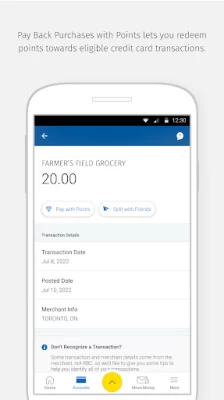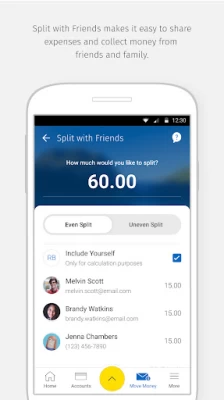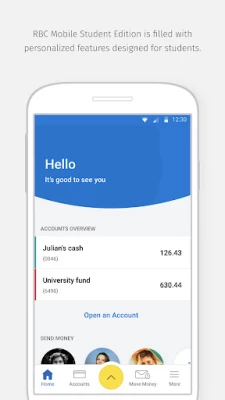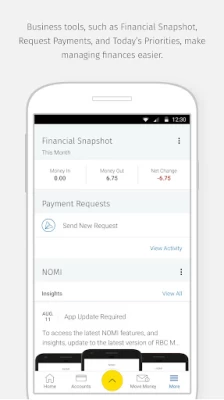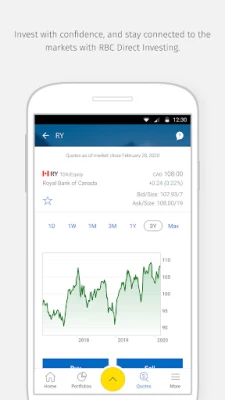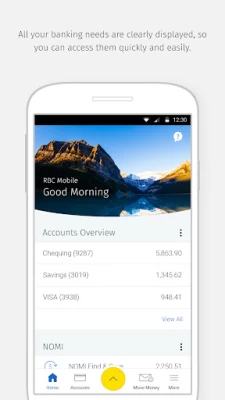RBC Mobile
July 27, 2024More About RBC Mobile
We know you'll love everything the RBC Mobile app offers, and we want you to feel safe and secure using it. Starting at sign in, we've given you access to the latest in biometric identification technology, like Fingerprint, so you can securely access the app without having to remember your password. If you misplace your credit card, use the app to temporarily lock your card.
-----
PRIVACY RBC collects, uses and discloses the information that you provide to us in accordance with your account agreement(s) with us and our privacy policy, available at
http://www.rbc.com/privacysecurity/ca/our-privacy-principles.html.
Learn more about RBC digital channel privacy at http://www.rbc.com/privacysecurity/ca/online-privacy.html.
The RBC Mobile app might need to access device services for certain features, like finding nearby RBC Royal Bank® branches. For a full list of the features and for help removing the RBC Mobile app from your device, check out https://www.rbcroyalbank.com/ways-to-bank/mobile/rbc-mobile-app/android-permissions.html or you can contact mobile.feedback@rbc.com.
LEGAL
RBC does not sell, promote or otherwise provide financial services or products referred to in this app outside of Canada. You should not access this app if you are not an existing client of Royal Bank of Canada, RBC Direct Investing Inc. or RBC Dominion Securities Inc.
When you select to install the RBC Mobile app, you're consenting to any future updates or upgrades. Depending on your device, operating system or user-initiated settings, these might be automatically installed. You're able to withdraw your consent by uninstalling the RBC Mobile app from your device.
If you download the RBC Mobile app, you must review, and are subject to, the terms & conditions found under the Legal link on www.rbc.com as well as all applicable agreements between you and any RBC company, including:
- Electronic Access Agreement (Personal clients of Royal Bank of Canada)
- Business Account Agreement (Business clients of Royal Bank of Canada)
- The Operation of Account Agreement (RBC Direct Investing clients)
- General Account Agreement (RBC Dominion Securities clients)
*The RBC Mobile app is operated by:
Royal Bank of Canada
10 York Mills Rd. 3rd Floor
Toronto, ON M2P 0A2
www.rbcroyalbank.com
1-800-769-2511
mobile.feedback@rbc.com
RBC Direct Investing Inc.
Royal Bank Plaza
200 Bay Street, North Tower, P.O. Box 75
Toronto, ON, M5J 2Z5
www.rbcdirectinvesting.com
RBC Dominion Securities Inc.
155 Wellington Street West, 17th Floor
Toronto, ON, M5V 3K7
www.rbcwealthmanagement.com
®/™ Trademarks of Royal Bank of Canada. RBC and Royal Bank are registered trademarks of Royal Bank of Canada. ‡Android is a trademark of Google LLC.
Latest Version
July 27, 2024
Royal Bank of Canada
Finance
Android
6,664,951
Free
com.rbc.mobile.android
Report a Problem
User Reviews
alice2072
1 year ago
This app was really good once upon a time, but during the past year or so, I find transfers, deposits, and anything else is delayed by several days. Or early pay deposits (which I'm good with), but will disappear after a few hours of it being posted, and will reappear right on payday. Bills will show on my CC, and then disappear after I made a payment. Leaving me unclear what I just paid for and if I paid enough. Think I'll go to the teller instead to do my banking. So much for 24/7 convenience.
Verö Neek
1 year ago
Edit June 2024: seems that every time I make a transfer now I have to submit photos?! I've been using this app for years, and all of a sudden this morning while trying to send rent, as usual, I get asked to enter my PIN before completing the e-transfer. I had two tries and got it wrong because I had no idea what PIN it wanted, so then I had to send in photos of some ID and a selfie??? And now I have to go reset my PIN at a machine somewhere? Super frustrating and came out of nowhere.
A Google user
1 year ago
Before the last update I could sort my transactions by name so I could see which bills I paid each month by month. I can use the search but I found it easier when you could sort the whole thing and just scroll up and down through the list. Now I have to search each one separately. Thanks. Thought of something that could be useful. When I pay towards my credit cards, I would like to put comments to keep better track of my payments and know why and for what I paid for.
Paul Richard
1 year ago
Two factor authentication doesn't work. Despite being enabled, notifications wont come through on the trusted device to approve the login. What's the point of offering two factor authentication if it doesn't work? They should allow options like Authentication apps.
Andrew Eisenhawer
1 year ago
This has to be the worst user experience I have had with an app. The UI is poorly designed, with scattered navigation and incomplete information. For example, the portfolio summary "holdings" tab doesn't display the number of shares or the share price for each holding, just the total dollar value. Trading is hampered by the continuous "Sorry, we're having technical issues" error messages. The app has been this bad for years now, so it isn't a question of fixing a couple of bugs.
Ty S
1 year ago
I like this app it's nice it's clean it's persistent. Only downside is I have bad spending habits for my card, I'm hoping to see a feature in the future, so you can lock your savings accounts so you can't put in and can't take out without credentials of some sort.
Denis Ehm (MrDenis)
1 year ago
Aaaaand we're back to one star. Ever since the "upgrade" to higher interac transfer limits, it's nothing but issues. It won't send verification notifications, constant error messages when scanning the bank card and so on. Trying to get a simple transfer through is like playing Russian roulette with 5 bullets. I have no clue how such a large, filthy rich bank can be so horrible at technology. Oh, and calling them is barely worth the time you take to do it. 0 stars.
Erin Longo
1 year ago
I have liked the app for years, it's simple and does what I need it to. The only reason I've given it 3 stars is because the recent verification feature to send etransfers hasn't worked for ne ever. It needs to scan my client card but either the card doesn't work or my phone doesn't scan it properly. I can only send low amounts of etransfers daily through the online website which defeats the purpose of having a mobile app in my opinion. The customer service was great though trying to help.
Jeff
1 year ago
Good, clean, and quick. Nothing fancy, just the quick info you need. I gave it three stars because I cannot send an etransfer. Each time I try to send one is gives a message that they're experiencing technical difficulties. I can send etransfers from my PC but not through this app. Hopefully a fix will be made soon.
karen zzz
1 year ago
This app has never failed to disappoint me. I've not once managed to send an e-transfer with this app, jumps to technical issue page every time. After an update it even bugs out and prevents me from using online banking services, due to incomplete verification. Phoned the bank, turns out my phone is an incompatible version. My phone is not the latest, but it's only three years old? This is a banking app not a mobile game, why is it so hostile to users? Would not use it if I had a choice.
Cassie Pare
1 year ago
Honestly get some better IT people!! This app is absolutely horrible for sending e-transfers, two step verification NEVER works. I love that you have a higher e-transfer limit in the app than online but what good does it do if you can never send e-transfers through the app anyway. Everyone has the same complaint and yet they do nothing to fix it. Hire IT people who actually know how to fix your problems with your app!!!
Some “Some Guy” Guy
1 year ago
The app lacks features and the bank constantly false flags you, adds random charges to your account, their services are buggy and go down a lot, changing the preset limits isnt an option, the physical cards are utter garbage, my visa debit was randomly removed from my account, etc. On top of all of this, they never fix anything unless you call them or visit a branch, and you will be doing that A LOT. Wouldn't recommend, but they do have the potential to fix their many problems.
Maj
1 year ago
There's a big technical issue that they don't seem to want to solve for their clients. The credit balance and payments disappear and are updated very late which makes it hard to track the payments you make towards your credit card. I've contacted the customer service multiple times but they wouldn't transfer my messages to the technical team. I'm really considering moving to another bank as it's really causing me trouble.
Vitalii K
1 year ago
Update: this has not been fixed even when I sent email to their mobile app support. Surprisingly average app for what is considered the top bank in Canada. Frustrating amount of bugs and complicated navigation. The app needs a complete revamp. Please hear your users. Right now when I do not see the transfers I did yesterday with my credit card, which were authorized. What king of quality is that? Some transactions appear with a different date when they are made. The criteria is not clear.
A Google user
5 years ago
Account balance data on the main screen can get stale easily and there's no way to manually refresh it. After transferring money between cross border accounts, neither account showed the new balance on that screen, and only one of the accounts showed updated balance in the account details. Crossborder transfers only seem to work in one direction. It used to be only from the US to Canada, and recently it only seems to work from Canada to the US. Maybe it's just random?
Kristen
5 years ago
I'm trying to deposit some cheques and it's not letting me. Keeps on saying try again later. Edit- I contacted customer service and they were frigging awesome!!! My problem had nothing to do with the app. It was just a simple setting that they were able to fix for me. Both cheques are now deposited. Thank you RBC techinal support for the amazing customer service!
Kimberley Kroeker
5 years ago
Business use - We are consistently unable to view the cheques deposited through the app. A major downfall because we have multiple users depositing cheques. This feature has never worked properly for us. Another large issue is the search bar when searching for a transaction. It is inaccurate and and does not list the transactions that should appear within the search filters. We have to broaden the amounts and dates so exponentially for anything to show up, that it becomes more of a waste of time than anything efficient when we are looking to match our receipts. What a waste of time.
Andy Burke
3 years ago
Check deposits don't work anymore. The cheque deposit functionality is broken and doesn't matter how many times you try to take a photo the app won't allow the deposit. This is incredibly frustrating and such a huge waste of time since this is a business banking account and the only way to deposit cheques is to use the app or get charged for depositing it any other way. Very disappointed. They tried to make the functionality "easy" by automating things, but it just doesn't work.
Thomas Hillyer
5 years ago
I have a linked US account as well as a Canadian account. The US accounts can't show up in the app. Every time I try (for the past two weeks) I just get the error "sorry were having technical issues please try later". Very annoying because it means there's no app for US accounts! Edit: rating still the same, talked to the digital team and they don't even have the steps to walk through to where the issue occurs. This issue is tied to not being able to link US & CAD accounts right now. No fix yet
Martin Poirier
1 year ago
App doesn'tload my accounts. I successfully enter my correct password. Password is accepted. App shows a loading progress bar. Then upon loading my accounts (Dominion Securities) there is a pop-up saying "Something went wrong. You'll have to sign in again" So yeah, I'm stuck in this endless loop for many weeks. Cleared app data and cache, no change. Can't use app at all. I can sign in on the website from a desktop browser with no issue.