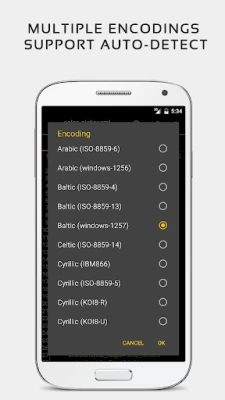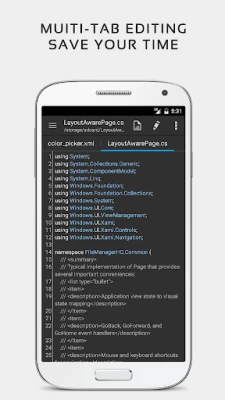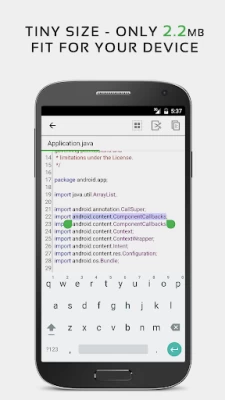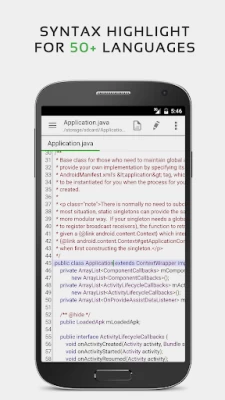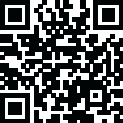

QuickEdit Text Editor
August 25, 2024More About QuickEdit Text Editor
QuickEdit text editor includes a number of performance optimizations and user experience tweaks, making it faster and more responsive than other text editor apps commonly found on Google Play.
Features:
✓ Enhanced notepad application with numerous improvements.
✓ Code editor and syntax highlight for 50+ languages (C++, C#, Java, XML, Javascript, Markdown, PHP, Perl, Python, Ruby, Smali, Swift, etc).
✓ Include online compiler, can compile and run over 30 common languages (Python, PHP, Java, JS/NodeJS, C/C++, Rust, Pascal, Haskell, Ruby, etc).
✓ High performance with no lag, even on large text files (more than 10,000 lines).
✓ Easily navigate between multiple open tabs.
✓ Show or hide line numbers.
✓ Undo and redo changes without limit.
✓ Display, increase, or decrease line indentations.
✓ Fast selecting and editing abilities.
✓ Physical keyboard support, including key combinations.
✓ Smooth scrolling both vertically and horizontally.
✓ Directly target any specified line number.
✓ Quickly search and replace content.
✓ Easily input hex color values.
✓ Automatically detect charset and encoding.
✓ Automatically indent new lines.
✓ Various fonts and sizes.
✓ Preview HTML, CSS, and markdown files.
✓ Open files from recently opened or added file collections.
✓ Ability to edit system files on rooted devices.
✓ Integrate and easy access to GitHub and GitLab.
✓ Access files from FTP, Google Drive, Dropbox, and OneDrive.
✓ Handy tool to edit INI, LOG, TXT files and hack games.
✓ Supports both light and dark themes.
✓ Optimized usage for phones and tablets.
If you can help to translate this application to your native language, please contact our email: support@rhmsoft.com.
If you encounter any issues or have any suggestions, please feel free to contact us: support@rhmsoft.com
You can also share your comments with the QuickEdit thread on xda-developers:
http://forum.xda-developers.com/android/apps-games/app-quickedit-text-editor-t2899385
Thank you for using QuickEdit!
Latest Version
1.11.3
August 25, 2024
Rhythm Software
IT Tools
Android
14,256,104
Free
com.rhmsoft.edit
Report a Problem
User Reviews
disky
3 years ago
Unusable because of the ads. I just downloaded it, and while trying to change the theme I was presented with at least 5 unskippable, fullscreen ads in less than 5 minutes. I would consider purchasing the Pro version but I can't tell if this is something I'd like to use because I can't test it. I understand that you have to make money, but you have crippled your own software. Ill just go find something else.
Rob Grieshaber
4 years ago
This is a great editor, but the forced ads are unbearable. By "forced ads" I mean ads that can't be closed without more effort than should be necessary, and at times that are most "unbearable", like when the app is opened, a file is saved, and of course when the app's closed. $4 for the paid version is reasonable if one needs an editor that much, but I just wanted something to quickly create a text file, not something that forces me to spend more time dealing with ads than quickly editing a file
TeslaInvestah
4 years ago
The only tabbed text file editor to kill all oversimplified memo apps. QuickEdit respects your intelligence by letting you browse for files with desktop-like "open" and "save as" dialogues. The search is over, I've had this installed for years and I don't even think about it anymore. Almost perfect. The ads are large... And the inconsistent size of non-fullscreen ads is uniquely annoying.
A Google user
5 years ago
QuickEdit is highly customizable using its settings. First, turn on text-wrap so words don't disappear off the side of the screen. Text size, font, and spacing are customizable. The triangular "back" button can be set to quickly undo any number of mistaken keypresses. Setting a dark theme creates white-on-black text which saves on battery use. The Find/Replace feature can even use Regular Expressions (which include wildcard characters and more).
John Cochran
5 years ago
This is a very nice editor. However, I have two issues with it. First, it doesn't handle TAB characters in a plain ASCII text file. It currently displays them as 4 spaces and totally ignores columns. So you can't use the TAB character to line up columns. The second issue is the menu arrangements change when switching to full screen mode. So the available screen area doesn't just increase, but it also changes how the user interacts with the program.
A Google user
6 years ago
This app was my go to for editing text files like grocery lists and recipe files. It had ads but they were small and not annoying. I got a new phone recently and installed this app on it. Now the ads are in your face, take the entire screen, and are videos that you can't skip or close. If I save a change, I can't go back to editing until I waste time waiting for a full screen video ad to play. Goodbye to this app. Avoid unless you like watching ads. Old version was great, too bad they ruined it.
Terat Helos
4 years ago
Excellent code editor! No automatic syntax completion, and the suggestions popup is disabled by default. Autoindent is intelligently-implemented, and can be turned off if you prefer. There are three themes (light, dark, black) and for each of them a bunch of syntax color schemes. The ads only seem to appear when you close a file, which is very nice. Even so, I recommend you purchase the full version to support the developers!
A Google user
5 years ago
So much potential, but critical problems. Created a basic .txt file, wrote a few lines of notes into it, saved. Said it saved successfully, but it only saved half the file. The bottom half was completely gone. Also the keyboard overlays the app instead of adjusting where the bottom of the app is, so can't see the bottom of a longer file without closing the keyboard. When editing many code files, it may be essential to see what is below where you are typing.
A Google user
6 years ago
Does what it says BUT have to be careful when/where I use it. Turn the volume off before using the free version. Ads are loud enough to wake the dead & run @ 10 seconds. Would be nice if had better control over the ads. I do like that it is easy to use & I can save files on the external SD card. Can even move or copy files to my desktop computer. Don't mind having ads, but these videos are too much. Debating on going with the paid version or deleting it.
James
3 years ago
The ads are ridiculous. I got stuck in a vicious, fullscreen no exit ad bombardment. I tried to back out and it reset the process of bombarding me with ads and redirecting to the play store to install some stupid game- all over again. This app is a waste of time, dont pay for premium and enable more of this behavior. Find another app.
Robert Blair
3 years ago
I don't want to hear to continue to work on this "free" app we must show ads. Not this many you don't. I've been a user for years but no more. Sorry guys. The ads have gotten to be too distracting and disruptive. This app is only usable if you're willing to give up 20 minutes of every hour. Will also show ads in other apps. Uninstalled
A Google user
6 years ago
Awesome. It integrates with my SSH webhost and allows me the ability to quickly select a remote file, edit it and asks me upon exiting the editor if I would like to save the file. Its really helpful that one, it offers SFTP support so it will work with any SSH host and two, it is an editor with syntax highlighting and 3. It works with remote file systems. I am happy that it does everything I need without having to pay to unlick some functionality.
A Google user
6 years ago
This app now plays 20 second video ads every time when saving (which is critical to save immediately after editing anything since the app's resume feature is junk and often does not work -- if you haven't saved your changes of file, goodbye whatever you wrote). The static ads before were tolerable, but this is not. Have to find a new text editor now.
Barry McBangerz
3 years ago
After testing I've found the app "Acode" fits my needs better, far less obtrusive ads, open-source, and a better toolbar. Dev, compared to your other app Code Editor, QuickEdit has problems deleting non-tab indents correctly, does not have a working auto-complete, and doesn't have navigation buttons on the toolbar. For both apps I suggest creating a reasonable delay between when another ad can be served to reduce annoyance, being able to hide indent lines, and toolbar customization, cheers :)
A Google user
6 years ago
I understand the need to have ads to support development, but plenty of apps have unobtrusive ads and are still usable for evaluation before purchase. This one however is completely impossible to even evaluate the free version due to how obtrusive the ads are. Too bad too, because it looks like a promising app that has generally pretty good reviews compared to other Android text editors.
A Google user
6 years ago
Very cool, an actual WORKING text file editor. It has lots of useful features too, just like regular computer editors. Unlike many editors, its search function works properly. It took me a long time to find a truly functional Android text editor. However, there now ARE frequent excessive full screen ads. But it's well worth getting the paid version. The one bad thing (as others have said) is the text selection is a huge pain to do. It's often easier to hold down the backspace key instead.
Fake Fake
1 year ago
A great text editor! I have many files open all the time to keep my life organized with lists and things to remember etc.. I really want them to add a "line sorter", where the app would sort the lines of text, waiting a moment after you stopped pressing keys. A SORT toggle in the three-dots pull-down menu would be perfect. This would be ideal for shopping lists, where you could edit the line items as they were put in your cart. Adding an X or ✓ at the left would force that line down.
Globe Trotter
1 year ago
Editing functions are fine, but everything else is clunky and annoying: "Save as" pops up inevitable ads and the ads hide the "Save" button! So the workaround is to try to close the app; not intuitive at all. The "Manage storage" is unusable; trying to delete a file, or rename it, is a pain. I've been using this app for a couple of weeks because I needed a basic text editor, but now my patience with this app is reaching the limit where I'll uninstall it.
Mimi
1 year ago
The ads make it unusable because when I try to use it for what I want (split screen and have my browser, voice recorder, etc open in the rest of the screen) an uncloseable ad pops up requiring me to go back to full screen to close it because no button to close it fits into the split screen space. Then when I go back to splitting the screen after closing the ad it appears again. It is impossible to use this app in split screen because of the ads.
chris clark
1 year ago
Ui looks nice, but search doesn't work (at least on the 159Kb file I tried it on) and only finds the first hit, next /previous does not work. Markor (free) doesn't have a nice a UI but search woks great. Also browsing o open a file UI doesn't work with large file lists (~1000) order by timestamp doesn't work.