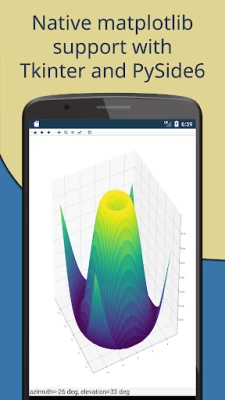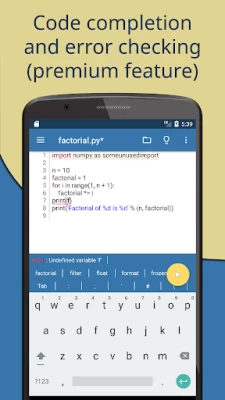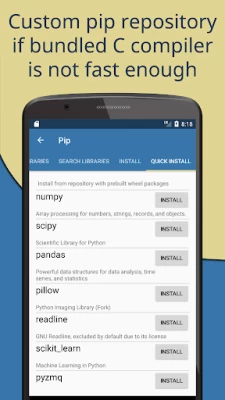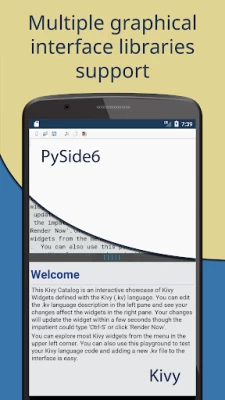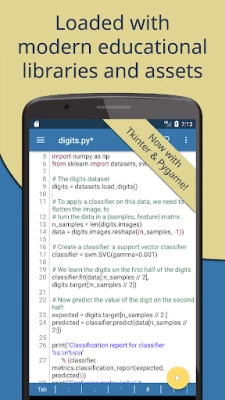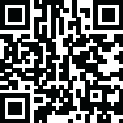
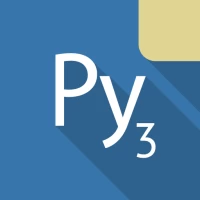
Pydroid 3 - IDE for Python 3
July 27, 2024More About Pydroid 3 - IDE for Python 3
- Offline Python 3 interpreter: no Internet is required to run Python programs.
- Pip package manager and a custom repository for prebuilt wheel packages for enhanced scientific libraries, such as numpy, scipy, matplotlib, scikit-learn and jupyter.
- OpenCV is now available (on devices with Camera2 API support). *
- TensorFlow and PyTorch are also available. *
- Examples available out-of-the-box for quicker learning.
- Complete Tkinter support for GUI.
- Full-featured Terminal Emulator, with a readline support (available in pip).
- Built-in C, C++ and even Fortran compiler designed specially for Pydroid 3. It lets Pydroid 3 build any library from pip, even if it is using native code. You can also build & install dependencies from a command line.
- Cython support.
- PDB debugger with breakpoints and watches.
- Kivy graphical library with a shiny new SDL2 backend.
- PySide6 support available in Quick Install repository along with matplotlib PySide6 support with no extra code required.
- Matplotlib Kivy support available in Quick Install repository.
- pygame 2 support.
Editor features:
- Code prediction, auto indentation and real time code analysis just like in any real IDE. *
- Extended keyboard bar with all symbols you need to program in Python.
- Syntax highlighting & themes.
- Tabs.
- Enhanced code navigation with interactive assignment/definition gotos.
- One click share on Pastebin.
* Features marked by asterisk are available in Premium version only.
Quick manual.
Pydroid 3 requires at least 250MB free internal memory. 300MB+ is recommended. More if you are using heavy libraries such as scipy.
To run debug place breakpoint(s) clicking on the line number.
Kivy is detected with “import kivy”, “from kivy“ or "#Pydroid run kivy”.
PySide6 is detected with “import PySide6”, “from PySide6“ or "#Pydroid run qt”.
The same for sdl2, tkinter and pygame.
There is a special mode "#Pydroid run terminal" to ensure your program runs in terminal mode (this is useful with matplotlib that automatically runs in GUI mode)
Why are some libraries premium-only?
These libraries were extremely hard to port, so we had to ask another developer to do that. Under agreement, his forks of these libraries are provided to the premium users only. If you would like to develop free forks of these libraries - contact us.
Take a part in development of Pydroid 3 by reporting bugs or providing feature requests to us. We appreciate that.
As Pydroid 3 main goal is to help user learn Python 3 programming language, our first priority is porting scientific libraries (so system-related libraries are ported only when they are used as dependencies of some other educational package).
Legal information.
Some binaries in Pydroid 3 APK are licensed under (L)GPL, email us for the source code.
GPL pure Python libraries bundled with Pydroid 3 are considered to be coming in the source code form already.
Pydroid 3 doesn’t bundle any GPL-licensed native modules to avoid automatic import of them. The famous example of such library is GNU readline, that can be installed using pip.
Samples available in the application are free for educational usage with one exception: they, or their derivative works, cannot be used in any competing products (in any way). If you are unsure, whether your app is affected by this restriction, always ask for a permission via email.
Android is a trademark of Google Inc.
Latest Version
July 27, 2024
IIEC
Education
Android
9,254,802
Free
ru.iiec.pydroid3
Report a Problem
User Reviews
gabe dutra
5 years ago
Still using it because it's by far the best python editor on google play imo for my skill level and its convenience with its volume button feature and easy access samples for referencing syntax. My problem is that the recent update keeps crashing and I lose a bit of progress each time ( it seems to autosave, but the crashes still are annoying and get rid of like the past 5 minutes of changes )
Sandy Greene
2 years ago
This is a great app. My Tkinter program runs without a glitch with an identical appearance to it running in Windows 11. My only disappointment is that it is not yet available from the playstore for tablets. Hopefully that will soon change. This is by far the best Python for Android as it does not leave important parts such as Tkinter behind. I also really like the interface. Dan using my wife's phone. I bought an Android tablet just for this app. I can side load but need it from the playstore.
William Trammell
4 years ago
This app is absolutely gorgeous and easy to use. It doesn't distract you when you're in the zone, the autocomplete and suggestions are very intelligent, and installing packages is absolutely painless. It doesn't hit you with any ads until your program exits, and it isn't obnoxious with them either. The premium is also worth every penny. One question; how do you use the debugger? I can't see any of the local variables while stepping. Is there any way I can?
Bruno Bronosky
3 years ago
So good! Feedback: - After trying out Pro Monthly, I was unable to change to Pro Forever. I had to cancel, wait, then purchase - I wish for an option to access navigation buttons. This could be by [basic] adding arrows to the button bar, or [advanced] adding a vim logo (Toggles movement/command mode on click) to the button bar. Keep up the great work! ☮️❤️🌈
David Rice
2 years ago
Pretty rich IDE. Apart from a couple bugs. The "Enter" or "Return" key after a program finishes, should return the user back to the editor, but it doesn't.. hitting the back button is easy though. A custom syntax highlighting option (or maybe just some others to choose from would be nice). The PyCoding app has the best imo but is not as feature rich as this interpreter program is. Good app.
OneMadGypsy
4 years ago
The only way to delete files (or even find them for that matter) is with the os module. I shouldn't have to write a script to move/delete files. The files are NOT where the app claims you have saved them. Trying to search for the files via the builtin android file search OR a search via pc (when tethered) returns 0 results. Going directly to the file path reveals no files, at all. I don't pretend to know why my files are essentially a suggestion, but I know I don't like it.
Josiah Miller
4 years ago
Very easy to use little python playground. I'm very new to coding and made a little budgeting calculator. The amount of errors I made would make a grown man cry, but the error reports were very helpful and I eventually got it working. Ads are relatively unintrusive, and are only banners you have to close out of. No problems so far! Also it's only $10 to get no ads + a bunch of other helpful features and if I get more into coding I'll most likely buy premium.
John Parker
2 years ago
Probably one of the best IDEs on the phone so far but a few issues. 1) The highlight tool is difficult to use. 2) The code always jumps to where your cursor is located 3) I can't seem to download GIT preventing the ability to make Kivy apps with buildozer on the phone. 4) The storage layout is a little confusing and ugly to the eyes. Overall great app however and very useful for creating ideas on the phone before transferring to pc to finish them up.
A Google user
6 years ago
Can't open any files from script. I'm using os and pathlib to make sure the path is valid. Also, NO LOUD ADS! This is the most outrageous abuse of mobile advertising. If you can't fix it, complain to Google. I've deleted apps over this. EDIT: App does have Storage permission. So, turn my sound off before using an IDE? Like other users mention, unexpected audio shouldn't be playing on an IDE. It's not a podcast or media player.
A Google user
6 years ago
Good but.... Honestly, it could use a zoom feature. I'd love to see indentation lines, as it makes it very difficult to see indentation currectly, the lines would be the single biggest upgrade, also, the scrolling the caret is a bit troublesome. Otherwise though, pretty great for coding on the go. Has features like autocomplete paranthesis etc. I love using it for daily coding challenges though!
A Google user
6 years ago
Awesome app. I love being able to make kivy apps on the go. I had some problems with navigating code via touch, it would sometimes lag a bit and not accurately place cursor where I wanted it to go but after enabling one of the settings in the app, it seems to have help. One random feature I think would be awesome would be to integrate with cloud services, I'm using Onedrive for my projects and having to copy my updates from the phone to OneDrive documents and vice versa. Thanks again!
Daxterapid
5 years ago
This worked better than the other 2 I installed. The other 2 made me put in my input before runtime, making it impossible with while loops and random input, however, this one did not which was perfect. It also let's me use unicode characters, but, these are things about the compiler. The actual editor isn't as great as the other apps' editor I have. This one doesn't even have a monospaced font, and you can't change it (that I know of). Other than the few more issues it had, this app is great!
Danny Croft
2 years ago
Love this app. I've taken to solving as many AOC challenges as possible using it on my phone. Just a way to keep me well practiced when I can't use my computer. Adjust the font sizes, turn off word wrap, utilize the shortcuts and I can almost program as effectively as on my computer. You can seriously do anything you want with this app. I would like to see support for opening more than one file at a time, auto save and bulk save.
Nick Jacobson
4 years ago
Overall this is a good app. I don't mind the ad placement, which is after the written program has completed. I do have one issue. For some reason, the app will move to a different location while typing. Once this starts happening the only way to fix it is to undo and delete the last character before the moving started. Some times this doesn't work and a work around it to type the text after the problem character then the beginning text.
Will Ware
3 years ago
There is a lot to like about this app. The interface to the file system, the availability of both a REPL and an interpreter, the UI layout, error messages that are actually helpful. Very helpful to be able to tinker with an idea when I'm not at the computer. There is also a great feature for exporting files to PasteBin. The only improvement I can imagine would be a way to import files other than copy/paste. Integration with a GitHub repository would be ideal, or even just import from PasteBin. Add that and I'll change this review to five stars, if Google Play allows that. All in all, great job on this app. Very useful.
Alumniih
2 years ago
This app is amazingly great for working on code on the phone! However, two issues: one is the jumping around mentioned in other reviews... it will constantly jump around, making you write code in wrong places or continously scroll back to place. The other, it freezes and closes randomly and I lose all my work. I've tried clearing cache, didn't work. Just tried reinst all, will see if that works. I will still use, because it's the best I've come across for android. Thank you:)
A Google user
6 years ago
Nice mobile IDE for quick Python editing. If the top keyboard bar with shortcuts was done away with in favor of JuiceSSH or DroidEdit's choices, it'd be 5 stars. May be a case of RTFM vs. UX, but outdenting (indent left instead of right) is not apparent in my limited testing. TBF couldnt find it in the other two apps... EDIT: Also intermittently fails to save the previous buffer when switching apps or going back to the home screen. Essential 100% on a mobile device. 3/5
Alex A.
5 years ago
I like this app a lot, since I like to code small projects on the go and no longer own a laptop. However I have some issues: - Even with "tabs insert spaces" turned on, I often get errors about mixed tabs and spaces and must manually fix them. - Related to the above, I can't find an option to switch all tabs in a file to spaces or vice versa. - Since I use a BlueTooth keyboard, the symbol row just gets in the way and I would like an option to hide it or turn it off. Otherwise, great app!
Jeff Stock
2 years ago
Works great! The text editor is surprisingly nice, and the app runs scripts quickly and smoothly. The only minor complaint I have is the ads that come up after running a script. If there's an error I sometimes forget what the traceback said while waiting for the ad to end. But, I guess I could get the premium version to get rid of ads, or write better code... 😬 Either way, not really a knock on the app. Great job!
Gary LaPicola
1 year ago
The IDE works very well for the most part. The only issue I am running into is trying to bind an ip and port to a server socket, but this might be an issue being on Android vs windows. My only real complaint is the ads playing after running code. This gets annoying fast, especially when just running to debug. If premium wasn't so expensive, I would definitely consider getting it, but not for 20usd.