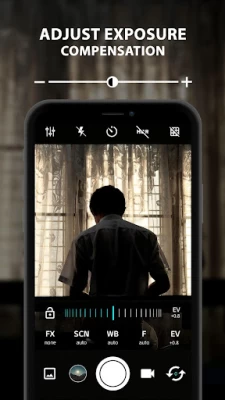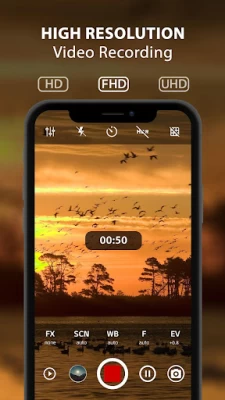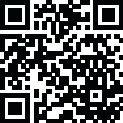

ProCam X - Lite :HD Camera Pro
June 21, 2024More About ProCam X - Lite :HD Camera Pro
✓ Control exposure (lock / adjust value)
✓ Control white balance
✓ Manual ISO *
✓ Manual focus *
✓ Manual shutter speed *
✓ Intervalometer
✓ Burst shooting mode
✓ Set custom video bit rate
✓ Realtime filter / color effect
✓ Geotagging
✓ Anti Shake
* On supported devices with camera2api enable
It's excellent fast camera features perform quickly giving your fast camera performance which is able to take many pictures at some interval in burst mode, very useful for creating stop motion or time lapse video
Create photos with different effects and another pro hd camera pro features like manual exposure lock, manual ISO, white balance, hd camera pro grid view, golden ratio grid, etc. and reach the highest level of photography with this professional camera and fast camera hd
Best camera key features are described as below :
* Burst camera mode with configurable delay to create stop motion or create time lapse video
* Face detection / facial recognition
* Front back hd camera pro selection.
* Professional camera hd features: Scene mode, focus mode, burst mode, color effects, white balance, and manual exposure lock, manual ISO.
* Choose to and 4k video quality and resolution.
* 4K camera recording (With optional audio recording) like az camera hd
* Option to turn off the shutter sound.
* GUI to change the orientation without any pause works in any direction.
* Adjustable volume keys (image to zoom receive or change the exposure compensation).
* Excellent like the best camera hd performance
* Remote control (optional audio countdown) timer (with configurable delay) automatic repeat mode.
* Customable volume keys to perform quick operation like az camera
* DSLR camera feature to adjust shutter speed
* Manual Focus like DSLR HD camera
* DSLR camera feature to choose manual ISO
* Manual Exposure
* Interval Shot for time lapse and stop motion
* Location targeting feature
* Remove with multi-touch gesture and single-touch control.
* Option to lock the photo or 4k video in portrait or landscape orientation.
* 4K video recording on supported device, turn your phone into 4k camera
* Realtime Photo Filter
* Photo Grid : 4K camera app, golden ratio line
* Disable the shutter sound / silent camera app when take photo or record 4k video
* Optional GPS location tagging (geotagging), photos and videos; For photos that compass direction contains.
* A date and time stamp on photos, location coordinates and implements a custom text.
* (Some) external microphone support.
* Manual focusing distance
* pro camera exposure lock
* RAW (DNG) files on front az camera
* Manual ISO
* Flash mode feature
* Brightness / exposure setting
* Best camera for creating time lapse or stop motion which required interval shooting
* Unlock az camera app capability to record at 4k camera on supported devices
All complete features packaged in small compact size and clean interface,
Download this professional camera hd and start record your 4k video
Note :
To use manual features you need device with Android 5.0 and up with camera2 API enabled by your phone's vendor.
Latest Version
1.13
June 21, 2024
Imagi Mobile
Media
Android
16,043,239
Free
com.intermedia.hd.camera.professional
Report a Problem
User Reviews
Taichi N
1 year ago
I love how this DSLR camera app have all the features for free, and doesn't come with a watermark. It acts like a normal DSLR camera with useful and visualized UI like the revolver effect on shutterspeeds and brightness and something like that. It also links with your own photo apps such as (Google Photos, Photo app). I'm a Pixel 7a user but, it works perfectly fine no UI bugs or glitches. I've been using this app for 2 weeks. This is the greatest DSLR camera apps on android I've used before.
A Google user
5 years ago
Just downloaded to get some Northern lights photos and it worked brilliantly. Had a slight hitch where it stopped taking photos and had to uninstall and reinstall, but I tried a lot of others after this one stopped working, and this was the best, just a bit glitch. 5 stars even though I had to the reinstall, it is free after all. I did actually download the paid version to support the creator but it didn't seem to work.
Nikola Kitanovic
2 years ago
Simple to use, decent design, but the pic being HD really doesn't depend on the app. If you'd install a spaceship programme in my phone, it would still get a lousy night time pic. What I want to say is that it doesn't depend on the app. Still, I like the variety of features offered indide of this one, so you can adjust your camera to many different settings that don't usually come with the phone system.
Dave Cruz
1 year ago
Something updated and now for some reason when you take a photo, the focus changes unless you have it on Manual Focus. Before the update, after every photo it went back to the camera view, but now, after every photo taken it stays on the review image until you tap the screen. I don't know what they did but this app is now useless.
Kristina LV
2 years ago
Thought I had imagined it when it happened the first time.. I recorded a video and only the first and last few seconds were saved. Later on, on all occasions that I would use the camera to record, it would capture the sound well, but the video was captured only sporadically, which meant my footage was useless. Out of a 2 min video, there's probably 15 seconds of footage.
K. Christie
2 years ago
The first few days of using the app were great, but then errors started to appear. I hope the developers fix them soon. I have both the free and paid versions of the app, and whenever I make a configuration change (such as ISO or lighting), the app freezes and displays the message 'serious camera error.' After that, the app freezes and closes. The only way I can use the app now is with the settings on automatic, but the photos don't turn out well that way.
Mr Dee
1 year ago
Looking for an app that will replace the MP option that used to be available on my Samsung phone. Tried a few and they cannot see the phones full resolution range. I understand the developer offering that in the paid version but I will not buy it without knowing all options are available. Please add the full camera range of MP options but have them unable to be selected. This maybe the app I am looking for.
Cecilia Hicks
4 years ago
Intervals not working as expected. I tried multiple attempts, but could not get the desired result. I'm looking for a timelapse shot, mostly so you can so light changes over a long period of time. When I select intervals, all I get is a bunch of single photos at different times, rather than one photo over the entire time. If anyone knows how to correct this I would love to know. Until then, I won't be using this app.
Sasha
5 years ago
I have a Pixel 4 and the app will work about one out of five times without crashing immediately, also I have noticed that sometimes the bottom bar when you're trying to adjust the settings such as focus and white balance kind of gets stuck and crash the app, also I am unable to choose what type of flash I want and it's stuck on auto even though in a pitch black room it doesn't even work so I'm not sure what's up with that, it definitely is frustrating because the features are convenient.
Regan Devereaux
1 year ago
I'm not any good at taking good photos with a phone but this app greatly improves the quality of my photos. It's reasonably easy to use and doesn't stutter, freeze or interrupt you as you're taking a picture. So much better than the standard pre installed one in my California life line android. Thanks for the upgraded experience!
Dan Nguyen
2 years ago
Crashes on pixel 7 pro. Good UI and features but opening a recent photo and then swiping to return to camera mode crashes the app into a black screen and requires pressing the power button to get back into the phone. Too bad. Maybe they'll fix it but most recent update was in 2020 so unlikely...not willing to pay for the premium version if this is any indication
C Lansdowne
4 years ago
I'm looking for shutter speed priority mode. This app makes the attempt. For now it fails. First, setting the shutter speed changes the exposure so that's all manual, I think I made exposure auto but it reverted after a photo. More importantly I tested by picking selfie cam and press shutter while turning in a circle. An SLR would blur the background. The app wouldn't trip the shutter until I wasn't moving.
A Google user
6 years ago
This has pretty good settings, for someone with intermediate skill at least. If you have taken at least two explanative photographic courses in photo this is great. But I also have quite a bit of practice and some medium experience. It turns your phone into something pretty good. But you probably get what you pay for kind of. But I am blessed to have this.
Bridgette Chabot
2 years ago
Why is there no option to reset the settings? My pictures keep turning out with a green tint and I can't get it to go back to the original settings, so I'm deleting the app. Also, there is no descriptions for any of the settings, so if you're not educated in photography, I wouldn't suggest using it. The one thing I do like, you can get a pretty decently clear close up. Alot better than the camera app that came pre-installed on my S20 FE.
Henrique Barbosa
2 years ago
I've been using this app for a week for astrophotography and it is quite nice. Then I tried the bracketing and it does not work. It only takes 1 photo, instead of multiple photos at different EV. I also could not configure it for doing long exposures (maximum seems to be 10.2s). This sound like things that should be working. I hope the developer fiz this, cause I want to buy the pro version.
Matthew Plate
3 years ago
This is a super cool app, and can really help make cinematic photos and videos... HOWEVER...the app has recently been crashing evertime I try to record a video...and won't switch modes at all...and there is no reason why besides the fact that I have been using for a couple hours in a row getting shots...now it won't work so production is now slowed...my cameras are not available rn and I'm using my phone as a mobile editor/'cineam' camera', kind of...but I will update when issue is fixed.
A Google user
6 years ago
Best Camera app for Android smartphones period. It's focus is a little slow, but pictures are crystal clear. You can even take nice pictures of the clouds. Some camera apps won't do that. I suggest you try yours. The app also lets you autofocus the lighting of your pictures simply by tapping on the screen. The design is also real straightforward and easy to use. I don't know what else to say, so please people, quit asking me to write more detailed reviews. I've tested 7 apps and this one wins.
Makorow
2 years ago
Ok for a free app, better than many. Of course, the higher settings are off limits unless you pay. But what is available in the Lite (free) version is more than sufficient for casual photography. I like that the app seems well designed and fairly feature rich despite such a small download size, with settings that are very easy to access. However, I'm very disappointed the "anti shake" EIS feature doesn't work. I can turn it on and off, but it doesn't seem to do anything. But at least, no ads.
Sam Warner
1 year ago
Too buggy to use dependably. When you take a picture, half the time it won't take (the inconsistent secret is zooming out past 1.0 while it's frozen mid image-taking animation) and most of the remaining half takes it...but misapplies its focus and takes the entire picture on an extreme end of out of focus. (Yes, whether it's in auto or manual focus.) It was silly of me not to realize this but all any nice camera app will do is apply filters. Fake control for an immobile camera.
Bijon Naimat
1 year ago
Firstly, I haven't noticed a single ad, not to mention any features greyed out-- used to lure me out of the free version & in to the buy. I was a little intimidated by all of the options, which caused me to delay familiarizing myself with this app, but I regret not putting in the minimal effort sooner. My photos are awesome now! I've never been an aspiring photographer or wondered which side is my best but, I'm ashamed to say, this app has been fun and inspiring... And it's my right side, btw.😒