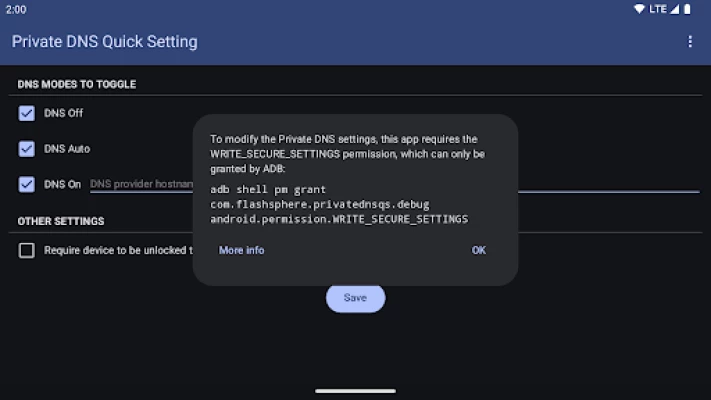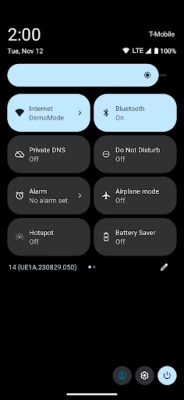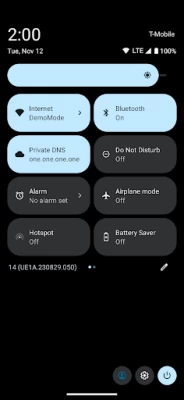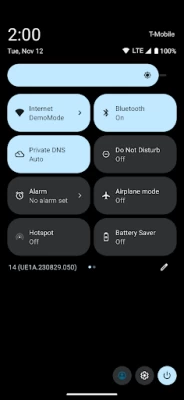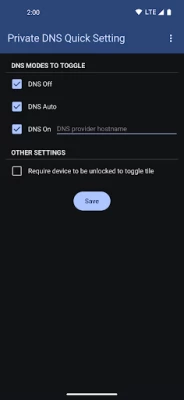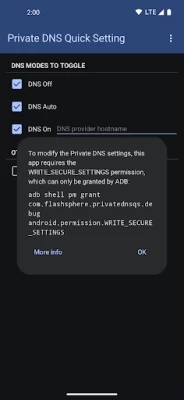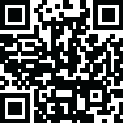

Private DNS Quick Setting
June 17, 2025More About Private DNS Quick Setting
This permission can only be granted in an ADB shell with the command:
pm grant com.flashsphere.privatednsqs android.permission.WRITE_SECURE_SETTINGS
Check out https://private-dns-qs.web.app/help on the steps to use adb to grant the permission.
If you need to toggle between different DNS, consider using another app instead: https://github.com/karasevm/PrivateDNSAndroid
Latest Version
1.25
June 17, 2025
Senxian Z
Tools
Android
36,818
Free
com.flashsphere.privatednsqs
Report a Problem
User Reviews
9 months ago
A bit complicated to set up through ADB but once you do it, it works perfectly
gal mitrani
1 year ago
Works great as expected. This fill in the gap of a much needed feature
Yusuf Ali Babani
2 weeks ago
is very good for me
Petr Blue
5 months ago
I have been searching for something like this for quite some time. Amazing work guys! Thanks for making this a reality :)
Gunawan Wibisono
4 months ago
Great apps, it works perfectly. But need to add shizuku support
Pratyush M
1 year ago
Hi, can you take access using root? My phone is rooted so you can maybe automatically grant your app that access than having to do it through adb.
Vipin Prajapat
6 months ago
The only option for to which I give it 4 stars is the option to hide the launcher icon. Hide launcher icon can be there for hiding the app icon from launcher as it can also be accessed from the quick tile
Stanislav Tvaruzek
1 year ago
Excellent app. I'm using NextDNS, and sometimes I need to turn it off/on. Great click saver.
Subkhan Avesina
8 months ago
one of a kind app, thanks for creating this! if this can be activated outside of tile that would be great. I want to automate using Samsung mode & routine.
April
7 months ago
Works perfectly <3. For those who are getting permission error, search for "Disable Permission Monitoring" in developer options and enable it. You may need to restart your device.
Brian Schmidt
3 months ago
Does exactly what it describes. Very handy utility.
Daniel Chan
3 months ago
Great ! do what the app say ! Samsung qc missed this quick toggle ! Thank you this app !
Razvix
7 months ago
Works wonders, much easier to do than the hassle of going into data settings every time. It's a quality of life improvement that's only 5 minutes and a PC/laptop away
Eric VandenAkker
4 months ago
This app works great! I find myself having to toggle Private DNS quite often (work wifi, schools, etc), this saves me time!
Agent J
1 month ago
amazing, just amazing. need adb though :/
Tushar Manna
1 year ago
Great app exactly what I needed. Some tips for anyone who is stuck, on windows press shift + right click and you will get the option to "open powershell window here". If you are getting error on the command, put ./ before the mentioned command to make it work!
Lance Nault
3 months ago
Does exactly what it is supposed to do and does it well. Great little quick tile button to easily turn off and on your private DNS.
Nathan Levandowski
1 month ago
Exactly what I needed! Consider updating the documentation to mention webadb. It's much easier to just use webadb via web usb in a browser without having to install adb.
Saleem Khan
1 month ago
The program does exactly what it states, however more thought should have been given. The developer needs to support root (or Shizuku) for better usability, it's 2025 we should not need to connect to a computer.
Soham Dongargaonkar
1 year ago
Exactly what I wanted - some WiFi networks don't work with private DNS/adguard DNS and it's a chore to go to settings to turn it off/on. This app makes the entire process seamless! You do have to give it a "write secure settings" permission via adb - I just did it using a tablet with an adb app installed on it. Works flawlessly.