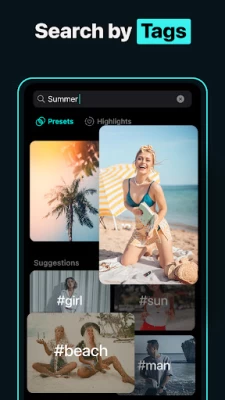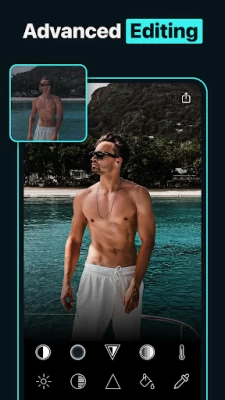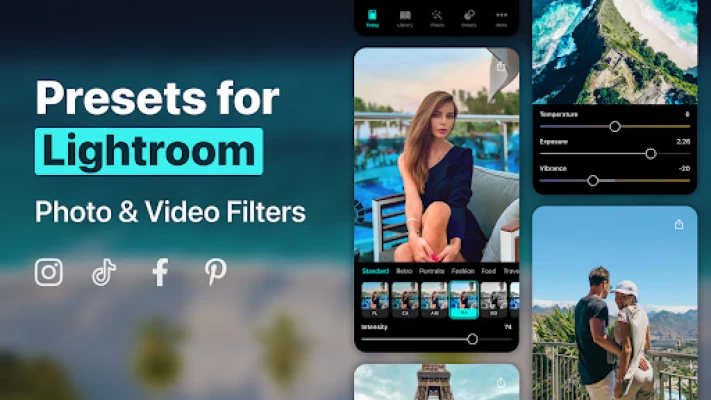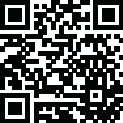

Presets for Lightroom - FLTR
June 23, 2024More About Presets for Lightroom - FLTR
FLTR includes:
• 1000+ Lightroom presets,
• 74 DNG packs,
• Highlights & covers for Instagram.
Stunning LR mobile presets 2022-2023!
Check our cool photo filters & download dng presets for Lightroom!
• City Style
• Fashion
• Nature
• Food
and many more.
Photo filters for Instagram
Dreaming about the creation of the unique Insta profile to attract followers? Want your Insta photos to be different in comparison with other accounts? This photo filter app is exactly what you’re looking for!
Discover the amazing world of filters for pictures and enjoy free luminar filter, teal and orange filter, moody photo filters and much more with FLTR! Impress your followers and make them ask about what PRO filters & mextures app is that! Plunge yourself into this amazing photo editor with great filters and start standing out of the crowd with your own and unique editing style!
Apply aesthetic presets & filters!
Get camera effects: choose light and airy or moody presets box for Lightroom! Mix different picture filters - afterglow, vogue, aesthetic, afterlight, dark & white!
Easy photography editing app on-the go!
FLTR makes it easy to edit photos no matter where you are - Paris, NY or Malibu (California)! It's a great photo tool for professional photography on 500px!
Advanced Photo editor & Preset Lab
Mobile Lightroom presets by FLTR allow you to access the entire unique collection of filters that gives you a chance to attract more attention to your pictures! Find awesome editing features in our app!
Upgrade an Instagram profile with IG highlights & effects!
Our app offers presets that allow you to enhance photos & share them in social media like Instagram, Facebook & Snapchat! And even more: download our Instagram Highlights & IG effects to look like a PRO influencer!
✉️ Keep in touch!
We'd love to hear your feedback via Support section!
Choose LR presets which suit your photos, and create awesome pics for FREE!
Latest Version
4.16.0
June 23, 2024
Mobile Presets & Filters
Media
Android
23,989,945
Free
com.feelty
Report a Problem
User Reviews
L
1 year ago
Too complicated to understand. Other photo editing apps are much easier to figure out if you just want filters
Constance Keller
1 year ago
Bought a lifetime plan and after switching phones and reinstalling, it's gone. They want me to pay AGAIN for what I already purchased. Not okay. Do not download.
The DynaMan
1 year ago
Great presets. Easy to use!!! It adds quality and professionalism. However, no free preset for videos. I'd love for this to be taken Into consideration. Thanks.
Marianna Stefani
4 years ago
really like the app. I think most of the filters are too strong on clarity and contrast, but that can be adjusted. it is very useful to hold on a picture to see the before and after, because you can compare your shot to the app's one and see what you need to need to adjust, for instance if the original photo of the app is underexposed and mine is overexposed, I know the filter won't fit and will choose another one, or I keep the filter but I know I will have to adjust exposure afterwords
Lars JJ
2 years ago
The app itself is fine. I enjoy that there are a decent number of free filters, and paid ones you can unlock by watching an ad, but is in no way intrusive. Only downside is I simply don't like the filters. In most cases it just washes out the colours and adds weird HDR effects to the pictures for faux artistic effect. More often than not the original photos look better.
A Google user
6 years ago
If I could rate it half a star, I would. First of all, the app is not free. There's only 1 free preset which is useless. I ended up paying for presets and when it came to watching a video on how to activate the presets, the video link didn't work. Thankfully there was a text version, so I read that and followed the instructions. I didn't get all of the presets I paid for so I emailed the developer. It's been days now since I emailed, 4 days and I still haven't heard back. Won't recommend.
Malcolm Emmanueil
5 years ago
Do not promote it as free preset if it's not free, this is misleading and very bad marketing. Eventhough the price is very cheap compared to other platforms yet I preferred to use more expensive providers for only one reason, 'HONESTY'. Since your advert does not reflect on the actual product I found it misleading from the beginning. I understand there are several methods of marketing to attract new clients but you cannot always use the word 'free' if its not really free. Best of luck
dwi kartika
4 years ago
I subscribe this based on the experience I got from using basic preset. And It was a pleasant one. But, it wasn't as great as it was now. The layout of the app has changed considerably better now. And they offer many preset on each separate theme. But, I still can't use those preset easy if most of them can't be opened on Lightroom app. I tried to export photos from other apps and they went smoothly. But, for this app it's a on and off. Sometimes it's work and mostly not.
Peter Noga (Bro Piitz)
1 year ago
not only do I use these as templates for photos but I'm able to learn from the presents. Identifying the all the adjustments and tampering with them helps me understand how I can create my own
Mary Grace
1 year ago
I am disappointed because when I chose a preset to use in lightroom, it actually don't work. It will only download it to lightroom as a picture. 🙄
May
1 year ago
It's literally titled "LIGHTROOM presets" so why can I not comnect my lightroom premium to this? Are they not connected? I wouldn't mind paying a bit more for the presets, but a full amount even though I already have lightroom premium is a bit outrageous. Greed at its finest or false advertising.
Aman Bansal
1 year ago
The app crashes after any edits/presets and does not process/render the final output to my phone. I can only see it in the app, but as soon as I save it, it says Oops something went wrong
Waynelle Monrose
4 years ago
I'm glad I didn't listen to those bad reviews and went along to try it out for myself, I love the free version, it's amazing but my only problem I got, when I save it, it don't save to my gallery, it says "saves to photos", I looked everywhere and it's not found, I tried to go in the settings to change the storage but it's not working, apart from that, the app is excellent, when you share it to "other", the picture is amazing.
Moe Moe
5 years ago
When you open app it asks you to purchase. I clicked on x on upper left corner. Downloaded 4 of the free packs. Tried them and they are amazing i ended up subscribing. 9.99$ for all this a year? That is ABSOLUTELY worth it. Now I don't have to sit there for hours editing photos in multiple apps. 1 click to copy preset and another to paste it into your photo is FREAKING awesome. I rarely ever purchase stuff like the but since the use paypal I figure if it's a scam I can get my money back!.
Susana Meza
5 years ago
I'm having difficult downloading some presets unto Lightroom app. When I try to use some presets in Lightroom, i get a message saying it failed to download original presets setting. Also, I don't know what I subscribed to for 12 months. I had previously subscribed to a 4.99 subscription and when I redownloaded the app because of technical difficulties, it didn't sign me back in, it made me subscribe to 19.99 12 month subscription. I would like to know what exactly the 19.99 was for.
R N
4 years ago
Great app with awesome presets! People are giving it a bad rating because they don't know how to use. This is NOT an editing app, it has free presets that you copy into the Lightroom App and apply to your own photos there. There are also affordable presets for sale, but the free ones should be enough to get started :) It's convenient to have so many options in one place! Will edit review after I use it a bit more.
Daniel Gildardo
2 years ago
There's a little bit of a learning curveG to figure out how this works, but once you get it, it's such an easy way to find presets! And the free version is all you need. Make sure you have the Adobe Lightroom app first, then as you look through presets and click "open" it will save to your Lightroom app. To save as a preset, go to the Lightroom app, in "all photos" click on the preset photo and in the upper right hand corner scroll down where you can save as a preset. I hope that's a bit helpful
Emily Jones
5 years ago
Beware: this is NOT FREE!!! Edited: okay so a screen pops up which appears to be forcing you to purchase before you see any of the content you'd be potentially purchasing--you have to x out of the screen in order to view the presets. There are SOME free presets, but the title on this app is misleading as not all the presets are free. You can pay a premium to have access to additional presets. So, still beware--its easy to think you have to pay to play.
Kayla Nelson
4 years ago
There's a little bit of a learning curve to figure out how this works, but once you get it, it's such an easy way to find presets! And the free version is all you need. Make sure you have the Adobe Lightroom app first, then as you look through presets and click "open" it will save to your Lightroom app. To save as a preset, go to the Lightroom app, in "all photos" click on the preset photo and in the upper right hand corner scroll down where you can save as a preset. I hope that's a bit helpful
tori howes
5 years ago
Presets don't transfer to Lightroom. Don't waste your money on these presets (I bought the 9.99 for the month, glad I didn't do the year) . Not sure if it's the Lightroom or FLTR application that is malfunctioning but, either way, it does not work. I've had this for a week now and I've asked friends to see if they could get the presets I bought to transfer and they can't get it to work. Yes, we watched and read the tutorial. The presets simply never load. (WiFi is not a problem. )