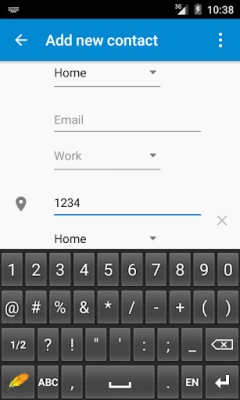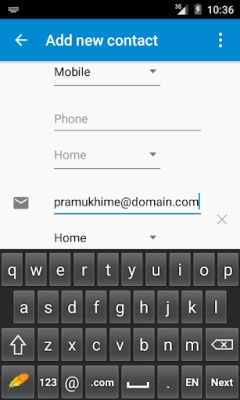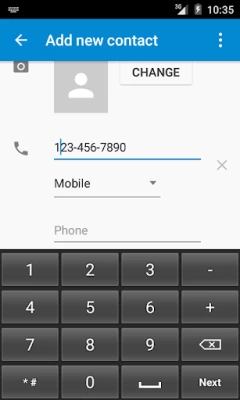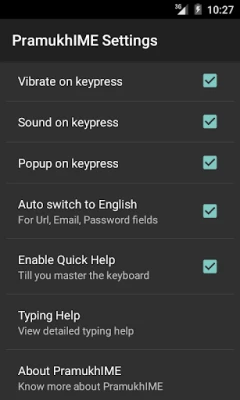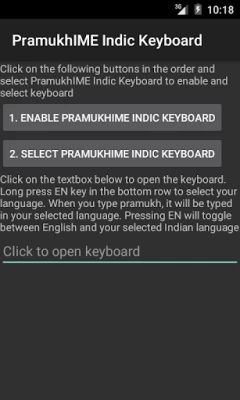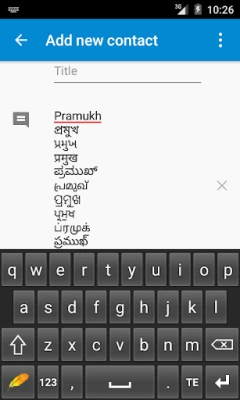PramukhIME Indic Keyboard
May 11, 2025More About PramukhIME Indic Keyboard
For example, type "pramukh" and you will automatically get "প্রমুখ/પ્રમુખ/प्रमुख/ಪ್ರಮುಖ್/പ്രമുഖ്/ପ୍ରମୁଖ/ਪ੍ਰਮੁਖ/ப்ரமுக்/ప్రముఖ్" typed in your phone.
How can I enable it and set it as the default input method/keyboard on my Android phone?
Look for "PramukhIME Indic Keyboard" app in your phone and open it up. Click on "1. Enable PramukhIME Indic Keyboard" button which will open up "Language and Input" settings window. Check "PramukhIME Indic Keyboard" and come back. Click on "2. Select PramukhIME Indic Keyboard", select "PramukhIME Indic Keyboard" and come back.
How can I change language?
When the keyboard opens up, long press "EN" key to choose the language. Short press "EN" key to quickly toggle between your selected Indian language and English.
How can I use this application?
Look at the short video on how to use this application.
How to type a certain letter?
You can refer to "Quick Help" by pressing bottom left icon key which acts as a quick reference point for your typing needs. If you need to dig more into the details, you can long press bottom left icon key to go to "PramukhIME Settings > Typing Help > Your Language.
Why is there a warning about "collecting data" when I enable the keyboard?
This standard warning message is a part of the Android operating system. It will appear whenever you try to enable any third party keyboard.
Latest Version
1.0.1
May 11, 2025
Vishal Monpara
Tools
Android
26,992
Free
com.pramukhime.android.indic
Report a Problem
User Reviews
A Google user
5 years ago
very very usefull
A Google user
6 years ago
Jay Shree Swaminarayan. Great great work done by Shree Vishal compare. It is extraordinary services to the society. SADGURU KRUPA HI KEVALAM....Jai Shree Swaminarayan.........
Kedhaar Eswaran
3 years ago
Brilliant and very easy to type in Samskrit
A Google user
5 years ago
Pleaee bring support for Modi Lipi in Marathi on the Android app too!
Arjun Singh
4 years ago
Best app on play store .I wish it have height increase or decrease option
Chandrakant Moghe
2 years ago
One of the best and easiest ways of typing Sanskrit.
A Google user
6 years ago
Its powerful...using it for years without ads...tried many...finally selected it...best against any.
Vikas Soman
1 year ago
Pls.come up with auto emojis and spell check. Rest everything is just superb !
Vinod Neelapu
3 years ago
The only keyboard, I am able to type ఎక్స్ప్రెషన్ in indic language. Thank you.
A Google user
6 years ago
Excellent support for Indian script authoring. My go to tool for devanagari script on Windows and Android. Keep up the good work Vishal!!
A Google user
5 years ago
Hi, I am.using this software for my windows 10. its getting issues while starting. it appears on task bar and disaapers suddey when I try to click it.
A Google user
6 years ago
Unable to type samvrutokara (a combination of ukara and chandrakkala) in Malayalam. This combo letter is essential for pure Malayalam typing. No response from the developers for the feedback. Therefore rating further reduced. Now uninstalling as the developers remain totally irresponsive and irrsposible.
bhsatyasrinivas
2 years ago
I am using telugu language. In this language చ, ఛ ; జ, ఝ one more letter is there. You shown the letter in help window also. But it is not working sir. Kindly advise me in this issue.
A Google user
6 years ago
This doesn't offer an option to switch to other Hindi inputs! Even "auto-suggestions" are not available within this app. In short, no one can beat Gboard rage!
Srinivasan Lakshminarayanan
4 years ago
Very good app to get proper script in language you desire. Easy transliteration rules and quick check on key board strokes for any syllable . I have used it for Tamil, Sanskrit and Hindi only
Sulena Majumdar Arora
2 years ago
It is a nice tiny keyboard but voice input button is missing and also prediction and auto correction should be there. which is very much needed.
Divyasanu Pandey
3 years ago
Best app for typing in Indian Scripts. No ads as well. Easy and similar transliteration rules for all languages. User friendly. Best app to type correct & fast Sanskrit. Windows version is also very good. Please include Sinhala, Thai & Tibetan as well.
A Google user
5 years ago
Earlier, all available language were availabe for selection on long pressing over labguage button, now only from malayalam to telugu only.....other language disappears. Unintalled and reinstalled, but failed.... what may be the problem? Have to change language from mobile setting.... not from keypad menu, as earlier.....pl help
Soumya Rakshit
2 years ago
It is the best phonetic keyboard for Indic scripts, except for Bengali as Ridmik provides a much better experience. But, it turns out to be my saviour of typing Sanskrit. Just one thing, can someone help me with the instructions to open the settings inside the app, couldn’t find it.
Amit Rao
2 years ago
Provides great balance of features and ease of use. Allows switching between English and 23 Indian languages using an intuitive roman-phonetic keyboard mapping that takes just a day or two to learn. Best of all, the mapping is deterministic and not based on AI guesswork like other phonetic keyboards. So once you get used to the mapping there are no surprises and trial and error needed while typing. I use it for Sanskrit on Windows and Android. Available in browser too. I wish you add ios too.