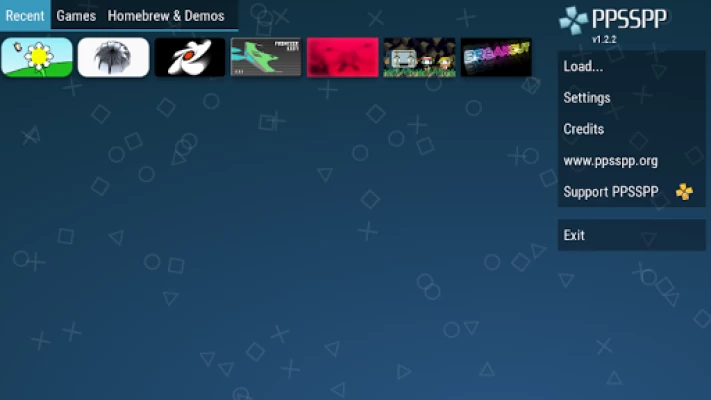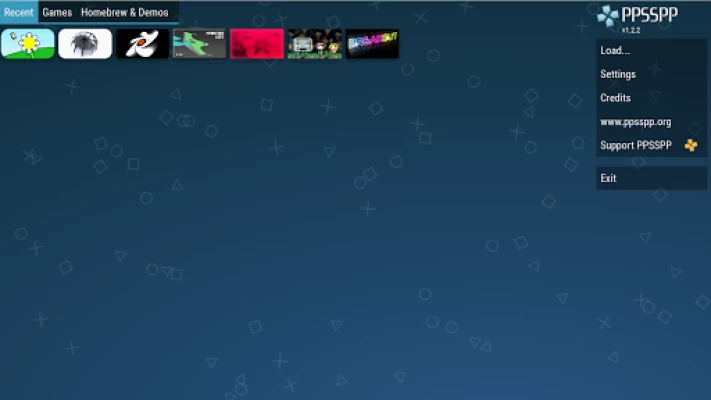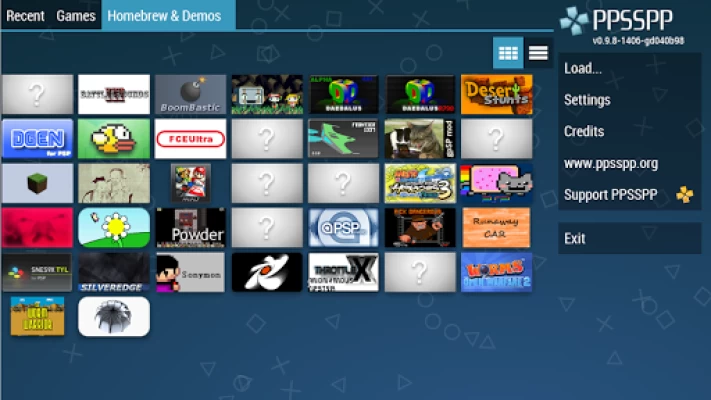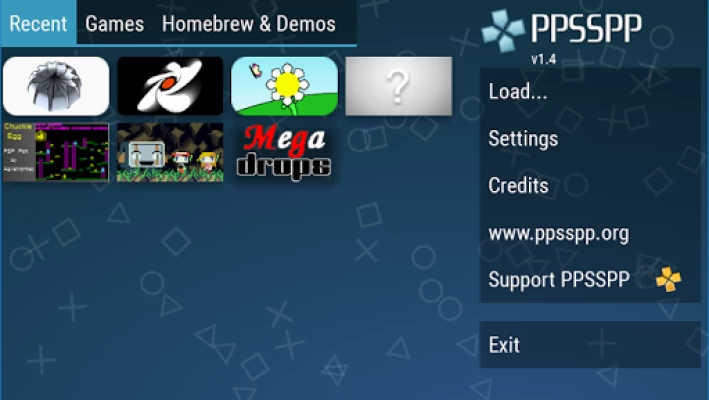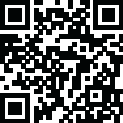

PPSSPP - PSP emulator
May 29, 2024More About PPSSPP - PSP emulator
No games are included with this download. Use your own real PSP games and turn them into .ISO or .CSO files, or simply play free homebrew games, which are available online. Put those in /PSP/GAME on your SD card / USB storage.
This is the free version. If you want to support future development, please download PPSSPP Gold instead!
See http://www.ppsspp.org for more information, and see the forums for game compatibility information.
Latest Version
1.17.1
May 29, 2024
Henrik Rydgård
Action
Android
167,421,803
Free
org.ppsspp.ppsspp
Report a Problem
User Reviews
A Google user
7 years ago
This is an awesome app! It's super easy to use and easy to pick up and go. A problem I do have is that it takes up a huge chunk of internal space, even when you move the app and the games it can play to an external drive like an AD card. The large amount of space is taken up by the save files of the games, which can only be read if they are inside the internal memory. One thing I would recommend to the developers, if they are reading this, is to see if there's a way to change the path that save files are read from, so that people can put their saves on their SD cards and it will still be read by the game. Other than that, awesome app, would definitely recommend!
Thedrix
3 years ago
This app is currently broken. Phenominal emulator, best I've ever used, but it's currently unplayable. I used it for years with no problems but since this recent update my games have started freezing then crashing out of nowhere. As if that's not bad enough, it's now telling me my savedata is corrupted, despite it clearly being in the same place in the files, and any changes I make to the settings refuse to save. I really hope they fix these issues soon, so I can give it the 5 stars it deserves.
A Google user
6 years ago
A while ago, I used to love playing Star Wars Battlefront II on this thing, but now whenever I try to start the game up, it gets stuck on a black screen, and nothing works. This has happened with several other games, too, including Gods Eater: Burst, Dracula X Chronicles, and others. The FPS counter even shows zero, and never changes, some games even showing a negative FPS! Does anyone have an idea what might be causing this? I would greatly appreciate any help!
Vitor Perez
3 years ago
Edit: IT WORKS! It was an android accessibility setting that was causing the issue. / It worked FLAWLESS for a day, and that's it. Just for that day. I was able to play using an Xbox Series controller, and all the buttons worked fine. Next day, it just doesn't work. I went to control mapping and noticed that every time I remap a key, it changes from "pad1.L1" to "kbd1.L1", and only for some buttons. Dpad and analogs, for example, simply don't work. Same thing happens on my Ps5 controller.
Giovanni Sánchez
4 years ago
Unable to choose my SD card. I used to even be able to save in OneDrive, but now it's all internal storage. I have seen many other apps do the same after I updated to Android 11, so I am hoping the SD card will be usable again, or even better, to be able to save my progress to OneDrive so I can resume my game on my computer (as I used to do).
Revaer
3 years ago
Add and purchase free? This app spoils me with its quality. This is exactly what it needs to be. It has all the features I could want, (within reason,) it doesn't take up unreasonable space, it does what it is supposed to, and the customizable controls (including both placement and size) and multi-tap support that other such apps typically lack is essential. Even has controller support! Also runs from the SD card just fine as well.
Just Duck
3 years ago
Works great! I'm glad that unlike some other console emulators, I'm actually able to resize and move the touch controls to my liking. I do wish you hadn't removed the mipmapping setting, because it's actually a quite useful graphics option. Other than that the app's performance has blown me away. I've been using this for over 4 years at this point. If mipmapping ever makes a return, I'll bump my review up to five. Edit: I don't know who thought the new way the joystick resizes was a good idea.
aSTARoth The Ashen
5 years ago
Works great for most games but when I booted up the one I wanted to play most, it worked fine until I got to the 3d exploration (which is used heavily throughout the game), and it started flickering like crazy. I tried tinkering with the settings and it didn't help much if at all. Overall great emulator but it just doesn't work well with that game. (I've tried other games with a similar style of exploration and they worked perfectly fine) I hope this is fixed, but it's one game out of thousands, so realistically there's no chance. Still an amazing app though.
NebbyTato
3 years ago
Honestly great! There are sometimes some frame drops of course because no emulation software is perfect, but it's pretty close! The controls are smooth and the UI is pretty easy to understand as well. If you want to play a game like Persona 3 Portable, this is definitely the emulator to go to. For this app to have this much quality and only be the free version, I'm impressed!
A Google user
7 years ago
The emulator works great, however, after the update, the buttons on the right side (x, o, triangle, square buttons) of the screen do not respond to the touchscreen anymore. I know for sure it isn't my touchscreen's fault as I can use it perfectly fine without any issues. The buttons on the right side only respond if touched by the very edge of the left. Please fix this as it was working properly before the update.
junoicy
3 years ago
This is an amazing experience for a emulator the games run so smooth and the graphics are just as good as the original psp. Never experienced any problems and I can play the whole psp library from just my phone. You may have some frame issues depending on what type of phone you have but you can just change the resolution easily. You can change the controls if you want you can connect a play station controller and it will work perfectly. This is the best emulator I ever played and it's free!!!!
Thomas Sanderson
2 years ago
This app is really amazing! getting to play games I haven't touched in ages. But there is one issue I seem to run into, CUTSCENES. Idk if it's an problem with the game I'm running or if it's some glitch or bug in the app. But seems there's a 50/50 chance the app app will freeze, the cutscene audio will play out and as soon as it's over it crashes. Would love to see this fixed if it can be. Other than that I haven't run into any problems
Apex Shadow (Apex)
3 years ago
It is pretty much your only option for emulating PSP games and it does it very well. Save states, turbo functions, graphical enhancements and more, it has all you need. The touch-screen controls are god-awful, however, and only minimally useable for turn-based games or visual novels. I would likely have given this app a 4, but, as stated before, this is your only option.
A Google user
6 years ago
works great. I played battlefront II, everything runs smooth, there's even a button that let's you speed up the processing which is great for when it's loading a battle. loads in less than a second on my galaxy s10. you can also plug a ps3 controller into the USB-c port, some of the buttons where mapped wrong, but it let's you re-map all the buttons in the settings.
A Google user
7 years ago
I used this emulator for months with no problem on my S7, but then never really picked it back up again on my S9 until a few weeks ago after I saw that the app had an update. Now the buttons on the right side of the screen do not respond about 80% of the time. If this get's fixed then this emulator deserves a 5 star review, as it is one of the best on the market.
A Google user
5 years ago
Amazing emulator! Free, no ads, and runs at full speed (no lag). I only play one game (Yugioh 5D'S), so I can't truly judge the emulator. It may be a flawed ISO file, or maybe I caused this by repeatedly saving and reloading the savestate, trying to get rare cards... but it has minor graphical issues. There are some empty text boxes, and sometimes when descriptions should be about 20 lines of text, they get cut off after like 6 lines. It's not a huge issue. I've used PPSSPP for like 80 hours!
A T
4 years ago
This emulator port is absolutely amazing. It's almost identical to the PC version, which is great! All the options are there, and you can completely play through all PSP games without a hitch. The one and only feature that does not work is the Rapid Fire button on the on screen controls. Doesn't make it unusable though. Totally would recommend to anyone that needs a reliable emulator for PSP games.
Yeseul Park
3 years ago
As much as I wanted to love this emulator, it keeps erasing my save files every now and then. Nothing's been dislocated or relocated, and all of my files are organized and properly extracted. Still, the emulator finds a way to somehow delete a save file from one of the games I have installed. Please fix this! Otherwise it would've been perfect, and I would've been so happy.
Elijah Arellanes
1 year ago
Best standalone emulator of all time on android! This emulator is perfect and super easy to use. Graphic options are great, fast foward button is perfect (while using BT controler it auto maps to the right trigger button), performance is top notch with many simple to use options to optimize every game, cheats are super easy to install, the home screen can be customized however you like! I can't find a single problem with this emulator and can't recommend it enough to any psp fan!
Jonathan Alsup
1 year ago
So i downloaded this, and i intend to purchase the gold version soon. I highly recommend it.The reason for 4 star is because it has no half stars or it would be 4.5. The only issue i have with it is it doesn't have any optimization for foldable phones (im on a fold 5), when switching from outside to inside screen the buttons stretch across the inside screen from top to bottom. It would be cool if it had different screen settings for each. Its not a must have but a would be nice to have.