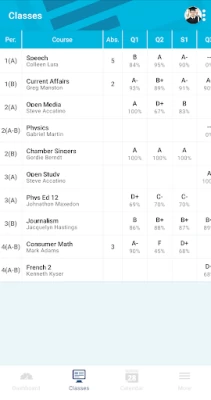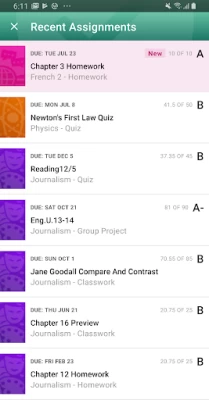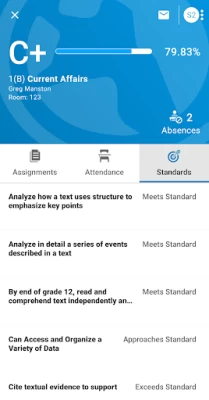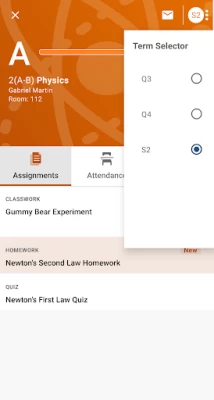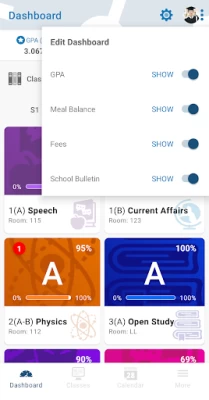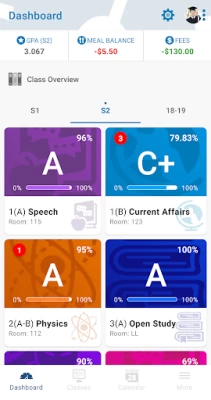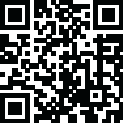

PowerSchool Mobile
June 10, 2024More About PowerSchool Mobile
Use PowerSchool Mobile to:
• Customize the dashboard view to gather your important information in one location
• Monitor changes to grades and attendance with push notifications
• Register to receive email alerts for grades, attendance, or assignments
• See real-time updates of grades and attendance
• View assignment details
• Review teacher comments
• Check the school’s daily bulletin board
• View a full course schedule
• Monitor meal and fee balances
• View a calendar showing all assignment due dates
IMPORTANT!
To use the PowerSchool Mobile app, your district must be running the PowerSchool Student Information System. If your district uses a different SIS, suggest they switch to PowerSchool!
POWERSCHOOL MOBILE REQUIREMENTS
• The school district running the latest supported PowerSchool SIS version
• The school district has enabled mobile access
• A wireless connection or mobile data plan
• Users must consent to receive push notifications when connecting to servers outside of the United States
Latest Version
24.4.0
June 10, 2024
PowerSchool Group LLC
Education
Android
8,309,653
Free
com.powerschool.portal
Report a Problem
User Reviews
A Google user
6 years ago
I have been using the Powerschool app for several years. Loved it! Not anymore. The update does not work well. Sometimes I can switch between my kids, sometimes I can only access one or the other. I will get notifications of grade updates, but the app doesn't reflect what the notification says. Or, I can't even access the child's that the notification was for. When it works I really like it. Unfortunately at this time it functions incorrectly more often than correctly.
Connor Webb
4 years ago
This is perhaps the worst application that I have ever tried, and if it weren't mandatory for my school district, I wouldn't touch this with a 20 foot pole. To begin, the app never works, because one of the 3 sign-ins you need to complete to open the app is always down. That said, if the 1% chance of the sign-in working occurs, the interface of the app itself is clunky and unresponsive. It also just isn't pleasing to look at, especially at night, with it's nearly all white menus.
A Google user
6 years ago
While I'm sure the new update is nice for some I would like an option to switch to the old format. This new layout is pretty but I don't believe it's accesible to those with mental, particulary visual or sensory, deficits. I found it WAY too over stimulating or busy, sensory overload. It's an awesome revamp but for some people it's hard to read. Compared to the bare, minimal list it was before it's jarring. Still I commend you on your good work! Honest. But I felt this important to point out. :)
Negeen Hogan
2 years ago
This app stopped working weeks ago and no matter what I do, it won't fix. I tried emailing support but never got a response. I get an error that it has trouble syncing and that's it. It just showed my kids and their grades from weeks ago. I even uninstalled the app and reinstalled it, but it got worse. I can't even search for my school to add it now.
Jennifer C
2 years ago
I used to get notifications all the time for attendance and grade changes. Although both are enabled, I no longer receive notifications. I uninstalled and reinstalled but it didn't fix the issue. Also, last year, it defaulted to the current semester. This year it defaults to 22/23. I have to manually toggle to the current semester.
Barbara Allphin
2 years ago
Lots of nice features. Only works if teachers use it! Also, app has frequent crashes. My phone sends me warnings and is always wanting to disable it b/c it is unstable. I finally uninstalled and reinstalled it. It rejected my password, so I tried to reset it. It is rejecting all my attempts to reset! Hating this app right now, as it does no good when I can't use it.
Kalyn Jorgensen
2 years ago
For the times it does work (as a student), it shows updates on grades and is pretty useful and easy to access in quick time frames. Although, it does miss quite a few important aspects the website version has that the mobile app does not have, for ex.- useful things such as: showing summer school courses and grades before the actual school year starting, class registration, co-teachers under classes, and past student reports. Some of the missing things listed above would greatly help!
A Google user
6 years ago
Hating the update! Can't toggle back and forth between my kids!! It says to touch the picture but nothing happens... I can only see one child's progress now! New items have been entered (I can tell if I go online instead of using the app) but no notifications!! My settings are on for notifications but it is not working! Can we go back to the app version that worked beautifully and skip the bright colors of this upgrade?!?
Ryan Hayes
3 years ago
Appears that the last version release broke a bunch of stuff. I still get push notifications about grade changes/updates, but if I tap the notification and log into the app, the data won't update. It was always slow to update and frequently required a manual refresh (pull down on the screen) to get updated grade and assignment information, but now it behaves like it's updating, but never does. Only thing that works is deleting all data and logging in again. Even uninstalled and reinstalled.
Joshua Knoch
2 years ago
Used to be great! It showed my kid's attendance, tests, and grades easily and I could see if he was falling behind. For the past 3 weeks, it just says "unable to connect to server" whenever I try to refresh or open anything. All I can see is info from over a month ago. It doesn't do anything other than show that error. 100% useless now.
A Google user
5 years ago
Pretty decent overall. I can't stand getting notifications telling me that my child's grades have changed but when I go in to the app nothing has changed. I hit refresh about a dozen times and it still doesn't reflect what the notification said. Then finally after like 20 minutes the app catches up to the notification. Talk about frustrating.
A Google user
6 years ago
I HATE the redesign! It looks like a child designed it and is harder to see all the grades at once. I don't use this app because it needs to be fun or colorful. I use this app to keep track of my students grades, assignments and schedules. The old design was simple, straight forward and I could sort the grades for specific quarters or semesters. Now I can't adjust to see only what's relevant, I have to sort through colorful boxes instead. My IOS friends loved my Android version until the redesign
Gina Winter
2 years ago
Worked great for my kids grades last year. This school year the app constantly was saying I need to enter the passcode and it still would not work. Now it says I am not connected to the internet. I have updated. Uninstalled. Reloaded and tried eveything I can think of. What's worse, is this is the only option for their school. But they are looking into something different.
A Google user
5 years ago
PS worked fine before the upgrade. Now there are no dates on the assignment due, no tab for upcoming assignments, to email a teacher it goes straight to Microsoft and I don't have an email account with them so that isn't helpful. It would be beneficial to have options when emailing...ie, gmail, Yahoo, etc. This app has basically become worthless as I have to access the desk top version to get the full picture of student status and even that is very confusing and hard to navigate.
Angie Barcomb
2 years ago
In the last couple weeks the notifications have stopped working on my Samsung galaxy. I can see grade changes and absences if I purposefully go in and check, but no notifications. Is this a software glitch update with my phone or the app? I've tried uninstalling the app, turning off the phone for a minute, turning it back on and reinstalling. I've checked both under phone settings and app settings that notifications are enabled. And still doesn't work! Frustrating!
A Google user
6 years ago
The new UI is nice and modern. I don't mind it. But the app is still extremely frustrating to use. It refuses to update my grades, no matter how many times I refresh it. Even if I get a notification for a change in my grades, when I open the app it doesn't show the new grades. Everytime I want to see my updated grades I have to restart the app, sometimes multiple times.
Lily Coleman
1 year ago
The app is not reliable!! It seems as though it has a new problem every week. I keep getting the error "Problem Syncing." I have had this problem for days now. I get updates that my grades drop to Fs every time a grade gets put in, when on my computer it does not. My parents are frustrated with the app because they think I am failing every other class. Which is causing issues in itself. I thought it was just my school, but clearly, this isn't a district issue. It's the app.
Natalie Maestro
1 year ago
This app is ok, but there are a couple of things that need to be fixed. First, it takes a very long time for the grades to update in the app after we get a notification. I have to keep going into and backing out of the class over and over before it will even update. Second, I keep getting progress emails every single day. When I go to try to change email notifications in the app, it'll just spin and spin forever but never change the setting. Please fix this!!!!!! I hate those emails!
Olliocious
1 year ago
This app is really unreliable and your better off just using the website. When it was actually updating, it was somewhat fine. I downloaded it during Q3 and it updated and showed the grades okay. But when Q4 started, it still showed as Q3 and it wasn't even adding the grades as they got updated. I still get notifications when my grade is updated in Q4, but it doesn't show in the actual grade when I open the app. It only works for one quarter. Just use the website
Laura Booth
1 year ago
App is very slow to update; even when you get notifications that the grades have changed, the old grades are still displayed in the app. Tech support stinks. After the last update, I have been getting "unable to connect to the server" errors. Tech support insists that this must be the school districts issue, although access is fine through any browser and on other devices, and the school system says the issue is with the app. 👎🏻