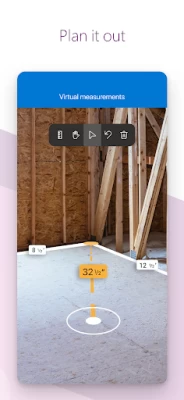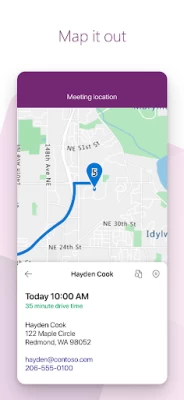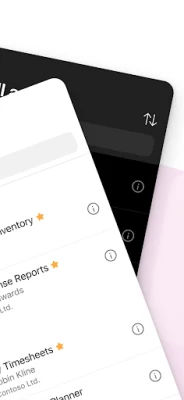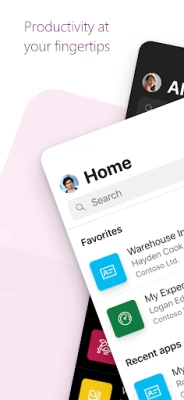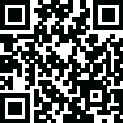

Power Apps
July 06, 2024More About Power Apps
The Power Apps app is the front door to the apps at your work or school. Which apps can you use? It depends on what’s been created for you. Here are some examples you might see, or ones you can make yourself using the Power Apps website:
• Campus app: Map your campus with icons for landmarks and facility details.
• Event registration app: Record attendees as they arrive using barcodes or QR codes.
• Expenses app: Let employees submit their expenses and upload photos of receipts.
• Health clinic app: Let patients check in to appointments with just a few taps.
• NFC reader app: Scan NFC tags on ID cards, equipment, packages, etc.
• Performance app: Visualize data and get insights with interactive dashboards.
• Sales app: See opportunities and leads, review comments, and approve for your P&L.
• Space planning app: Take 3D measurements and manipulate objects in mixed reality.
• Timesheet app: Collect, consolidate, and analyze shift data from employees.
This is just a handful of examples; the possibilities are endless. Build and share low-code apps for your work or school at the Power Apps website.
TIPS
• Swipe right to make an app a favorite, swipe left to add a shortcut to the home screen.
• As an admin, mark an app as Featured, so that it stays pinned to the top of the apps list.
• Some apps can work offline, and Power Apps will sync your data when you reconnect.
Accessibility: https://go.microsoft.com/fwlink/?linkid=2121429
Latest Version
3.24064.17
July 06, 2024
Microsoft Corporation
Finance
Android
6,832,565
Free
com.microsoft.msapps
Report a Problem
User Reviews
Paul O'Flaherty
4 years ago
App is regularly updated sometimes introducing bugs, notably with camera and pen input controls. Lots of support calls when an app is unshared as this does not appear to clear shortcuts for the unshared App or remove it from the favourites list. No way to get a session ID without closing the app you were using and opening the player. No way to run multiple apps at the same time. Player should be an easy entry point for users as they just want to get to their business apps.
Timothy Spink
5 years ago
Since updating to 3.20065.12 the 'Optimise Images for Upload' option has disappeared. Powerapps is also very restrictive and a pain to work with too. Some functions that should be available just aren't. Having the ability to directly upload optimised images to Sharepoint from both laptop and mobile would be a game changer, but unfortunately Microsoft don't seem to have this as a priority at the moment.
Jacob Thomas
4 years ago
This app has the option to 'compress images before uploading', but never works. Only worked during one of the updates 2 weeks ago, and stopped working 1 week later when the next update was released. Also on that topic, this app has way too many updates - at least once a week. Tried to provide feedback via the app to developers to fix the image compression issue (affects our work since we always face crashes and loss of data due to the large files being uploaded) , but no response...
Mike Robinson
1 year ago
This app fights me for everything I try to do. It's ridiculous and is a horrible experience trying to get it to do anything. Some features could be made a lot easier to navigate, but why do that?
Gabriel Tobing
1 year ago
Downloaded it to get a mobile layout of an app I need to constantly use. Gives me the same layout as I would on a desktop, so everything is so small. Horrible.
C Carr
1 year ago
Regularly crashes and nothing associated with app will work. Needs to be uninstalled and then reinstalled. Forced to use this and it regularly fails.
Thomas Thuene
1 year ago
good idea but often the mobile version doesn't perform as intended
Casey Wulff
1 year ago
Very helpful for small business apps, makes everything more mobile.
Bob Wiggins
1 year ago
There's differences between the support for iOS and Android and buggy.
Evelyn Simon
1 year ago
Very flexible and stress free.
chris dana
1 year ago
12 apr version 3.24042.2 broken on Attachment submit from app. it failed to upload to SharePoint but working in previous version
Tex Ranger
1 year ago
On launch, it attempts to load before crashing out. No error message. Reboot doesn't help. I have to clear the cache and reauthenticate. My hunch is that it has to do with Company Portal, which I require for work, but should not interfere with my own M365 instance, but does. PowerAutomate is the same, but Word, Outlook and PowerPoint seem to behave.
Peter John Saliente
1 year ago
offline features are locked behind paywall.. will never recommend this platform to my colleagues..
Cameron
1 year ago
This app just need the ability to create home screen shortcuts for chosen apps and it would be perfect. "Open at startup" doesn't help when you use two apps frequently.
Mariam Totayo
1 year ago
I just downloaded it for the first time and after countless tryings, reinstallings, and reopenings, the screen is just frozen on the guidance tips like "swipe left, punch to zoom in" that won't give you access to the application even when you follow them!! Please asses the problem!
Kamran Joseph
1 year ago
The performance is generally satisfactory, but occasionally it becomes exceedingly sluggish, resulting in protracted page loading times.
Khalid Omar
1 year ago
It's a good start by MS, but on my Pixel 8 phone it crashes most apps on launch. Works fine on iPhone and Samsung though! Besides the crashing, the power apps aren't polished enough, it feels like MS got to something which passed their feature checklist and then fired the dev team. A lot of controls are half done and feature incomplete.
Alex Steer
1 year ago
Absolute shite. As Many reviewers have stated, just crashes on open. reinstalled problem goes away for a day or so then here we are again crashes on open. coincidentally the Dynamics for phones did work before you replaced it with this garbage. When you guys get chance to actually make this work perhaps you could look at the Teams for android app too. one of the most unreliable apps known to mankind also. thanks
Peter Tadrous
4 years ago
Love the new updates and how it looks and feels. I think it was a great step forward. Although i noticed that it caused an issue for sharepoint list with over 2k records with all my apps. Once i click on an item in gallery, my app freezes and can't navigate to the form. All of my apps still work fine on web browsers or PC app. Also still work fine on older versions of this mobile app on my colleges phones. Update: After trying and trying.. Republishing a new version of my apps fixed this issue.
Tony Turiano
2 years ago
Continues to be the biggest steaming turd of an app I have ever seen. After 4 years of having it installed on various devices, I constantly have to back out, relaunch, remove, reinstall, etc. to get basic functionality. Typically says I have no recent or favorite apps even though I use it regularly for work and have designated favorites. Most recently, on a Motorola Android it insists I have no apps at all! What a POS. Only have it because it's required for work...