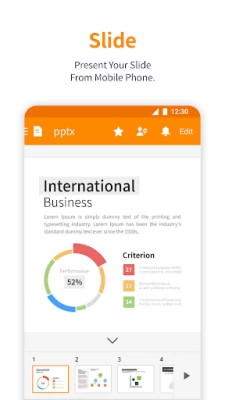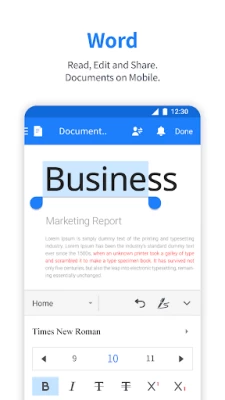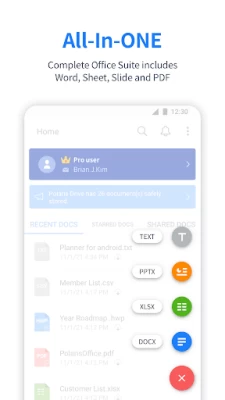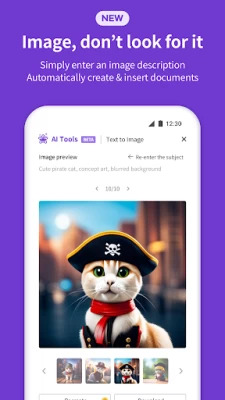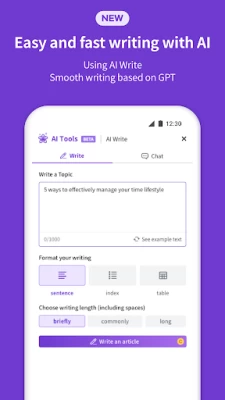Polaris Office: Edit&View, PDF
June 17, 2024More About Polaris Office: Edit&View, PDF
Experience New All-in-One Complete Office Suite compatible with MS Word, Excel, PowerPoint and Adobe PDF. "Editors' Choice", "2015 Best App", and "Top Developer"awarded by Google Play.
■ Features ■
• Supported File Formats : DOC, DOCX, XLS, XLSX, PPT, PPTX, PPS, PPSX, TXT, HWP, HWPX, ODT and PDF.
(NEW) Now we support CSV format.
• Supporting 18 global languages including English, French, Arabic, Japanese, Russian, German, Italian, Spanish, etc
• Polaris Drive is a default cloud but also available other cloud service such as Google Drive, Dropbox, Box, OneDrive.
• Polaris Office now only supports Lollipop 5.0 and above.
Compact - Only 60 MB Size. Just one application enough for all different type of documents.
• You can open, edit and save all type of office files such as word, excel and powerpoint by one android office app installed.
Compatible - Fully Compatible with Microsoft Office, PDF Reader & Converter.
• Open all file formats such as Microsoft Word, Microsoft Excel, Spreadsheet, Microsoft PowerPoint, Slide, and Google Docs.
• View PDFs right from your Android phone and save as PDF files from other type of documents.
Creative - Improve your skill, enhance your creativity with handwriting input.
• Draw and edit your idea with your own hands. Let you write on screen as though you were writing on actual paper.
• Directly, take pictures from camera to documents or insert video clips from your Android phone.
Connect - Quick and Easy Access for Anytime, Anywhere and Any device.
• Across all devices like Desktop, Tablet and Android phone, Keep your all documents always up-to-date in sync via Polaris Drive or other cloud service.
Collaborate - Writing notes directly with your hands then sharing your idea easily.
• Just simply sharing the link of documents with our cloud storage via SMS, email, Facebook and other channels.
• Leave your comments right away even PDF files and invite your colleagues to in-app communication to discuss revision before printing it out.
[Payment plan and auto-subscription]
• Polaris Office is free all-in-one office suite but some features can be limited by your cloud usage or your subscription option. Generally, you can use more features with reasonable price, please check details on polarisoffice.com/pricing
• You can upgrade to take the advantage of even more premium functions.(The price is based on US dollar. The actual price may differ depending on currency of each countries.)
- Smart Plan ($3.99/month & $39.99/year)
- Pro Plan ($5.99/month & $59.99/year)
- AI Plan ($12.99/month & $129.99/year)
- AI-Plus Plan ($20.99/month & $209.99/year)
• You can remove advertisement by purchasing Remove Ad for $10.99.
• Recurring payments and plan subscriptions are automatically processed. Your subscription will automatically renew.
• If you would like to stop your subscription, please cancel your subscription any time within 24 hours before the next renewal date. Subscription cancellation is available within the Google Play Store app details page or Google Wallet. (Reference: support.google.com/payments/answer/6220303?hl=en)
[Information about permission]
1) Necessary Permission to Access
• WRITE_EXTERNAL_STORAGE : This permission is required to edit saved documents in Android SD card or move documents from other storage to SD card.
• READ_EXTERNAL_STORAGE : This permission is required to read saved documents in Android SD card.
2) Selective Permission to Access
• GET_ACCOUNTS : If you would like to connect to Google Drive, this permission is required to use your current account.
[Note]
• Official Site : Polarisoffice.com
• Support : [Application] - [Settings] - [Customer Support] or [Official Site] – [Support]
• Privacy & Terms : www.polarisoffice.com/privacy
Latest Version
9.8.13
June 17, 2024
Polaris Office Corp.
IT Tools
Android
70,591,536
Free
com.infraware.office.link
Report a Problem
User Reviews
A Google user
6 years ago
I use to like it because it works good, but now it doesn't work as good because when entering text cell font is just way too big. But worse yet is all the advertising ads and monthly fee if you want to remove the ads. I only use the spread sheet for tracking vacation hours anyway. So I switch to Google spread sheet. It took little use to but work for what I use it for. I can see paying monthly for use a spread sheet.
A Google user
7 years ago
When I was looking for an alternative to MS Word I found Polaris. I have had excellent experiences using this product and have run into minor, glitchy, freeze up issues. These normally resolve themselves with an app update. I'd say that whether you choose to go with the free product or any of their other options (I'm currently running Pro, it's the best value) you'll be happy with the results.
A Google user
6 years ago
A single command selection and it becomes non responsive. The text cursor popping up in different places completely messing with what I'm typing. If I try to do anything with shapes or tap on anything in the format menu the program freezes and becomes unresponsive. Heaven forbid you have the auto-save on because whatever you are doing will freeze the system and cause it to become nonresponsive and fail. Anything you were doing at that point will be lost. I have so much more to say, but limits...
Clifford Sennello
4 years ago
1. I have Polaris Office 5, but could not find how to rate it, so I downloaded this one. 2. On PO5 word processor, default font size is too small to read; I could not find how to change the default. 3. I have an idea for a special feature on the spreadsheet, please contact me. 3. It seems to work well READING files from Windoze on my phone. I will update once I try it on a Chromebook.
Michael Niedetzki
2 years ago
Does its Job but Omg, the frigging ads are ridiculous. If you download a pdf and open it, it's likely you'll have to watch an ad first. If you switch between windows to check something in a different window, then go back to check the pdf again.. Another ad will play. Then once a year I get an email telling me I can save on a subscription. Yippee, let me just pay money to remove ads, for something that I can get free from another app. No thanks. I've had enough and uninstalled.
David Ervin
3 years ago
Was a great free app. Ads are present at nearly every click. Tried using it for a few weeks but is too agrivating. Constantly turning off ads. I have older versions on older equipment that has fewer ads. Was happy to use on my new device. Not now. Very disappointed. Goodbye. Thanks for the response, but no thanks. Found another less intrusive app.
A Google user
7 years ago
I loved this app, I never had any issues with it until tonight. I was creating a document with a heading and bullets, basically a list. And everytime I would try typing the first thing next to the bullet, whatever I typed would be autocorrected to the heading title word. I'm hoping the update fixes this problem. Otherwise I will delete this app since it will be useless to me and stick to pens and paper. Good day.
A Google user
6 years ago
Used to be Good. Even paid to get rid of ads but it just seems to crash, it won't even load now. I just get a blank screen. Tried closing apps, freeing up memory, restarting phone. Still it won't load. Thankfully my important files are on the SD card so I won't lose info but think I will uninstall and find another app. Sad, because it used to be good. Even take the loss on paying to go ad free. Update: The developer quickly fixed the problem. Faith has been somewhat restored.
A Google user
5 years ago
I only use the Document and Spreadsheet features. The spreadsheet seems pretty good. For a very long time now, it has been nearly impossible to edit anything on a document for the same reason that I see other people are having. The cursor goes back to places I don't want it to go and, it constantly replaces words that I'm trying to type with other words (or even segments of words) that I have used occasionally in document. It's like autocorrect on drugs.
A Google user
6 years ago
This app is horrible. I have used this App for years with mild annoyances. Now things are much worse. Suddenly.I am unable to open files. I am receiving error .message " engine error" . Not sure what that means in this case, and when I search for some way to speak to tech ical support , there is no o e to call. No phone number is provided and no one responded to email. I recommend you look at other products.
A Google user
6 years ago
I don't mind the ads with a couple of exceptions. 1. The frequency of ads is aggressive. I get they want to force a purchase but this level of aggressive ads turns me of the app completely. 2. When an ad plays,. It interrupts my media,. Which is fine except it doesn't just interrupt but once the ad is over my media volume is turned all the way down and I have to turn it back up every time after an ad. That is an unnecessary annoyance. Will be uninstalling for a diff app.
Richard Lovegren
2 years ago
You have to be kidding...you need to offer at least a 7-day free trial (Pro version). MS Office 365 is garbage and I'm looking for a replacement. I'd be willing to pay for your Pro version; however, I'm not paying for anything I can't try first. Cloud based programs are all riddled with problems and by reading your reviews I'd guess yours is also. And yes, your full page ads are entirely to long.
its borked
3 years ago
Great app with no fuss. The only major disappointment is that there is no "Clear Recent Files" option or any way to select multiple to be removed at the same time. It is incredibly frustrating seeing listed documents that aren't even on my phone anymore and I can't remove them unless I click the "..." then "Delete" and lastly "Delete from History". Easy fix. Please add it.
A Google user
2 years ago
Update: version 9.7.6 issue still exists... When I've been in the app for a minute...I tap menu or try to edit the document, the top and bottom of the screen goes black with only the document showing up. I cannot save any changes to the document(word,excel)...this issue has been around for awhile now... (could this issue have anything to do with the ads not even loading properly...if at all? Perhaps you could try to *remove* the ads...that might allow the app to function...)🙏
A Google user
5 years ago
It's an amazing app and works great on my old Galaxy S5, but on my Blade Z, whenever I go into edit mode and start typing or altering existing text, it starts glitching, deleting text automatically and replacing it with what I'm typing, even going as far as to delete enter spaces that were made. I'm giving it 5 stars because it's just as reliable as Microsoft Office without the price, but I wanted to bring up this issue, because it might be a problem occurring on several devices.
paula berg
1 year ago
The ads were way too disruptive, making this app useless. It starts with opening to full page ads that I had to wait while it completed the ad (no way to close it), which would then automatically start downloading apps I didn't want unless I quickly clicked cancel during the process! Then, once I was finally able to view my document, banner ads covered up parts of it, and there was no way to scroll to see what was under the banner ad. Using this app was a terrible experience.
Steve Glende
1 year ago
Too bad this good app no longer will open. Others complained and Polaris Office people asked for more info thru settings in the app. But if you can't open the app, you can't get to settings or anything else. I uninstalled and reinstalled. No help. In fact it is worse. Used to get an animated thing to watch spinning around, now the screen is just white when trying to open.
Adventure Pages
1 year ago
Ads have ruined this once amazing app. Just navigating the menus triggers ads. Not just a pop up ad, but one where you have to wait for the x to pop up, which then brings you to the second part of the ad where you wait for the next x to pop up, once that second one shows up it's hit or miss if there's a third ad to wait through. All while navigating the app menus. This used to be my go to now it wastes more of my time with ads than with productivity. The ads have ruined this app.
Pamela Murrell
1 year ago
This app worked wonderfully for years, and now, just recently, I haven't been able to open it. When I attempt to open the app, the animated opening repeatedly cycles through (the flipping of the four colored pages), eventually stops, shows a white screen, and does nothing else. 😑 I'm not happy, and I have work that I need to get done.
Skroller Psybreaks (djskroller)
1 year ago
Better than Google Docs, but still not very good. Sure, you can make a spreadsheet, but the UI isn't very intuitive. Hitting [Enter] should automatically move to the next cell, but it doesn't, so it takes forever to enter data. The icons in the menu don't have text descriptions, and it's not always clear what they do. Not many editing options. It's very underwhelming, and actually pretty frustrating to use. Install AndrOpen Office instead. It's fully featured, FREE, and open source.