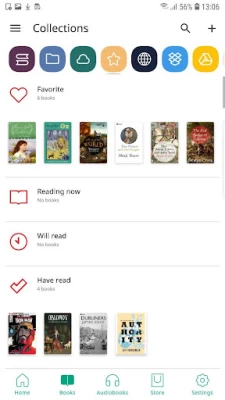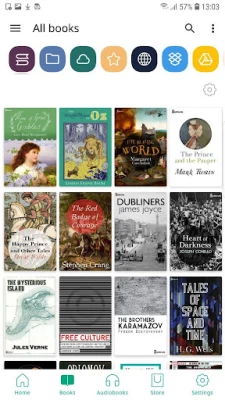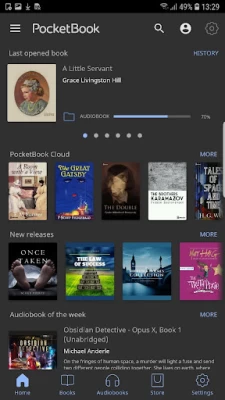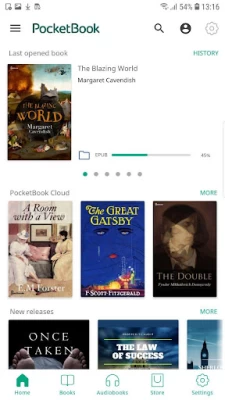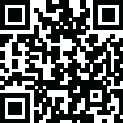

PocketBook reader - any books
July 05, 2024More About PocketBook reader - any books
• Support of 19 book formats, including the most popular - EPUB, FB2, MOBI, PDF, DJVU, DOCX, RTF, TXT, HTML;
• Comic book formats CBR and CBZ;
• Open books protected with Adobe DRM (PDF, EPUB);
• PDF Reflow function (reflow text in PDF files).
Listen to audiobooks!
• You can listen to audiobooks and other audio files in MP3, M4B, and take notes in them;
• Built-in TTS (Text-to-speech) engine for the voicing of the text files. If necessary, you can replace the pre-installed TTS with any other one presented in the Play Market.
Download and sync content easily!
• Built-in bookstore with a large and regularly updated assortmentof e-content - you can purchase books online in a few clicks. Read books without Internet or buy books online - it's up to you;
• Free PocketBook Cloud service for synchronizing all your books, including audiobooks, as well as reading positions, notes and bookmarks on all your devices;
• Your files from Dropbox, Google Drive, Google Books services are easily connected to the app to create one consolidated library. You can even connect multiple accounts of the same service at the same time;
• Support for OPDS catalogs - get access to network libraries;
• ISBN scanner, for quick search of electronic versions of books by barcode;
• Opportunity to borrow books and periodicals;
• If you have a E Ink e-reader PocketBook, you can easily synchronize all your books and accounts just by scanning a QR code.
Ready to switch from another app? No problem! Getting started with PocketBook Reader is easy! With an intuitive interface, the application provides you with unprecedented freedom – lots of options for settings and no restrictions.
Choose, change, customize, and personalize!
• Intuitive interface, easy navigation, and minimalistic design;
• Opportunity to choose one of the seven interface color themes, reassign the buttons and display areas;
• Two night-reading modes - for better reading comfort anytime;
• You can customize the home screen with widgets, navigation and calling functions;
• Adjust the font style, font size, line spacing, and margin size;
• Customizable animation of turning pages;
• Opportunity to crop margins – make the page look exactly the way you want.
Get fast file access and easy search!
• Create widgets on the home page for quick access to cloud services and libraries in one click. Manage widgets as you like;
• All files are quickly found and instantly opened, even with built-in audio and video fragments;
• Smart search, scanning files on your tablet or smartphone is a matter of seconds. PocketBook Reader will find any file on the device or only file from a specific folder/folders and pull them into the library. Any file or document can be found in a few clicks!
• The app allows you to sort books, create collections, filter and mark files as you like;
• Convenient managing of audio files - it is easy to sort and play your audiobooks.
Make bookmarks, take notes, add comments!
• You can quickly find all your notes and share them with friends via email or messengers;
• Collect all your notes, bookmarks, and comments into separate files for even greater convenience.
And that’s not all!
• Built-in dictionaries and translator;
• Convenient search in Google and Wikipedia;
• Ability to download custom fonts;
• Quick feedback and prompt assistance in the Play Market, guaranteed help via the User Technical Support Service.
FAQ and old versions
https://pocketbook.ch/en-ch/faq?hide_nav=1
FAQ -video
https://www.youtube.com/playlist?list=PL_YSlYgOUl8QTee46afeeNxECEt7_rgz1
Latest Version
5.55.fbaec0f1.0.release
July 05, 2024
Pocketbook International SA
Education
Android
7,671,688
Free
com.obreey.reader
Report a Problem
User Reviews
JoAnne Turner
5 years ago
Old version lost my collections twice. New version now has no page turning animations, which is why I got the app in the first place. Bring back the animations and make it more user friendly! Edit to add: This is the fourth time you guys have lost my collections and I have had to resort my 800 books. Never again. Sorry. Now I am deleting this app.
C O
5 years ago
One of the VERY BEST "TEXT TO SPEECH" READERS Available. This app will use your text to speech voices to read out loud. It has many extra features under the hood. Importantly, this is the only free app, I have found, that allows you to keep notes on that page. Others offer notes but they must be saved & downloaded as a separate text document to review. A tutorial video in English would be helpful. I have nothing to do with the company 🐒
Cody Johnson
5 years ago
Best eReader app out there and a must have on every phone I have owned the last few years. Been using it for a long time and it's only gotten better. The customization options are many and can seem intimidating but once you get the hang of the wheel everything clicks into place just how you like it. PB doesnt stumble with different files or file types either so thats a huge plus as well.
A Google user
7 years ago
Liked it a lot when I first started using it! It user interface is nicely set up with good options esp since it's a free app. HOWEVER after using it for a few days it stops letting me open the books directly from my files manager... I have to go through different directories in the app to get to my book. Then when I think I'm clicking the book to open it out just doesn't open... It flashes back to the start screen. I guess it's a good thing this is a few app because I would be wanting my money back right now!
omfganimal
4 years ago
Too many good things to say and too few max characters. This is my reader of choice. I really don't like the default collections. Please let us hide them. Please add a grey scale so it can be used instead of invert as pics aren't so bad to look at in invert. Update: hello! Thank you for help with the title editing! Update: contacted support and apparently tapping twice on dark mode enables greyscale. It still doesn't seem to work with pdf, but epub works perfectly. Thank you guys!
A Google user
6 years ago
EXCELLENT APP, I've just downloaded it today. By far the best reader. I do have one issue-- one (and only one) of my PDFs has the photographs' colors inverted on this app. On other PDF viewers, the color scheme is fine. No matter how I fiddle the settings, though, I can't seem to get the photographs back to their original colors. Help? :) Edit: Hey! It totally worked. Thanks!
A Google user
7 years ago
Seems promising, nice interface though could use labels for the pie menus. Main problem I had was with notes. First, I couldn't get it to save text, as there was no OK button. Then, the note box randomly changed and had a check and ex button (I now see the buttons were there before, but the box and buttons were all black), but the text is white on white. Also, I can't delete the note. Also, no idea how to do bookmarks, needs an option for a bottom info bar (time, battery, progress), and should have drive as a sync option. CHM support is a mixed bag, too. One file opens but most of the book isn't there, another that most apps can't open works fine, but the formatting is stripped, so everything runs together.
L K
4 years ago
Best ebook reader app I've used for reading epub and word documents. I still miss the old version with the old bookshelves tabs for recent, favorites, etc. It's too bad I had to update to the new version. I'm getting used to the new version, but I wish that the favorites heart ❤ icon would show up in the lists like the icons for have read, will read, and reading now. I like having the icons show up in the lists, so it'd be great if we can rename these categories to customize them for our own.
A Google user
6 years ago
Interface had a pretty big learning curve for me, but once I got used to it I liked it. The best feature for me personally is the easy access to Text-to-Speech, and all the features for listening (change speed, change computer voice pitch). It's the best I've found if you want to listen to your texts, and it works as well as any if you want to read them. Only thing I haven't yet found is how to sync my PocketBook phone library with Windows desktop.
A Google user
7 years ago
Since the November 7 update, there are several regressions that have impacted usability. * 3D Curl animation was replaced with 3D Slide and 3D Pop. Initially, these animations were completely broken, but the November 9 update partially fixed them. When changing the page, the current page goes blank and the animation is choppy. I can't really tell the difference between 3D Slide and 3D Pop, maybe because they are still broken, so I can only assume they are supposed to be 3D versions of the regular Slide and Pop. Please bring back 3D Curl. I think it was superior and made it feel more book-like. * Vertical swiping will now change the page. When in immersive mode, this interferes with swiping from the top and bottom edges to show the status and nav bars. Please add an option to pick your swiping direction (horizontal, vertical, both) and adjust the gesture region so it doesn't interfere with system gestures. * My font sizes got reset/changed during the update. Annoying, but not the end of the world. * Font sizes can no longer be changed from the pie menu. You can still pinch to zoom, or go to the main options menu. * Brightness can no longer be changed by swiping along the left edge. I never really liked this feature, but I can totally see how it would be important for those who frequently change their brightness manually. It can still be adjusted in the pie menu. I'm not sure if other stuff had changed, but these were the most obvious (and I have since gone back to an older version). On the plus side, it's still Ad-free and highly customizable, so it's one of the best free readers it there. But the recent releases have been a definite step backwards in ease of use and polish. These kind of changes should also be mentioned in "What's new".
A Google user
6 years ago
I've used this app for years and it hadn't failed me... until six months ago, when the text to speech function began to randomly mute itself for 15-30 seconds every 5 minutes, and chapter pages aren't recognized (E.g. Chapter 5....? Chapter 6....?) so I can't jump to a previous chapter. But it's intuitively customizable, doesn't have ads, and the text to speech is wonderful for long commutes. I'm looking into other options but I've used this app for so long, I don't know where else to go!
Brian Lindsay
4 years ago
Everything looks amazing. It's by far the prettiest ereader I've ever used. But there are a couple of hindering issues with this app. If I am reading and my device goes to sleep, it can't show me any of my books after I open it. I have to open and close the app repeatedly to get my books back. Even re scanning doesn't work. Disabling auto rotate doesnt work and if I accidentally turn to the side, it loses my place completely.
Stephie N.
5 years ago
This is a really great app! It supports lots of book formats and transitions smoothly into the text to speech mode. I love being able to switch quickly and easily between text and audio. The voices are very good with lots of expression. The app is definitly a 5/5 most of the time. But it has a bad habit of compleatly crashing after about every 3rd update. And when it crashes, not even reinstalling it helps.
Lisa Snodgrass
5 years ago
Very easy to use and a great app other than the constant crashing when using read aloud feature. I enjoy listening to books when doing chores or when i go to bed. Its very frustrating restarting the app when im in the middle of doing something else. Ive sent countless crash reports. It happens when i wake the phone up to check the time, or sometimes when im looking at another app or for no reason at all. Contstant crashing all day today
Jon Mac
3 years ago
Pretty good. Used to be the best app for reading, but now I feel like maybe I'm not the target audience anymore? It's just kind of bloated now. Real shame. They recently got rid of (or hid) one of my favorite features: custom cropping. You could take a textbook page and crop it to just the region around the text which helps when reading on the phone. Idk why they changed that.
Amine Duskwalker
5 years ago
This is the best ebook reader app that I've used to far. The UI is so intuitive, feature packed, and the reading experience is seamless. However, I had to uninstall it because I couldn't figure out how to use the offline dictionary functionality (if any is available at all). All the other ereader apps that I've used came with a dictionary option except for this one unfortunately.
RENE L.
3 years ago
So far it's been great for me. Does what I need efficiently. The interface sliders are a little sensitive but otherwise great app. Update: Upon finding Night mode I would now give this app 10 star's if I could. The white background was getting to me. I looked around and found out they offer 4 different backgrounds. Night mode obviously being my favorite.😂
Preston
1 year ago
It is very rare to see an app that isn't chockful of ads, this app doesn't have any ads at all that I'm aware of! Overall very good functionality, easy enough to get it to recognize books (I have mine placed in a folder on my sd card) and has multiple options to change the formatting to make reading convenient (such as scroll-style reading rather than turning pages). I have spent many hours using this app and I will spend many more.
Minister Osazee
1 year ago
Great app. It makes reading on my phone very easy. My favourite feature was the highlighter but somewhere into my reading, it stops copying and highlighting texts. This was my favorite feature because it allows me go back to important points I have marked. What can I do to correct this as I've tried checking the settings to see if something can be done there and even deleted all previous highlights from a read to give room for fresh ones but to no avail. Please, I'd appreciate a response.
Felix S
1 year ago
Using in tandem with internet archive. Worked great for one book. Tried multiple different versions of another book and all the open versions on the app were so low quality they were unreadable despite being a perfect quality on the website and now on Aldiko. I tried working with different settings but it kept not working. If my entire experience was like what it was for the first book I used it would be great but it just stopped working like it did initially.