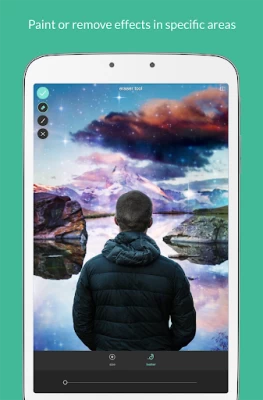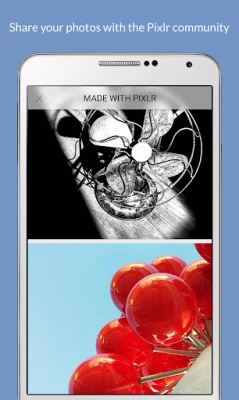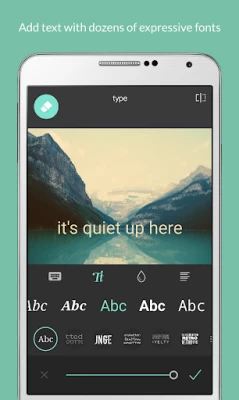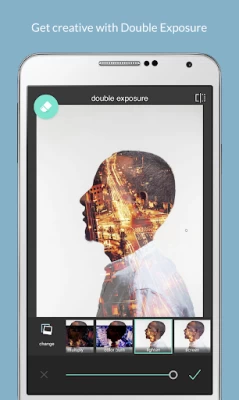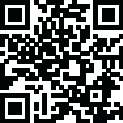

Pixlr – Photo Editor
June 15, 2024More About Pixlr – Photo Editor
Capture any moment and edit with over 2 million combinations of FREE effects, overlays, and filters.
Share your photos seamlessly with friends or followers through email, Instagram, Facebook, Twitter, or any social network.
Follow us on Instagram (@pixlr) for daily inspiration, tips, and tricks to make cool photo edits.
Show us your awesome edits, #madewithpixlr for a chance to be featured on our feed!
Features:
• Create photo collages easily with a variety of preset collages, grid style, customized ratio, and background.
• Instantly adjust the color of your photo in one easy click using Auto Fix.
• Use Double Exposure to create an array of effects easily with layers and adjustable transparency.
• Create cool photo effects using Stylize (pencil sketch, poster, watercolor and more).
• Effortlessly remove blemishes, red-eye, smoothen skin, or whiten teeth with simple tools.
• Bring out the color with Color Splash effect or add impact with Focal Blur.
• Choose from a range of effect packs to give your image the look and feel you want.
• Adjust the tone of the photo with overlays – amplify the tone, cool it down, or add surreal shades.
• Easily add text to your photos with a variety of fonts to choose from.
• Finish off your editing process with the right border - pick a style that suits you.
• Keep things fresh with our growing release of additional effects, overlays, and border packs.
• Keep track of your favorite effects and overlays with the Favorites button.
• Crop and resize images quickly and easily before saving.
We love hearing your ideas and feedback.
Follow us on Instagram (@pixlr), Twitter (@pixlr) or Facebook (/Pixlr).
For support or bug reporting, please reach out to us at info@pixlr.com.
Latest Version
3.5.7
June 15, 2024
Pixlr
Media
Android
98,526,869
Free
com.pixlr.express
Report a Problem
User Reviews
Shan M
2 years ago
Hi, So I love your app, it's really great and I use it as the time. But if I even so much as go anywhere near the ad banner (I don't even have to click directly on it, even if I'm drawing an outline and I accidently trace over the corner, it opens up a whole different app, chrome or Google playstore) and I lose ALL my progress on my work and I never have any idea when your ads are just gonna randomly open and kick me outta Pixlr. Could you guys possibly add an optional autosave feature please?
A Google user
3 years ago
You've had multiple opportunities from unsatisfied reviews to fix this app, but the multiple glitches and crashes continued through the years and multiple phone upgrades. I had hope that it'd gotten better with time but its worse. I was a paying user, but the lack of respect for your users time and effort is no longer tolerable. I'm not going to be loyal when there is no loyalty in return. The only changes made are the invasive ads. Thanks for that. I will be using an app that ACTUALLY works.
To Shreds, You Say?
2 years ago
I've used this for light duty postprocessing and minor art double-exposures for a while, but I've recently tried to put together a wallpaper, and had to use double exposure with 100% opacity to get a small picture to fit inside a larger area, and the scaling ( scaling *down* ) was pretty terrible, and significantly degraded the clarity of the source image, so I can no longer use it for things like this and would suggest using something else since it's incapable of something so basic.
Janne Quinton
4 years ago
Edited: uninstalling and reinstalling fixed this issue. Hope that others can find a similar solution! -- I love Pixlr and will always use it However, recently I've noticed a new problem: no longer saves any files. I attempt to save, it shows a save success, and the file never shows up in the folder. This doesn't happen on the desktop version
Callie Callie J.
4 years ago
Pixlr has great tools that are simple to utilize and used to be able to save images to my phone. The app no longer saves images that I save and I search for them and they aren't anywhere to be found. I see other users are having the same issue. There is no folder created for the saved images like you would expect. I only have the photo I originally took, but no as edited image is even saved. Had to uninstall.
Sandra Paquin
3 years ago
Will you fix the errors soon? I've had the premium version for many years and I loved it. The app is completely broken now. I can't even access the home settings. The app closes once I hit the home button. Also, like others state, we can't edit a portion of a photo any more. It will edit the whole photo or nothing. I'm not interested in using the web version. If you can't fix this quickly, can you at least go back to the previous version?
A Google user
6 years ago
#1 Can't save files to SD card #2 Need online acct to do what little it can do. #3 Ads ads ads ads. #4 No functionality that makes this app any better and a few that makes it less than, the other hundreds of photo editors available. Personally, not at all, acceptable. I naively spent $ and got 'NADA' to show for it. Don't waste your time on this one....
A Google user
6 years ago
What happened to my favorite app? Pixlr Express was seriously the best editing app out there! I got a new phone but Pixlr didn't transfer over - no big deal, I'll just get it from the Google store right? It's TOTALLY different now. Nothing is where it used to be, a ton of the old filters are missing, and so are a bunch of the editing features that came with Pixlr Express. Also, it's glitching - closing out in the middle of editing, and pixelating cropped pics. I want my old version back!
Mindy Yan
4 years ago
Unsure how to successfully subscribe for the full version at the promotional discounted rate. 1st sub- noted mistake, canceled in 1hr. 2nd sub- gave up, paid full price. 3rd sub- looking elsewhere :\ Unable to find paid version in Play Store. In-app purchase shows full price at checkout, not the promo annual rate advertised. Not sure if I'm missing something less intuitive or maybe I'm just dumb; both have potential! haha
Tenno Tenjo
4 years ago
Latest.update now longer saves images. The auto-response spam reply to the reviews is telling people "images are now saved in my photos folder".... um.... NO THEY'RE NOT! In fact, that aren't anywhere. After many years without problems, this app is now junk. I'm now looking for a replacement. It's a shame they used to be one of the very best. Let's hope they fix this.
rise above stroke
3 years ago
Loved it for many years but the ads! & the past couple of months it's been crashing leaving all my work to be discarded at times. I started trying to save everything I started but it stops working. Tried uninstalling & reinstalled a few times, still won't work. I sent an email a couple times to the developer but no response. The ads! they now have an add run 30 seconds everytime you try to save. You can't back out, you can't skip, you have to close. I have to uninstall for good.
A Google user
4 years ago
Used to be the best free photo editing app out there, then they put in very poorly integrated ads and started charging for offline use. Also, for no apparent reason, the resolution gets shot to hell if you crop your image, even if you select the maximum resolution, resulting in grainy, unreadable images replete with jpeg artifacts. The sad thing is, there probably still isn't a better free option. If there is, I hope I find it! Edit: uninstalling and reinstalling the app didn't fix it! 2 stars.
A Google user
6 years ago
Had it for years & they came a long way. If I could only have 3 photo apps, this would definitely be one of them, along with Handy Photo & Color Splash, & you'll have more than enough options. It's quick, super crisp results & an amazing amount of options. Update: Out of the blue everything just disappeared, so I had to go through & re-download everything & now its working fine but minus one star
Lauren Calogero
5 years ago
Update as of 2020: won't even save images! What's with all the bugs and ads lately? ---- The best! Quick to learn interface, tons of options. Hope they get more photo layering or selective area color editing options in the future. And occasionally it acts up and saves an image different than what's on your screen if you use the "remove spots" tool, a bug I hope they fix soon. Otherwise, great filters and retouching, saves in full resolution or smaller if you choose.
Main For Whatever Reason
1 year ago
I've used this app for yeeeears but one of the recent updates took away my favorite font. It was the first one in the Retro font section. I'm pretty sure it's called Airstream but yeah, cool app. I would like it if the devs were able to bring that font back, I've resorted to downloading the app on an old phone which takes time from what I want to edit.
Nicole Bowman
1 year ago
I was happy with this app until I opened it today to find AI integrations on the homescreen. I'm uninstalling immediately. I'm also a little confused/concerned how any changes could show on the app, when I don't allow automatic updates. It's fine as a free app - some learning curve and adding text is awkward - but passable if you don't care about ruining the environment and people's creative content with AI.
Candice
1 year ago
What is the point of being able to edit your photos and save them when the app fails to save the image with the edits applied? Edits will appear ok in the app and will seem to save the new images fine...until you view your newly saved edit and notice Pixlr saved your photo without the edits. Useless. This has been an ongoing issue for months that dev doesn't seem interested in fixing. Used to be intermittent issue, now its all the time. Will be looking for an alt to Pixlr now.
Linda Lou Ellis
1 year ago
I have been loyal to this app for almost 10 years now. I use it for so many different photo editing purposes, I love the ease of use and consistency of the filters. My only reason for a 3 star review is home many times this app has crashed on me in the final stages of a deep edit. I'm stubborn, I like to stick with a company I know but it is so incredibly crushing to be so deep into an important project just to suddenly lose it all with nothing more I can do but start over.
Dot Donahue
1 year ago
Love this app but now there's a bug, as of 5/29/24. I try to open the app and it just immediately closes it. My phone then alerts me there's a bug in Pixlr and I should put it in deep sleep. I cleared the cache, then cleared data. Didn't work. Then I uninstalled and reinstalled, but that didn't work either. This is an app I use all the time! Help!
Dale Redacted
1 year ago
Edit: To Pixlr's reply. I don't have to do anything. I paid for this software and changed nothing on my phone, and if your current version is not working with new Android updates, then YOU need to patch it. But as of now, I've got no loyalty or time left for you. - - Original Post: Same issue as everyone else. Loved Pixlr for a long time and then suddenly I can't save any projects and lost tons of time I've spent working on them. I guess it's time just move on and just get a new go-to program.